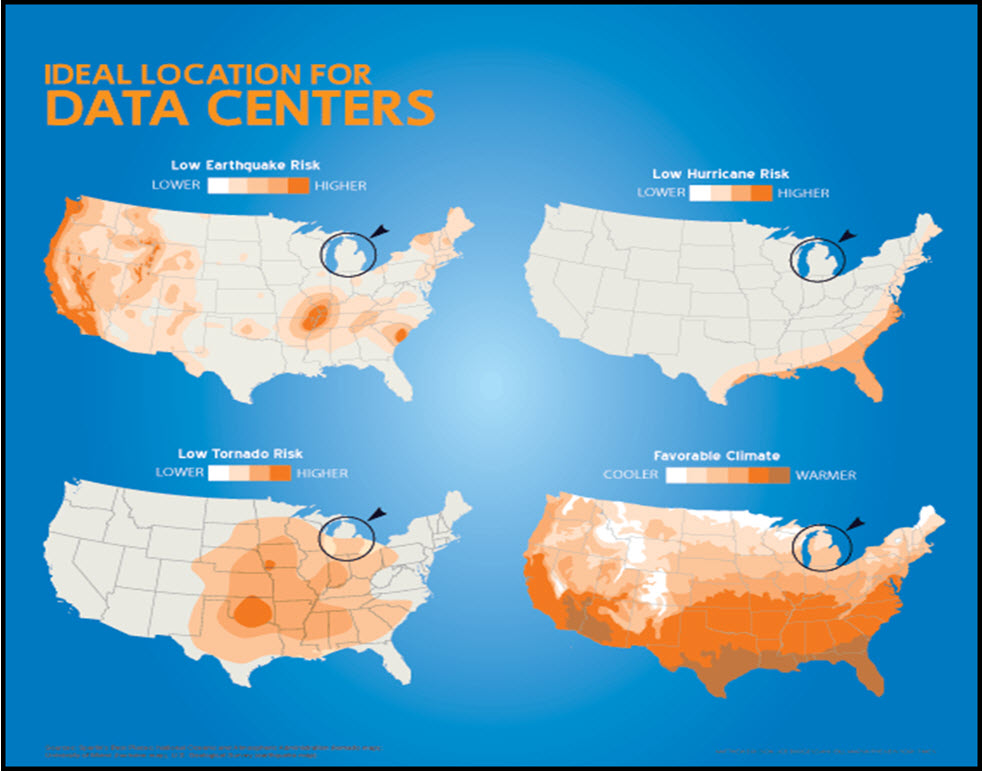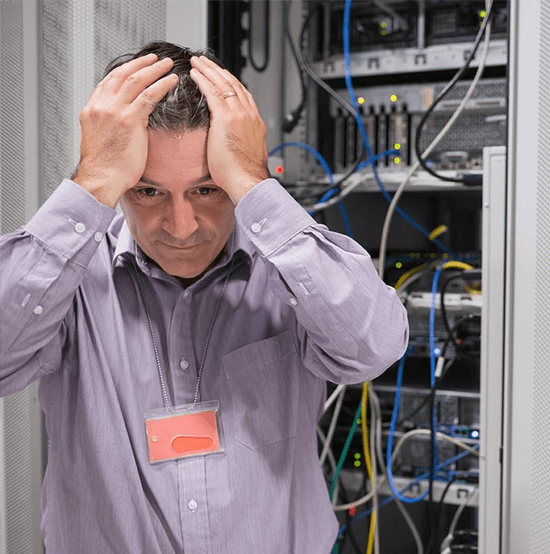Cloud Computing Is Key To Recession Proofing Your Business
Recession-Proof Investments: Cloud Computing and the Refrigerator of the Future

We’ve long been told that necessity is the mother of invention, but when necessity is out of a sense of privation, reactions vary. Born and raised into the world of residential and commercial construction, I’ve felt the motion sickness that results from the ups and downs of the building cycle well into my earliest memories. And I‘ve been in business long enough to have stomached enough down-cycles to observe how different companies react to these changing economic climates.
As the current bull market gets slowly walked to the slaughterhouse, managers at all levels begin to wonder what it will mean for their own place within America’s larger business landscape. There is always the search for the investments that could be considered “recession-proof”—investments that will yield value during the current crisis, but would also serve as a foundation for future success. Simple cost-cutting is rarely such an investment—it yields short-term savings, but often at the expense of long-term objectives: I’ve never seen a hiker make it to the top of a peak faster by trimming down the soles of his boots.
That is, the most reactionary of companies looks to simple knee-jerk reactions to trim costs in order to get in line with shrinking revenues: eliminating optional programs or reducing essential services to their bare minimum. More innovative companies utilize this newfound necessity as a means of transforming their current state by getting ahead of the competition.
At the consumer level, the most well-known example of this phenomenon was the advent of the refrigerator. It was the Great Depression, of all things, that led to the broad use of the refrigerator by America’s large middle class. While it was, at the time, a significant capital expenditure for any given household, the refrigerator allowed families to save time and money: the ability to extend the life of the day’s victuals allows families to reduce waste, and thus cut costs, while also allowing them to expend the physical labor that would have been spent on the next meal on other activities. This rendered the old-fashioned ice box obsolete. In this way, times of downturn often have a way of surfacing new innovations—products that outpace their competitors suddenly emerge because the competitive landscape has reduced the viability of their less-innovative competitors.
Similarly, as America hit rock bottom in the late 2000s and early 2010s, cloud computing grew rapidly at the same time, as companies looked for ways to reduce cost and risk, while scaling up for the future. In this way, cloud computing may very well serve to become the coming recession’s refrigerator—the tool that will allow individuals and companies to strategically equip themselves not only for the hard times ahead, but also for the good times thereafter.
For Epicor customers, cloud computing surfaces as an opportunity to avoid the costs of replacing outdated hardware. Also, by moving installations into hosted environments, customers are able to eliminate the cooling costs required to keep their stacks on ice. Estes Group’s Epicor Cloud Managed Hosting offering (ECHO) is ready-by-design to protect and carry your company through the down-cycles and get you back into the saddle and riding the next bull market to better times. Looking to recession-proof your business? Please reach out to our team, and we’ll help you innovate a cloud computing strategy that will keep you ahead of the storm.
Are you looking for cloud computing options, or have questions on how we can help make your systems more flexible? Contact Us today or let us know below.
[pardot-form id=”856″ title=”Blog Forms Submission”]

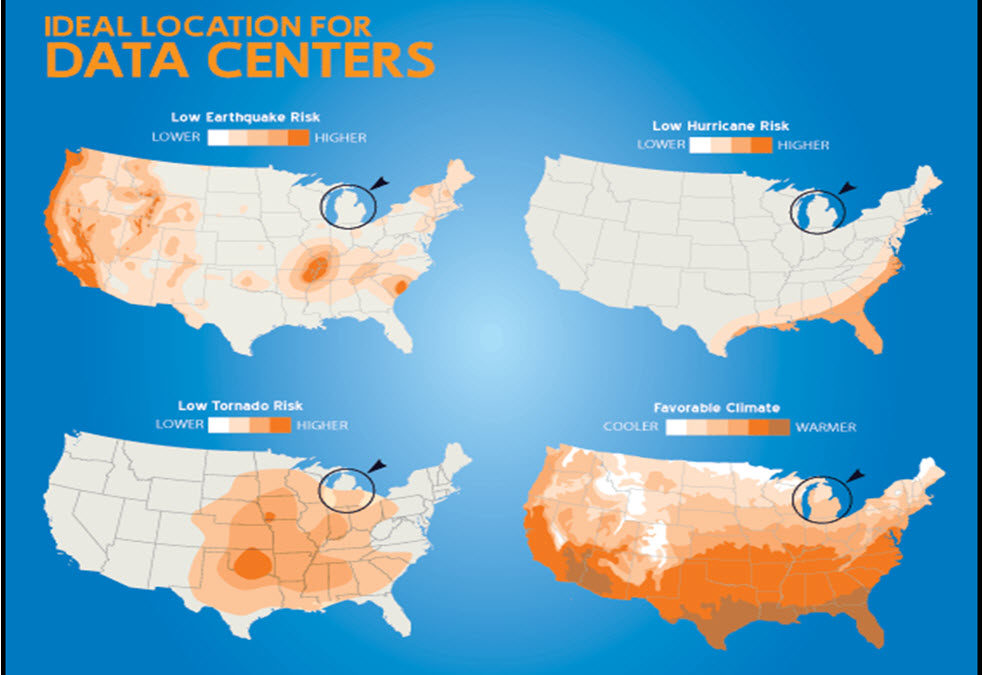
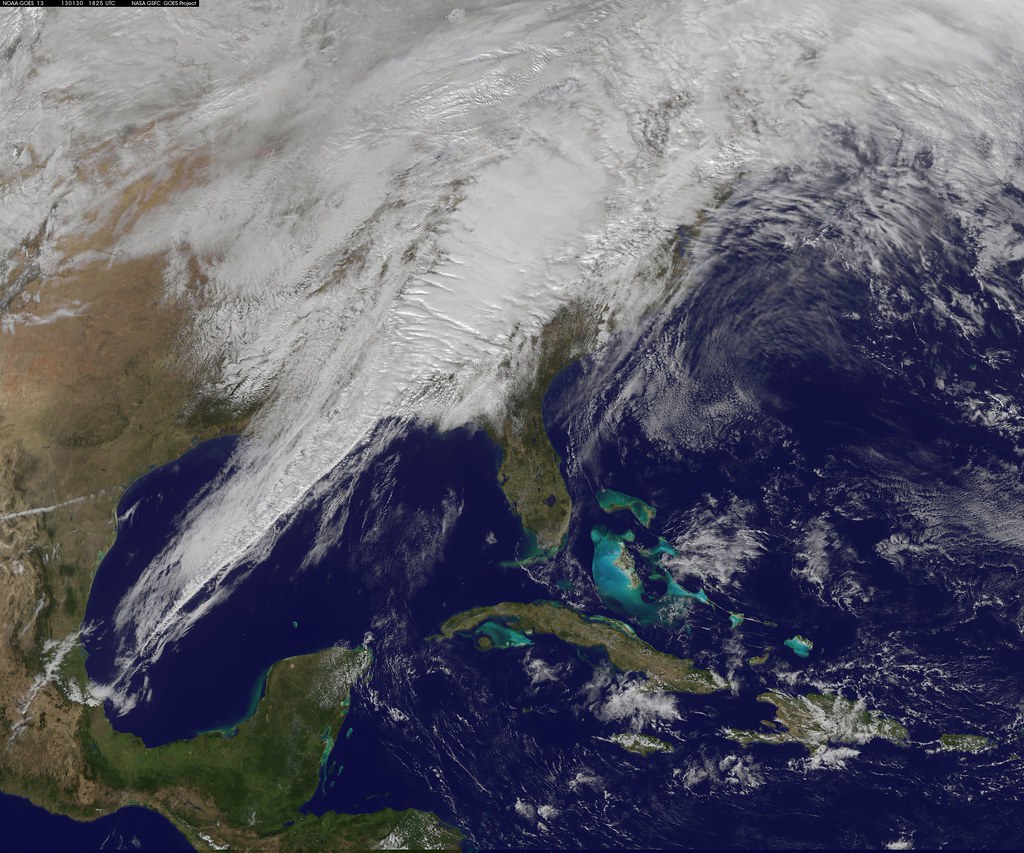 For manufacturing companies, the advent of “cloud computing” has raised a lot of questions. Luckily, you don’t have to wander lonely as a cloud to find answers to your questions surrounding
For manufacturing companies, the advent of “cloud computing” has raised a lot of questions. Luckily, you don’t have to wander lonely as a cloud to find answers to your questions surrounding