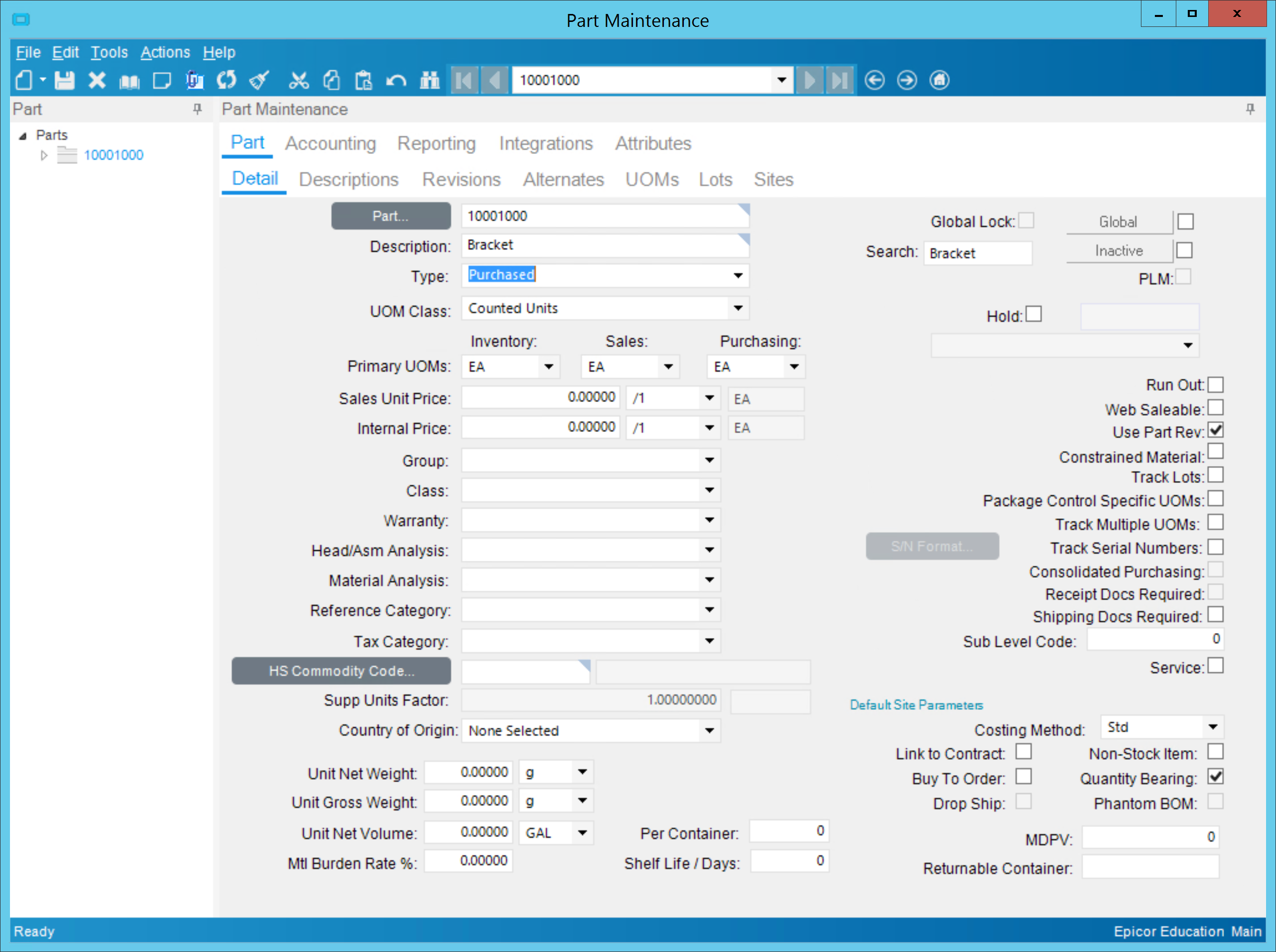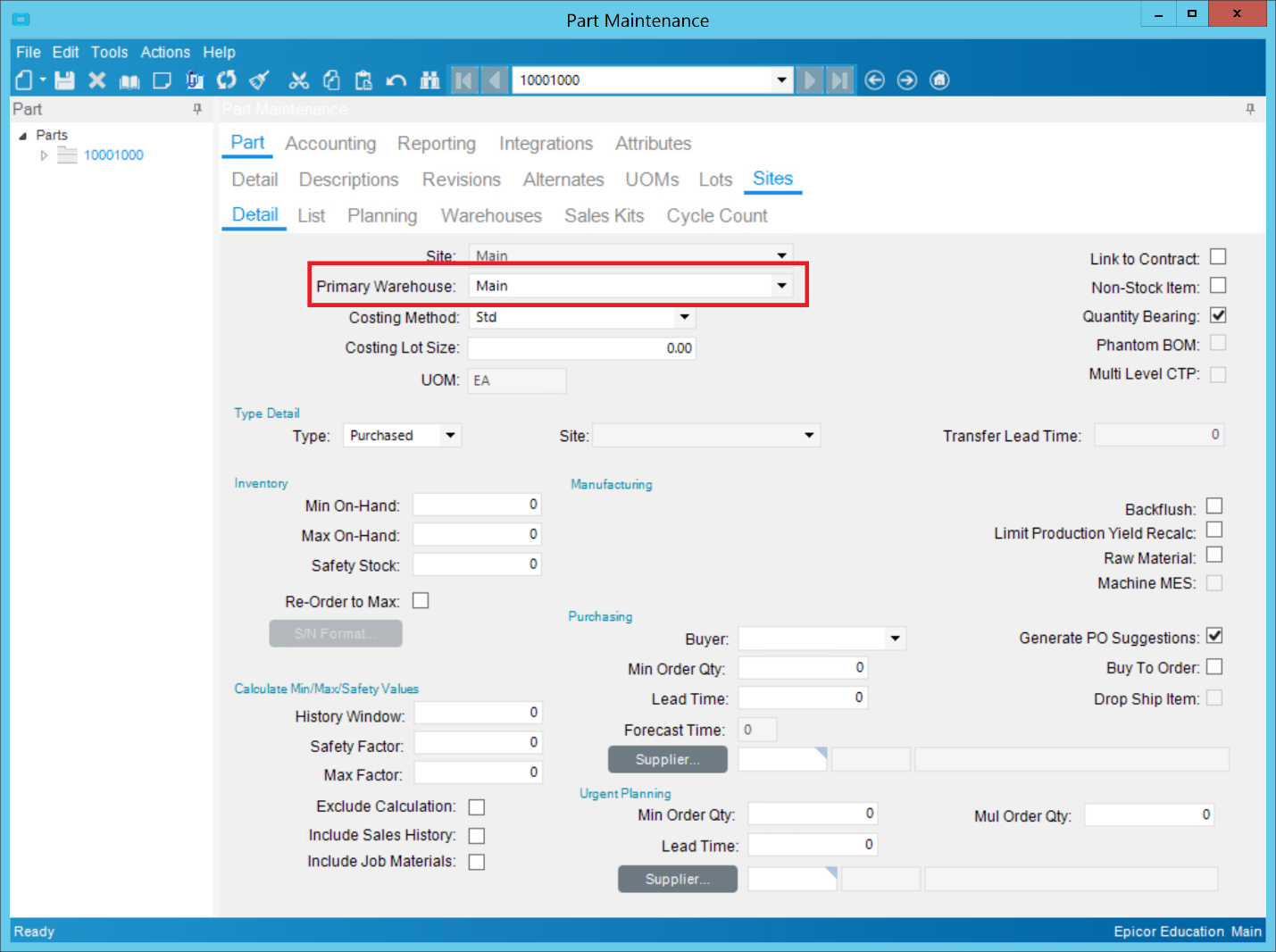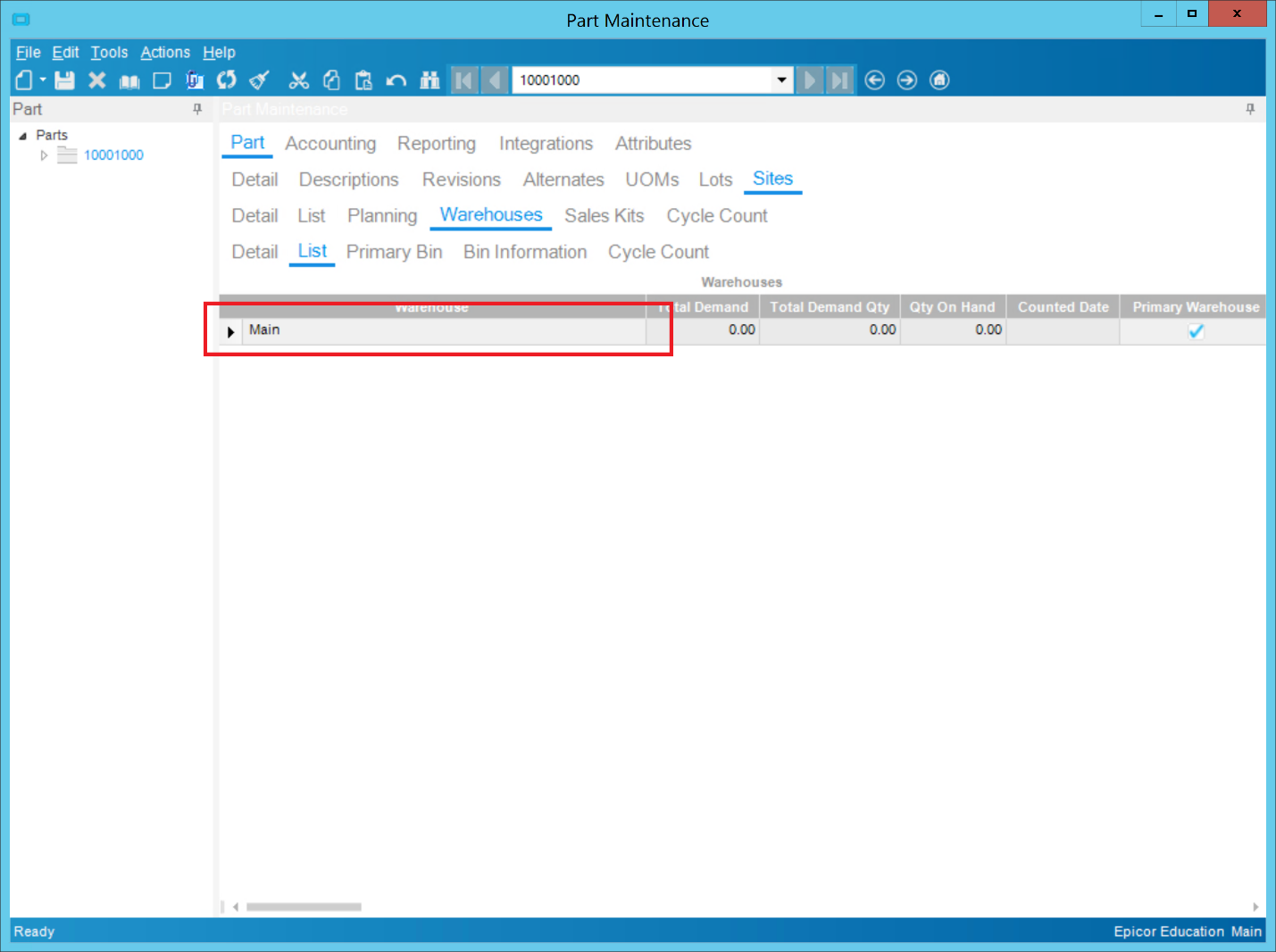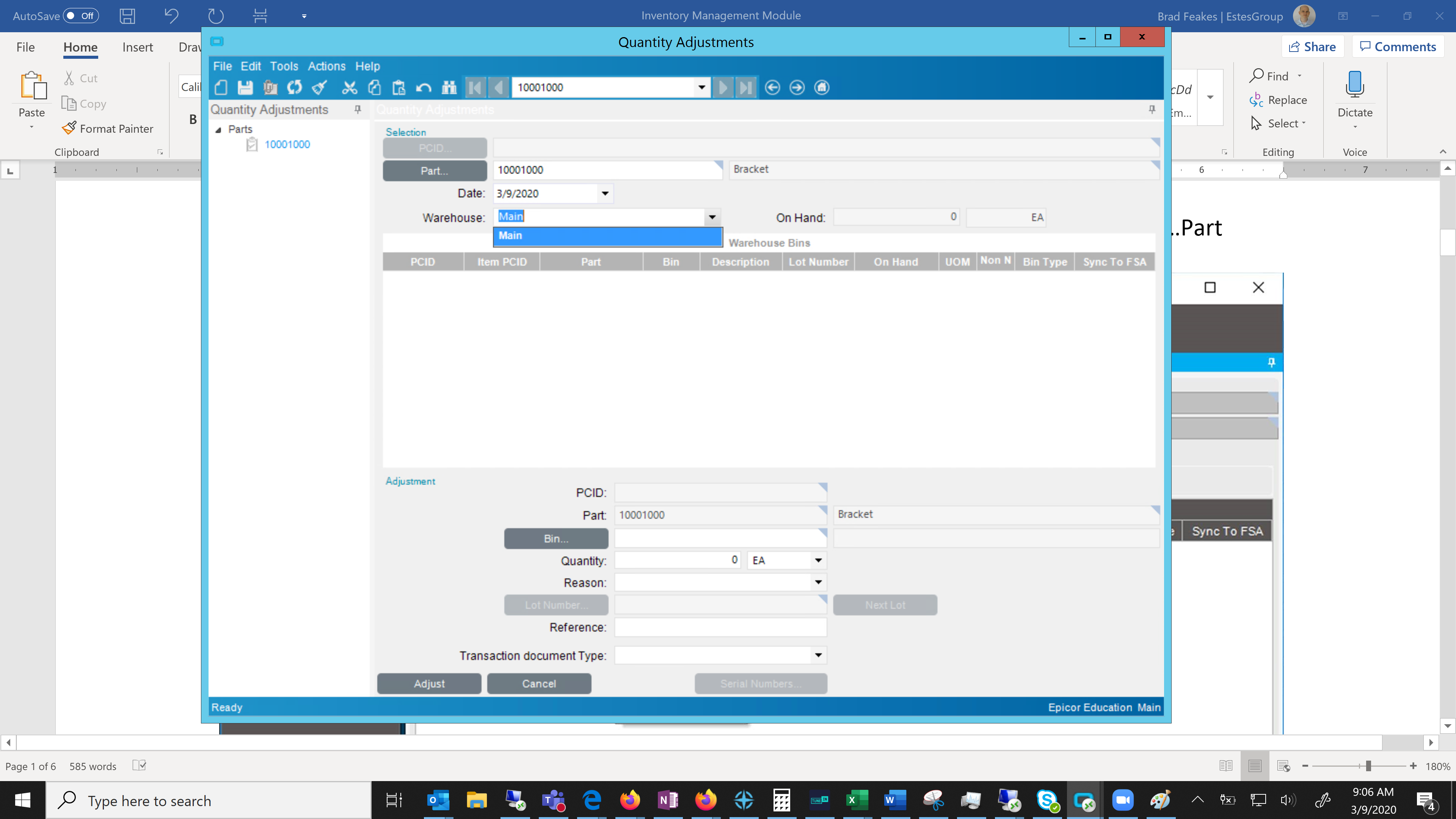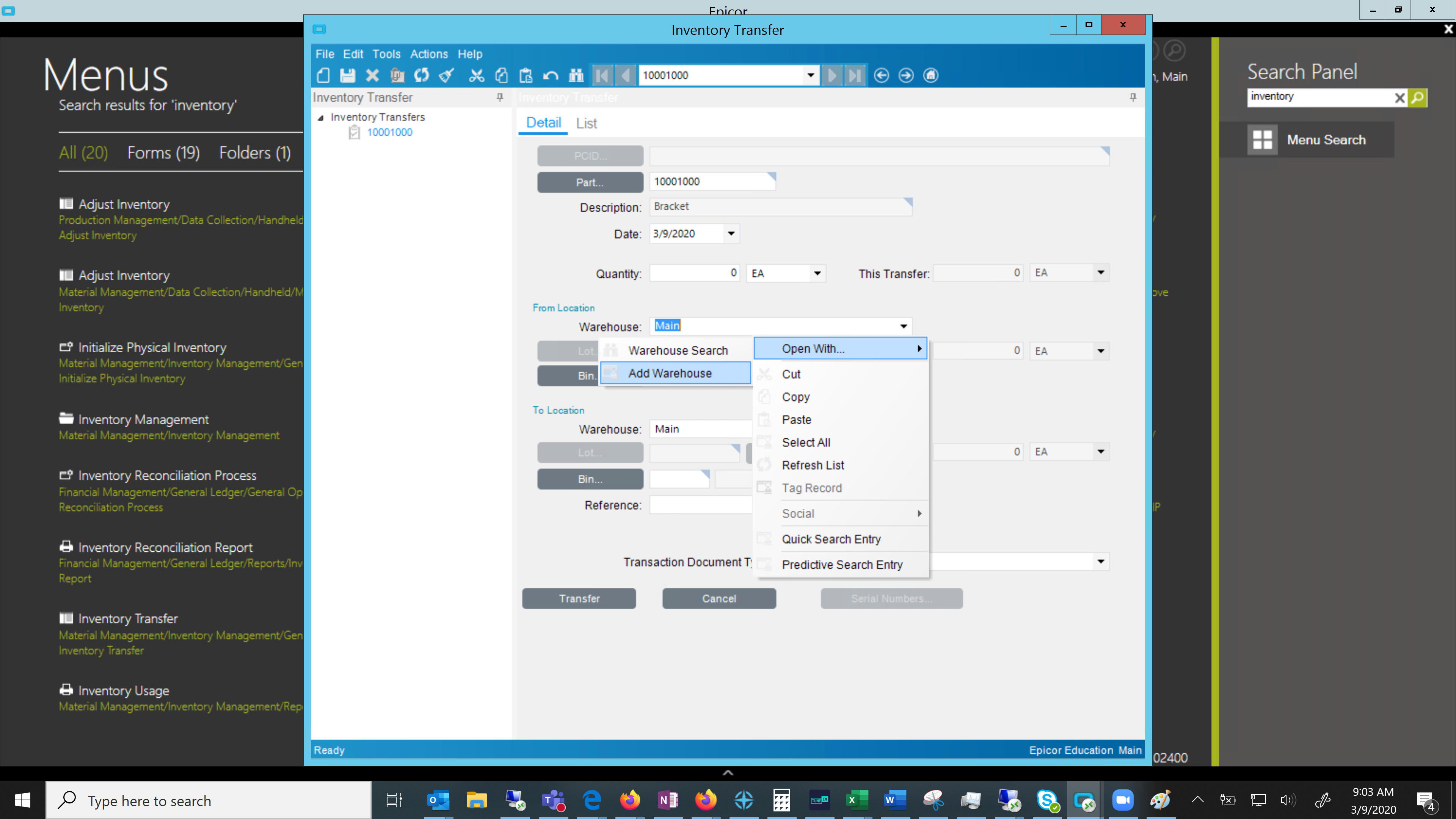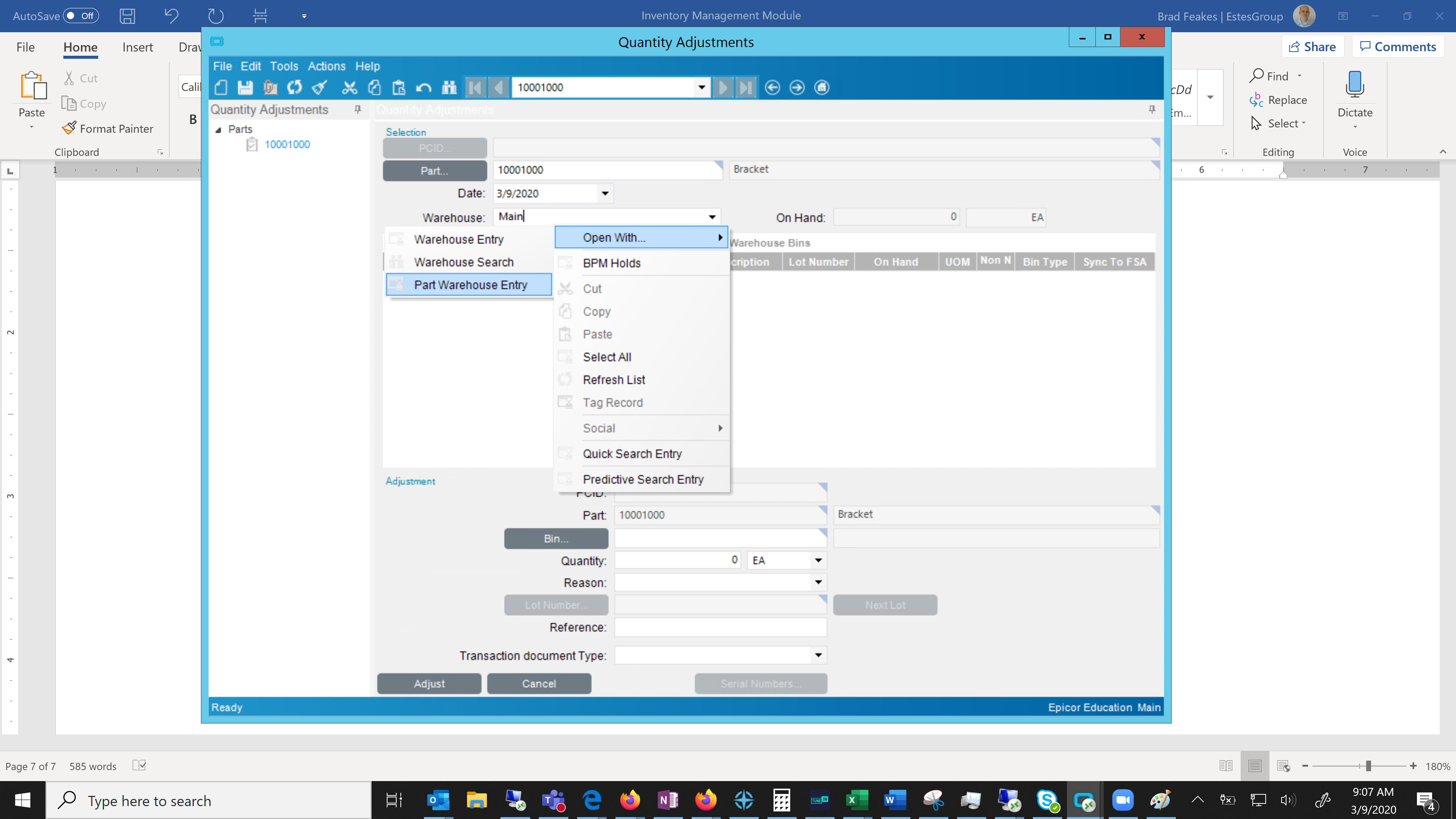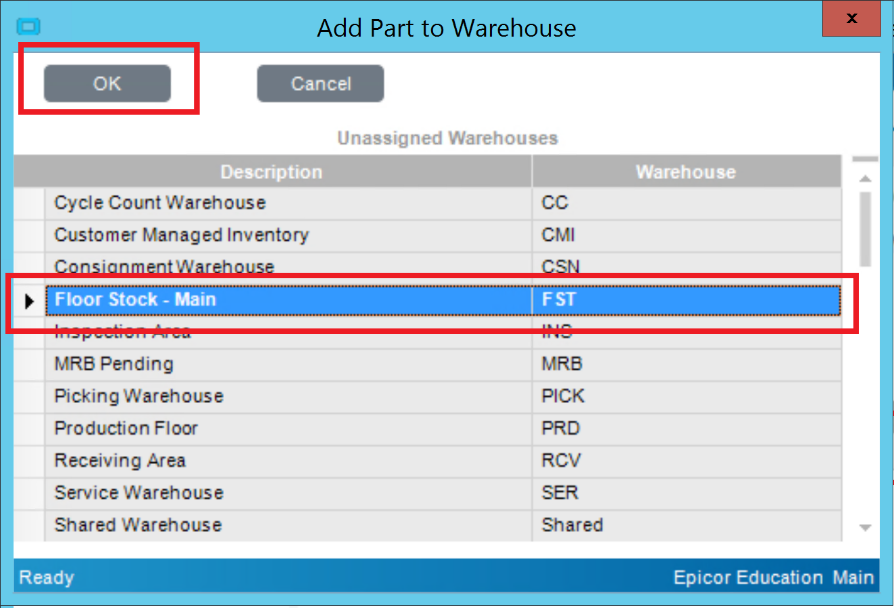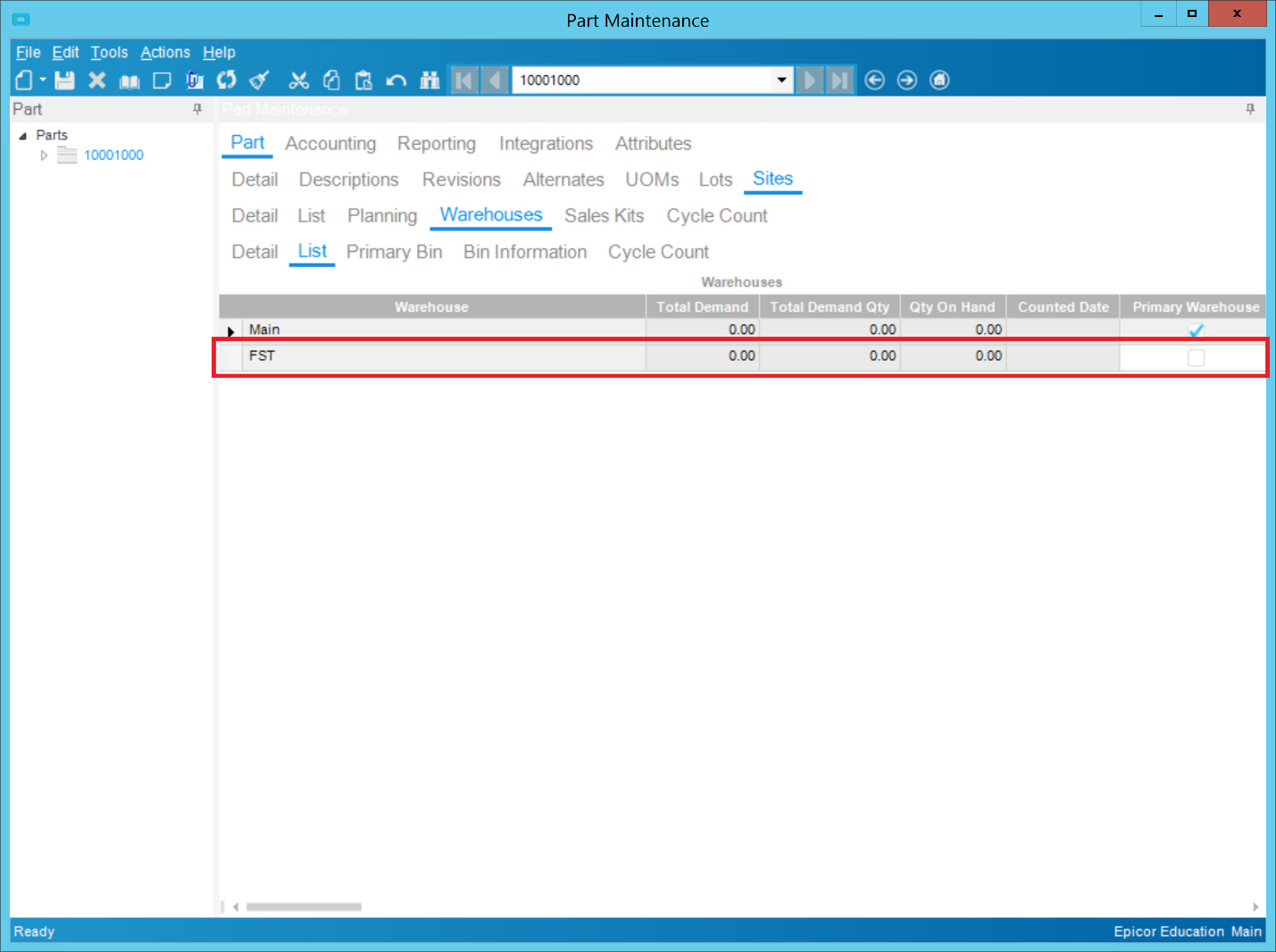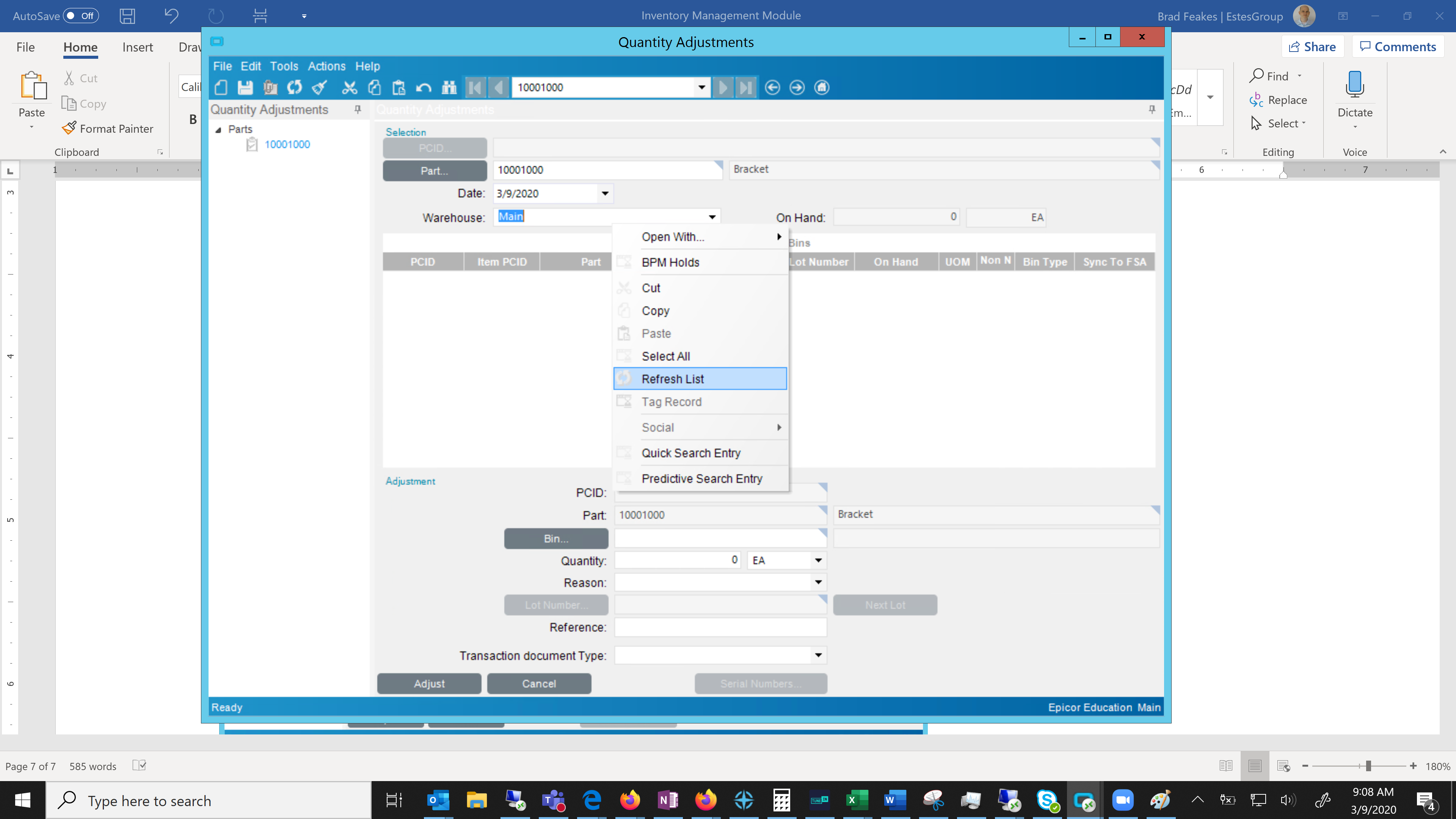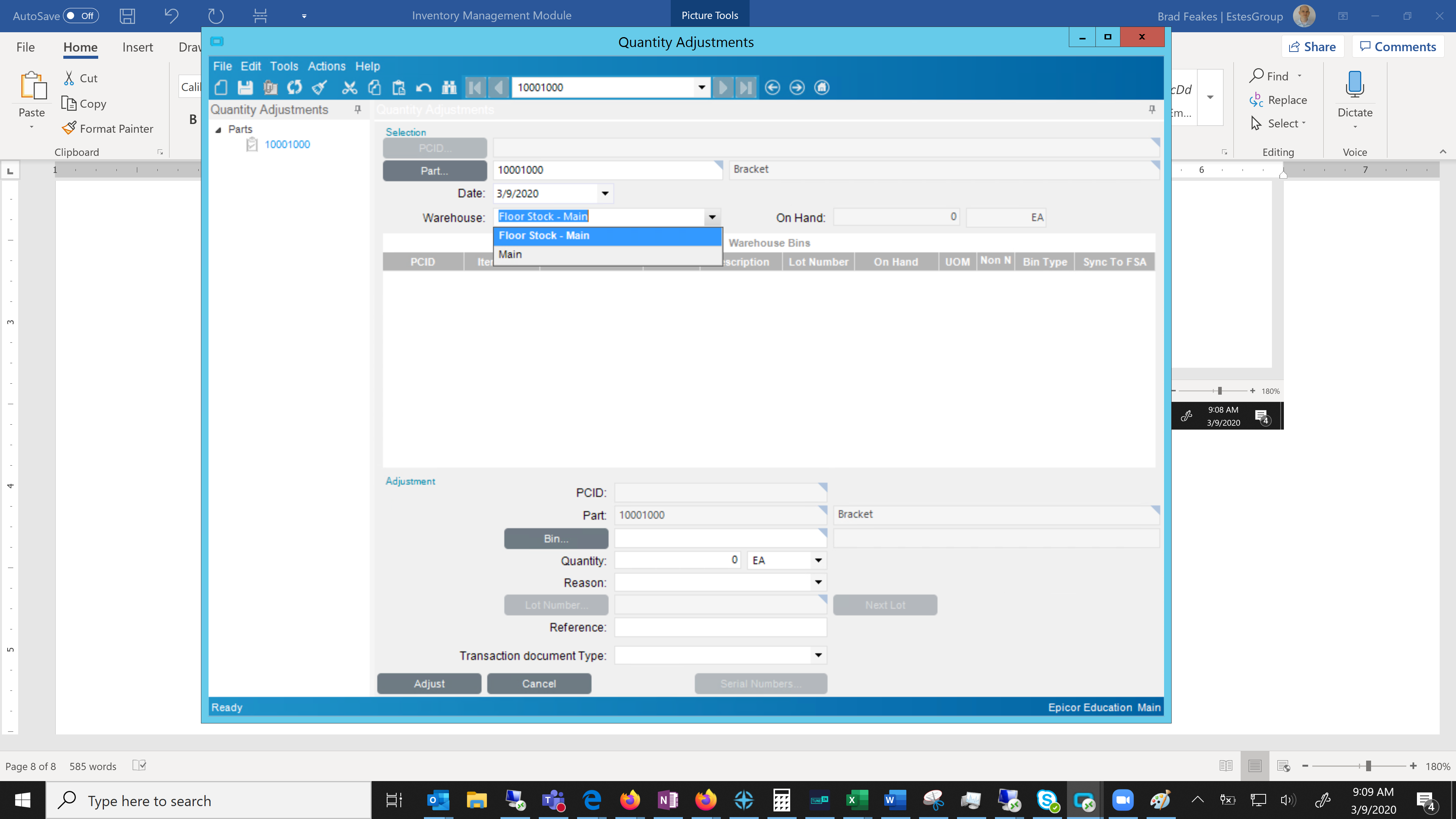Epicor Functionality in the Admin Console, Unwrapped
New User Access, New E10 Functionality
Managing the Epicor functionality available to the user community is one key role of an Epicor Administrator. In this light, it’s not uncommon for customers using the Epicor application to continue to add new modules. An understanding of Epicor 10’s functionality develops over time, as administrators and users learn the full capabilities of E10 and how ERP can help run a business. Once new E10 modules are licensed, and once the license is installed, users will need to have an administrator enable access through the Epicor Admin Console in order to allow users to make use of this new Epicor functionality.
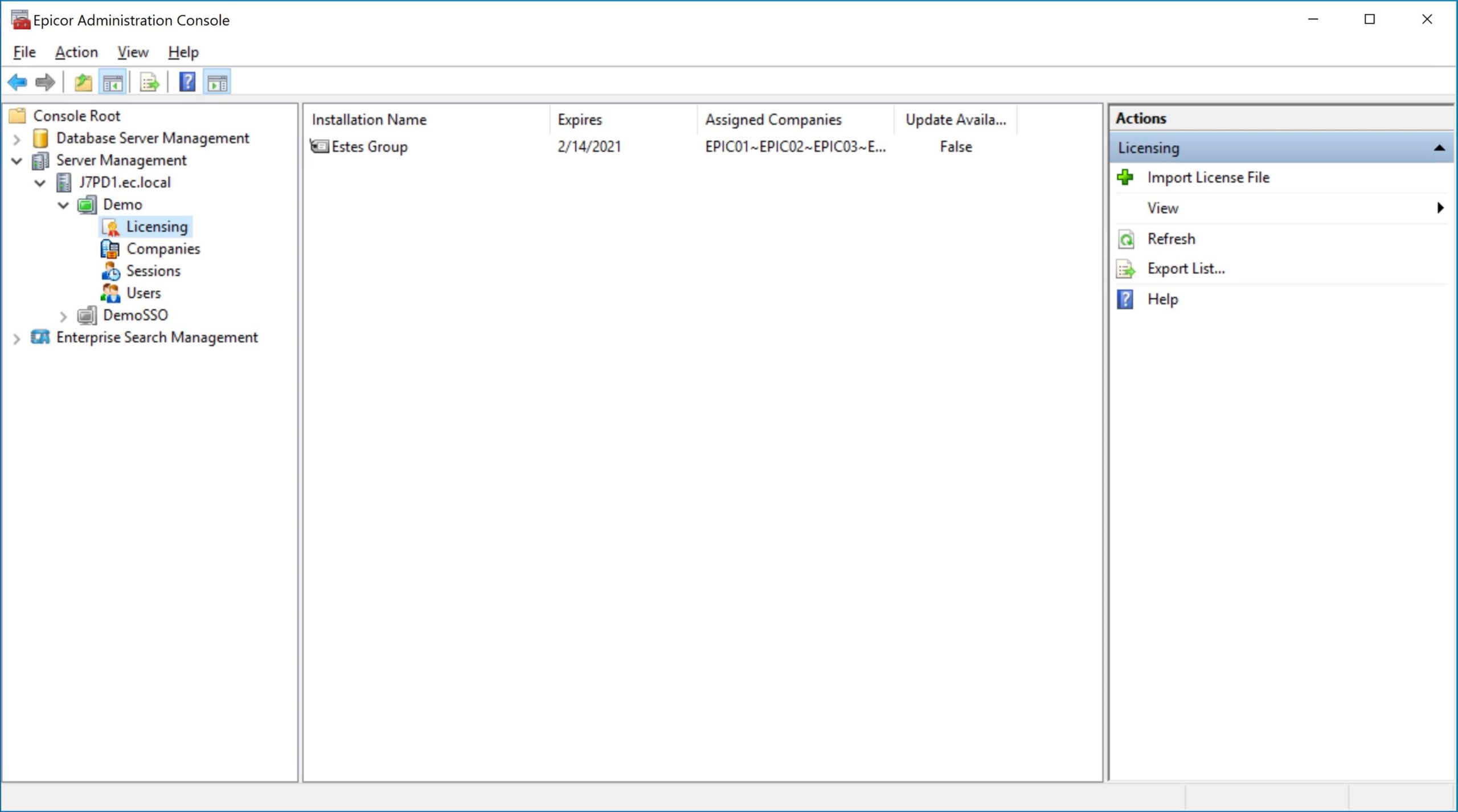
Let’s walk through the steps you need to know to effectively manage newly installed Epicor modules.
In order to enable a new module, you will first need to be logged into the application server, which is the box where your Epicor application is installed.
Once on the application server, open the “Epicor Administration Console”:
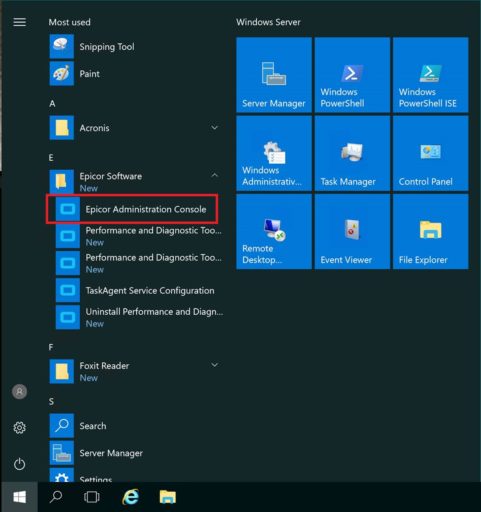
Once the Epicor Admin Console is open, perform the following steps to enable the desired module:
- Open the “Server Management” node in the left tree view and locate the Epicor instance in which you wish to enable the new module. In the example below, it is the “Demo” instance.
- Open up the E10 instance node and click on the “Licensing” node beneath it—this will display the license file in the panel to the right of the tree view.
- Double-click the license file. This will raise a little properties window.
- Navigate to the “Modules” tab. Sort by module name and locate the module you wish to enable. Check the “Enabled” box to enable the module in question.
- Click the “OK” button to commit the change:
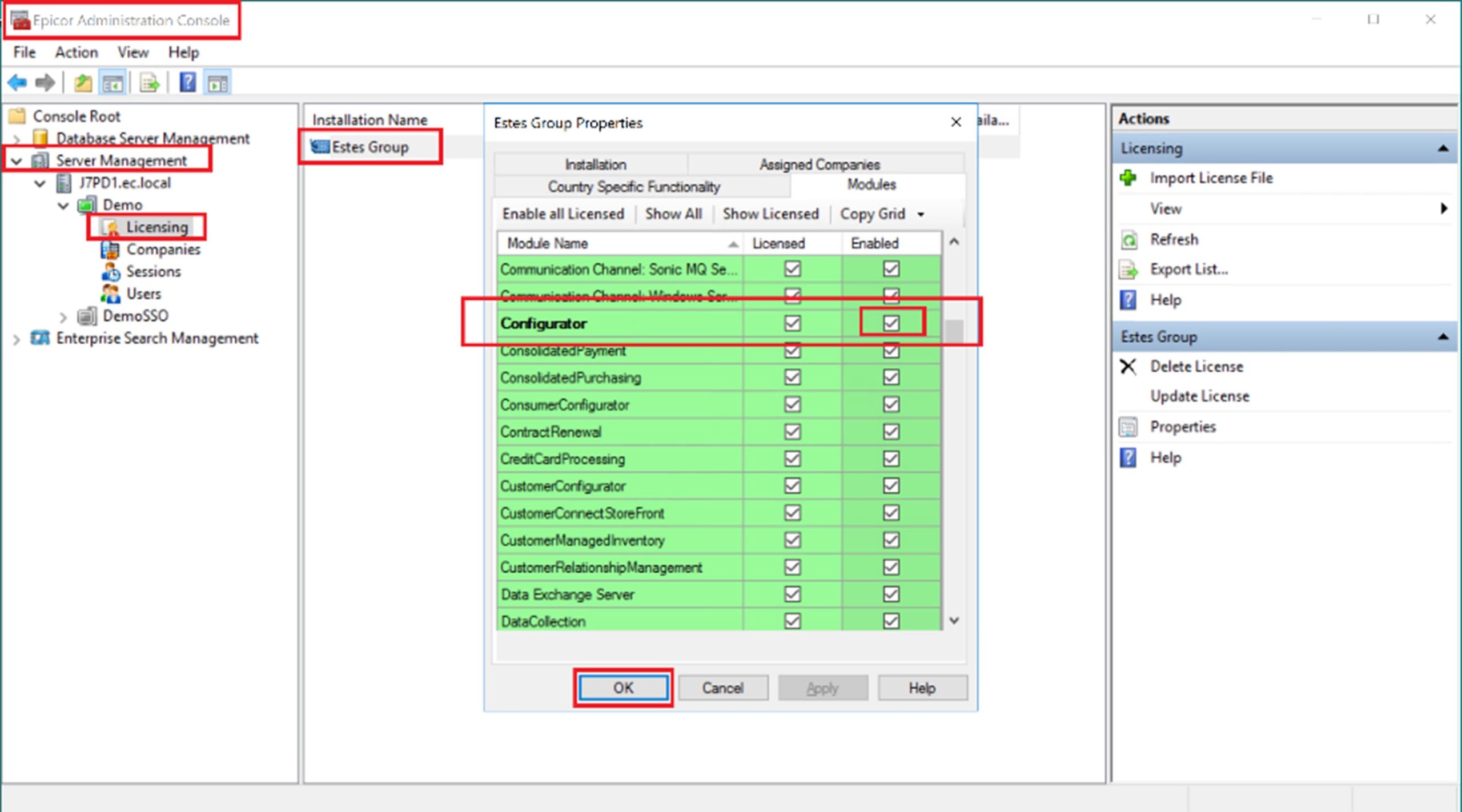
Once that is accomplished, a user who has just logged into the Epicor application should see the new module available in the menu:
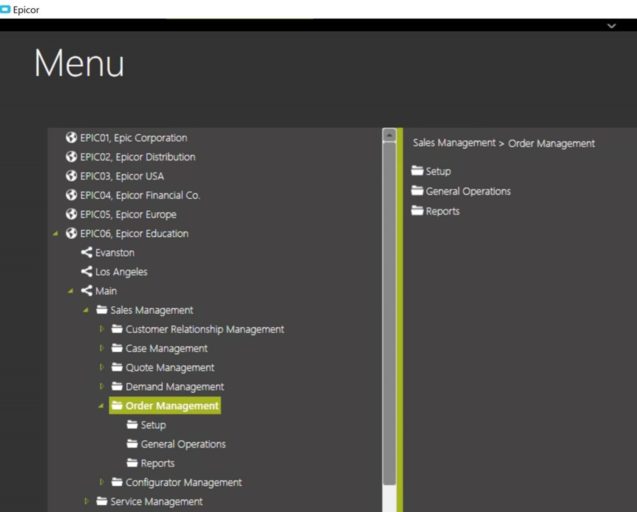
If your team is making suboptimal use of your Epicor application, you can easily enable some new functionality through the Epicor Admin Console, and they’ll be licensed to thrive. There are several ancillary modules that can help extend the benefits of the Epicor application throughout your business. Epicor has plenty of goodies in the basket. The Epicor Admin Console is the tool for unwrapping these bonbons, enabling delectable Epicor functionality. Bonbon appétit!