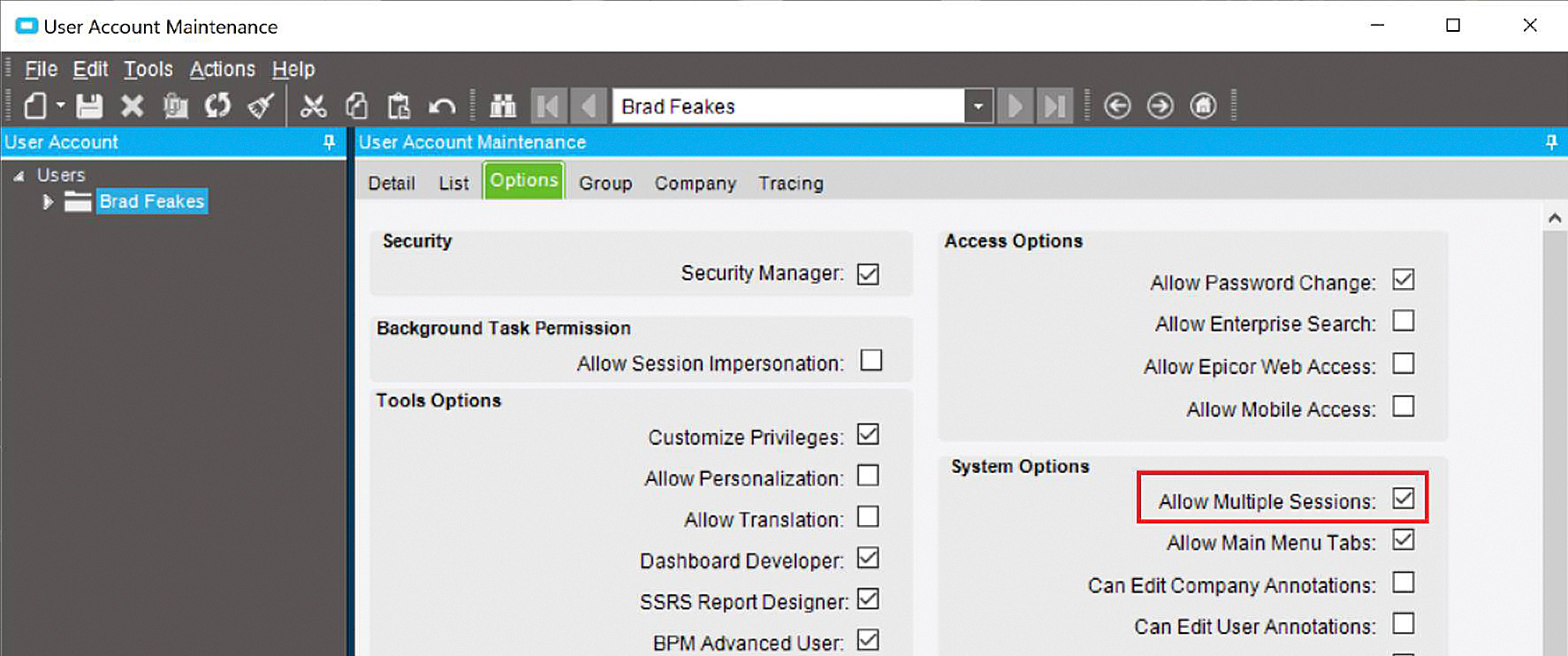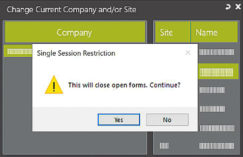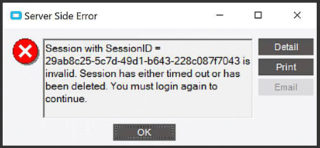Hidden Ransomware as a VM Valentine (Video)
Apparently ransomware is now installing a virtual machine inside the hacked computer in order to avoid detection. We’ve entered a new phase of devious behavior! How will your company avoid the new forms of ransomware hidden in your system’s shadows?

Hackers Exploit Your Pixie Dust Trust
Please make sure your users are safe! I think the only way to avoid all this malefic malware is to adopt a Zero Trust attitude, bringing in an IT expert with a Zero Trust philosophy if necessary. Think of it this way — do you let a technician into your home to work on the AC unit, just because they have the right shirt on? Did you call them? Are they “safe”? Do they take their shoes off and keep their N95 masks on? Some of us will allow them in, some will not. At this time, I have immune-compromised folks at home, and that technician isn’t coming in. I’ll live with a busted AC unit for now — it’s not worth the risk.
Is your PC worth the risk to allow untrusted software in and run whatever, wherever it wants, with whatever bugs it brings with it? I think not. When it comes to the technology that enables your business, it can be easy to trust your users because you see them as good people, as your helpful team. But the magical thinking of an IT fairy tale will not protect your team from hidden ransomware dangers, especially those that appear deceptively dressed in a VM. You can trust your team without trusting their machines or their software.
Made in the Shade
Are your systems safe from ransomware hidden in the shadow of a VM? Companies enabling remote connectivity for their teams may have put their data at significant risk by taking shortcuts to ensure business continuity. Rushed IT policy often creates vulnerabilities that hackers can easily exploit. Malware can get into your network by posing as something friendly to your system. Hidden ransomware, now lurking as an amicable virtual machine, creates troublesome tenements for remote teams.
Ghosting the Hackers
Hidden malware is only one challenge you have when connecting your teams to company data. Fortunately, remote access and remote control utilities, when done properly, are tools that allow companies to connect home users to corporate data securely and efficiently. You can keep your team safe from malicious valentines, even when they appear in the form of a friendly VM. With protective IT policies in place, including a Zero Trust approach to the machines that make your business run, you can ghost the bad guys trying to unlock your data and prevent their hidden ransomware from accessing your system.
To learn more about remote access and remote control utilities, please watch one of our IT strategy videos here: