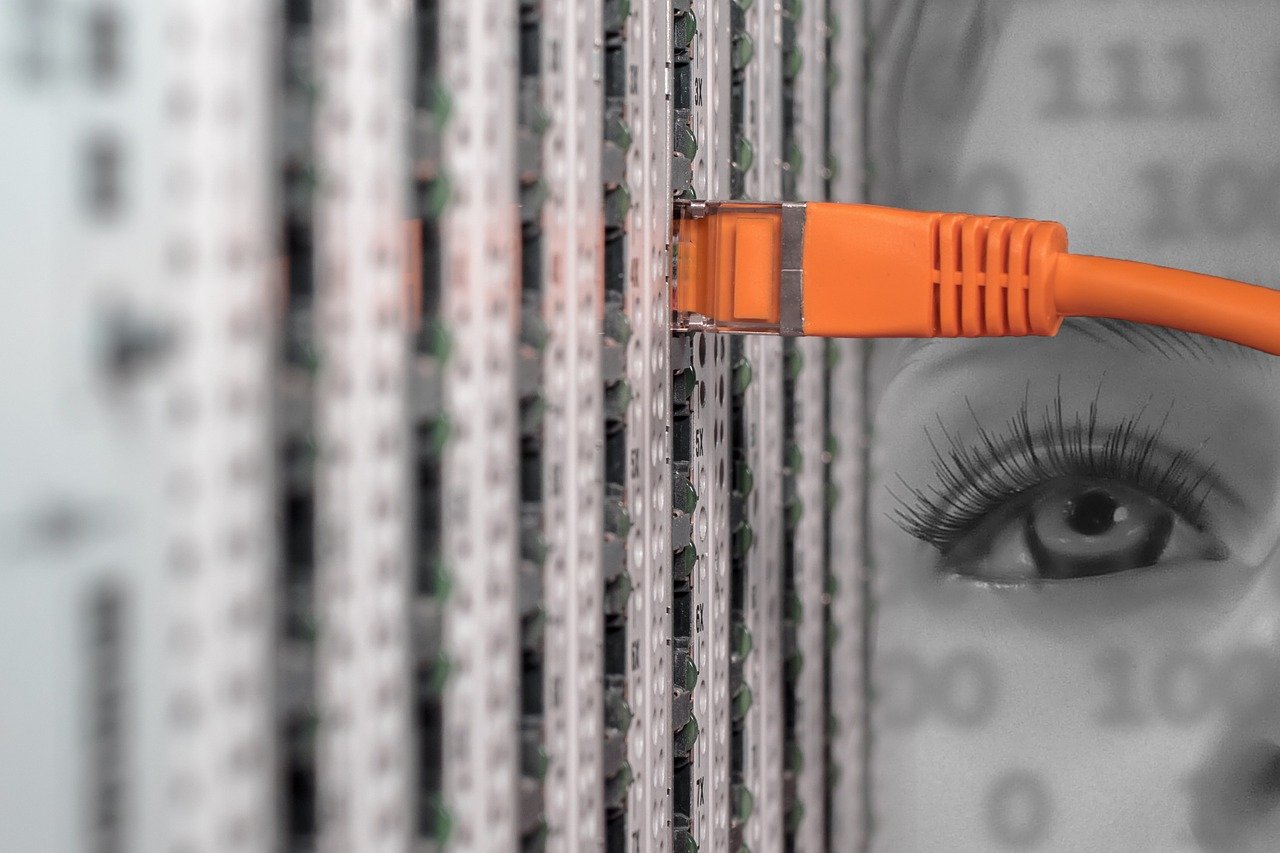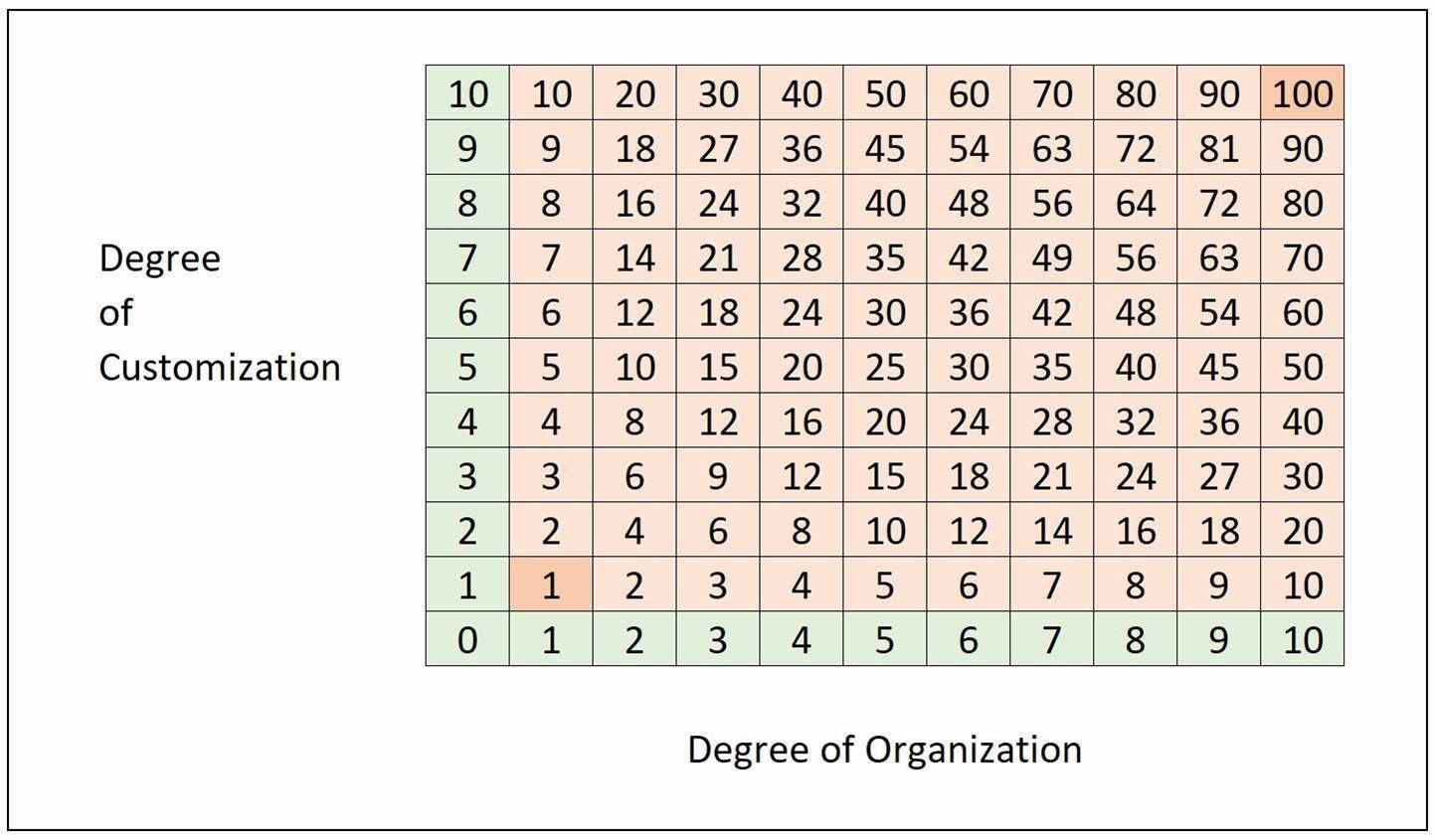Epicor Data Fix Workbench: Balancing the Balance
The Weight of the ERP Data World
My old friend Thanos was a big believer in the principle of balance. In an ERP context, data integrity is the epitome of balance. But sometimes unexpected issues corrupt data and throw this precious balance askew. Read further to understand how to use the Epicor Data Fix Workbench to restore data balance with a snap of your fingers.

Fundamental to the successful management of an ERP system is the management of its data.
An ERP system is only as good as its data. If the data gets dirty, the ERP system will similarly suffer. But the sources of data discrepancies vary. In many cases, they are due to inadequate policies and procedures surrounding the entry and maintenance of ERP information. In other cases, the system itself is responsible for problems with its data. In these cases, Epicor ERP supports its customers through the development and delivery of data fix routines. These routines resolve specific data-related issues with the application’s data, allowing for smoother system operation.
When a customer encounters a data-related issue, Epicor support may provide a “.df” file to resolve the issue. These data fix routines need to be correctly installed and ran. The following document describes some of the steps involved in the installation and processing of data fix routines:
- Upon receiving a data fix, save the .df data script file to a location accessible from the application server.
- Log into the application server and open the Epicor Administration Console.
- In the left tree view, navigate to the “Database Server Management” nod, and locate the database to which you intend to deploy the fix.
- Select the E10 Database in question, as accessed through the admin console.
Once selected, click the “Import DB Health Scrips(s)” selection in the right “Actions” window:
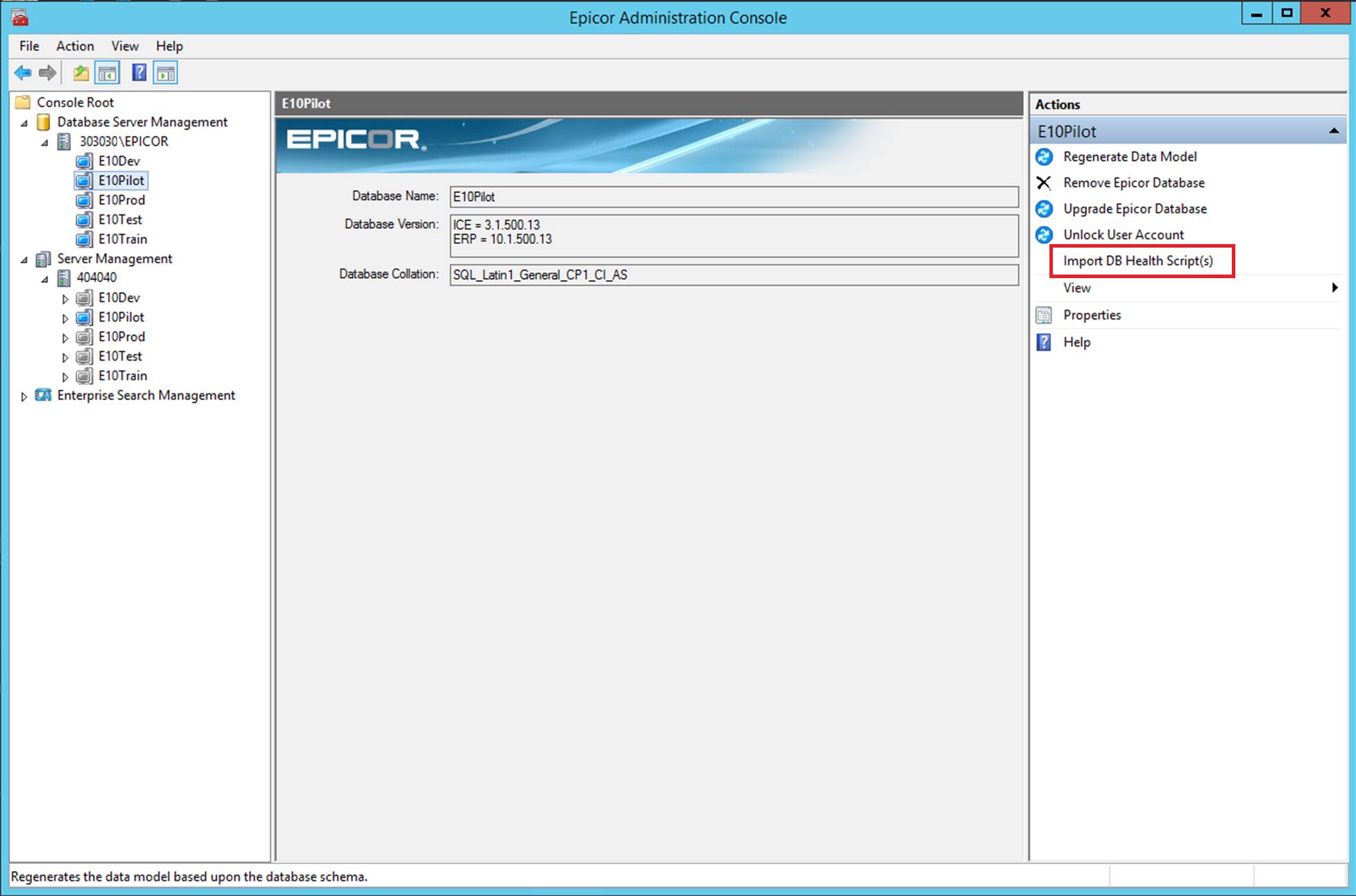
This will raise a selection window. Click the ellipsis to search for the data fix script in question:
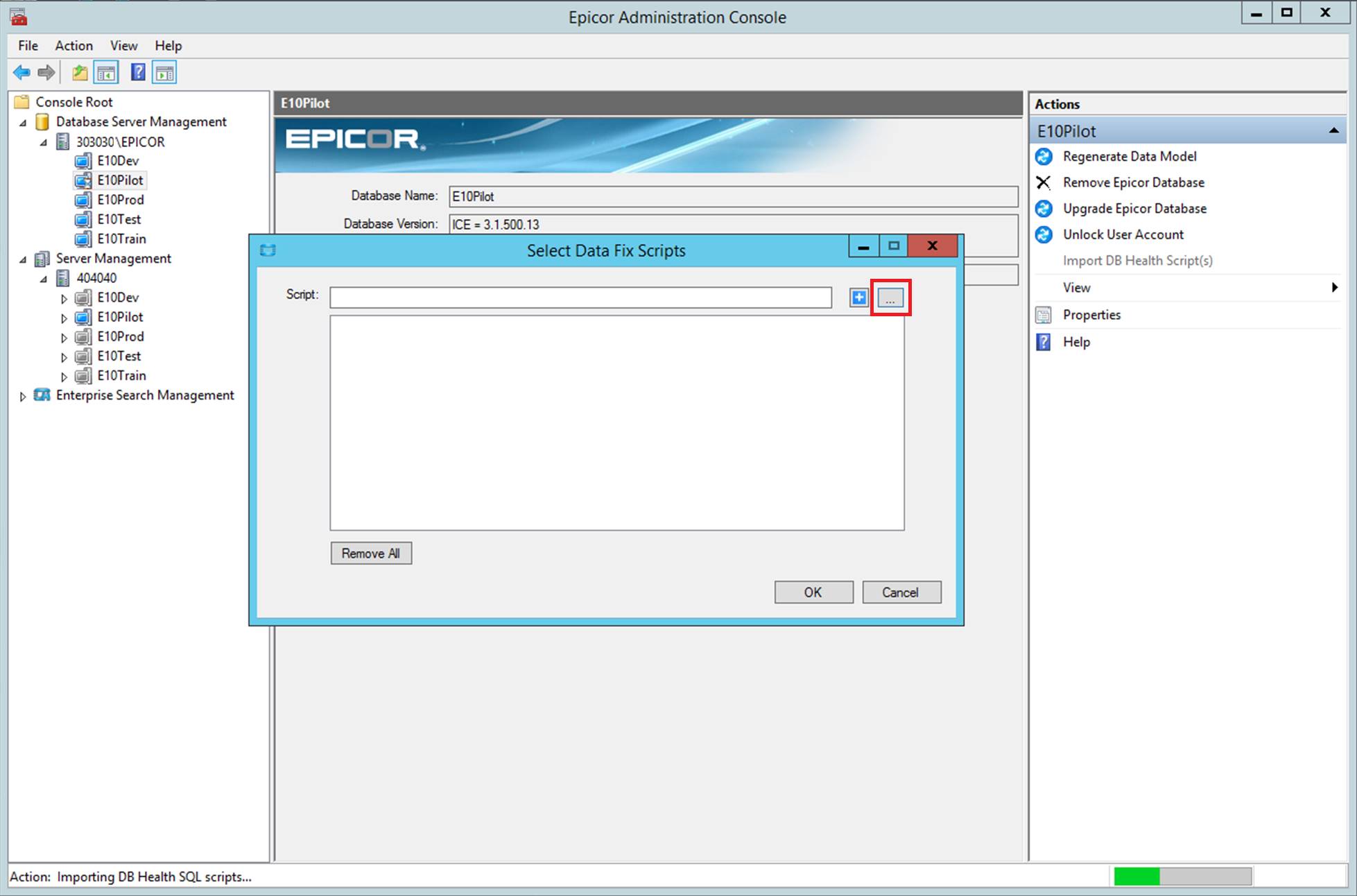
Locate and open the data fix file in question:
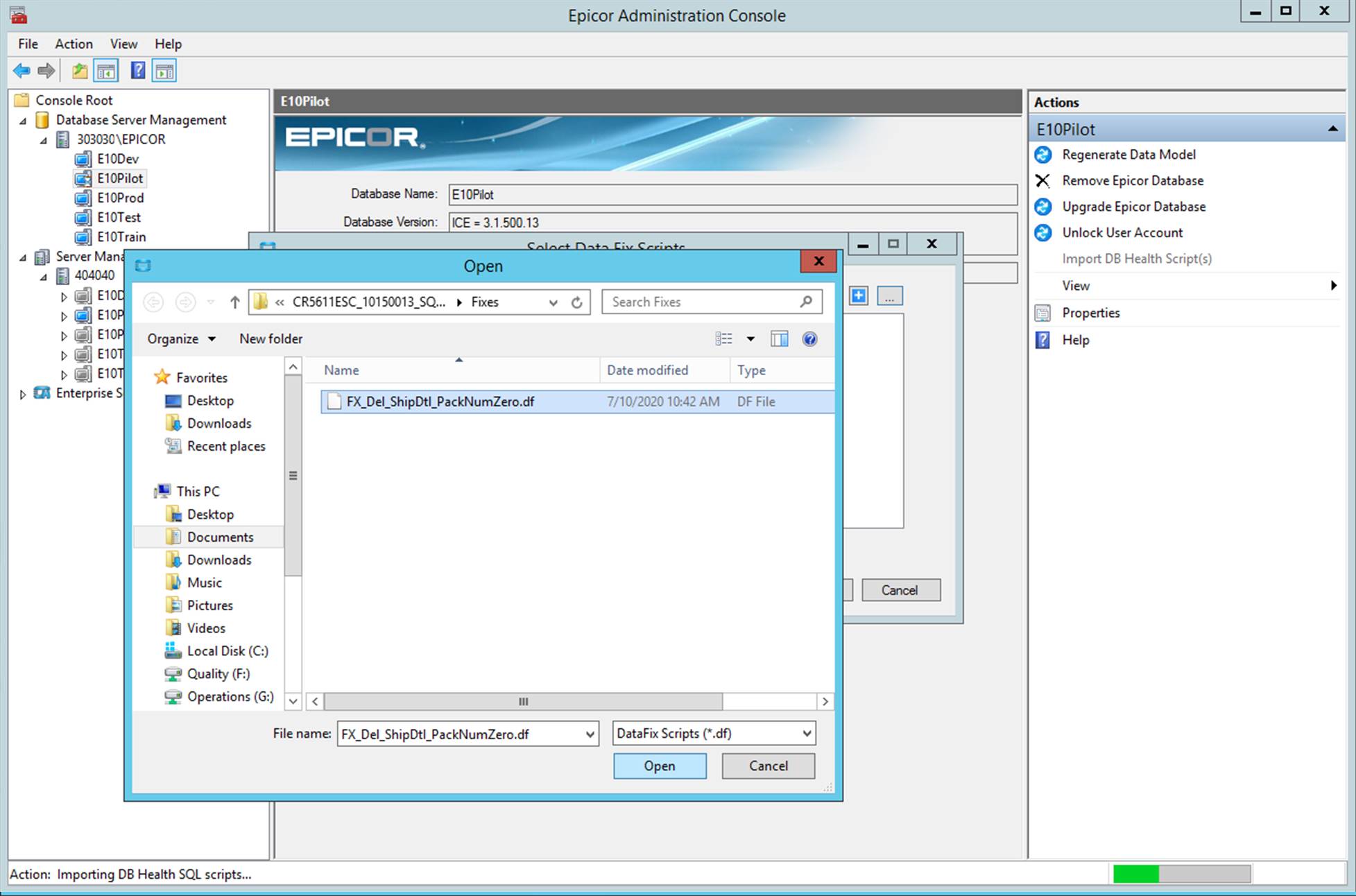
Once selected, click the “OK” button to load the fix into the database:
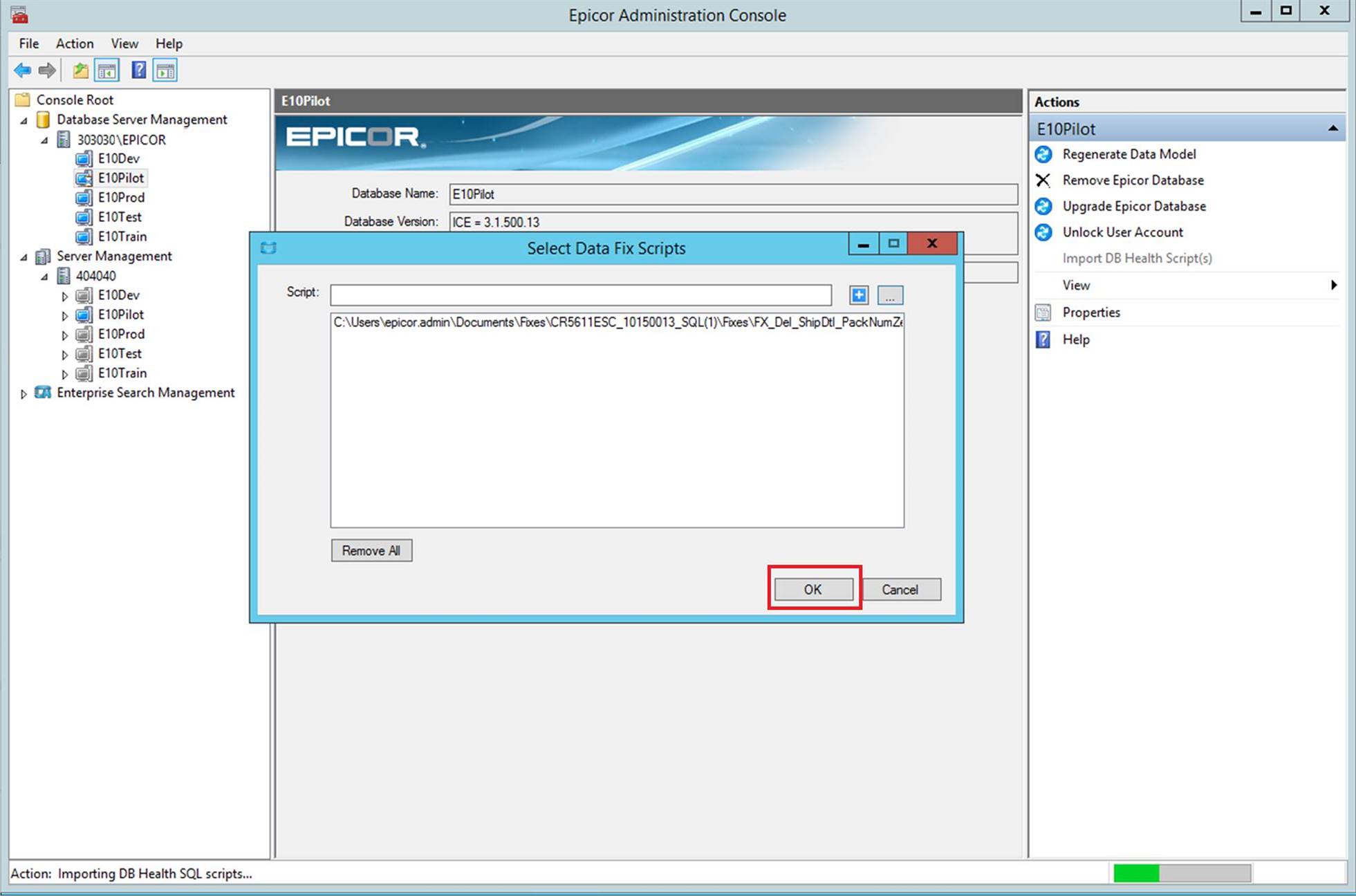
Once loaded, you can now log into the application and run the fix. Navigate to the System Management > Upgrade/Mass Regeneration and open the “Data Fix Workbench”:
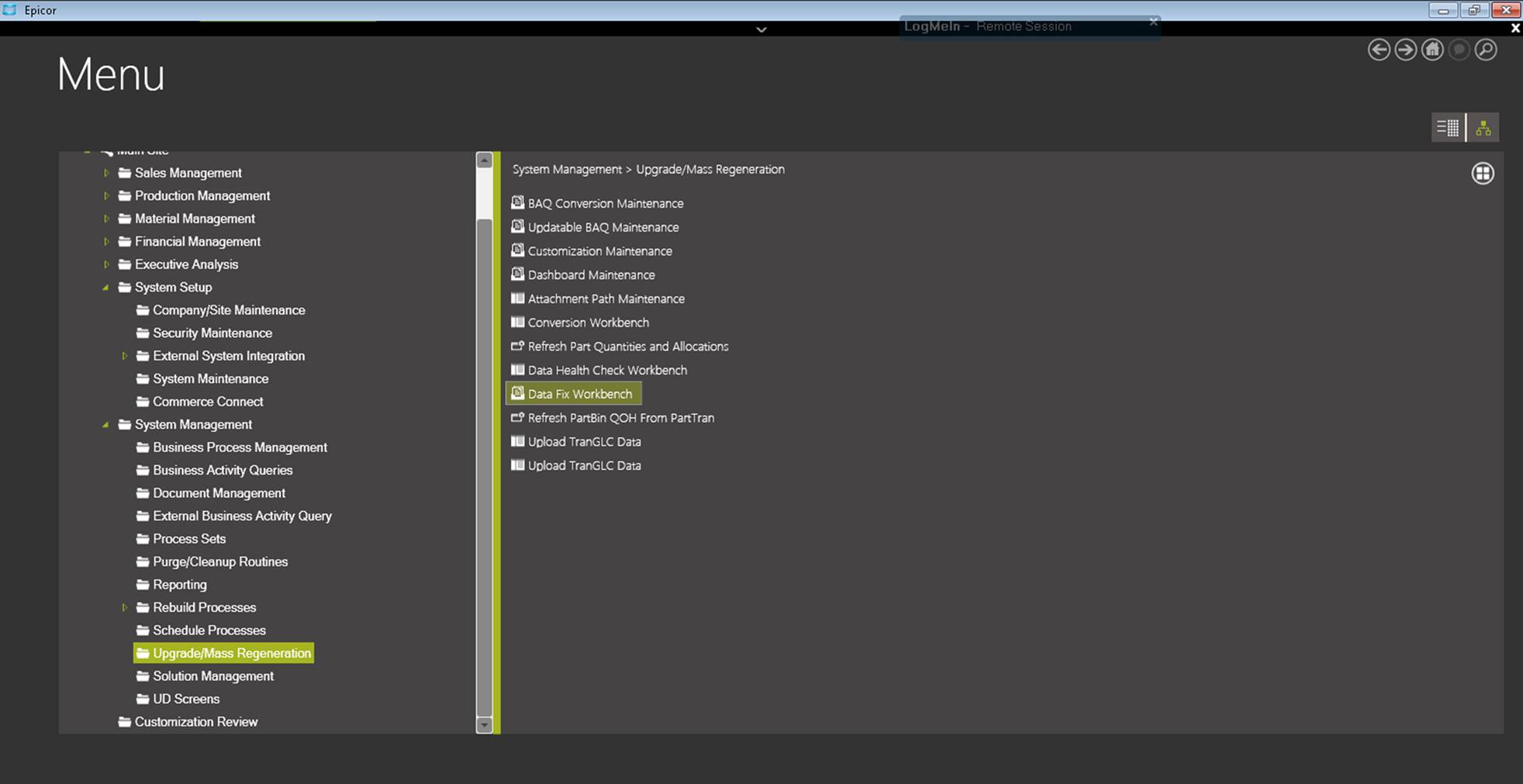
Once the “Data Fix Workbench” loads, click the “Data Fix…” button to search for and select the desired fix:
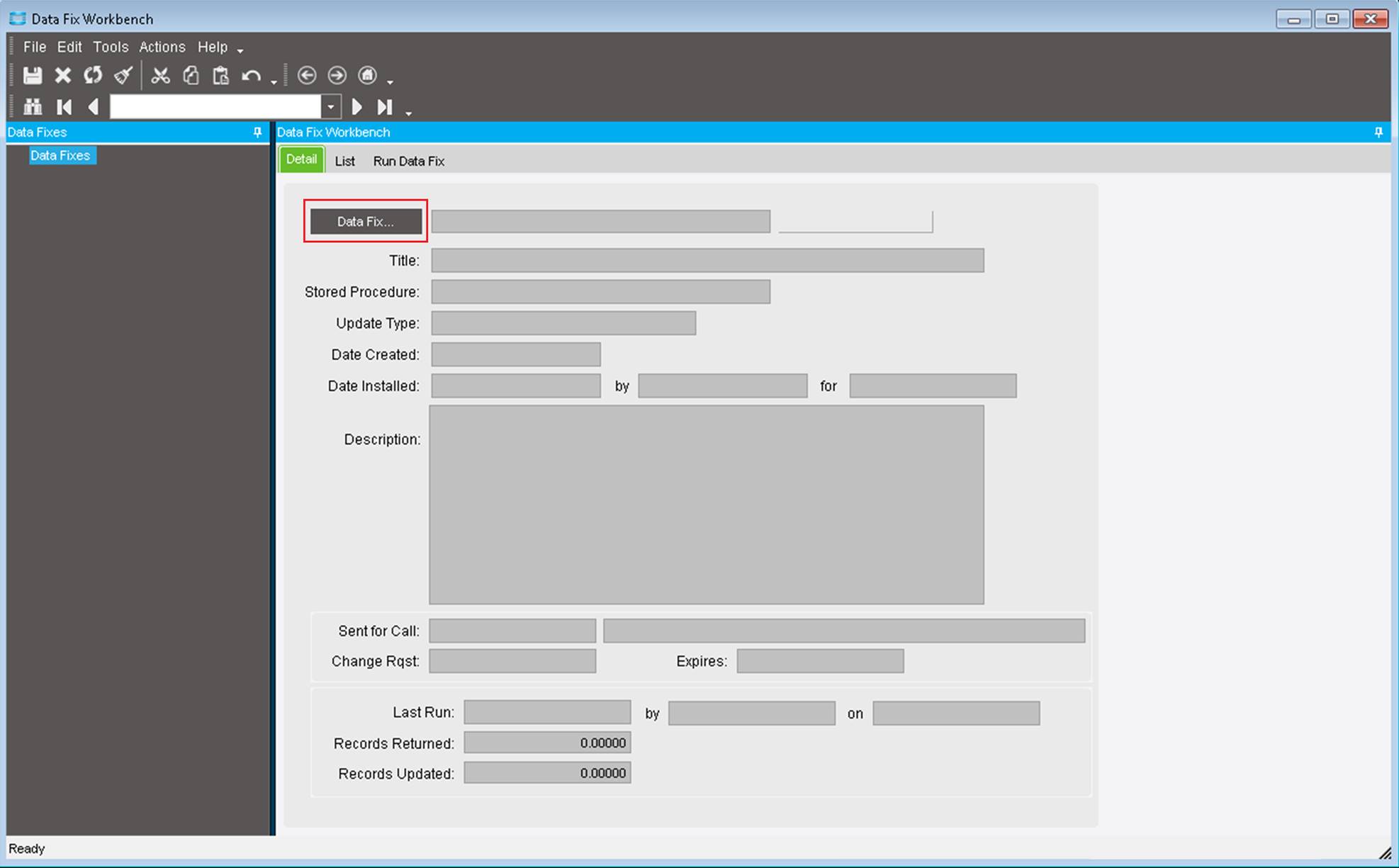
The fixes available will be limited to the number of fixes you imported using the above procedure. Locate the fix you wish to run. Select the fix and click “OK”:
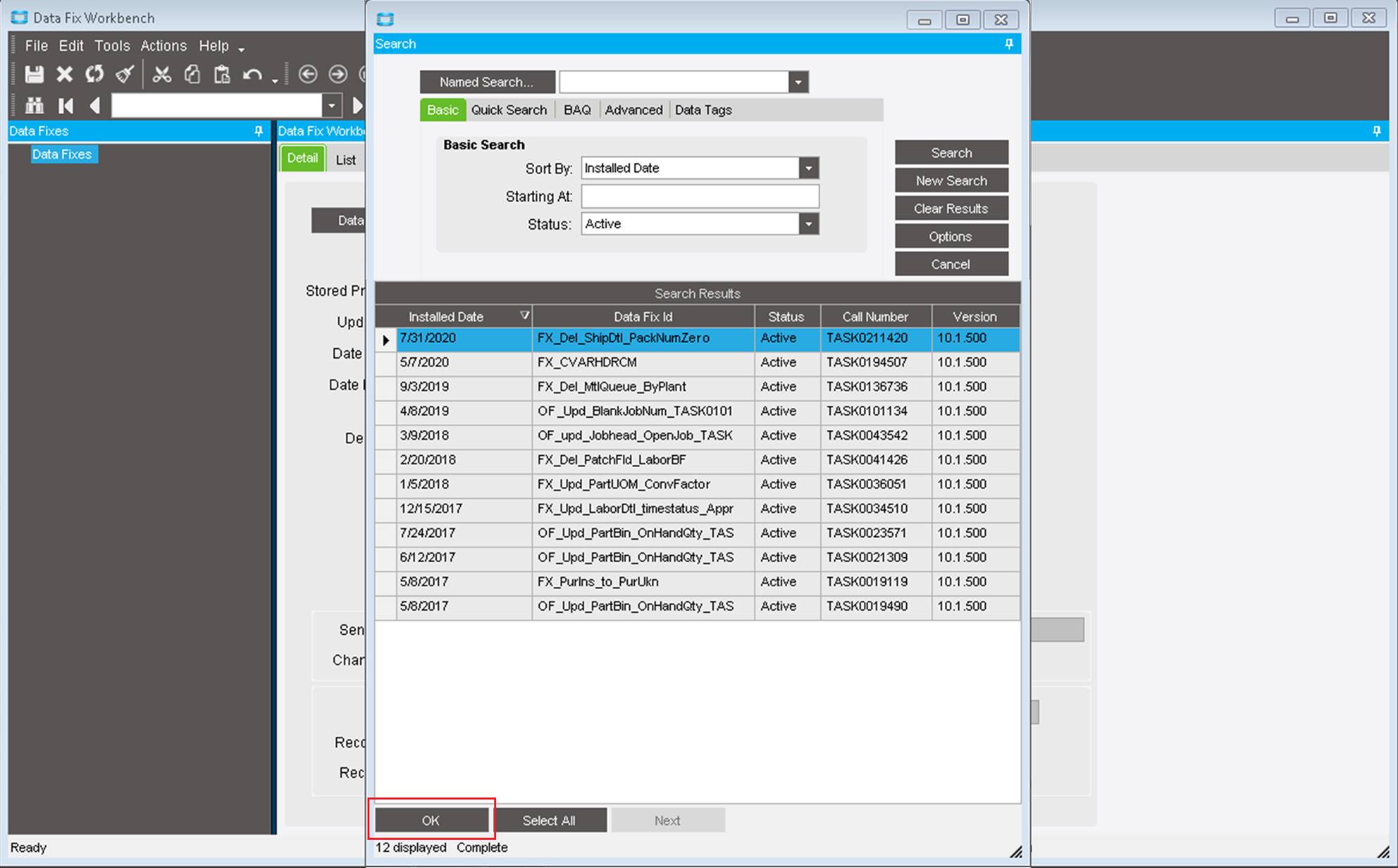
The process for running the fix in question may differ according to the specific fix itself. That said, there are a few general principles to running a fix routine that are consistent across fixes:
- Enter any needed parameters
- Click the “Report” button to return records in the database needing correction
- Select the records you wish to correct
- Run the routine to update/delete the selected records
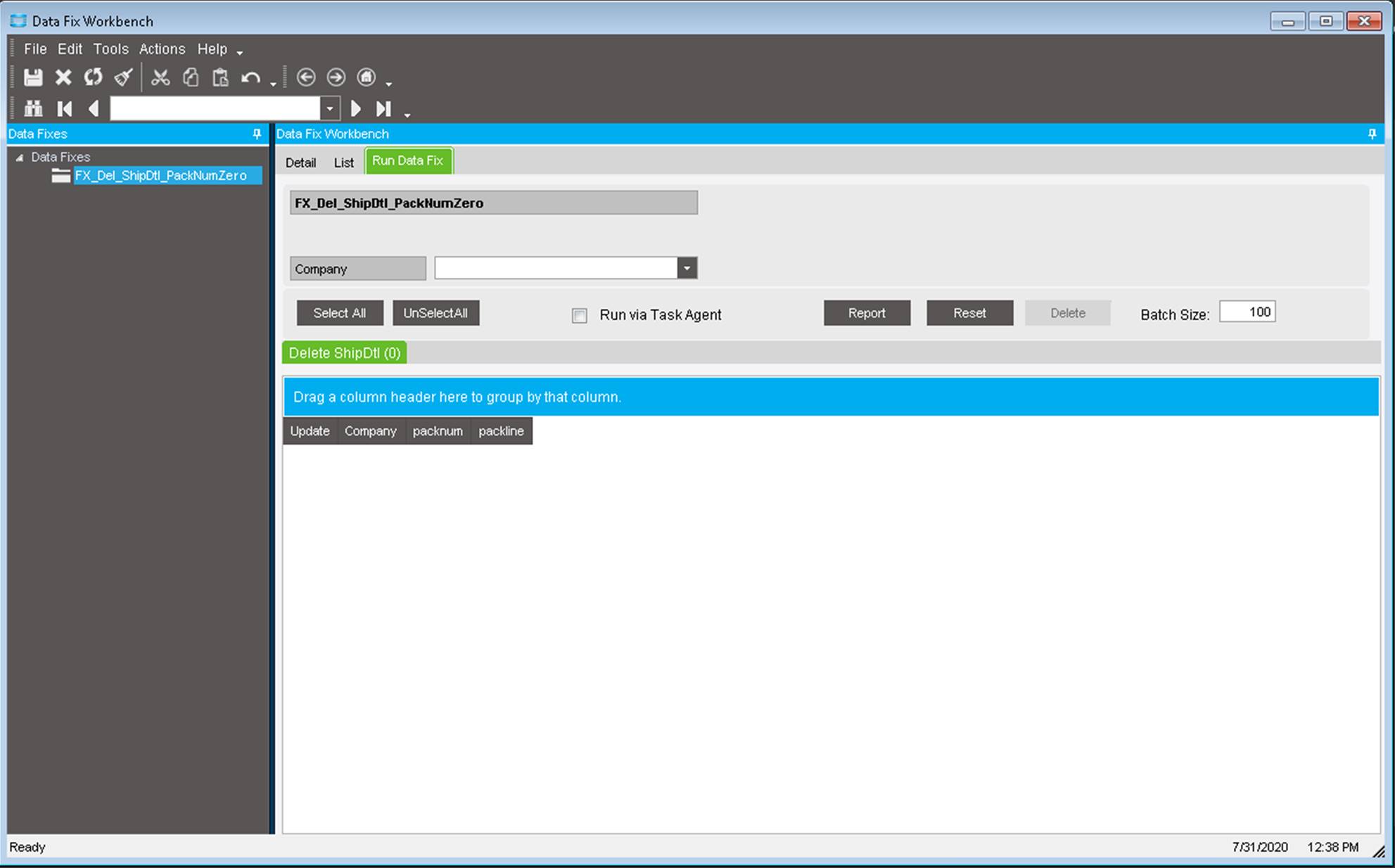
The ongoing maintenance and management of an ERP ecosystem is a critical responsibility for Epicor administrators.
With challenges to server performance, network connectivity, database optimization, and endpoint security, administrators cannot afford to allow the system’s data to unravel. Every ERP system will encounter data issues at one point or another. Understanding the process to load and run a given fix in Epicor is a key step for ERP administrators, assisting in the important task of ERP data management.