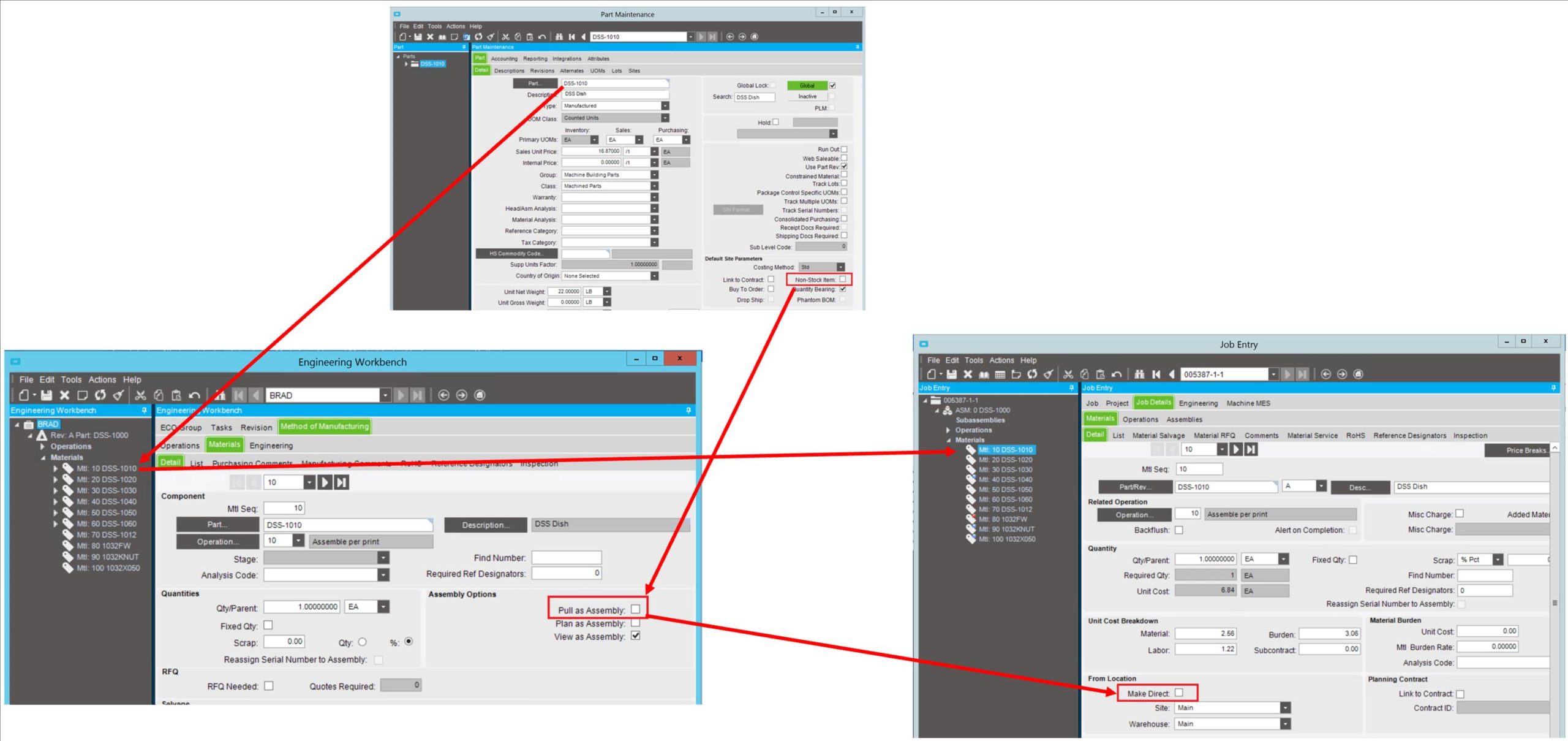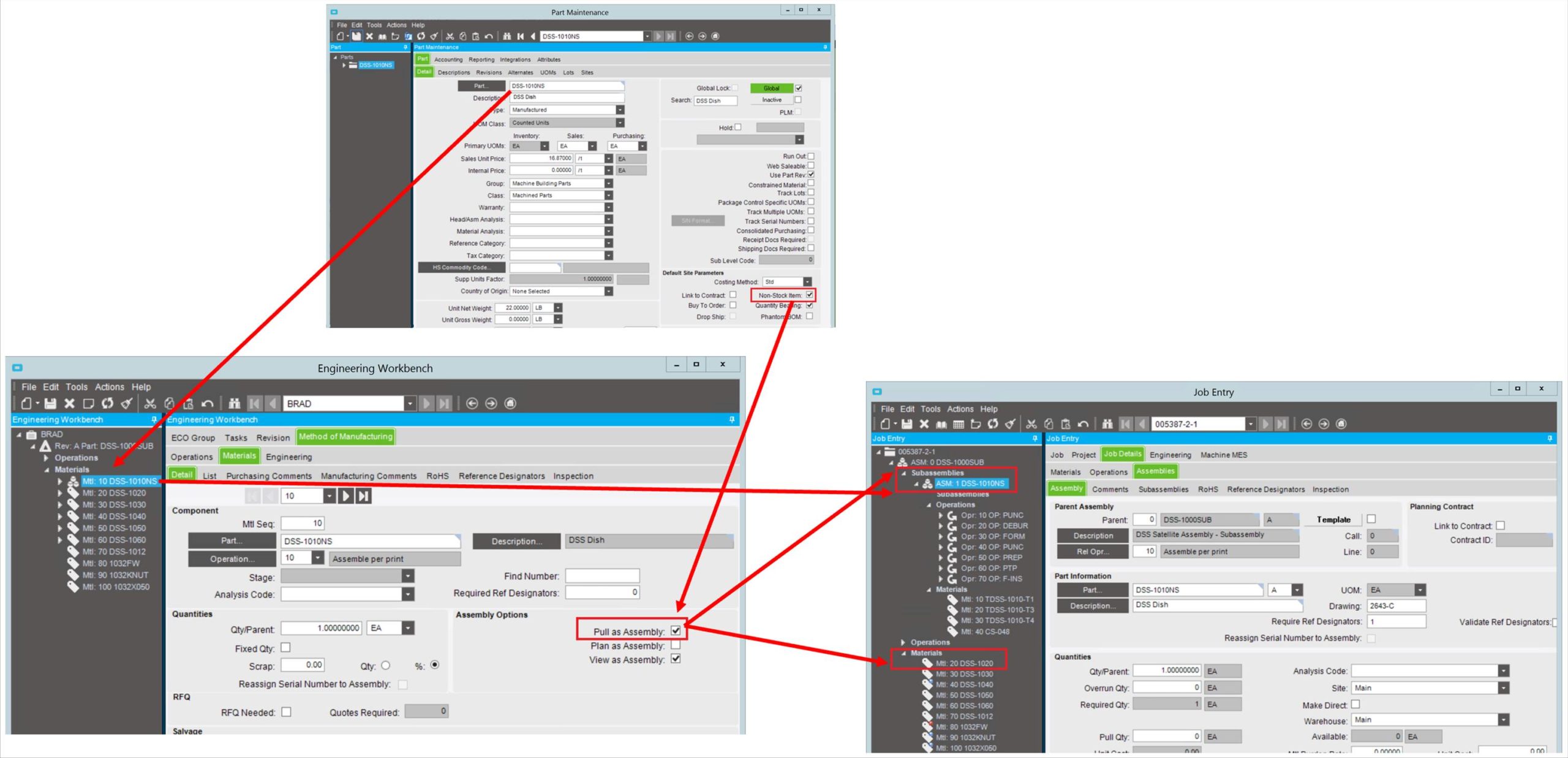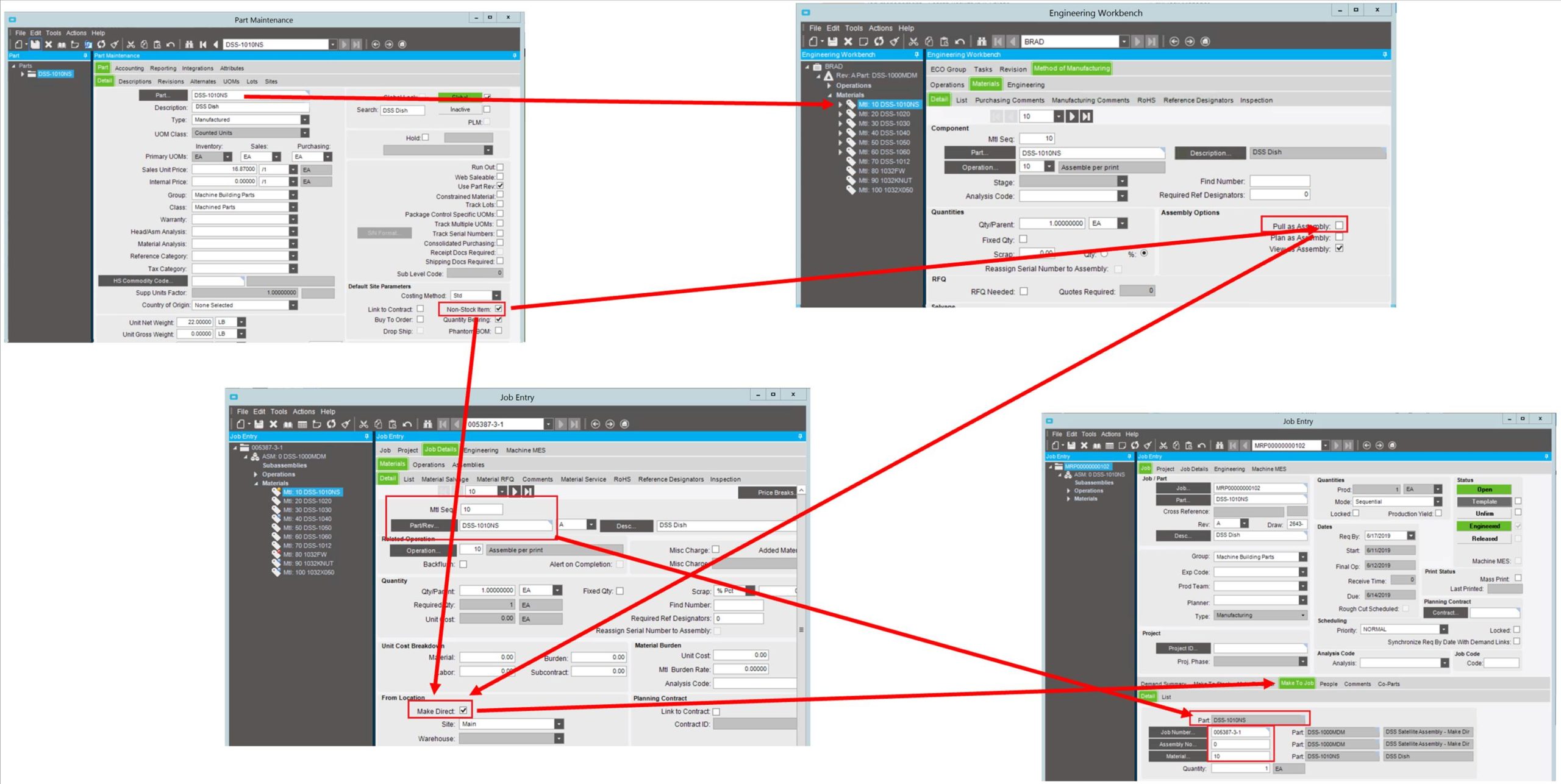3 Things to Consider When Upgrading From Epicor 905 to E10
People, Infrastructure, and Scope in an Epicor 905 Migration
A customer on the front end of an upgrade from Epicor 905 to E10 asked me for advice on ERP upgrade planning. I’ve long reflected on some of the keys to a successful Epicor 905 upgrade to E10—the lessons learned by decades of experience, and collected across countless end-of-project reviews. In light of wins and losses of the past, I’ve put together some thoughts on successfully upgrading an ERP system.
Working with consultants often helps in transitioning from a legacy ERP and gaining traction with the new version. This is especially the case if your business intends to leverage the upgrade as an opportunity to perform process changes, implement additional modules, or take advantage of new functionality. All of these things involve risk, largely due to the complexity of data amassed in the process. But if you consider your people, your infrastructure, and your scope, then an upgrade will be the best decision you can make for your future.

Your People & Your Partners
Upgrading your ERP system is all about the people.
- The people your upgrade will support
- The people who will help make your application meet your goals
The Philosophy Behind Your People
Methodology: You want to work with folks who have a process for taking your company through the steps, so ’tis not a hodgepodge of random activity.
Expertise: I’d recommend you work with a consultancy rather than an independent “jack of all trades” — generalists are good for what they do, but I find the overall solution is superior when delivered by a coordinated team of folks. Look for specialization: Operations, Finance, Tools, Installation, etc.
Knowledge: This is where you want some good generalist know-how accessible to you when needed. For example, if you’re upgrading Epicor from 905 to E10, you’ll want someone around who has knowledge about 905 and expertise about upgrading to E10. This is especially helpful for tools considerations and code conversion, but not really important otherwise. The data from 905 to 10 is generally the same, and the functionality is also quite similar. If you have ABL code that you need to convert, you’ll want to partner with a team that has these skills.
Experience: This is key. In an Epicor upgrade, for example, you need folks who are strong in E10 and can recommend how the system will best run in 10, so that your transition is smooth and effective.
The Technical Nature of an ERP Upgrade
These considerations apply to any ERP, but I’m going to walk you through this with my Epicor consulting experience coloring the waters. In general, the move from Epicor 905 to 10 is technical in nature, with the change of the database and business logic layers from Progress to .net & SQL Server. Here’s a quick summary of some of the major changes and their implications:
Core Modules: These are very similar from 905 to 10 with some new sub-modules and lots of new bells and whistles. You’ll find many opportunities for changes in configuration, and some of these can create unexpected behaviors, so test carefully.
Updatable BAQs & Dashboards: These generally come over uneventfully, with a few tweaks. If they contain ABL code, some rewrites are required.
Embedded Customizations: These also generally come over uneventfully, with a few tweaks.
BPMs: Anything with Progress 4GL ABL code will need to be rewritten.
Configurators: Similar to BPMs, anything with Progress 4GL ABL code will need to be rewritten.
SSRS / Crystal Reports: 905 primarily uses Crystal Reports. In 10, these have all been converted to SSRS. If you have a lot of custom Crystal Reports, you’ll want to consider whether to rebuild these in 10 or deploy Crystal in the E10 environment.
At all levels, you have to assess the ERP system and the technology that supports it. When you’re upgrading a legacy ERP, should you also upgrade your servers? Will your system require new data management solutions like cloud-based disaster and recovery services? Are you facing new cybersecurity and compliance decisions?
Technical Considerations
Upgrading an ERP system demands skillful handling of data. This includes both the mind and soul of the ERP: the strength and spirit of the application. With on-premise, hosted, and SaaS solutions now available as ERP infrastructure options, your upgrade should include technology assessments both in and out of the software.
Upgrade vs. Reimplementation
Think about whether you want your ERP upgrade to be a straight, utility-driven upgrade from the legacy to the current version or a reimplementation. We’ve worked with customers who have gone either way. We’ve found that reimplementation efforts tend to take longer and cost more, but leave you with a much cleaner data foundation.
A Data-Driven Epicor 905 Upgrade
If you’re trying to pull off some configuration/business process changes as part of the upgrade, this is easier to do as part of a reimplementation. If running Epicor and you’re looking to do the straight, utility-driven upgrade, I would recommend partnering with Epicor specifically to do the database conversion/upgrade. They have proprietary tool (“Cirrus”) that performs this upgrade, and it’s really the best way to do this. In the past, with early versions of 10, the upgrade toolset was part of the Admin Console, and partners like us performed the upgrade. Prior to the upgrade, we also had to request data scrubbing programs to run in 905 prior to the actual upgrade. These helped prepare the data for the 905 > 10 conversion.
Over the course of the last few years, Epicor developed the Cirrus toolset that performs the database uplift. This incorporates all that scrubbing and referential integrity stuff to successfully migrate the DB. These capabilities are not built into the admin console upgrade capabilities, so my understanding is that a better-quality uplift is achieved by working though Cirrus. As a customer, I would be working through Epicor to get the DB upgrading it, and not relying on the admin console. In reviewing the feedback from the Epicor user community, I think that the general consensus would be to leverage Cirrus when possible.
The Project Scope: Budgets & Ongoing Planning
Begin with your history. How to handle your historical data is unique to your project, and you might want to bring in a consultant to help you make decisions around the complexities. There are a number of additional budgetary/planning considerations that should be made at the onset of an upgrade project. Here are several that we normally work though with our customers:
- Project Management: Do you have an on-site PM who will handle more of the PM duties, or do you want the partner to assume those?
- Server Install/Configuration/Tuning: Who do you have for technical staff to assist with server-side activities, or do you want the partner to assume those?
- ABL Code Conversion: Who do you have for development staff that can assist with code conversion, or do you want the partner to assume those?
- Cirrus Upgrade: Are we working through Epicor to do the Cirrus upgrade? If doing a Cirrus upgrade, you should plan for that cost.
- Delta Education: Do you want to self-educate or have your partner provide ERP training and support?
- On-site Consultation: Do you want to have consultants on-site to assist, or do you want to have the partner working remotely and on-site on an as-needed basis?
- Milestone Prep: Do you have resources that can perform the prep activities, or do you want the partner to assist?
- Milestone Verification Events: Do you want to conduct CRP and UAT events on your own?
- Gap Closure: Do you want assistance with gap closure, or do you want to spearhead this?
- Customization/Tools: Do you have an internal resource to perform any new tools work (customizations, BPMs, reports, etc) that would be part up the upgrade project?
- Data Conversion/DMT Assistance: Do you have a data-savvy resource who can own DMT & data questions and query the data out of the existing system, manipulate it to load into Epicor, and run the DMT tool to load?
- On-site Support at Cutover: Do you want on-site support at cutover?
- First Month-End: Do you need on-site finance support for the first month-end after cutting over, or do you have strong Epicor-savvy internal financial resources?
Upgrading an ERP system can be challenging. It’s a highly rewarding endeavor, and the outcome justifies the move. Good luck on your journey, and reach out to our experts with any questions you have along the way!