
Epicor Kinetic Upgrade: A Customer Perspective
An Interview with an Epicor Kinetic User
I recently had the opportunity to sit down with an Epicor customer to discuss their recent upgrade to Epicor Kinetic 2021.1. For many Epicor customers, this is a decision they will be facing in the next 12 months since the Epicor lifecycle for 10.2.700 will create a decision point in September 2022.

Conservation of Manufacturing Energy
Epicor History
This customer has been using Epicor for almost 8 years after they went live on version 10x. After the implementation they fell into the habit of not upgrading on a cadence. They regretted this because it made upgrades more challenging. Plus maintaining an Epicor upgrade cadence would have benefited them with better Epicor support, fixes, and new features. In their situation they were faced with upgrading to Epicor Kinetic from V10.2.200.
Upgrade to Kinetic
The upgrade process took them about 90 days of effort. Knowing that future upgrades are released regularly, they invested front-end effort into documenting their business processes, end-user procedures and customizations. They also developed standard test plans that they can reuse in the future when they need to do upgrades.
Reports
They found that many of their reports didn’t fully convert over to the new Kinetics format. So, they reached out to get external SSRS support for conversion of these reports. They were able to resolve any conversion issues with their dashboard reports using internal resources. This typically involved compiling them in the new environment and then saving them in the new Kinetic format.
Menus
They also set up two separate menu structures, one with a Kinetic look and one with the Classic look. This allowed users who were hesitant to use the new Kinetic menus some time to adjust. They estimate that they will transition all users away from the Classic view over a nine-month period.
Epicor Kinetic Upgrade Process
The actual upgrade was done on the 3rd weekend of the month to avoid month-end closing activities. They pre-arranged for necessary on-call support and proceeded with the upgrade. It finished and they applied any solutions they had discovered during testing. Then they tested the overall functionality using some pre-determined tests. No glaring issues were found so they were able to release the environment to users.
Lessons Learned
Here are a few Epicor Kinetic upgrade suggestions from the customer perspective:
- Make sure you have the necessary licenses for your Pilot environment,
- Don’t forget the testing of integrations that access or share data with Epicor,
- Make sure that department heads sign off on the test plans, so they understand any gaps/concerns, and
- Consider using the developed Test Plans to next create new End User Documentation.
In the end, they felt like the Epicor Kinetic upgrade was more of a UI and programming change than a lot of new features for their users.
One More Thing
In retrospect they had one other recommendation that I found valuable.
Since the new Kinetics Users Interface (UI) allows all Forms to be displayed in any popular browser, there is an important decision to make. The decision is whether to allow Users to access Epicor from personal devices (tablets, home computers, phones). Most companies will have security concerns that will affect this decision. In their case, they decided to not allow users to use personal devices for accessing the Epicor application.
Overall, this customer was pleased with the upgraded UI. They found that the new UI is cleaner and more modern. Plus, the users like the ability to sort, and rearrange columns on the screen. In version 2021.1 some of the features they needed still required them to use the Classic interface, but the new release 2021.2 seems to have resolved these problems.
For now, the largest issue has been helping users make the transition to the new User Interface. Some users felt it was a steep learning curve for them and others didn’t. It confirmed for them that users rarely like change particularly in the screens they use each day. That’s why it is important to give them time to experiment and view the new interface well before any upgrade.
The I.T. department didn’t see any speed issues with processing under the new release. And they are looking forward to not having to install/upgrade clients on user laptops/desktops as they fully use the new Kinetics interface.
I hope this quick look at one client’s experience will provide some background for your decision-making and spur some questions that your organization needs to explore. If you have any other questions, feel free to reach out to us.
Ask the Author about your Kinetic ERP Project

Rob McMillen is a Senior Project Manager with EstesGroup. He has worked in the manufacturing industry for over 30 years supporting multiple implementations of new ERP systems and leading projects. Because his mom was an English teacher, he grew up with a love of writing. Combined with his working experience, he has written articles for LinkedIn and User Groups, and has published numerous blog posts. He is also a co-author of a book on technology and working collaboratively. He currently lives in the DFW area. Ask Rob a question now by clicking here to visit our “Ask An Expert” page.
Do you need help with keeping your ERP project kinetic?
For 18 years, EstesGroup has helped manufacturers and distributors implement, optimize, and support their ERP systems. With veteran consultants highly skilled in both the old Epicor ERP versions and in the latest version, our upgrade service is all-inclusive. Our Cloud ERP experts can help you understand everything from data migration to upgrade tools. We support companies on every version of Epicor, so whether you want to maintain your old system or upgrade to the latest release, you’ll find everything you need to make your application studio shine.
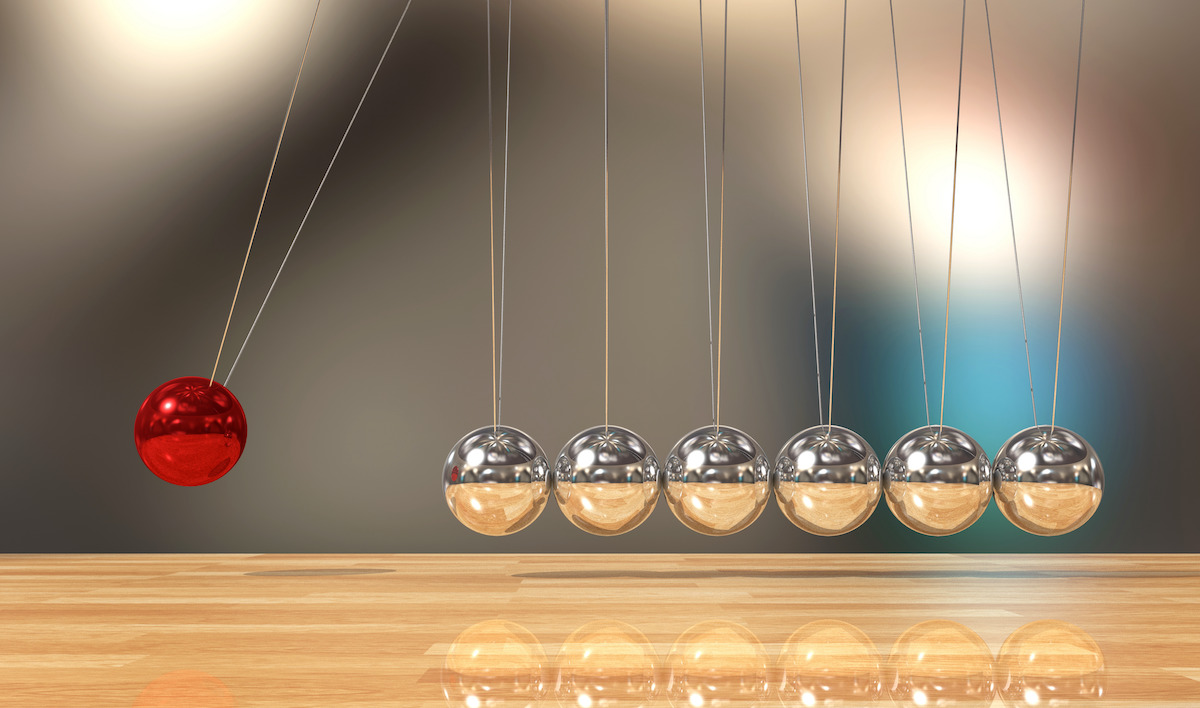
Are software upgrades or technology upgrades in your future? Our IT experts are here to help with your business. Are you wondering how to upgrade to Epicor Kinetic? Rather than focusing on your Epicor software, or other ERP system, focus on the work you love. Let our Epicor Kinetic experts do the busy work, the maintenance, and the specialized tasks while you focus on manufacturing. Put your data in a private cloud hosted environment for ultimate backup & disaster recovery and cybersecurity.
