
Prophet 21 Middleware Server Going Up
Moving Your Distribution Operations to the Cloud?
How to Understand Prophet 21 Client Deployments
As we near the point to which Epicor will no longer support the legacy P21 desktop application, it feels like a good time to once again review the architectural changes that have been made to the P21 ERP application — the P21 client and the P21 middleware server — and better understand the implications for members of the Epicor Prophet 21 user community still using the legacy P21 desktop application.

Talking Tiers
Historically speaking, Epicor’s Prophet 21 application has undergone a rather significant transition over the past few years. While the Epicor Kinetic application leveraged a client-server model, going back to its Epicor 905 incarnation and before, the Epicor P21 application possessed a two tier architecture — a bit of an aberration in the ERP community.
In a two tier configuration, the user’s client application communicates directly with the database:
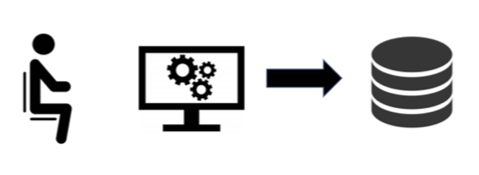
Two Tier Architecture: End User > Fat Client > Database
A two tier architecture places a lot of the weight of transactional processing on the client or desktop application — hence, the term “fat client.” Traditionally, the most effective way of managing the legacy P21 desktop application in a two-tier context was to deploy the P21 application to a terminal server (for small companies) or a terminal server farm (for larger organizations) to prevent the P21 application from hogging too many resources on an individual user’s PC.
A robust server farm allows for a comparatively thin array of user PCs:
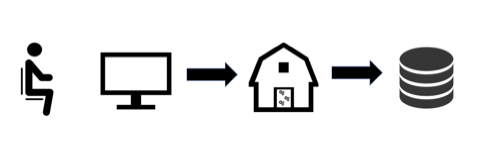
Two Tier Architecture: End User > Thin Client > Terminal Server Farm Fat Client > Database
Because of the familiarity the user community has with the legacy Prophet 21 desktop application, the “fat client” architecture has been somewhat slow in being replaced. Customers have grown accustomed to the P21 desktop application, with its large file footprint, deployed directly to workstations or installed on scaled-out RDP farms, and communicating directly to the SQL server with no application server layer is present. This allowed for the conventional use of all traditional P21 customizations, dynachange activities, and third-party development performed on this platform.
Sounds simple enough. But technology never stands still, and the limitations of a two tier architecture, with an inordinately heavy P21 client application, creates understandable challenges. To address these concerns, Epicor has been evolving the P21 application. This change has come in two parts.
- The first was the addition of a P21 middleware server layer, similar to the architecture of the Kinetic application server, moving the bulk of the P21 application logic from the client to the server. Such a model better supports API-level integrations, makes upgrades easier, and allows for a more scalable overall deployment.
- The second was the development of a web-based client application, to replace the P21 desktop application. This allows for a more mobile, device-independent, and potentially better-performing means of communicating with the application.
As you can see, the three-tier P21 architecture greatly differs from its antecedent:
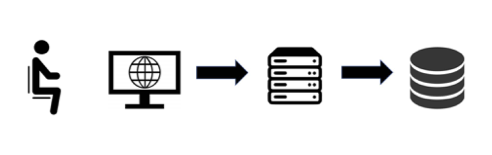
Three Tier Architecture: End User > Thin(Web) Client > Middleware > Database
Web / Hybrid Prophet 21 Client
As you can see, the modern P21 architecture leverages a “thin client” — most often in the form of a web client. Initially, Epicor also provided what was called a “Hybrid Client” — wrapping the web client’s functionality within a desktop application that gives a modicum of the look and feel of the legacy client, while still communicating at the middleware server level.
Implications on P21 Client Deployments
So, what does this mean for the distribution industry and for Epicor Prophet 21 customers? There are several implications:
- Support: One of the most significant implications of the above architecture is the downturn of support. No new iterations of the P21 desktop application are pending in the current or future versions. Moreover, bug fix support will conclude by the end of 2022, leaving the application in sunset mode. While users may choose to still use it, without support, the interoperability with future versions remains in question.
- Elimination of the Terminal Server: For companies moving to the P21 web client, it generally implies a move away from terminal server farm deployments. It is generally a best practice to avoid the use of browser-based technology on terminal server environments. For this reason, it is preferable to access the Prophet 21 application through a client on the user’s own device, and not through a remote desktop or Citrix app. The implications of this approach on user performance is still being evaluated.
- SaaS / Web Client Confusion: It is easy to confuse the Prophet 21 web client with the P21 Software-as-a-Service deployment option. We’ve had customers approach us, believing that the elimination of the P21 desktop client necessitates a move to a P21 SaaS deployment. In fact, a company can move to the P21 web client without the need to move to a P21 SaaS deployment. The web client can be used in support of an P21 on-premise deployment, a SaaS configuration, or a P21 private cloud.
- Blended Options: Transitioning from the Prophet 21 desktop application to purely using the P21 web client can be a complex process. Depending on the number of changes, enhancements, customizations, and modifications in place, retro-fitting these into the web version can be a challenge. Moreover, it can be a time-consuming challenge. To address these challenges, we’ve seen several customers implement blended deployments, where the P21 middleware and web client deployment operates in parallel with the P21 legacy desktop client. Based on the user base, and where the upgrade challenges exist, specified users leverage the web version, while others utilize the P21 desktop client. This occurs while the more complex area of the software are retro-fitted to accommodate the web client. As these challenges are overcome, users begin to migrate to the web version. In other cases where the web client migration is more a matter of change management, the legacy desktop provides a backstop for users still acclimating to the new system. Existing users continue to use the Prophet 21 desktop application, while early adopters and new employees take on the web version. The presence of parallel deployment paths, connecting to a single, centralized database, make this possible. In fact, this is our most common cloud deployment to date.
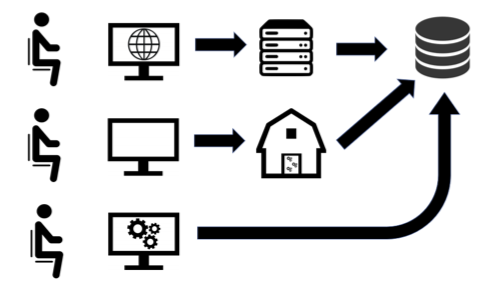
- Blended Architecture: Connecting though a combination of the P21 web client / middleware server deployment and the P21 desktop application (locally installed and/or via terminal services).
Software migrations are no laughing matter, even when they are within the same application. The enhancements made to the Epicor Prophet 21 application are significant and groundbreaking, and will ultimately work to successfully support the members of the P21 community. But getting there will often be a matter of incremental steps. Fortunately, there are deployment options available to make this transition both incremental and successful.
Hybrid and Private Deployment Options for Epicor’s Prophet 21
Are you looking to move to P21’s three-tiered architecture? Do you need some guidance in understanding your options, and how you might make it work? Are you thinking about migrating your on-premise platform into the cloud while you’re at it? Estes specializes in private cloud P21 deployments, providing the flexibility for blended options, while also providing you with all the access and control of your environment that you need, allowing your migration to occur according to your schedule, in a manner that will support the needs of your business.
