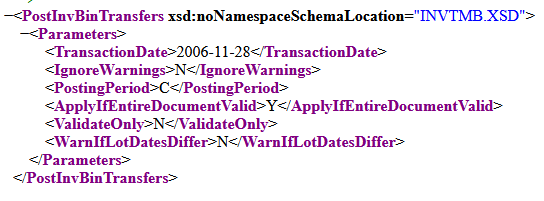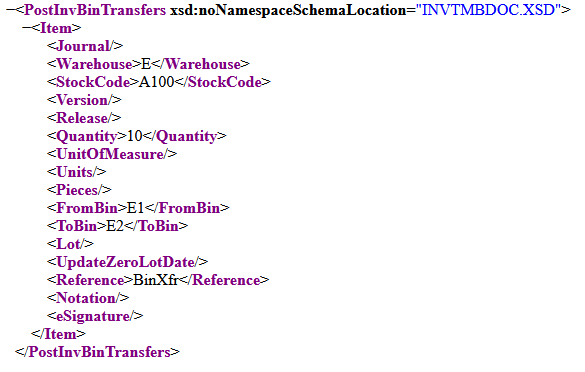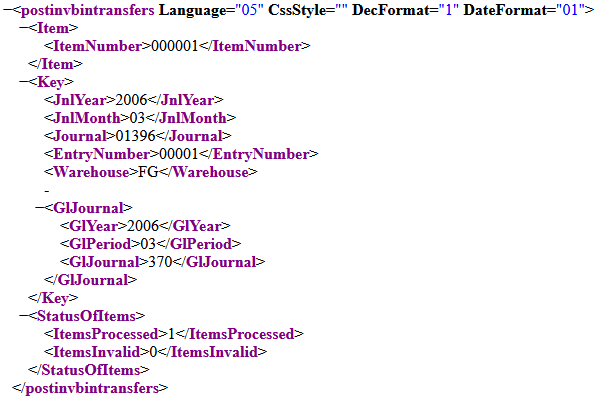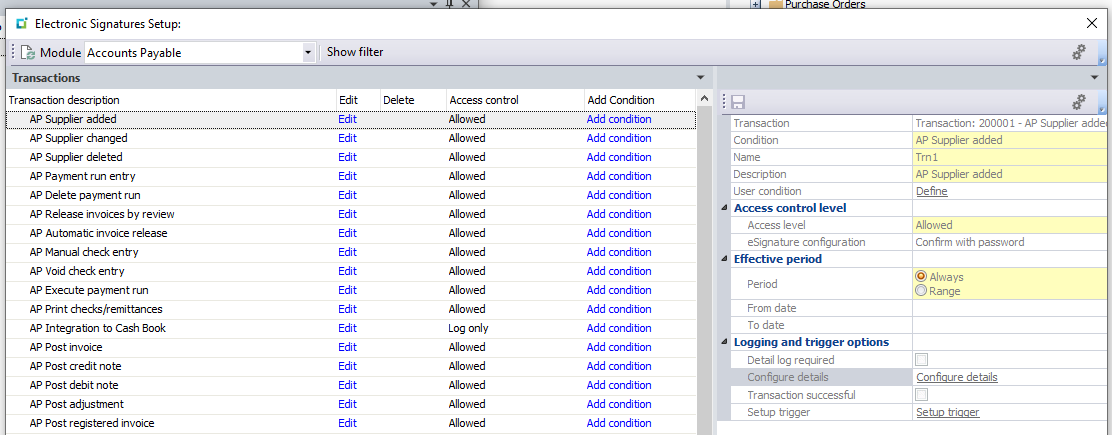EstesGroup Interviews Dan Aldridge: A Journey Through ERP
Celebrating 20 Years with EstesGroup
For two decades, EstesGroup has been immersed in the world of Enterprise Resource Planning (ERP), aiding companies in harnessing technology for their organizational advancement. In honor of EstesGroup’s 20th anniversary, we embark on a series of interviews with friends and colleagues who have shared in our remarkable journey.

On January 12th, Brad Feakes, President of EstesGroup, sat down with Dan Aldridge, a prominent figure in the ERP community and a burgeoning social media influencer in the realms of digital transformation, change management, and Enterprise Resource Planning.
Begin with Baan
Dan brings a unique perspective to the ERP landscape, having actively participated in ERP since the late ’90s and directly witnessing the Y2K ERP boom and its aftermath. Having gained experience with Baan’s Tier 1 ERP solution at its peak, he observed its subsequent decline and eventual integration into Infor’s comprehensive suite of ERP solutions. One could say he has witnessed it all.
Network Equals Net Worth
Dan’s career is characterized by the relationships cultivated along the journey. Colleagues from past ventures became the foundation for new endeavors. When it was time to expand the team and venture into new territories, his network provided invaluable support. Reflecting on the past, Dan finds new connections emerging based on shared business cultures that transcend their original brands.
Inbound and Outbound Strategies
In marketing and business development, Dan emphasizes the transformative power of relationships. Rather than conforming to algorithmic preferences, he advocates for informative and educational content that fosters genuine connections. “Network equals net worth” underscores the organic growth nurtured by meaningful relationships. Dan’s approach to content marketing aligns with his organizational goals while building his personal brand. In the ERP space, inbound marketing is inherently relational, focusing on solving problems and building connections that drive business growth.
Scaling, Impaling, and Prevailing
Dan’s insights into business growth and operations extend from his experiences as a business owner and a leader tasked with growing an ERP organization in the US market. Scaling organizations presents unique challenges that extend beyond implementation activities. Navigating growth requires tailored approaches in sales and marketing, particularly when transitioning from a smaller market to a larger one.
Solutions vs. Services
A notable challenge in the ERP space lies in the disparity between selling ERP solutions and selling implementation services. Selling ERP solutions emphasizes software capabilities, while selling implementation services focuses on demonstrating domain authority and expertise. As a consultant, selling services is often more straightforward due to the control over delivery, unlike the uncertainties associated with software sales.
Navigating the Future: Cloud ERP and Composable ERP
Cloud ERP dominates the horizon as on-premise models become obsolete. Dan explores the concept of Composable ERP, envisioning dynamic ERP architectures built atop legacy infrastructure without necessitating underlying system upgrades. This approach offers large organizations the flexibility to create common business processes across divisions with disparate systems, heralding a new era in ERP adaptability.
Next Steps: More EstesGroup Interviews to Come!
As the year unfolds, EstesGroup will continue celebrating its 20th anniversary by reflecting on the journey alongside the friends and colleagues who have been part of this remarkable story. We look forward to sharing more EstesGroup interviews with you along the way.