
After The Disaster Plan, The Disaster

What Happens After You Choose A Disaster Plan?
If you’ve already settled on a backup and disaster recovery (BDR) strategy, you need to know that this is not a “set IT and forget IT” business solution. Yes, you now know that your backups are more reliable. Yes, you know that you have good hardware backing up your data. However, this brings about new focus to your data management activities: training employees, testing backups, and preparing for disasters through routine “fire drills.” Technology gets outdated quickly, so you’ll need to keep an eye on things like server care, cybersecurity, preventative maintenance, software updates, and data storage quality. Tech training is key: a good disaster plan means nothing if your team isn’t solidly prepared for a disaster, especially if it comes in the form of a malicious attack.
Training & Awareness
Because technology is always changing, and our world is becoming more digital, staff needs constant training. This is especially true in regard to cyberthreats. Advanced social engineering attacks often result in a data breach. Train your staff on everything from mobile device theft prevention to remote worker security. Your employees are the gatekeepers of your data. Cybercriminals often enter a network by phishing through methods like malvertising. One vulnerable staff member opens your portal to the dark web. Train and test your users. Disaster prevention begins with empowering your team.
Hardware Maintenance & Testing
A solid disaster recovery plan protects the backup of the backups. Test your hardware and also test the methodology, the infrastructure, and the people backing up your backups:
- Do you have generators on-site?
- Do you need backup batteries?
- How reliable are your cooling systems?
- Are your fire detection devices up to code?
- Do you have flexible cloud storage for redundancy?
Timely Technology Testing
Your disaster plan should include a testing schedule. Testing should cover everything from user behavior to cloud storage quality. To be certain that your backups are ready and that the guardians of your data are worthy of the task, include the following points in your business continuity strategy:
- 24/7/365 monitoring of all devices
- Real-time alerts and incident response
- Responsive maintenance, patches and updates
- Continual monitoring of the cyberthreat landscape
- Penetration testing
- Disaster response training and cybersecurity training
Multi-Location Data Storage
Because natural disasters can quickly level your facilities, include an off-site backup as part of your data management strategy. A good disaster plan lists potential threats and appropriate responses. For example, if your threat is a tornado, an off-site backup is essential, and a tornado drill is also necessary. If your threat is ransomware, then your BDR strategy should include incident response procedures. Do you plan your IT budget with the possibility in mind that one day you might end up paying a ransom fee? Cloud-based backup allows you flexibility and resiliency here. If you know the ransomer doesn’t hold the only copy of your data, then you know you won’t need to pay a stranger to get it back.
What is your disaster plan?
- Server maintenance and protection
- Device security (mobile phones, tablets, laptops & stable workstations)
- On-site defenses (cooling systems, fire alarms, generators)
- Private cloud or hybrid cloud backups and recovery
- Policy management, awareness and enforcement
- Compliance
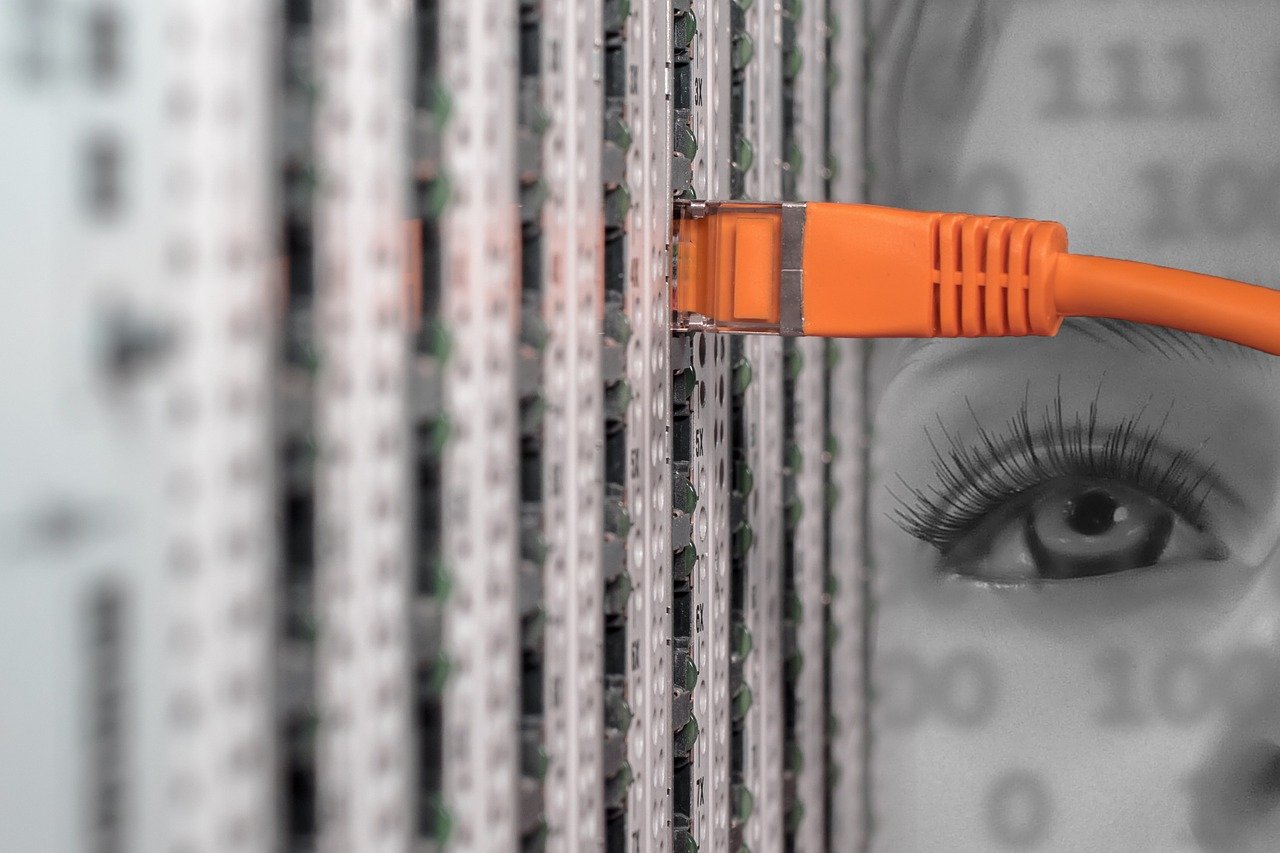
Enterprise resource planning (ERP) systems are complex and therefore need a robust disaster plan.
Our IT experts can take you through an ERP hosting demo to show you the power of private and hybrid cloud technology. We can tailor your hosting demo to be industry-specific. EstesGroup’s long history includes thousands of success stories in Epicor hosting, Prophet 21 cloud, and other ERPs (like Sage, QuickBooks and SYSPRO).



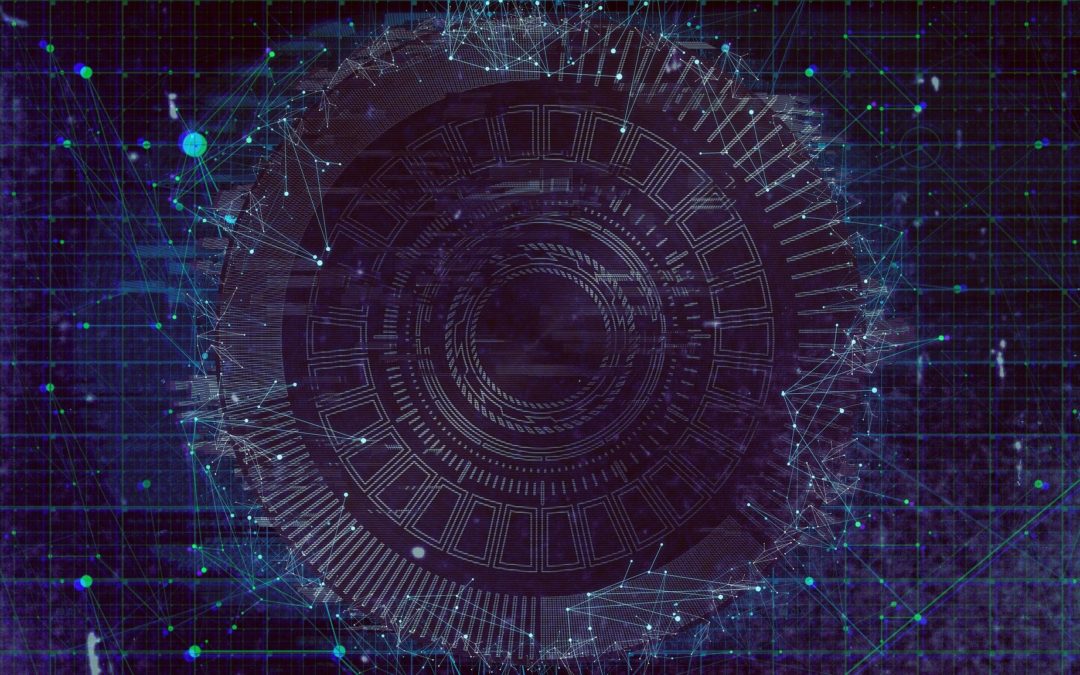
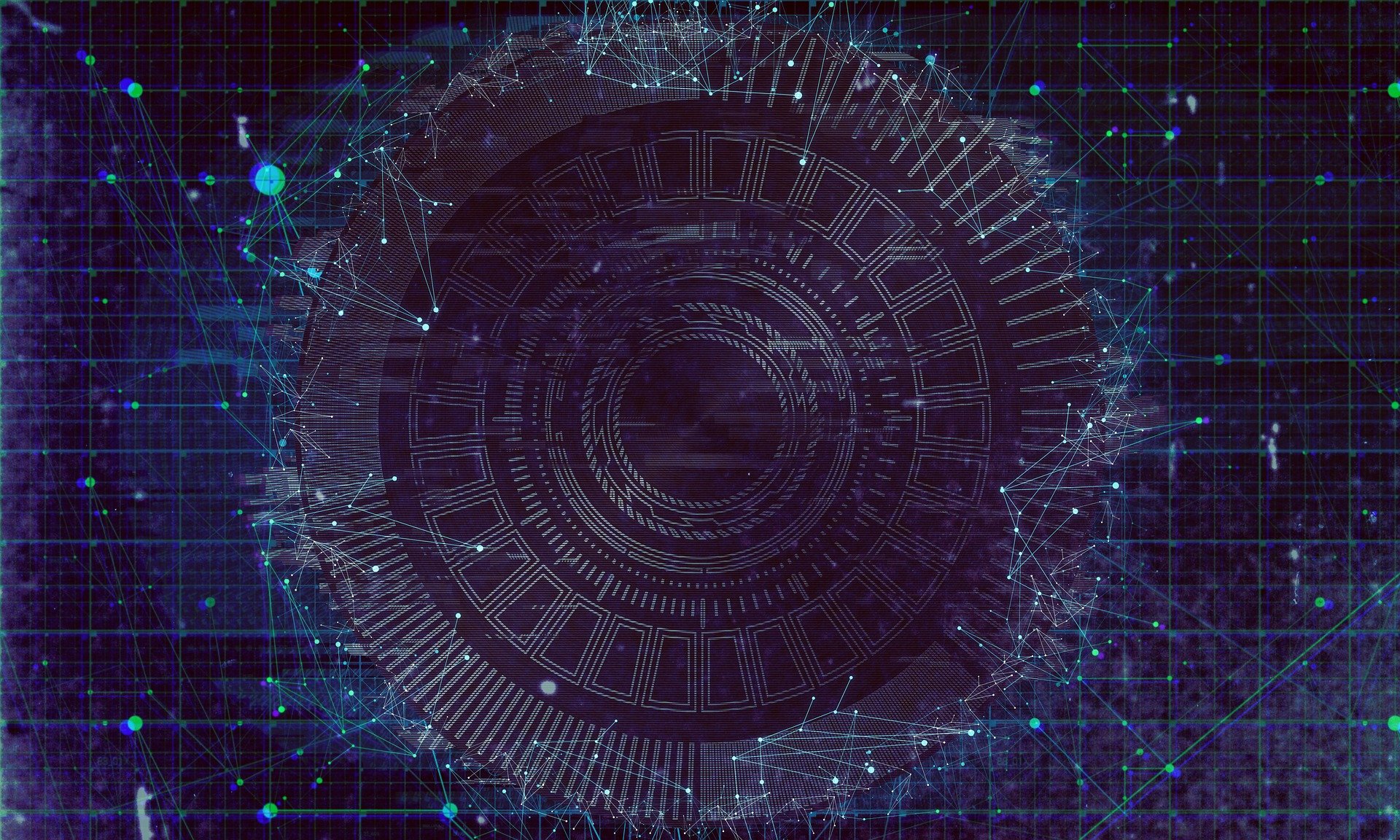
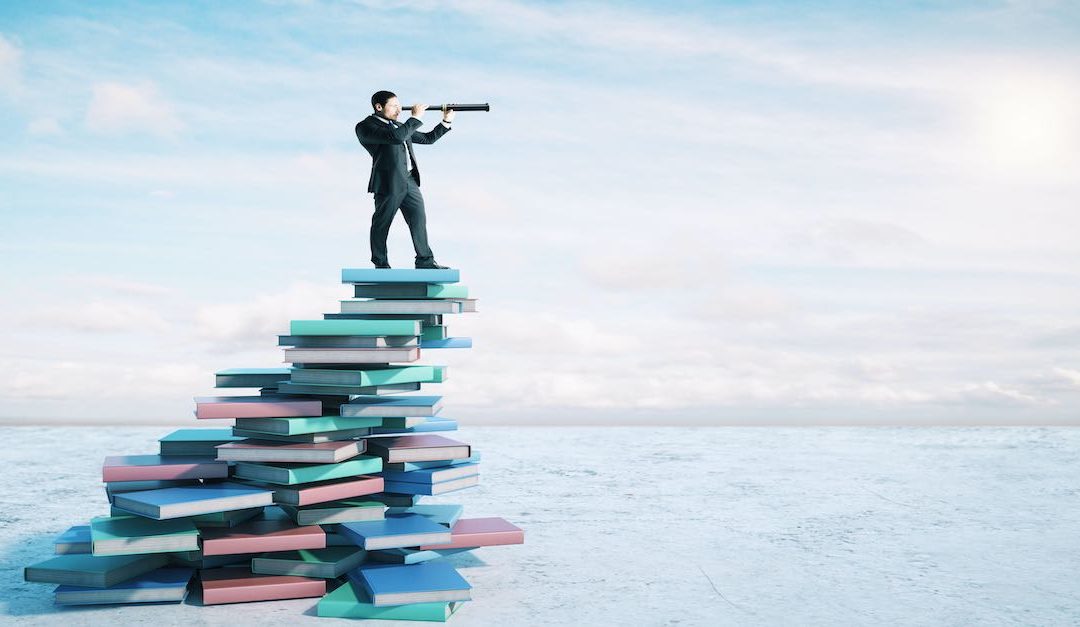
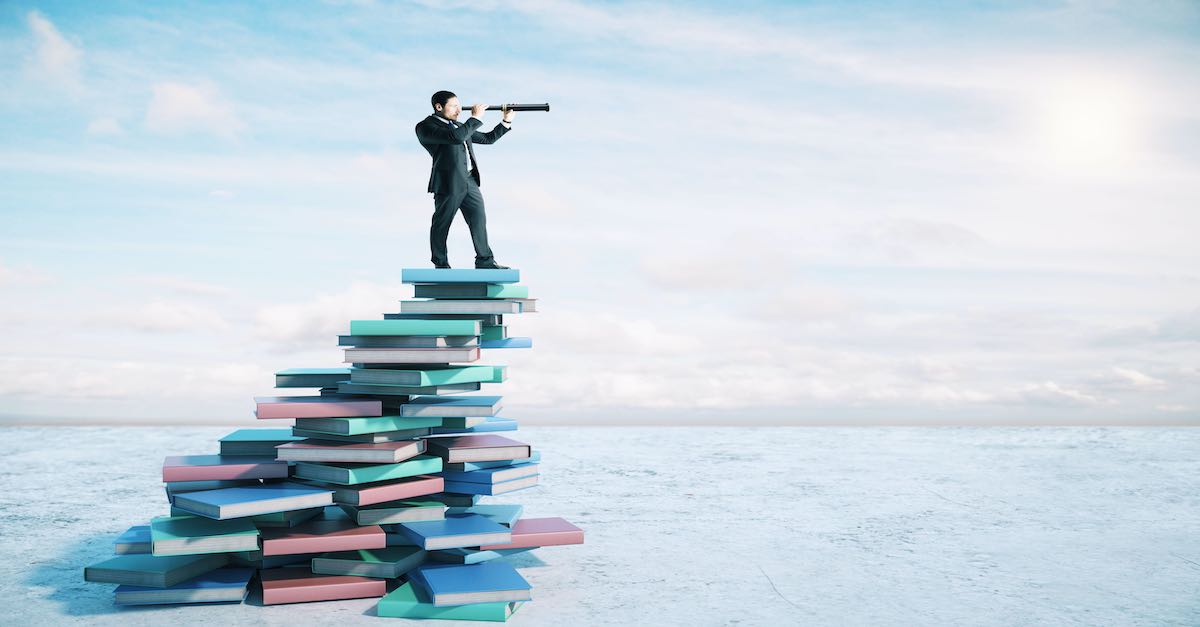
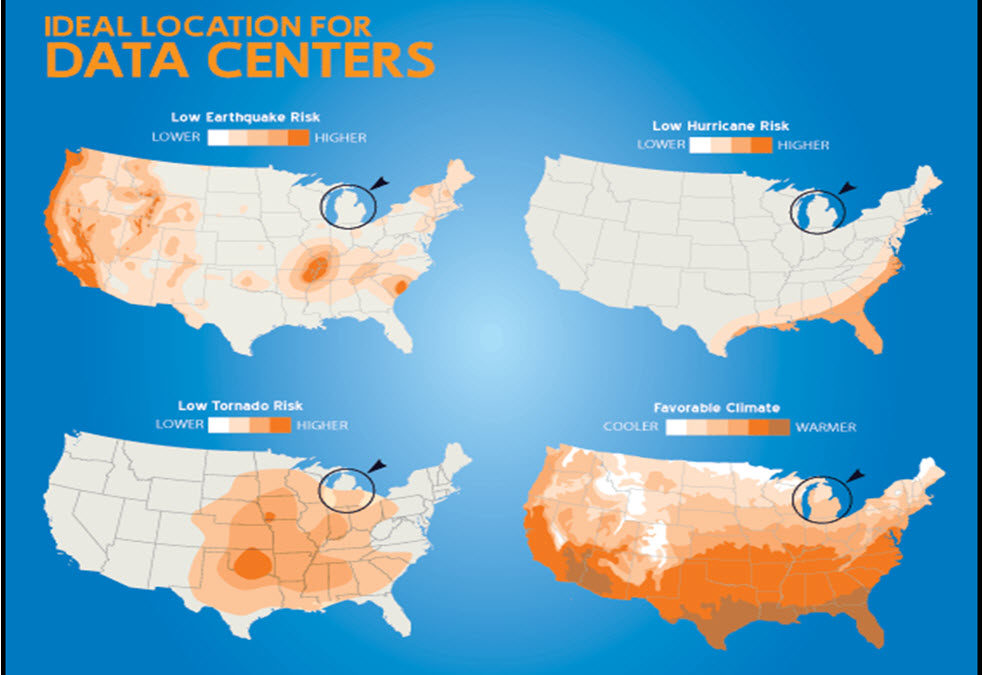
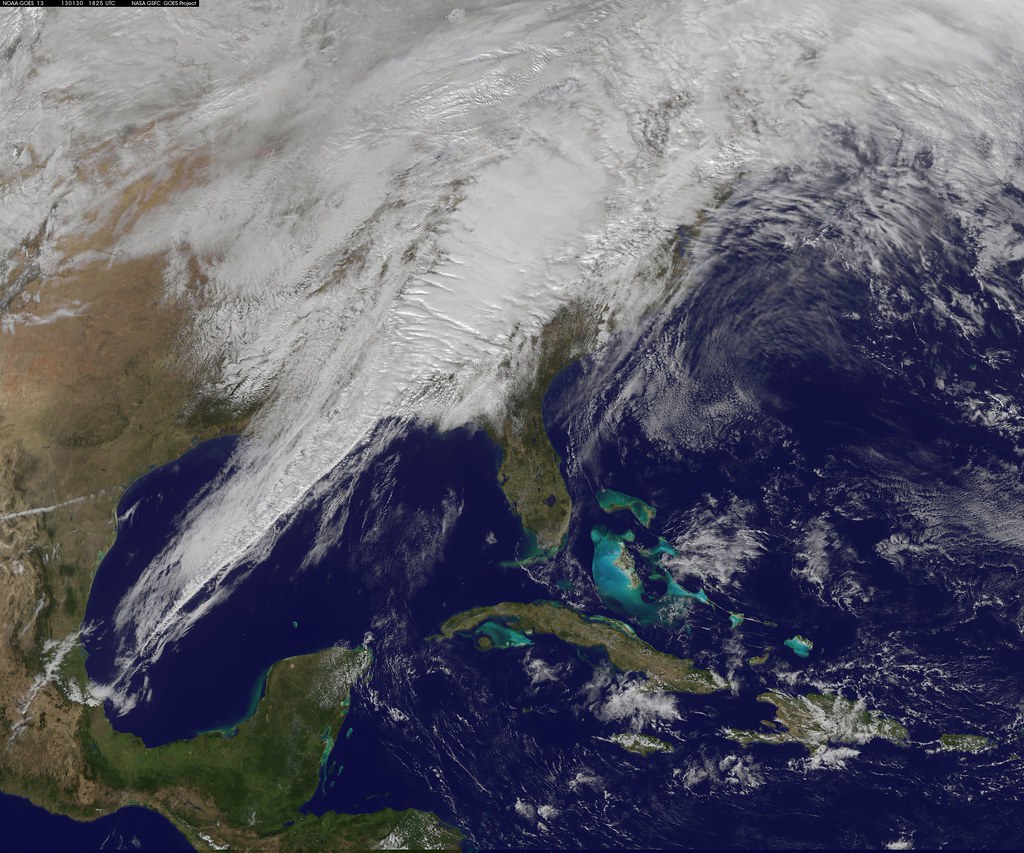 For manufacturing companies, the advent of “cloud computing” has raised a lot of questions. Luckily, you don’t have to wander lonely as a cloud to find answers to your questions surrounding
For manufacturing companies, the advent of “cloud computing” has raised a lot of questions. Luckily, you don’t have to wander lonely as a cloud to find answers to your questions surrounding 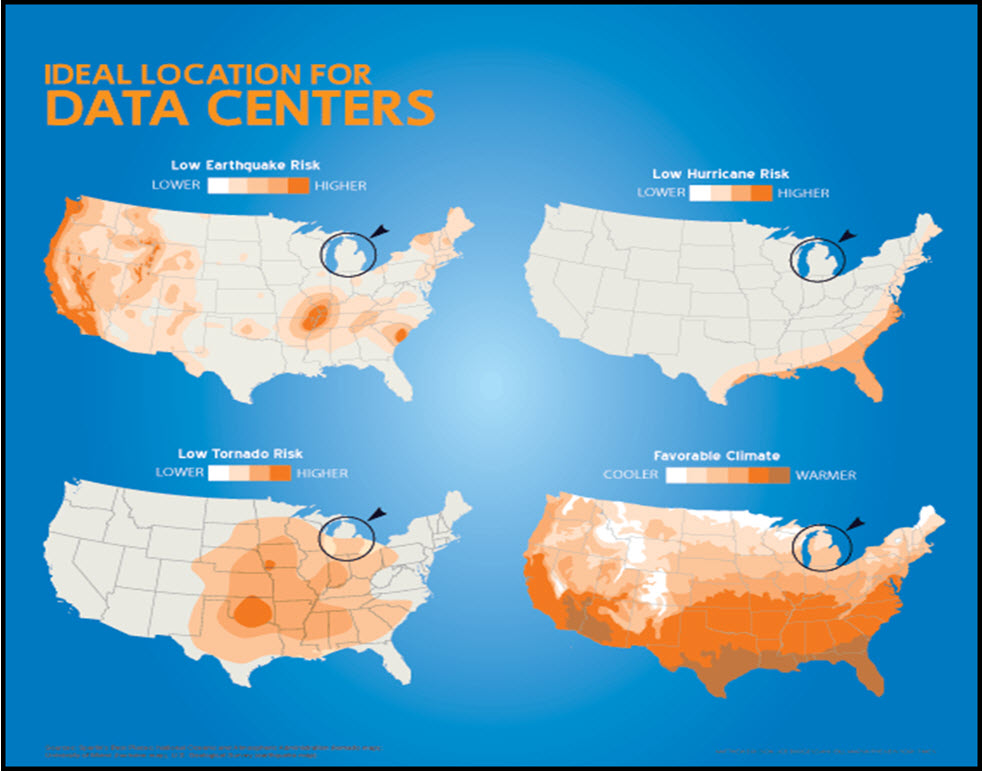

 I just need to get this off my chest – so bear with me.
I just need to get this off my chest – so bear with me.