No Results Found
The page you requested could not be found. Try refining your search, or use the navigation above to locate the post.
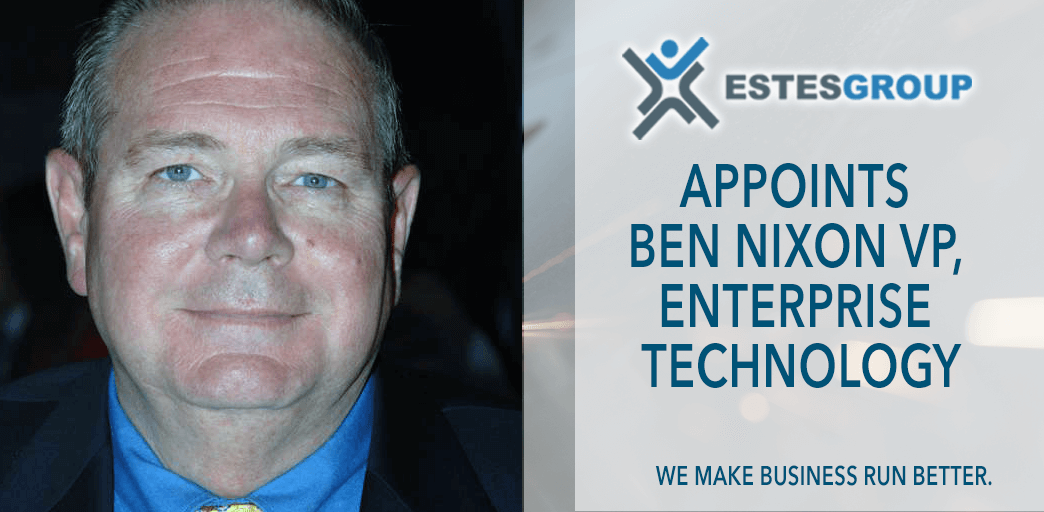

Ben Nixon VP Enterprise Technology
LOVELAND, CO – April 5, 2017 – EstesGroup, a leading Epicor ERP partner and managed services provider, today announced the appointment of Ben Nixon to the new post of Vice President of Enterprise Technology.
Nixon brings 17 years of Epicor ERP consulting experience and a strong background in complex business and technology environments. He’s recognized internationally as a value-added advisor to Epicor clients and his peers.
EstesGroup utilizes a proprietary 5-step PEAK methodology to provide best-in-class EPR services to more than 500 clients worldwide. EstesGroup has expertise in the manufacturing, distribution, medical and services industries and provides implementation, support, optimization, training and integration solutions for Epicor, NetSuite, IQMS, and Microsoft ERP.
“EstesGroup has been my go-to implementation partner for many years and the organization I would rely on to resurrect failing ERP implementations,” said Nixon. “Their staff is 100% certified, to the highest levels of ERP systems, often to a higher level of certification than even the publishers themselves. It’s tremendously exciting to now join the company and help expand their offerings to include database management, performance management, virtualization and disaster recovery planning.”
Before joining EstesGroup, Nixon served in a variety of technical leadership roles spanning 17 years at Epicor Software Corporation, a leader in industry-specific business software. Nixon’s experience includes ERP technical consulting and management consulting. He is recognized nationally and internationally as a leader in systems and database management.
“Ben is a respected global business and technology leader with strong cloud, SaaS and on-premise expertise,” said Bruce Grant, CEO, EstesGroup. “Ben’s solutions-focused approach and creative problem-solving skills have established him as a go-to expert in the ERP industry. Ben and his team will provide solutions to allow customers to remain on the leading technology edge and be competitive in the global marketplace. As a virtual CIO to EstesGroup’s clients, Ben will drive value-added IT infrastructure solutions from the planning stage, through implementation, and ongoing support.”
EstesGroup helps businesses run better. We provide solutions to industry-specific verticals including the needs of manufacturing, distribution, medical, retail, and service industry customers. With our own PEAK methodology and over 12 years of experience, our clients enjoy the highest level of professional support in the industry―in the cloud, hosted, or on premises – for their ERP or Managed Services needs.
###
Media Contact:
Jeff Klaubert
EstesGroup Inc.
Phone: 603-860-6078
Email: [email protected]
Ask us anything you want to accomplish, and we will help you acheive your goals.
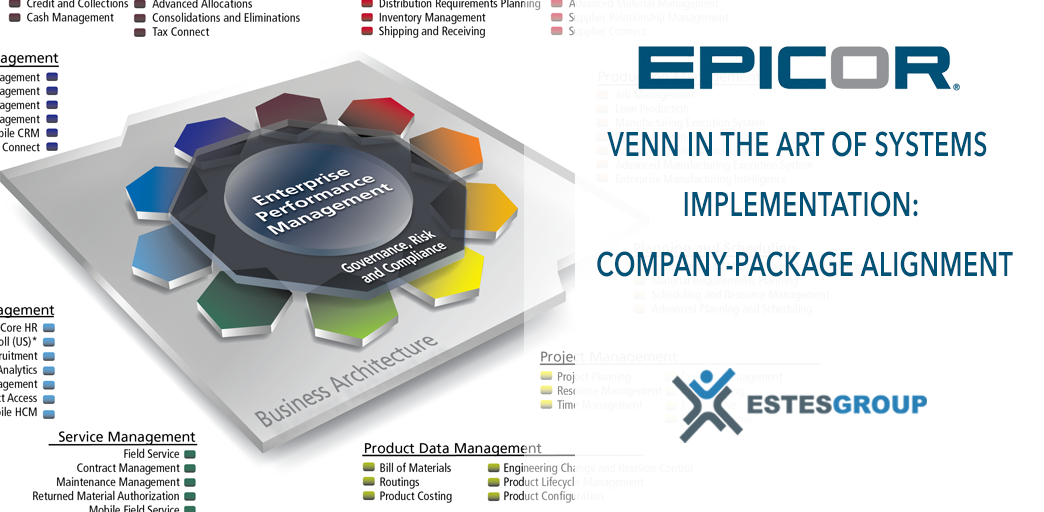
Contemporary systems theories frequently explain application implementations using the paradigm of structures. A structure can be thought of as a pattern of behavior implicitly used to govern a business process, be it system-driven or manual in nature. From the structuralist perspective, an organization consists of multiple overlapping structures, which guide the way it does business. An ERP system similarly consists of structures, which guide its functionality. ERP implementation strategy thus constitutes a situation in which the structures inherent in an organization’s business process need to be brought into harmony with the structures provided by the implemented package. The familiar Venn diagram is helpful in representing the challenge of integrating or “overlapping” enterprise package-embedded structures and company structures:
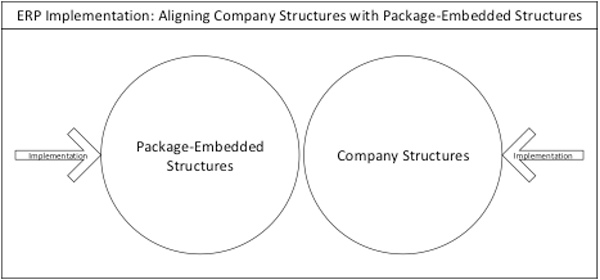
Adapted from Soh and Sia, 2005
Ideally when implementing the system, a perfect overlap can be identified between the ERP structure and the company structure—that is, the capabilities of the system perfectly address the business requirements of the implementing company. Using the Venn diagram, this would be depicted by the two structure-circles perfectly overlapping. In reality, this rarely occurs—even when the best possible system is selected for a given implementation, misalignments between company structures and package-embedded structures inevitably occur. Veteran project managers do not panic when misalignments are identified, as they understand this inevitability. The goal of an ERP implementation strategy is to maximize the overlap between the company and the package, understanding that misalignments will occur.

Adapted from Soh and Sia, 2005
Given the inevitability of misalignments between ERP structure and company structure, it comes as no surprise that successful implementation projects surface misalignments early, and identify them clearly. Once identified, work can begin to resolve the misalignments and “close the gaps.” According to some theorists, organizations have one of two options when closing the gaps created by structural misfits: organizational adaptation or package modification.

Adapted from Soh and Sia, 2005.
As part of an Epicor ERP implementation strategy, organizational adaptation may involve additional prototyping with the system’s standard configuration and master file settings, in order to identify alternative means of addressing the businesses requirements. It may also involve the creation of manual processes or “workarounds” to address business needs. Within an Epicor context, package modification may involve the creation of custom queries, dashboards or reports to address information requirements, or the customization of a given form to allow the entry of custom data fields. It also may involve the use of BPM’s to provide specific validation or automation functionality. It may further involve a Service Connect workflow to interface with an external payroll or Engineering system. Quite often, addressing misalignments between ERP structure and company structure involves a combination of configuration, workarounds, and customization. The overall goal of these activities is to minimize the degree of customization required while supporting the company’s strategic core competencies.
As we’ve noted, misalignments between ERP structure and company structure are a normal and expected occurrence in the course of implementing an enterprise system. Not surprisingly, successful projects are often defined not by the presence of misalignments, but by the project team’s reaction to them. When companies plan for misalignments as part of a normal implementation, they can focus on closing the gaps, without sending the company into a panic when they surface. In doing to, they improve their chances of successful implementation, and optimally using the package they’ve implemented.
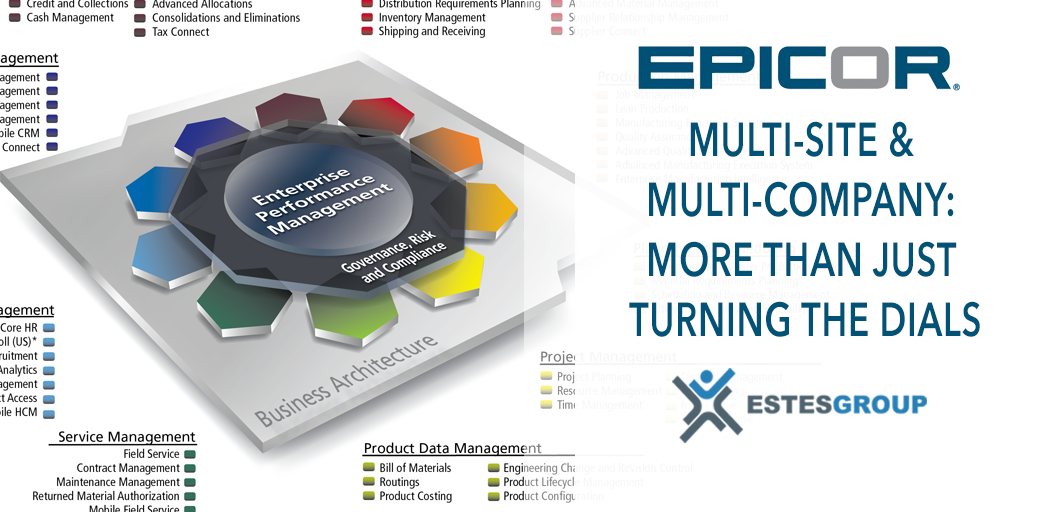
While many small, single-facility companies find Epicor’s ERP offerings to be an appropriate fit for their businesses, Epicor offers extensive capabilities to larger companies seeking to implement across multiple locations or divisions. Epicor’s multi-site module allows customers with multiple geographically-dispersed facilities to configure individual sites to manage the activities in each facility. For customers who consist of multiple independent business units, each with their own financials, Epicor offers the ability to define individual companies for each business unit.
While these capabilities are fine in themselves, it sometimes occurs that Epicor’s multi-site and multi-company capabilities are interpreted as mere matters of licensing and configuration—of purchasing the additional licensing and configuring the additional companies and sites to run the various entities within the business. This sounds simple enough, but focusing exclusively on licensing and configuration can be problematic for a number of reasons. Firstly, Epicor provides various opportunities for collaboration between business entities that allow companies the ability to design new processes that cross traditional business boundaries in new ways. To ignore these capabilities would be on par with buying a dune buggy only to park it in the driveway. Secondly, implementing across multiple companies and/or sites introduces many complicating factors to an implementation project, which may be unapparent at the project’s onset. These factors can exponentially complicate implementations, if left unmitigated and need to be incorporated in to the implementation plan.
Epicor’s multi-site module offers many more capabilities that allow large or geographically dispersed companies to streamline their processes across disparate locations. As companies seek to structure their organizations for future success, implementations become opportunities for reengineering. In such cases, implementation projects can become complicated, as business process decisions and project implementation decisions supersede system configuration. Some of the decisions that companies encounter might include the following:
Answering these questions is no simple matter—it takes a combination of business acumen, project management experience, and Epicor knowledge. EstesGroup offers implementation methodologies tailored to different approaches—be it a staggered implementation (one site-at-a-time), or a big bang (all sites concurrently). EstesGroup also offers business process management methodologies to cater to various centralized or decentralized management approaches.
EstesGroup also offers a pool of experienced consultants and project managers, well-versed in large corporate implementations across multiple sites and companies. Not only can we help you set up your system to run smoothly—we can help you develop a business process management strategy that leverages best practices and process excellence across multiple locations, while working these decisions into the implementation plan, so you can set up your company for the future on-time and on-budget.

APM is an IT solution created to extend automated, flexible delivery of important documentation in paperless (i.e. digital) form, most commonly via email or FTP, depending on your customer’s druthers.
APM was constructed as a scalable, modular tool that can be implemented out-of-the-box. It augments other forms of automatic report routing to include enhanced functionalities such as Scan-link, the creation and dispersal of supplemental documentation, and document repository actions.
Lots of enterprises were built on APM, but APM presents increasingly onerous limitations, specifically when paired with cloud-based applications, which have become the new norm. The Software as a Service (SaaS) model implies that most of a system’s key components are no longer hosted on one machine but distributed over multiple virtualized systems. In this environment, applications often migrate from one system to another to meet service level demands while dealing (as needed) with periodic outages.
Thankfully, Epicor 10.1 presents a fine solution whose secret lies in the software’s routing rules.
Using the report writing functions of Epicor 10.1, users can create their own custom routings.
With Epicor 10.1, you can define whichever routing rules you like to generate, print, and distribute any output via whatever means you choose. You instruct Epicor 10.1 to distribute these materials to your chosen recipient sets automatically.
The ability to set your own routing rules means that your enterprise can now address the various needs unique to your business. That means generating reports targeted specifically at customers sets, suppliers, and – importantly – your own internal users.
Report Routing functionality is central to Epicor’s architecture. It allows you to decide when and how your customers receive communications.
(Previous versions of Epicor offered basic routing options, and these features are still available for backwards compatibility with older reports.)
JOIN US FOR A SPECIAL EPICOR ERP 10.1 WEBINAR JANUARY 19th
The page you requested could not be found. Try refining your search, or use the navigation above to locate the post.

In the dynamic landscape of enterprise management, Epicor 10.1’s Package Control feature emerges as a game-changer, offering your business the power to effortlessly track, manage, and transact groups through a unique identity code. This code becomes the backbone for bundling various items, creating a seamless workflow for your operations. The Package Control feature in Epicor 10.1’s gives your enterprise the ability to track, manage, or transact a group via a unique identity code. Any items can be bundled to form a group.
Package Control also lets you track any item through various stages such as sales order picking, shipping transactions, job receipts, and inventory transaction. When everything is said and done, Package Control functionality hinges on two entities built into the Epicor 10.1 database. The first entity is properties and contents, meaning the package itself and specifically what the package contains. The second entity is known as the identifying label.
ID labels become particularly important in industries such as automobile manufacturing. It’s important to know that each entity can have its own lifecycles for identity and process. Each entity can also possess unique rules for control, process flow, and status. These rules need not be exclusive to each other. If it suits the workflow of your enterprise, entities can share rules.
The key to all this is the PCID or Package Control ID field, which is maintained at the site level. PCIDs can operate as single level or multi-level (also known as nested) fields. As a general rule, single level PCIDs hold sway over individual parts while multi-level PCIDs might contain individual items or cluster of PCIDs. Additionally, each PCID can be classified as static or dynamic. Static PCIDs are associated with containers that are available for reuse while dynamic PCIDs are tagged to those items that can be placed on containers that collapse after shipment and cannot be repurposed (i.e., a shipping box).
As with so many other features of Epicor 10.1, customization becomes the prime differentiator. Rule sets for Package Control are flexible enough that your enterprise can “teach” Epicor 10.1 to work with what works best for you, not the other way around.
Package Control in Epicor 10.1 operates like the license plate system to register cars – but with vastly more capacity to designate and manage your groups. With Package Control, you define each package and its contents. You input, track, and manipulate pertinent data points such as serial numbers and part codes. Once that’s done, the rest is easy. You can move each group wherever and however you like while enjoying full confidence that you have total visibility of the package’s contents.
With Package Control in Epicor 10.1, your company can finally move multiple products via container rather than scrambling to track movements on a part-by-part basis. Apart from saving you time and an alarming number of headaches, this new functionality opens a new frontier for industries in the automotive, aerospace, and medical sectors – to name just a few!
While Package Control functionality currently focuses on outbound groups in Epicor 10.1, the future is promising. Inclusion of Package Control for inbound groups is on the horizon with the upcoming Epicor 10.2 release. (Please note: Package Control functionality only works on outbound groups in Epicor 10.1. Package Control for inbound groups is currently slated for inclusion in Epicor 10.2.)

Planning Contracts are the processes by which an enterprise documents its products, services, and result requirements, as well as identifying potential sellers. The primary purpose of Planning Contracts is to generate procurement documents and establish the criteria by which these products, services, and results can be evaluated.
A procurement plan is a product of the planning process. It indicates how procuring entities might plan their procurement activities over a given period, and advises as to what needs assessment and market studies may be carried out during the life of a particular contract. Put differently, all processes germane to deciding what to contract for, when, and how fall under the Planning Contract heading.
Epicor ERP 10.1 features the ability to create purchasing demand in situations where previous versions of the software required users to prepossess demand as triggered by database values in fields such as Sales Order, Job, or Inventory Minimum. The importance of this new functionality cannot be underestimated to an enterprise focused on growth. It provides the necessary flexibility by which a company can proactively engineer its processes rather than stumbling into the hard wall thrown up by “just in time” forecast models.
Mature enterprises routinely face situations where expansion and gain hinge on thinking ahead. On this point, the best piece of advice we can offer is the one taught to young, prospective car drivers in driver education schools across the country. When you’re driving a busy highway, don’t just watch the car in front of you. Watch the next several cars!
It doesn’t take much to pull this off — just a glance at the road and the willingness to keep an open mind about what could potentially happen. But this tiny effort can offer tremendous payoff. As any experienced driver knows, when pile-ups happen (as pile-ups do), the people best prepared to swerve and keep going are the ones who’ve been scanning the road ahead.
And that’s why Epicor 10.1’s new ERP Planning Contract function is so important. It gives your company the ability to manage long lead-time items before a concrete trigger appears to demand that those items have been procured. Best of all, the database allows you to earmark these items for specific needs even if a Job code or Sales Order hasn’t been generated yet.
Your enterprise can chart its own course.
Read our other informative blogs about Epicor 10.1 new upgrades and features: