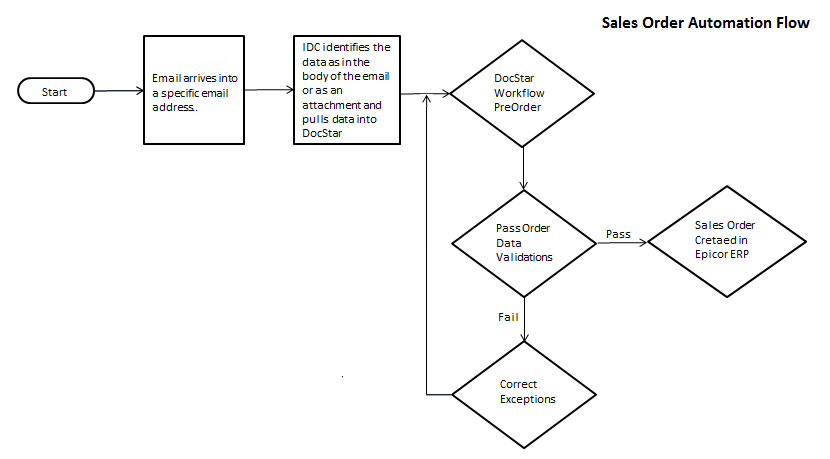The Top 5 Benefits of an ERP System
The Top 5 Benefits of an ERP System
As any business knows, the right technology is crucial to success. However, the process of vetting and selecting an ERP software is often a challenging one. Many Small and Medium Business Solutions (SMBS) for instance have yet to adopt a platform as many fear the unknown of what sort of disruption it may cause in their business processes. Yet with an attentive Business Process Review conducted by a seasoned ERP consulting implementation team who know how to fully leverage a platform such as Epicor ERP or Prophet 21, you will be in great hands to advance your business initiatives in a scalable way.
The question we hear most often from businesses is “Why should we migrate to an enterprise resource planning (ERP) system?” Typically when we discuss this topic further with our prospective clients, the top concerns inspiring this question center around upfront costs, security, data clarity, and maintenance fees. Below, we discuss why you should consider making the move.
The Primary Benefits of an ERP System
1. Exponential ROI Benefits
According to an Epicor-Forrester collaborative study, organizations that deployed the Epicor ERP system for 3 years recognized a $9.3 million PV (present value) benefit. This number was calculated after subtracting the costs of the Epicor ERP implementation consulting. All in all, the ROI was 264%.
2. End-To-End Visibility Across The Organization
According to the Epicor-Forrester report, the most compelling financial benefit of the ERP deployment was realized through improved inventory and supply chain management. With the Epicor ERP software, you get a bird’s-eye view of inventory levels. Data is consolidated and shared from disparate sources, which facilitates improved employee collaboration and better decision-making, both of which lead to cost-effective product inventory levels. Businesses that leveraged Epicor ERP’s real-time data capabilities realized:
- $4.4 million PV inventory benefits,
- More than $65,000 PV supply chain management benefits,
- 10% increase in inventory ordering accuracy,
- 67% reduction in inventory counting efforts,
- 5% improvement in buyer productivity,
- $250,000 annual savings in rework reductions.
Improved data quality facilitates agility and enables businesses to identify new market opportunities. With real-time visibility, data is no longer held captive in siloed sources. Instead, it can be unleashed to extract insights that facilitate greater growth.
3. Strengthened Network Security
Today, cloud-based ERP solutions are popular because of their lower upfront costs. Unlike on-premise ERP solutions, cloud-based ERPs store data in virtual servers. This negates the need to maintain expensive equipment on-site and retain a dedicated IT staff.
Also, implementing expensive, time-consuming software updates become unnecessary with a cloud-based solution since all updates are done automatically. Such a platform also comes with powerful backup and disaster recovery features. Epicor ERP’s Watchdog ISS ensures the security of your databases and network infrastructure through:
- Virus and spyware protection,
- Automation of security updates,
- Centralized backups of critical data,
- Hacker detection/prevention,
- Intrusion protection and deep packet inspection of network traffic,
- Firewall updates and management.
According to the Epicor-Forrester report, businesses that replaced legacy systems with Epicor saved $800,000 in IT maintenance fees and infrastructure costs.
4. Easy Compliance With Regulatory Requirements
It’s no secret that non-compliance to privacy regulations results in alarmingly high costs. For example, businesses that commit infringements of any GDPR article may expect to pay between €2 to 4 million in fines. Similarly, Health Insurance Portability and Accountability Act (HIPAA) infringements can result in crippling fines from between US $100 to $50,000 per violation. With Epicor ERP, businesses realized a $50,000 Pharmacovigilance (PV) compliance, risk, and governance benefit.
5. Increased Competitive Advantage Across The Global Marketplace
As the global marketplace evolves, businesses must leverage new tools to remain competitive. According to Gartner, augmented analytics represents the next wave of technology most likely to impact modern businesses. To that end, Epicor ERP’s latest global version equips businesses with critical real-time insights to drive powerful operational benefits. For example:
- The Epicor Virtual Agent can use its AI capabilities to adjust inventory and production levels based on market conditions and historical data,
- Epicor IoT integration with the Microsoft Azure IoT framework allows businesses to extract data from IoT sensors and gain insights to support more agile business processes,
- With Epicor DocStar, common fields in forms are automatically filled. The reduced need for manual processing will result in accelerated sales and fulfillment velocity.
As the above reveals, Epicor ERP provides crucial benefits for businesses across the global stage. At its heart, the Epicor ERP platform represents 45 years of continued commitment to business growth and success.
EstesGroup stands ready to help your business realize operational efficiencies and solve existing infrastructure challenges. Contact us today for more information!