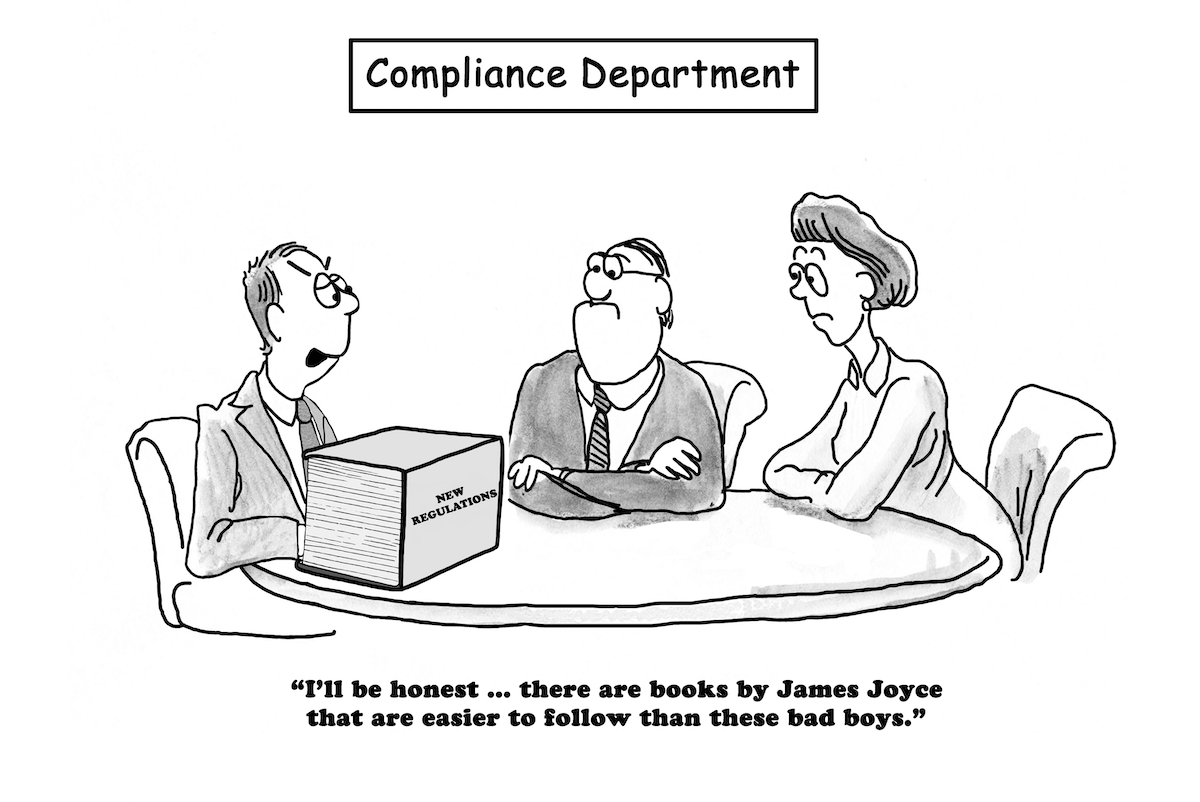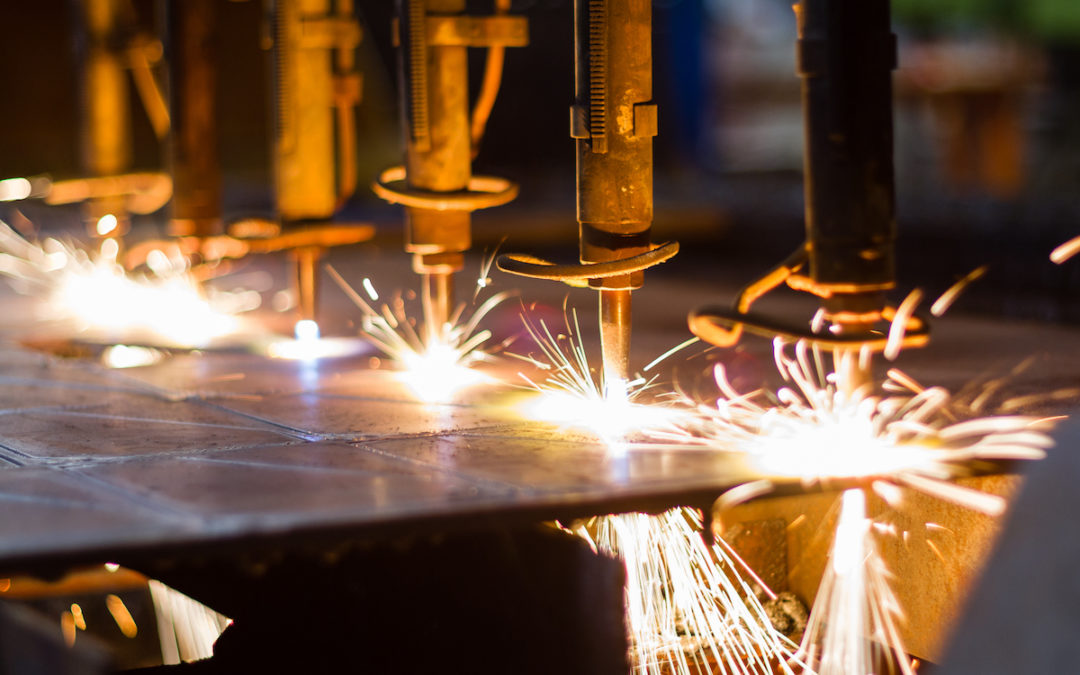How To Begin Your Software Selection
Toward a Simple Software Selection Process
A very typical software selection process begins by clicking on “I am interested” after reading about a software product. Someone replies, and pretty soon a salesperson has you convinced their product will have you living the Life of Riley.
Is that narrative oversimplified? Maybe, but all of us have followed that process at times and possibly even with enterprise-level software products such as Enterprise Resource Planning, or ERP solutions.

A simple selection process can work because there are many very good systems on the market, and they are flexible enough that good value is there for many businesses. None of us knows what we don’t know. Choosing an off-the-shelf software could lead to an 80% or even 90% satisfaction, but the 100% solution we hoped for could be beyond reach.
Software Selection First Steps: Look Inward First
Rather than taking a chance, consider yourself, your business, and your co-workers. You might have had past success at developing workarounds to resolve little shortfalls in software. The cost wasn’t too high, and the work still got done. There is nothing wrong with this approach and possibly a lot right. The workaround gave someone in your business a successful win. You did not need to pay any additional money to arrive at your satisfactory solution.
The Old ERP & the New ERP
On the other hand, you might want to replace an ERP that your business has used for many years, and although it began as off-the-shelf, you have modified and customized it over the years. Your users are comfortable with the software, and their work gets done well. That legacy system is not available now and can no longer be maintained. Do you want to get another similar system and begin again to modify and customize it?
Software in the Cloud
Today we need to consider the platform in addition to the software itself. In the past, companies bought software and installed it on in-house servers and managed the system internally. However, many ERP systems run in the cloud now.
Cloud-ready software, like SYSPRO or Prophet 21, requires substantially less money up front and the maintenance is provided as a part of the ongoing fee. For many the total cost of ownership is much less than running a system on your own server.
But What Cloud?
There are several varieties of cloud, beyond cumulus or cirrus. A very common option is a shared system provided by the software company. The software is a single instance and each multi-tenant customer has secured storage for their own data. You set your own configurations and can personalize user interfaces. But little or no customization is available, as that single instance is shared. Integration of other systems might be possible, but automatically updating files or uploading data from another system will be tightly controlled by the software cloud managers.
A second option is single tenancy where you have your own instance of the software in the cloud and your data is similarly secured. Here your options to customize or integrate are a little more flexible, but the ongoing cost is higher.
The third option is to purchase the on-premises version of the software but install it in a cloud server. With this option, the system is yours to customize or integrate as your business needs. But the system is yours so that your business also must manage ongoing maintenance. You have many options related to the software and to the platform.
Consider carefully how your system will work best for your needs and with your style of operating. Only after knowing your own business and its culture and style should you begin a search for your future software.
Do you need help with software selection or management? Contact us now, chat with us, or ask an expert about IT or ERP. We love to talk about ERP software. EstesGroup provides a unique value to businesses like yours: we understand your software and its underlying technology. Learn more about our EstesCloud managed services and how EstesGroup ERP & IT consultants work together to help you optimize your infrastructure so that you can focus on the work you love while we secure your foundations.