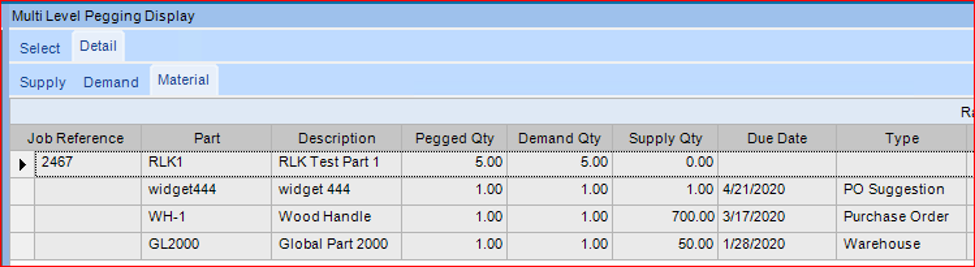Epicor Optimization Success for Remote Teams
Rock the House by Refining Your Epicor Application
After completing an implementation, you can continue fine-tuning your processes to gain maximum return on investment through Epicor optimization. If your team is working from home during the COVID-19 pandemic, the temptation might be to stall ERP optimization (Phase 2) steps. Such delay has been the pattern among Epicor customers over the years. But home can be the ideal environment for managing these Phase 2 actions. Epicor optimization activities that improve the utility of your Epicor application can be accomplished via remote work.

Improve While in the Home Office Groove
By necessity, companies implement ERP with an initial push for the system’s essentials, as to go live in a timely manner with the intention of circling back and further elaborating on the ERP application as time allows. When implementing Epicor as a customer, I once had a teammate bemoan this delay in the implementation of a certain element of functionality: “If we push it to Phase 2, it’ll never happen!” The functionality was, to his dismay, postponed until after cutover.
His concern was not unfounded: Epicor ERP implementation Phase 2 activities frequently get set aside in lieu of the daily grind.
You might similarly worry that if you push tasks to Phase 2, they’ll never happen. This is a good reason to be proactive in your Epicor optimization. The remote organizational structures necessary to stop the spread of COVID-19 give you time to focus on process improvement, leading you toward improved on-site ERP functionality in the future. Remote Epicor ERP optimization allows for time to be spent knocking off Phase 2 projects that will help you make better use of your application.
Let’s look at some of the optimization steps that your ERP team can do from home:
- Data Cleansing: It’s not uncommon for a company to look back at its data and note the places where data discipline has been found wanting or where additional data could be updated to improve downstream processes. Use remote ERP team time to query the data out of your system, massage it in Excel, and run updates through Epicor’s Data Management Tool (DMT). DMT is a great tool when it comes to data cleansing—use it to your advantage.
- Improving visibility across the enterprise: This is a great time to improve visibility to processes and data throughout the organization. This is necessary in any organization, but even more so when the workforce is distributed. Dashboards provide the simple kind of visibility that streamlines business processes and improves communication across your company. But dashboards take a certain amount of quiet time to work through the underlying queries and predict how users might look to access the data. Remote work gives your team those quiet hours. Similarly, a well-done SSRS report can save time and effort, and remote work assignments to create these reports can help bridge communication gaps.
- Enhancing existing modules: It’s not uncommon for customers to buy more functionality than they actually use at cutover. Each functional area within an organization likely has some application capabilities that have gone underutilized, and Epicor optimization often begins with revisiting usage. You can also introduce or refine existing supplier and customer price lists, or even dust off the Buyer’s Workbench or the Fulfillment Workbench and put them to use in relating supply and demand.
- Implementing new modules: Beyond utilizing existing licenses, some customers may take this time to implement new modules entirely. Case Entry and Field Service are customer-facing modules that often get pushed to Phase 2 and are comparatively easy to do when implemented on top of an existing system configuration. Project Entry is another module that can provide benefits when implemented on top of a live system. Similarly, a customer looking to implement product configurator, to further enhance order entry and engineering processes, recently reached out to me, and remote consulting was a good way to address this Epicor optimization step.
- Bullet-Proofing: Once a company is live, a number of places where processes can be tightened up always surface, such as missing steps or missing data that can create downstream troubles. Optimization of your Epicor application can be remotely organized to help with tightening up or bullet-proofing existing processes. Extended properties are a simple way to make fields mandatory or read-only, which may be of use in a given situation. Similarly, a few well-placed BPMs can assist in providing extra validation or automation as needed. Cumulatively, these simple fixes go a long way in standardizing a given process.
Do More Than Float While Working Remote
Even if you’ve always used on-site consulting for your ERP implementation, you can, with a simple click into a web conferencing tool, have an expert consultant helping you with your Epicor optimization. Sure, face-to-face meetings can be the ideal way for you to manage your team, and we’re all excited to eventually get our projects back in the office, but many Epicor ERP optimization project activities can be completed through remote consulting.
Looking for ways to use remote work time to improve your existing Epicor ERP implementation? In addition to Managed IT, Epicor ERP, Prophet 21 and CyberSecurity services, EstesGroup also specializes in providing remote consulting assistance. We’ve been working remotely with customers for years, providing the necessary assistance to knock off optimization tasks that help companies make better use of their Epicor application.