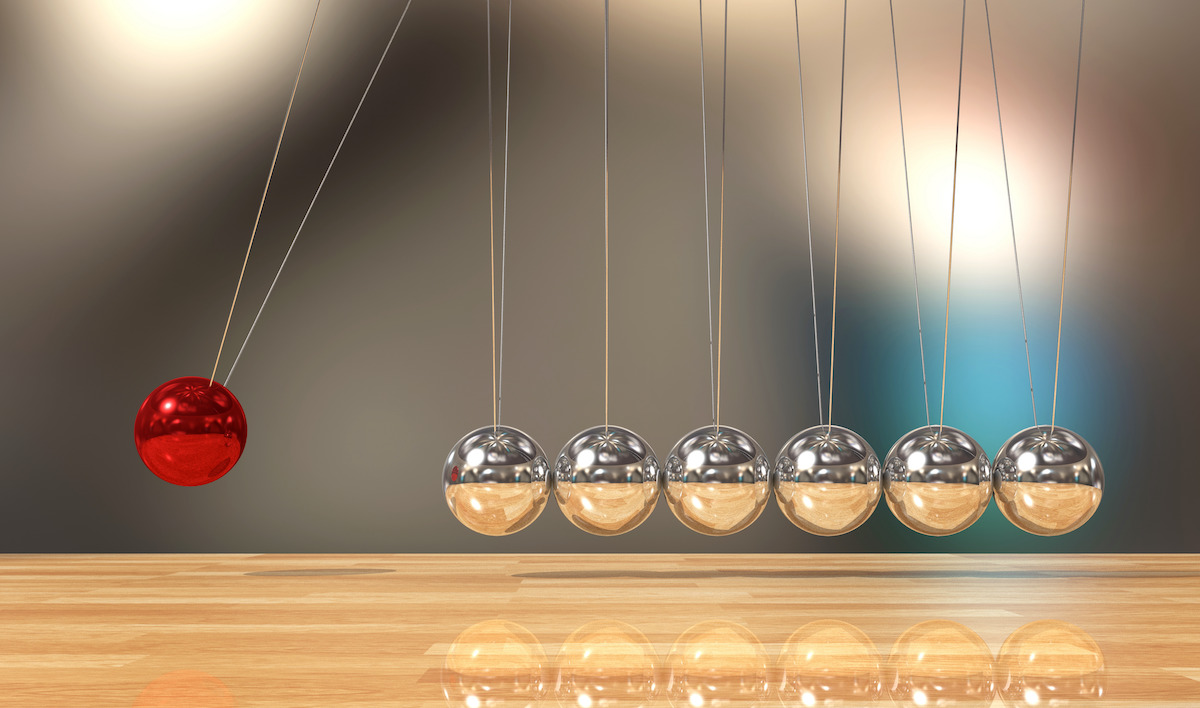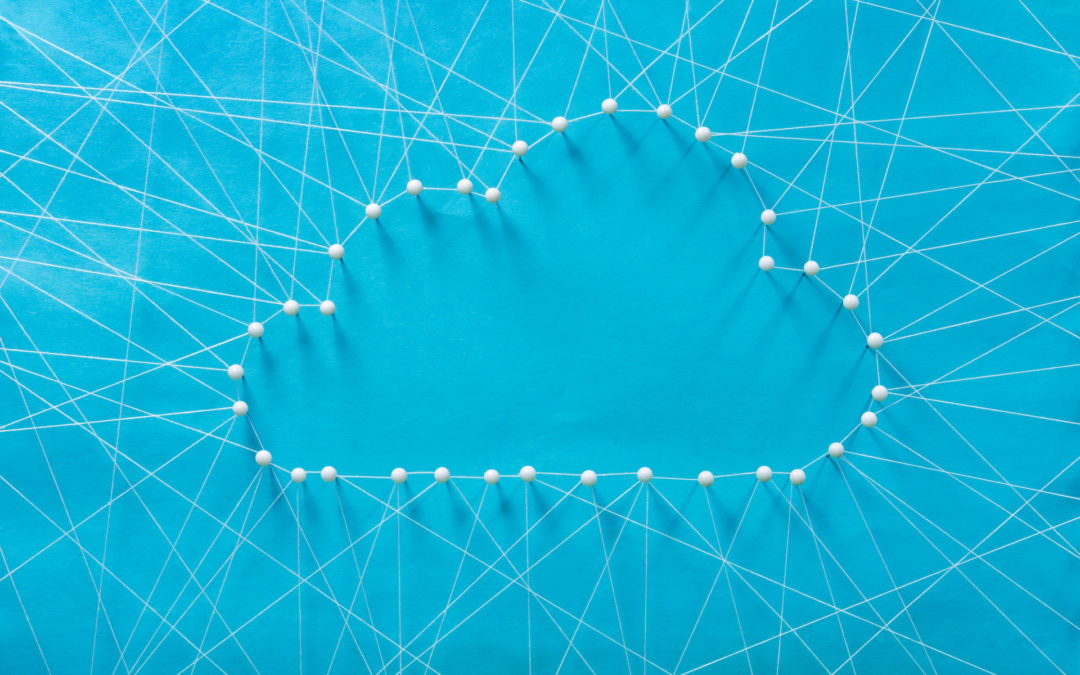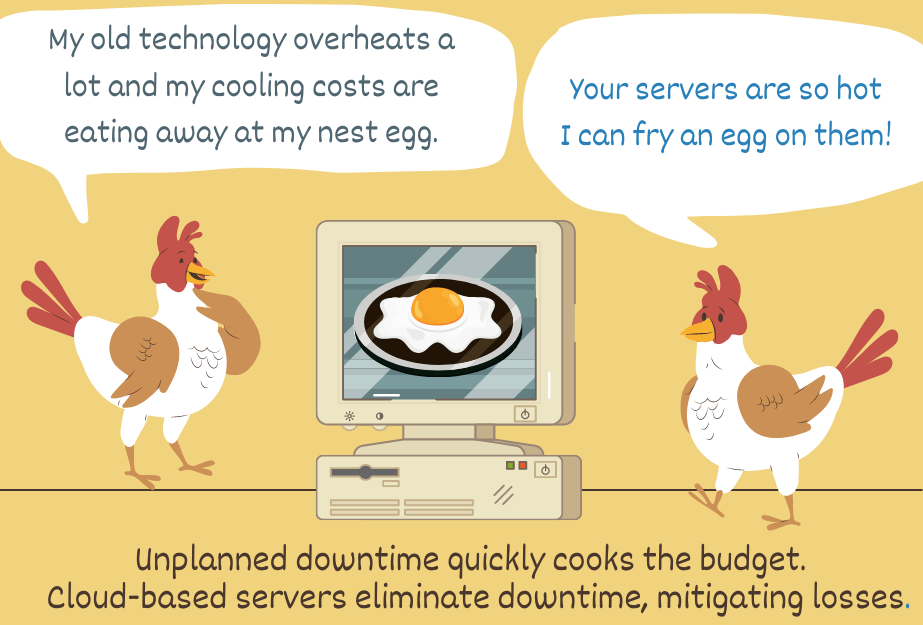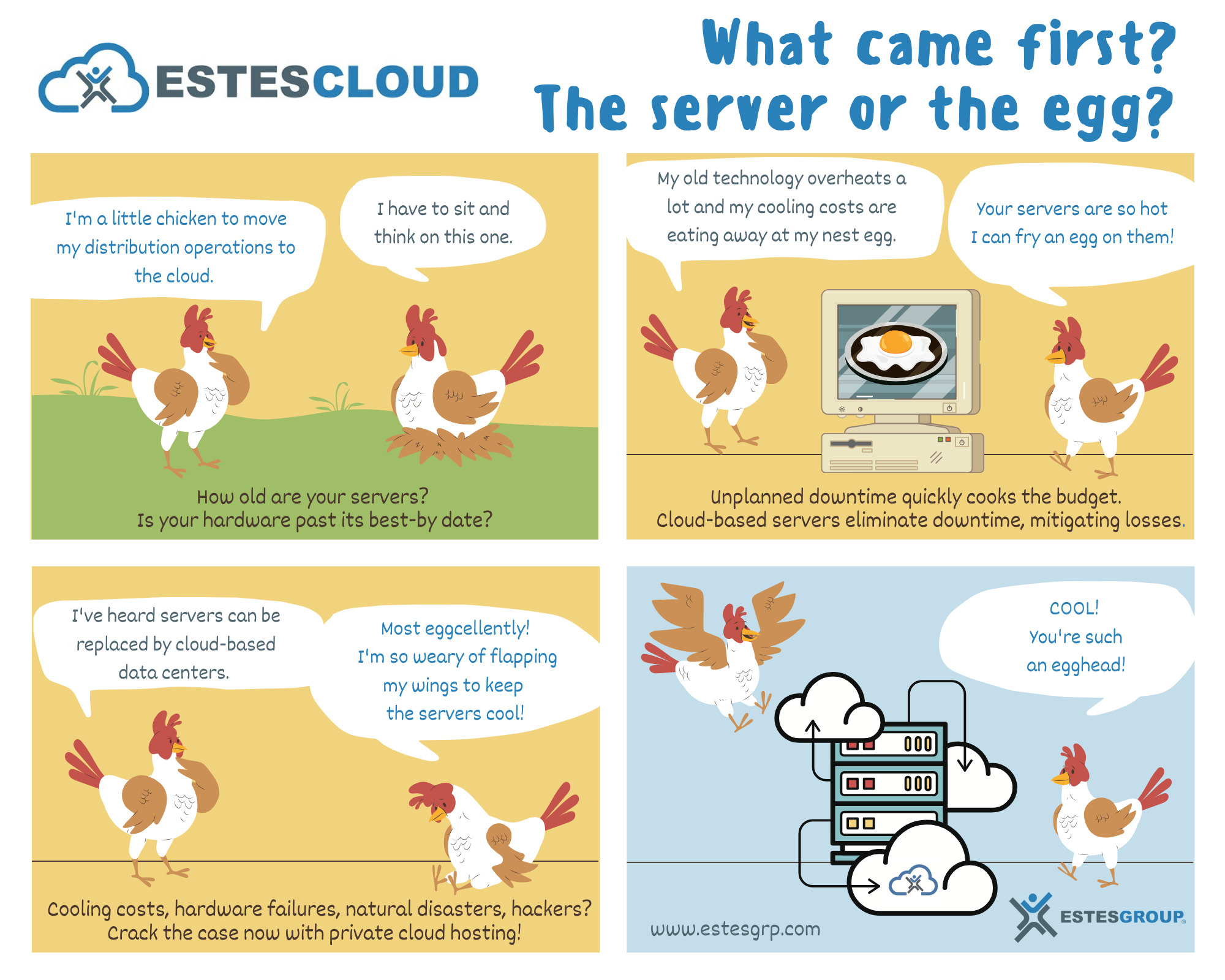Two Sides to Every Cloud ERP Adoption Story
Understanding Your Move to the Cloud
Cloud adoption is often as unique as your company culture. However, the common benefits of cloud adoption abound. You can save time and money while increasing security, availability, and scalability. If you choose a cloud-based ERP deployment, what do you need for a successful cloud migration? Do you need to have a Shakespearean team ready to write the future story of your company? Once on the stage, will your cloud adoption tale be a tragedy or a comedy? Let’s try to understand the people behind your move to the cloud to better write your cloud adoption plan.
- Cloud experts (consultants, migration specialists, engineers)
- Enterprise resource planning experts (ERP consultants, trained employees)
- Decision makers (steering committee members, owners, leaders)
- Cloud ERP users (internal staff, external support)
- Data center staff (consultants, architects, engineers, help desk team members)
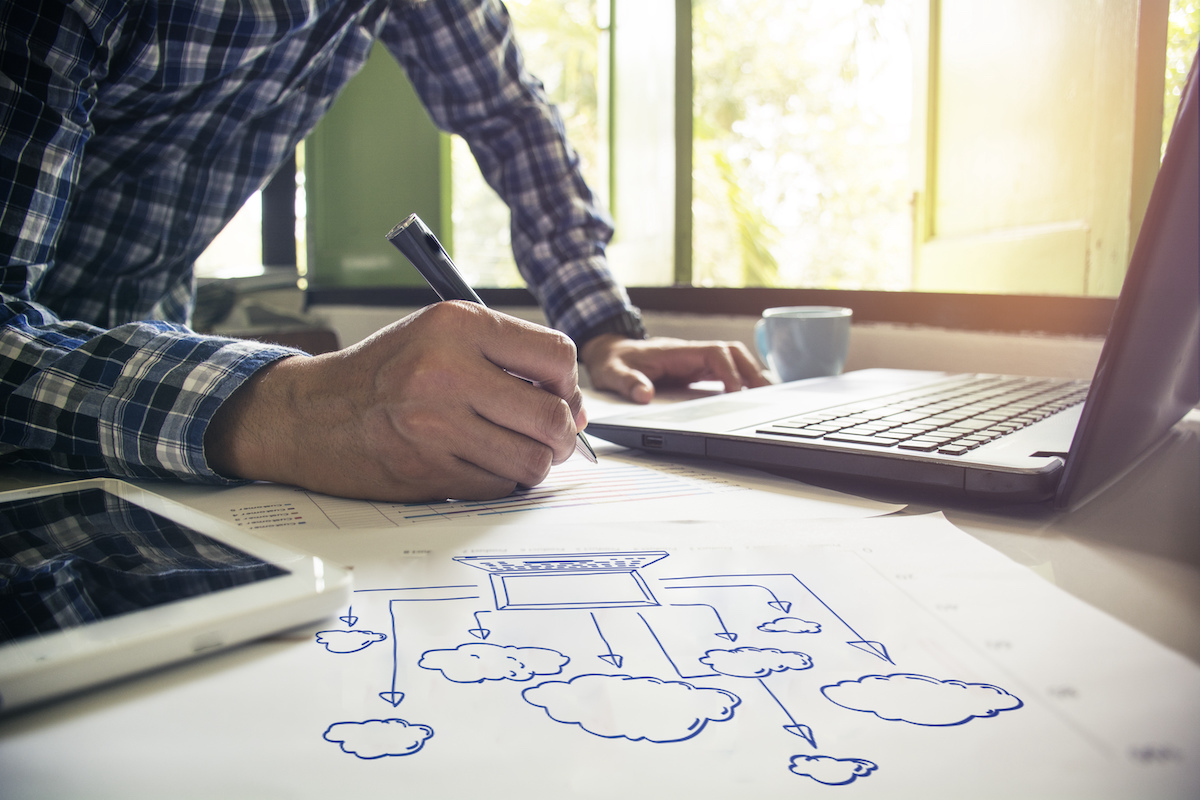
Do you need cloud-savvy ERP experts on your team?
Make better decisions when moving your business applications to the cloud by balancing your decision-making team with your hands-on enterprise resource planning (ERP) talent. You can save even more time and money by supporting your in-house managers with ERP and cloud ERP consultants or experts when needed.
Quick Cloud ERP Adoption Planning Tip
An independent ERP consultancy can offer you an unbiased view of your decisions ahead, especially when it comes to newer technology and software releases.
Who will write your first line of cloud code?
Choosing a cloud for an ERP system might begin with someone on your IT team who has a progressive vision for the technological management of your company. Or, an ERP system, like Epicor Kinetic or Epicor Prophet 21, might be purchased simultaneously with cloud ERP project team formation and then guided by key players, such as company owners, CEOs, CIOs, and onward.
Understanding Your Business Cloud Requirements
A cloud ERP vendor might try to convince you that Software as a Service (SaaS) is your best, even your only, option. However, before you sign up for a data migration to a public cloud, consider private cloud or hybrid cloud platforms.
An ERP solution adapts to your unique cloud strategy. Once you understand your cloud ERP solution options and decide that your project plan should indeed migrate away from on-premise infrastructure, it’s time to solidify teams and team strategies. Your ERP implementation team needs both thinkers and doers.
The Thinkers
Your steering group will monitor the progress of your project ensuring it stays on track to complete on time and on budget. This group also will provide support for the project making sure needed resources are available to the project as needed and helping to backfill when those resources are taken from another part of the business.
The project manager is part of this group. Regularly the project manager will provide status reports and predictions for the immediate future of the project. An executive sponsor represents top management and is part of the steering group. That person will report project status to the C-level team.
When there is a champion who was instrumental in moving the software acquisition along and likes their role keeping the business excited about the prospect the software will bring, that champion should be on the steering group. Some representation from departments and functions that will use the new software might also have a seat in this group.
The Doers
Your cloud ERP implementation team should include leaders from departments across the business. They are directly involved in the overall implementation of this software and its IT infrastructure and, in most cases, they and their peers will use the new software daily. Most of the people in this group will be full-time talent serving on the software project but will keep in contact with their former co-workers in the functions they came from.
Often people who were group managers get assigned to this group, but there is no reason to limit the team to managers or former managers. Team members should be passionate about the new ERP system, its infrastructure, and the benefits expected. They should be very knowledgeable in their particular function and have some expertise in the use of the ERP software and process flows throughout the business.
Members of the cloud ERP implementation team will coordinate work in sub-teams that will test transactions related to their functional area. As testing progresses, cloud ERP team members will coordinate testing that extends to more than one function.
This group of people must keep in contact with their previous functional groups ensuring they know about any new changes or challenges. Managers of those functions will want to know the progress of the software implementation and will want to make choices when options in the implementation arise.
This team will help set up training and the training processes that will be used to share knowledge developed during implementation with the users who will need that knowledge to do their work with the new system.
Implementation team members do not need to be information technology gurus. They should understand some basic concepts related to IT and databases. This team will be directly involved in capturing legacy data and moving that data to the new software and, ultimately, to the cloud infrastructure of your choosing.
Look for the following indicators of a successful cloud adoption plan execution when choosing your cloud provider, your data center, and your cloud ERP implementation partner:
- Is this a vendor trying to upsell you? Can a vendor-managed SaaS ERP system support your growing business?
- Can your cloud provider meet your budget needs while adapting to your project timeline?
- Does your cloud provider have a strong history and good reputation?
- Does your cloud provider’s data center meet your needs for uptime and security?
- Does your potential cloud ERP partner provide staff that will fit into your ERP culture?
- Will the cloud provider understand your enterprise resource planning methodology and serve as a source of expertise for your ERP software and the full spectrum of its deployment options?
Will cloud ERP adoption improve your business today?
Enterprise resource planning (ERP) software implementation is a long, challenging commitment that involves dozens of people working together toward a common goal. Your go-live in the cloud will be one of the most rewarding and promising days in your company’s story. You can expect immediate results as soon as your team is empowered by both the software and its underlying technology.
To begin work as cloud ERP implementation team members, training is key. Your cloud provider will enroll your team in an in-depth training for your new cloud-based ERP system. Your team will learn how cloud computing works, especially from the cybersecurity aspect, and will quickly become astute through real-time support for the new business processes. Part of the training will be introductions to developers and system support personnel at your cloud provider. Implementation team members will not need to solve every problem but will know where to look for the answers.
EstesGroup provides on-premise ERP expertise while also fully supporting cloud migrations to private clouds, hybrid clouds, and SaaS projects. Are you ready to take advantage of internet connectivity to move beyond on-site servers? Do you need help building a cloud ERP plan for 2022? We have Epicor Kinetic ERP hosting, Epicor Prophet 21 ERP hosting, Sage hosting, and Syspro hosting experts standing by, ready to answer your questions about cloud migrations for both new and old ERP systems. Our experts can help you meet your business requirements so that you stay competitive while reducing cost across your infrastructure.