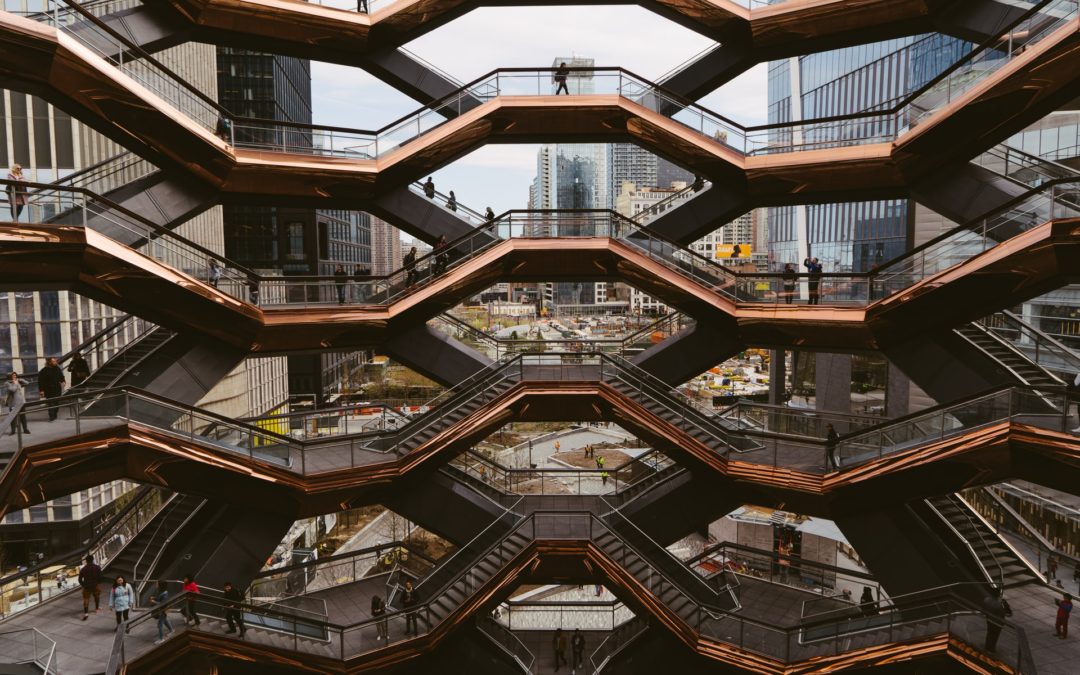5 Ways to Secure Remote Workers & Keep Your Data Safe
Cybersecurity: On-site and Remote
Cyberattacks can’t stop us from developing new technology solutions. As a result of the pandemic, 2020 increased the demand for ways to secure remote workers, devices, and networks. The numbers aren’t in yet, but some reports are claiming that 1 in every 5 workers will continue on with remote access to corporate data, and others are saying nearly 100% of workers will now operate outside of business campuses in one capacity or another. Fortunately, there are emerging cyber security solutions, including new ways to secure remote workers, in the woods or in the halls.

Ways to Secure Remote Workers via BYOD
Ransomware isn’t a person you can meet on the street. Or a monster. Or a beast. The cyberthreats we face often feel nebulous, confusing, and perhaps a bit mythical to even the most uneventful personalities. The BYOD (bring-your-own-device) culture that’s boomed as a result of social distancing immediately increased the need for more sophisticated approaches to cyber warfare. The digital landscape is infected. New threats emerge daily as cybersecurity experts rush to cure compromised users before attacks infiltrate national and global networks.
Fortunately, there are many ways to secure remote workers via BYOD-based endpoint security solutions. When dealing with remote devices, our cyber security consultants like to view circulating threats as something other than human. If you see a computer virus as a weapon, then you realize how easily dark web tools can be exchanged. For instance, a malware program is bought and sold like a set of knives. Therefore, we hunt for the knives, rather than focusing on an elusive hacker.
Malware spreads in milliseconds, often without the direct influence of people, and can take months to detect. Likewise, cyber threats often become a hidden danger that eventually attacks your entire network. For instance, you might unwittingly share it with your supply chain because you don’t know it exists. Your malware isn’t a malcontent in a hoodie. It might begin with a human, but it jumps devices without direct guidance, as initially programmed to do, often causing more damage than the cybercriminal expected.
Security measures involve many layers of cyber defense, especially when addressing remote connections:
- Power in the Layers: This includes keeping your hardware strong and your network patched. Look for renowned technology solutions. Duct tape and magnets? Raspberry Pi backups? Look for the latest cybersecurity tools and save old tricks for the treehouse.
- Monitor the Monitor: A secret code is no longer enough. A username and a password was never enough, so we’ve developed advanced monitoring and management solutions for your business. Watching the watcher keeps your data on watch for on-guard and on-time productivity.
- Party with Your Partners: Celebrate your digital serenity with the calm crew of a trusted technology firm. The right managed IT alliance complements your core team, toasting cyberthreats so you have time for a toast.
- Click-a-Little-Talk-a-Little: Train your team to be careful with clicking tendencies and to communicate about potential harm to your data.
- Question Everything: Question us, question your team, question every click and download. Fill your day with virtual pauses, staying alert to cyber risks. Continually learn new ways to protect remote workers.
Your online safety is dependent on secure interactions
Your financial data, your business strategy, your critical tasks and personal stats are all under attack. How can you keep everything secured when the digital landscape is always shapeshifting? As your business grows more complex, perhaps depending on a complicated software like an Epicor ERP system, how do you keep IT remotely safe? AI and automation create worlds of benefits for businesses, but these new technologies get in the hands of nefarious hackers, and suddenly your entire social chain, the very vitality of your company, is at risk. The new ways of protecting remote workers won’t help you unless you stay on top of emerging threats. Fortunately, our IT security experts can install the best SaaS (security-as-a-service) solutions for your business, including private cloud hosting protections for remote networks.
Are you looks for new ways to secure remote workers?
Take our quiz to find out if you’re keeping your friends and colleagues safe.