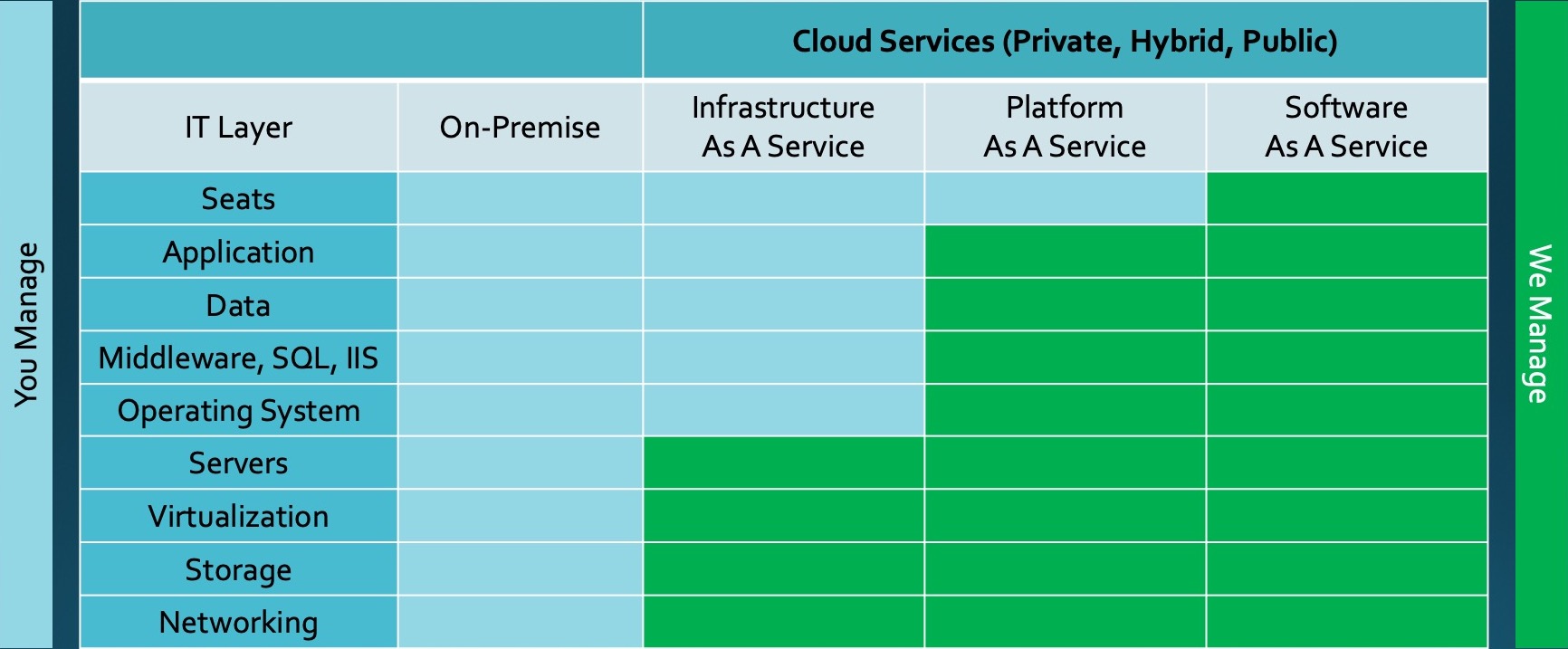ROI of ERP: Software Money Games & Executive Moves
Once you calculate ROI (return on investment) of ERP software and determine that a new system will result in new profitability, the most important step appears: your software selection decision. But who should make this final and most important decision about the future of your organization?
Every business has a minimum expected return on investment (ROI) of ERP projects. They have some threshold that allows a potential investment, whether in software or another asset, to even be considered. It takes a balanced software project leadership team to determine if a vendor is providing an enterprise solution that will ultimately result in solid ROI.

Who are key players and who are “extras” in your ROI journey?
Software implementation team:
An enterprise-level software implementation is complex and takes a strong pool of talent. ERP (Enterprise Resource Software) implementation poses high risk to your business if your team doesn’t execute projects with exactitude.
External stakeholders:
We live in an outsourcing world and third-party solutions build external networks of trustworthy stakeholders. Advisory boards and partnered firms will be affected by your software of choice, so be sure to entertain their insight in selection decisions.
Fellow CEOs, CIOs, CXOs, and the like, might have nuanced experience that will give you valuable insight into how a new system will change your company culture. Deployment decisions can also affect external stakeholders. If you move to the cloud, will your new infrastructure support your third-party integrations?
Internal support and project management teams:
Don’t simply play “follow the leader” when it comes to software management. Choose the talent that matches the task, and build a team that works well together. A complete software implementation can take years with all configurations and customizations in consideration and can significantly alter every aspect of your culture. Deploy a team that could handle any ERP deployment necessary, and your project will be a success.
IT experts – internal or external:
EstesGroup assists clients on a daily basis with seemingly “simple” technology decisions. In the ever-changing cyber landscape of ever-increasing cybersecurity threats, it’s critical that the people informing your software project leadership team are highly skilled at both soft IT skills and “hard” hardware skills like cloud migration and data center relationship management. Tech-savvy consultants tend to be gifted at ROI calculations. They can help ensure that your initial investment results in cash flow.
The inclusion of IT experts is especially pressing in an increasingly cloud-centric world in which consumption-based modeling can save you thousands upon thousands of both dollars and hours. Make sure to not only consider current infrastructure needs, but also entertain how technology could change. Will the vendor alter your software and force change? Consider Epicor’s Prophet 21 new client architecture updates of 2021 as an example of vendor interference.
Cloud experts and cloud migration experts:
Even if you choose an on-premise solution, it’s important to get a cloud migration analysis, assessment, and report. Make sure your software selection and implementation teams understand the differences between public cloud and private cloud deployments. Choose the best platform for your future needs, even if investments costs run higher than your ERP software budget had pencilled in. Project plans should adapt to new information. A few extra dollars now for a high rate of return later most likely won’t break your ROI formula.
Independent enterprise resource planning consultants:
It’s important to find someone who isn’t vested in the software vendor and can therefore give an impartial review of your business needs. Enterprise resource planning software firms are everywhere. Look for one with excellent customer relationships. Testimonials are your best bet for understanding the team members you’ll add by bringing in an IT or ERP consulting firm to help in your software selection process.
Who will complete your system analysis?
You and your software implementation team have analyzed the data and prepared your findings. Now you must make a presentation to your executives for a decision. Regardless of the findings in your analysis, the decision must be made at the executive level. They know this software acquisition is under consideration. Even if the return on investment is low, let the executives make the decision.
Their choice might be to ask for further analysis or more data and the analysis returns to your group. They could ask for some reduction in cost from the software providers or possibly a review of whether some costs could be deferred. At the end, they will let you know whether to request the final purchase documentation or to let your contacts at the software provider know you have chosen not to go forward.
Who will determine executive support?
This executive decision is probably required by the rules your business follows and only this group is authorized to make significant financial decisions. There are practical values, too. If you move on to acquire your software, there will be stresses on people and resources and resistance to change. Unless your executive team fully supports the changes required, you will not have the full support of others in departments and functions around your enterprise.
When you get the go-ahead from your executive team, more work is ahead of you and your team. Begin that work with some communication. Let your employees know the decision was made and tell what will begin to happen. You will start forming work teams. Your expected completion date is some approximate future time.
Between now and then there is a rough outline of work to accomplish, and you know everyone will do their part because there are benefits for all. It can be helpful to make a list of those benefits.
Who will predict and measure ERP implementation success?
- Is the software a good fit for your business?
- Are your current business processes ready for change, or are you in need of a business process review?
- If the software is complex, like Epicor Kinetic or Prophet 21, do you have an implementation plan that will guarantee good ROI?
- Do you need legal advice to help you negotiate a solid contract with your software vendor?