Making a form custom version in Epicor ERP gives businesses the information and flexibility they need to succeed.
While administering our ECHO Epicor Hosting platform, we’ve had customers frequently ask us to help them configure the system to utilize a customized version of an entry form or tracker in all instances of the application. At the menu level, this is rudimentary—locate all instances of the form in question and be sure to select the appropriate customization layer. But there are times specifically when the customer wants the custom form to surface either when launching from another form using the handy “open with” functionality, or else when launching a form from the MES interface, and handling these cases requires additional setup activities.
In the following example, I went through the steps of creating a customized version of Epicor 10 ERP’s Job Tracker, and then set up the system to launch the custom version using “open with” and MES.
First, I created a simple customization of the Job Tracker Form:
Next, while still in developer mode, I tried to open the Job Tracker from Job Entry, using the “Open With…” capability:
When trying to perform an “Open With…” in developer mode, the system presents the Process Calling information, which denotes the specific Menu ID (JCGO3003). It is this menu ID that is called when performing an “Open With…“:
I located the menu ID (JCGO3003) in menu maintenance, and bound my customization to that specific menu ID:
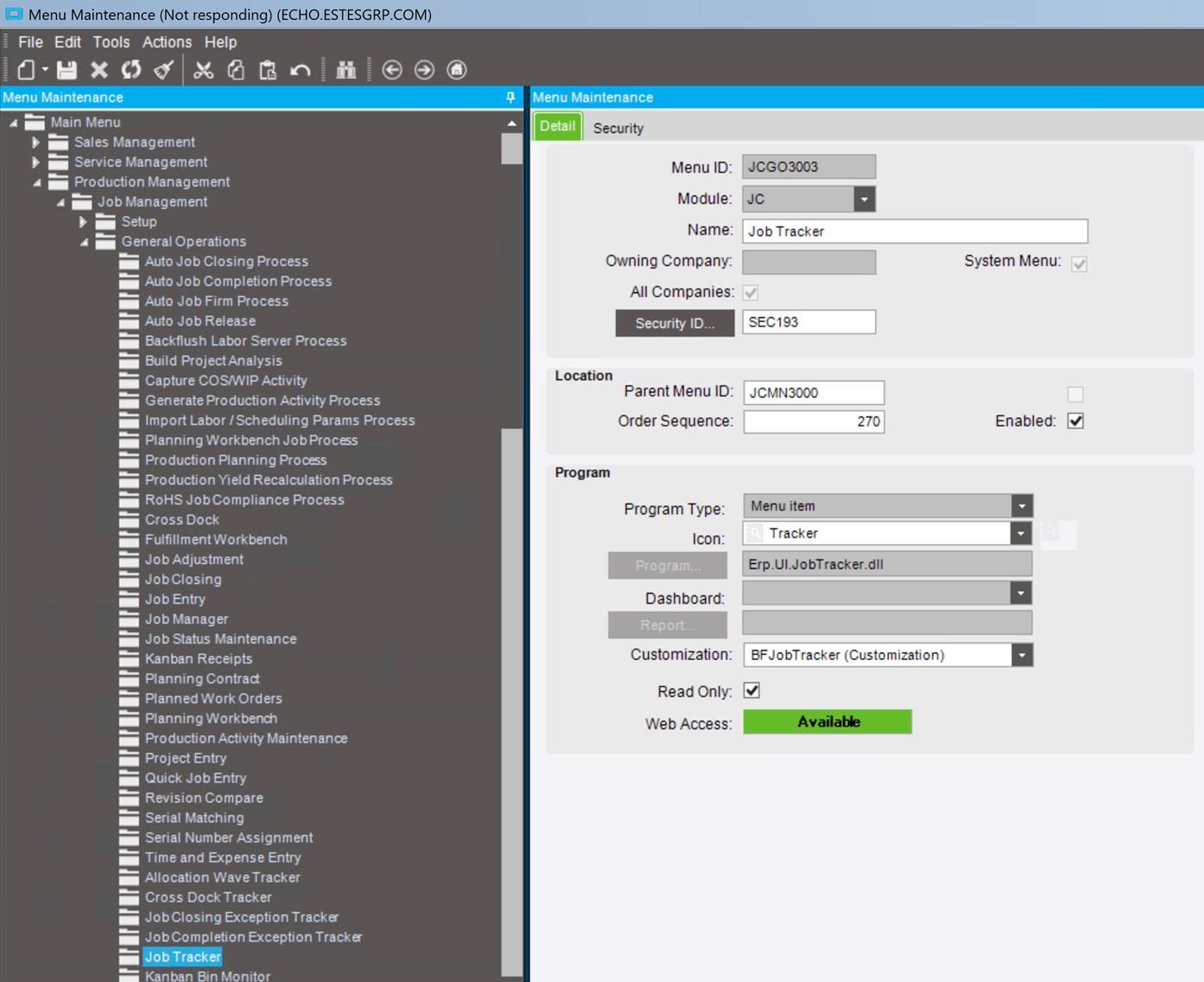
Once the customization has been bound to the primary menu ID, launching the Job Tracker from any other form (such as the Job Receipt to Inventory form)…
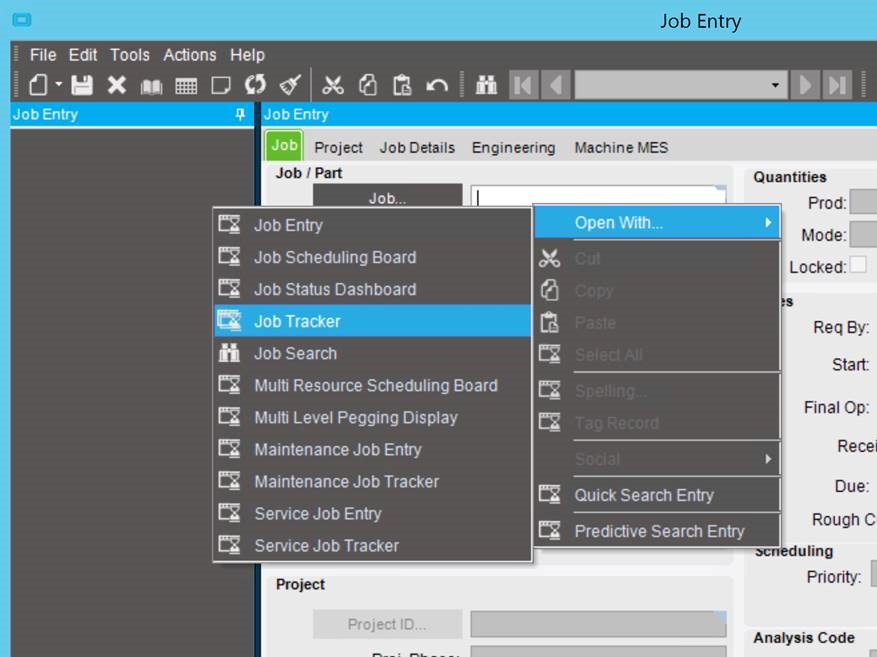
…will launch the customized version of the form:
Even launching the form from MES…
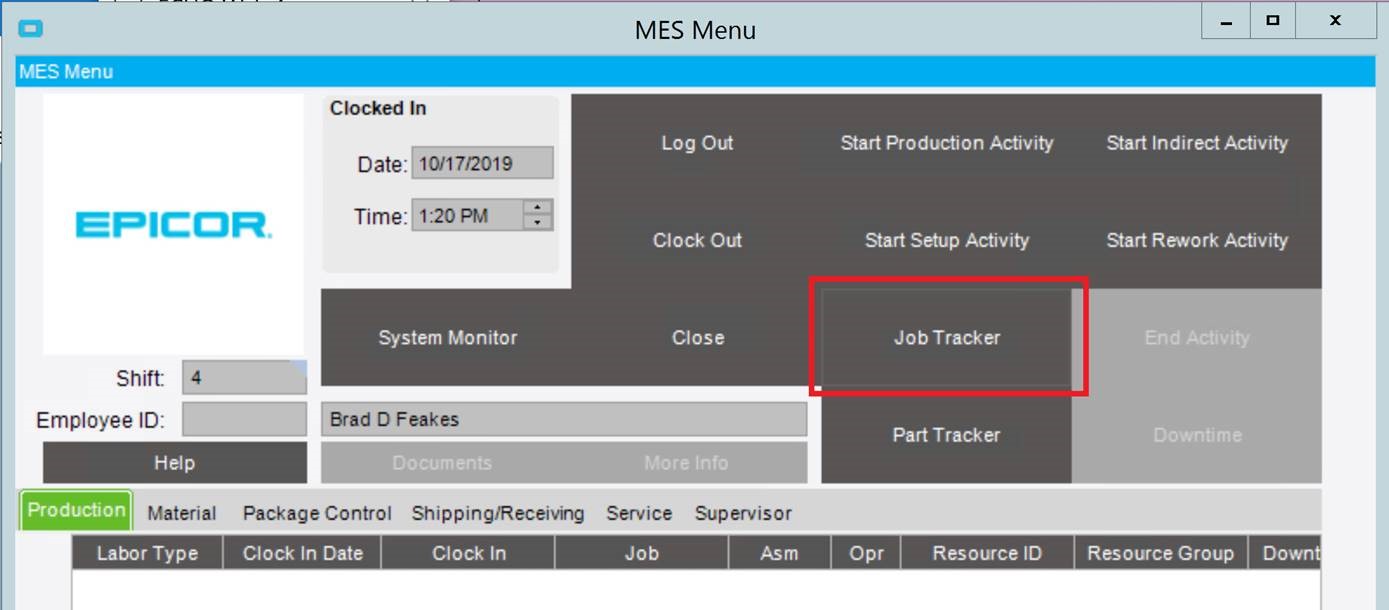
will now bring up the custom version:
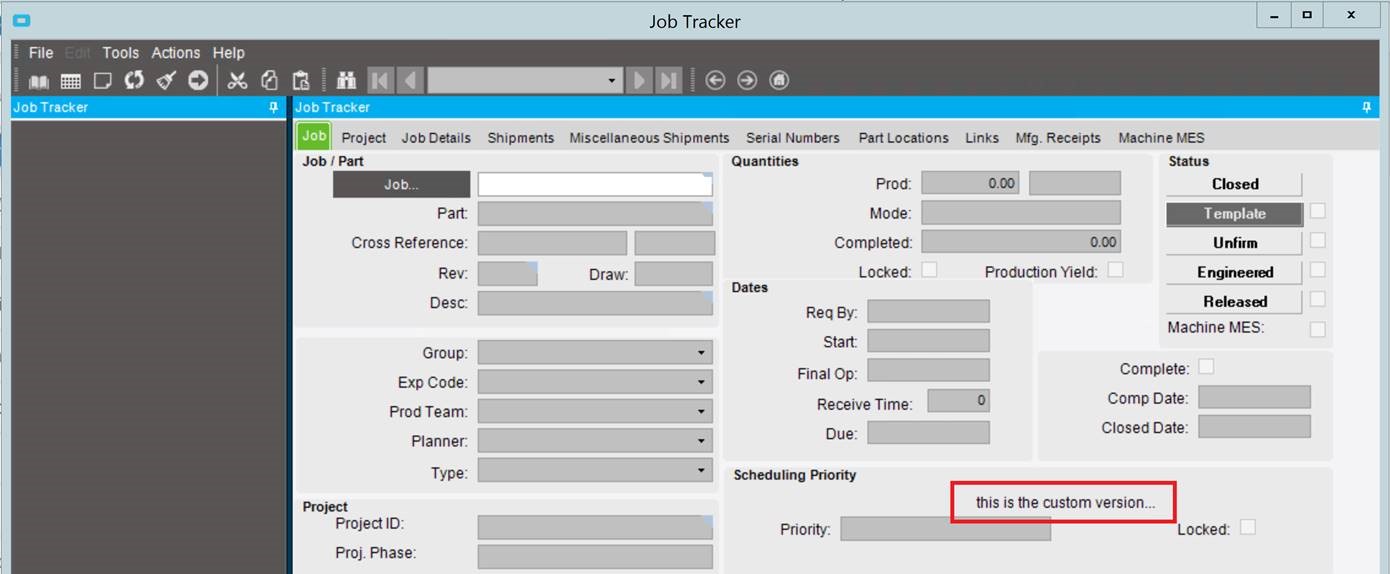
In working with our Epicor ERP hosted customers, we’ve found that the accumulation of simple adjustments, such as the one described above, can greatly improve the user experience.

