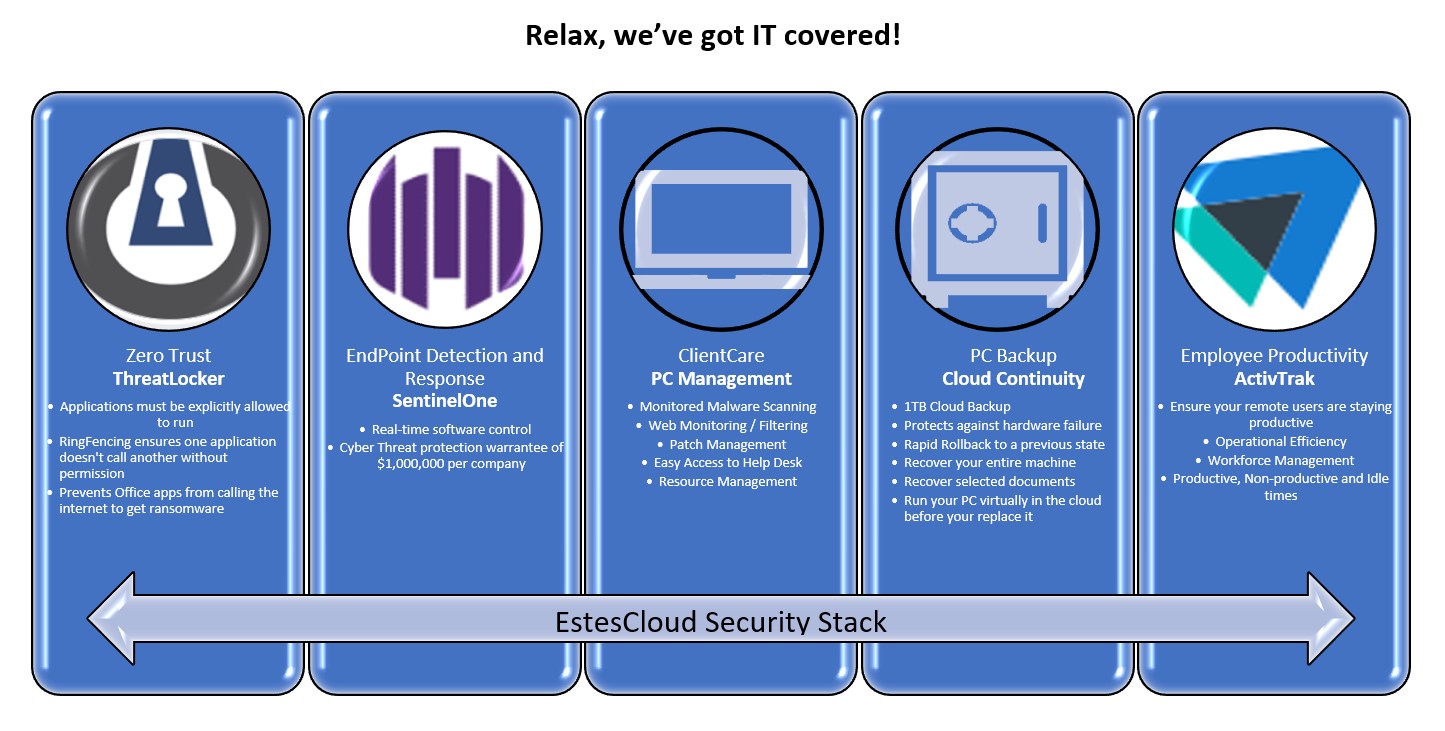Recent “Work From Home” (WFH) mandates have quickly pushed manufacturing and distribution employees out of the familiarity of their work offices and into a new realm of IT security needs. Currently, statistics are saying that 70% of the workforce that can work from home is and, after this crisis is over, more than 40% will STAY at home. With this transition, IT security principles become part of a critical conversation, especially for companies with remote workers supporting on-site manufacturing or distribution activities.

What is your WFH IT security policy?
Many distributed businesses have responded to the telecommute directive without many changes, especially those companies with data residing in the cloud. These companies have already established work-at-home policies and invested in the remote access/remote desktop technology to enable telecommuting with IT security in place. Folks who invested fully in the Office 365 space are feeling little pain, but businesses with legacy on-premise servers, workstations and printers are probably still scrambling.
Don’t be fooled—the hackers have followed you home! The increase in suspicious emails, bad websites, and malicious advertisements has skyrocketed, and the cybercrime community is just waiting for your users to click on something to ransom your hard-earned data away.
Without a written and agreed upon IT security policy, you are at the mercy of your users’ good intentions. Imagine a home PC with a saved password left on the VPN all day while the kids are stuck at home from school. The amount of data that could be lost or compromised is staggering! At a minimum, make sure you have a document that instructs your WFH users to lock the keyboard when they step away (or implement a screen saver with a password). Ensure your users don’t download documents to their local hard drive or USB drives. The list goes on, but the human element is the riskiest of all!
If a home user gets infected on the VPN, their malware is the company’s malware! Let me write that again: If a home user gets infected on the VPN, their malware is the company’s malware.
How to connect securely to your enterprise data?
Many businesses have NOT invested in expensive VPN or Remote Desktop solutions, and now it might seem either too late or too expensive. You need a low-cost, secure, and easy-to-deploy strategy to connect your home users with their corporate data: desktops, servers, and printers at the office. Many options exist, but without a budget and a vision, you’ll get lost in the storm.
Keeping your home PC safe!
Home computers are more vulnerable than corporate PCs. Home PCs tend to fall behind on patches and updates. Moreover, the computer might get repurposed for things like the kids’ Xbox. Home firewalls never measure up to those provided by your IT department. Most have no web filtering to speak of, and bad websites abound! You’ll need that enterprise class security in a mobile-friendly package.
Productivity
Another blog could certainly be written about home offices, with a good webcam and a quiet space, but that’s for another page. People are people, and the distractions from working from home are numerous and easy to fall prey to. We recommend easy-to-deploy software to ensure that your users arrive to their home office on time and ready to work (even if it’s in their PJ’s), ensuring that they are productive and not on YouTube or getting the latest Amazon order completed.
Looking to provide IT security for your remote workers? Deploy the EstesCloud PC Security Stack on your home users’ PCs and rest easily, knowing that your WFH users are protected and productive!