In a previous blog post, we looked at the overview of Epicor ERP 10.2.400 New Features. But let’s dive into Epicor ERP Automated Sales Order Entry.
Currently, sales order entry staff do just what their title implies: they enter orders. Sure, an order might be generated from a quote, but someone must enter that first. Data entry, day after day. What if your customer could send you a purchase order and it just magically appears in Epicor?
It’s not quite magic, but pretty close. Here’s the basic operation of Epicor ERP’s Automated Sales Order Entry:
- Your customer sends an email with a PO attachment to a designated email address.
- Intelligent Data Collector (IDC) identifies the attachment and pulls it into DocStar.
- DocStar creates a “pre-order” and automatically filters it to a workflow.
- A user steps in at this point and checks for exceptions. If there are exceptions, they are corrected by the user.
- The pre-order passes validations.
- An order is born, demand is created, et cetera.
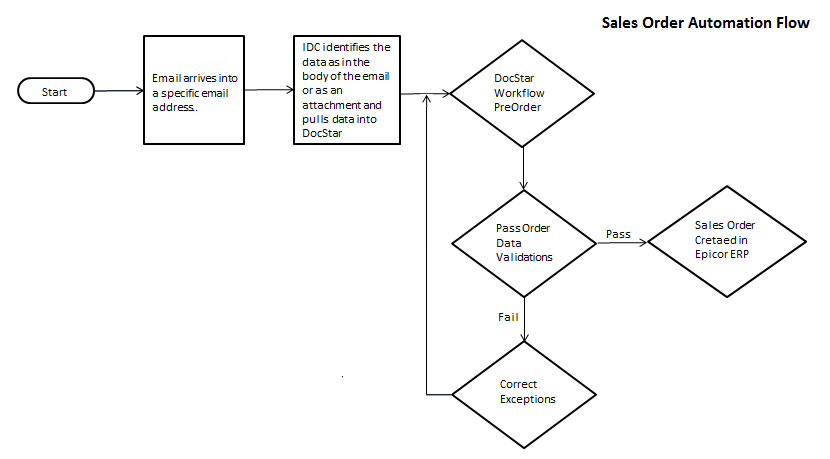
Oh, I see you’re starting to get the implications, so I’ll give you a moment. Okay, moment’s over.
How handy is that? Imagine how much more of your sales order processing staff’s time can be spent on value-added processes, versus mindless data entry, and how errors can be reduced through automation.
It’s not a panacea. It won’t handle parts-on-the-fly or configured parts. It will bring in sales kits, but there’s no way to edit the kit within DocStar. Still, exciting news.
Epicor has made a commitment to provide us with tools to rationalize our work processes and give us the information we need to make intelligent decisions, and we know more is coming.
Interested in reading about the other new features in 10.2.400? Read our first blog in the series “The Good, The New, No Ugly: Epicor ERP 10.2.400”
Have we wet your appetite about Epicor ERP Automated Sales Order Entry? Just give us a shout. We can talk about this stuff all day.
[pardot-form id=”1302″ title=”Ask Us”]

