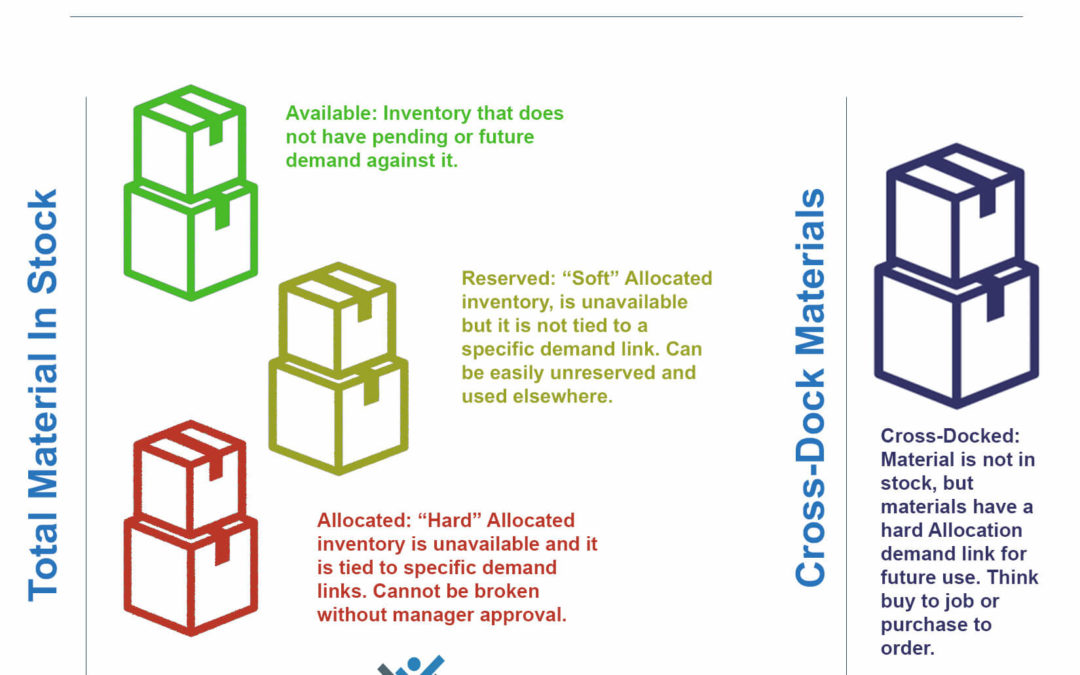
How To Manage Inventory Using Epicor’s Fulfillment Workbench
Have you ever told a customer that you had product in stock – only to find that you couldn’t fulfill the order because the inventory was sold or used in production before you got to it? Or have you ever expedited-in material for an important customer or job only to have that material used to fulfill a different order or produce a different job? Or maybe you resorted to hiding parts in your desk so that it doesn’t get used to “Rob Peter to Pay Paul”. Frustrating, isn’t it? That’s why Epicor ERP’s Fulfillment Workbench is a critical application for many of my clients.
It’s a common occurrence, in both the retail and manufacturing world: having too much demand for a limited supply and seemingly no way to manage the available inventory. Wouldn’t it be nice to “set-aside” material so that it’s available when it comes time to ship or produce the product?
Fortunately, Epicor’s Fulfillment Workbench has a great way to manage those times when demand exceeds supply. Using the concept of Reserve, Allocation, and Cross-Docking, the Fulfillment Workbench allows management to decide how to best utilize limited supplies in the face of current and future demand. The Fulfillment Workbench has the option to do “soft” and “hard” allocation. In Epicor Parlance, Reserve equates to “Soft Reserve”, and Allocate is equivalent to “Hard Reserve”. Cross-Docking is, in essence, “Hard Reserves” material that is not yet received into inventory and keeps it from being used to satisfy demand other than what it is specifically allocated to.
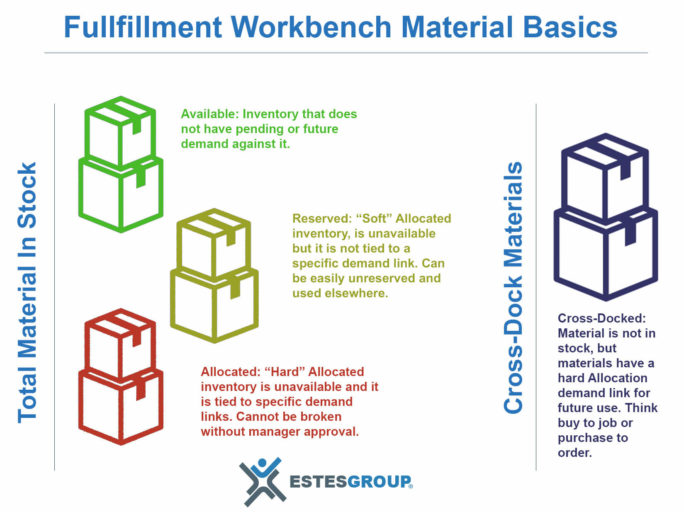
The “Reserve” function places a “soft-hold” on available material and keeps it from being used to satisfy other demand. However, this “reserve” status is easily removed if that material is needed to satisfy other demand. Whereas material that is “Hard Allocated” needs management permission to be remove that status so it can satisfy a different demand.
Using the Fulfillment Workbench, you can manage inventory for all three sources of demand: Sales Orders, Jobs, and Transfer Orders (inventory coming from another inter-company location). The Fulfillment Workbench provides additional functionality, like Cross-Docking, sorting by priorities, allocation templates, and many more. By utilizing this incredibly useful tool, managing your inventory supply becomes a much less complicated task, and helps make for satisfied customers and efficient manufacturing personnel.
Do you have more questions on Epicor’s Fulfillment Workbench or want to learn more about the product? Contact us. For more tips from our Epicor consulting team, download one of our white papers on Part Setup:
