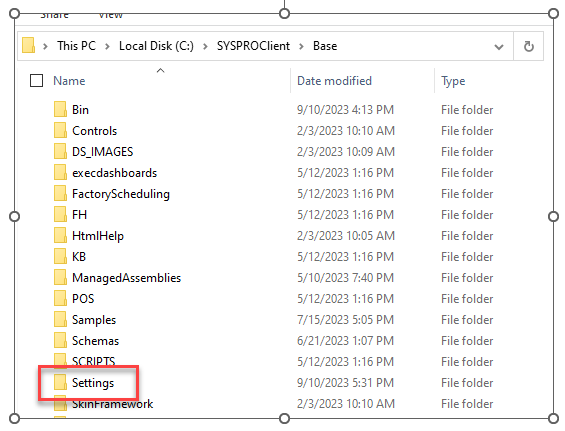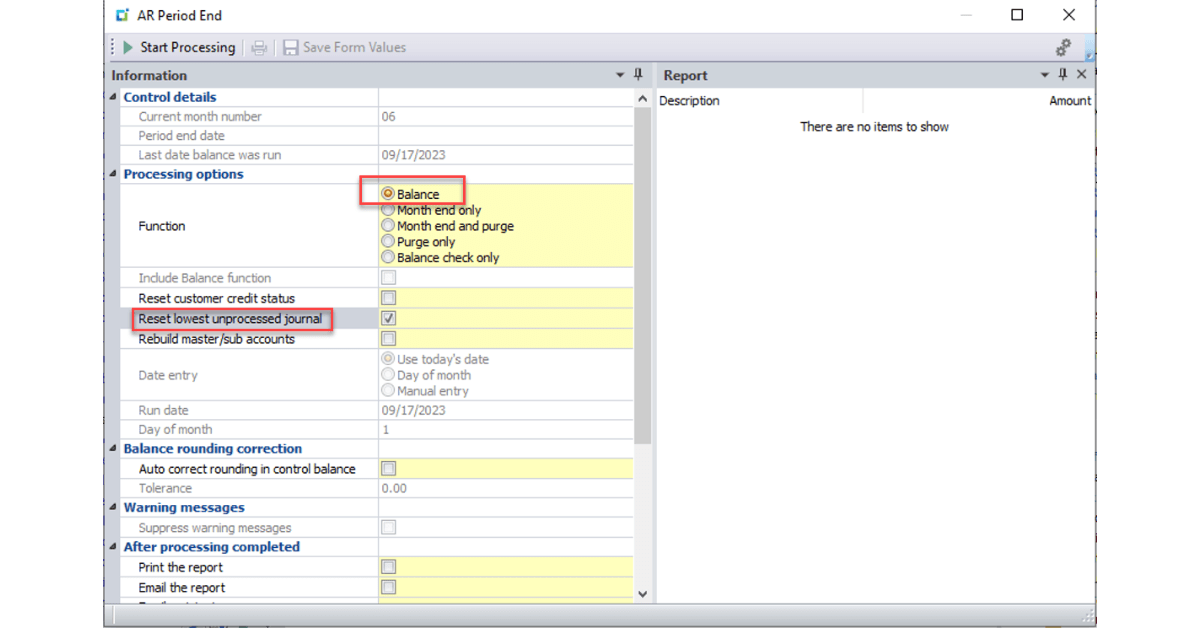Elastic Computing Revolutionizes Business Dynamics
Cloud Resources are Changing the Manufacturing and Distribution Industry Landscapes
In the world of cloud options for businesses, elastic computing refers to the ability to dynamically scale computing resources up or down based on demand, without the need for significant manual intervention. It involves the use of cloud computing and virtualization technologies to provide flexibility and cost-efficiency in managing IT infrastructure. This allows for greater flexibility and scalability, as resources can be easily scaled up or down based on dynamic business needs. Cloud computing also eliminates the need for organizations to invest in and maintain their own physical infrastructure, such as on-site servers, reducing costs and increasing efficiency.

What is Virtualization?
Virtualization, on the other hand, involves creating a virtual version of a device or resource, such as a server, operating system, or storage device. This virtualization technology allows multiple virtual instances to run on a single physical machine, effectively maximizing the utilization of hardware resources. By consolidating multiple virtual machines onto a single physical server, organizations can reduce the number of physical servers required, leading to cost savings in terms of hardware, power, and cooling.
Bringing Cloud and Virtualization Together
When combined, cloud computing and virtualization technologies offer numerous benefits for managing IT infrastructure. Firstly, they provide flexibility in terms of resource allocation. With cloud computing, organizations can easily scale up or down their computing resources based on their needs, ensuring that they have the right amount of resources at any given time. Virtualization allows for the efficient utilization of hardware resources, enabling organizations to make the most of their existing infrastructure.
Pay-As-You-Go, Quick-To-Market Technologies
At the end of the day, new cloud-based technologies offer cost savings throughout the entire business ecosystem. By leveraging cloud computing, organizations can avoid the upfront costs associated with purchasing and maintaining physical infrastructure. Instead, they can pay for the resources they actually use on a pay-as-you-go basis.
Virtualization further reduces costs by allowing organizations to consolidate their hardware resources, reducing the number of physical servers required and the associated costs of power, cooling, and maintenance.
Additionally, cloud computing and virtualization technologies enhance the agility and scalability of IT infrastructure. With cloud computing, organizations can quickly provision and deploy resources, allowing for faster time-to-market for new applications and services. Virtualization enables organizations to easily scale their infrastructure up or down based on demand, ensuring that they can meet changing business needs without disruption.
Furthermore, these technologies improve the reliability and availability of IT infrastructure. Cloud computing providers typically offer robust infrastructure with built-in redundancy and failover mechanisms, ensuring high availability of services.
Virtualization also enhances reliability by isolating virtual machines from each other, preventing issues in one virtual machine from affecting others.
The use of cloud computing and virtualization technologies in managing IT infrastructure provides organizations with flexibility, cost-efficiency, agility, scalability, reliability, and availability. By leveraging these technologies, organizations can optimize their resource utilization, reduce costs, and improve their overall IT operations. Here are the top 10 benefits of elastic computing for manufacturing and distribution businesses:
Scalability
Elastic computing allows businesses to easily scale their IT infrastructure to accommodate fluctuating demand, ensuring that resources are available when needed without over-provisioning.
Cost Efficiency
By scaling resources up or down as required, businesses can optimize their IT costs, paying only for the computing power they actually use, reducing overall expenses.
Resource Optimization
It enables efficient use of computing resources, avoiding underutilization during periods of low demand and preventing resource bottlenecks during peak periods.
Improved Performance
Elasticity ensures that applications and systems can maintain consistent performance levels even during traffic spikes or increased workloads.
Flexibility
Businesses can quickly adapt to changing market conditions or unexpected events, such as seasonal variations in demand or unforeseen disruptions by adjusting computing resources in real time.
Reduced Downtime
Elastic computing minimizes the risk of system failures or downtime due to resource constraints, as additional resources can be provisioned automatically in response to increased load.
Enhanced Disaster Recovery
Elastic computing can support robust disaster recovery and backup solutions, enabling businesses to replicate their systems across multiple locations or cloud regions for data redundancy and resilience.
Global Reach
Businesses can leverage cloud providers’ global data center networks to expand their operations into new regions and markets without the need for physical infrastructure investments.
Resource Isolation
Elastic computing can provide resource isolation and security, ensuring that applications and data remain protected even when sharing cloud infrastructure with other users.
Agility and Innovation
With the ability to rapidly provision and experiment with new resources and technologies, businesses can innovate more quickly and bring new products or services to market faster.
The Value in Cloud Elasticity
In manufacturing and distribution, elastic computing is particularly valuable because it allows companies to handle seasonal demand fluctuations, respond to supply chain disruptions, and efficiently manage their IT costs. In today’s fast-paced and ever-changing marketplace, businesses need to be agile in order to stay competitive. This means being able to quickly adapt to new trends, technologies, and customer demands. Agility allows companies to respond swiftly to market changes, seize new opportunities, and stay ahead of the competition.
However, agility alone is not enough. Businesses also need to ensure the reliability and performance of their critical systems. These systems are the backbone of the organization, supporting key operations and processes. Any downtime or performance issues can have severe consequences, such as lost revenue, damaged reputation, and dissatisfied customers.
By combining agility with reliability and performance, businesses can achieve a winning formula. They can swiftly respond to market changes while maintaining the stability and efficiency of their critical systems. This requires a careful balance between innovation and stability, as well as a robust infrastructure and effective risk management strategies.
Agility enables businesses to quickly adapt their strategies, products, and services to meet changing customer needs and preferences. It allows them to experiment, iterate, and pivot as necessary, without being tied down by rigid processes or outdated technologies. This flexibility is crucial in a dynamic marketplace where customer expectations are constantly evolving.
On the other hand, reliability and performance ensure that businesses can deliver on their promises consistently. Customers expect products and services to work flawlessly, without any disruptions or delays. Critical systems, such as e-commerce platforms, supply chain management systems, or customer support systems, need to be highly available, scalable, and efficient. This requires robust infrastructure, rigorous testing, and proactive monitoring to identify and address any issues before they impact the business.
Why Manufacturers and Distributors are Choosing EstesCloud
Businesses need both agility, reliability, and performance to thrive in today’s dynamic manufacturing and distribution industry landscape. Agility allows companies to adapt and innovate, while reliability and performance ensure that their critical systems can support their operations effectively. By striking the right balance between these two factors, businesses can remain competitive, deliver exceptional customer experiences, and achieve long-term success.
Ready to move your business to the cloud? In the cloud and ready for a better cloud environment?