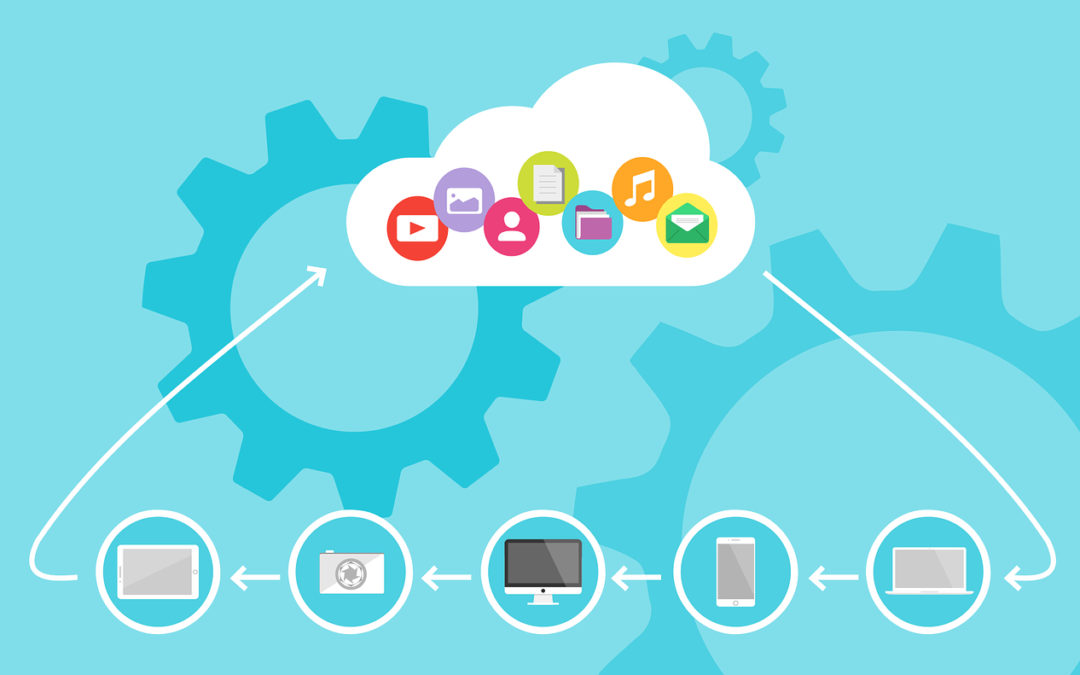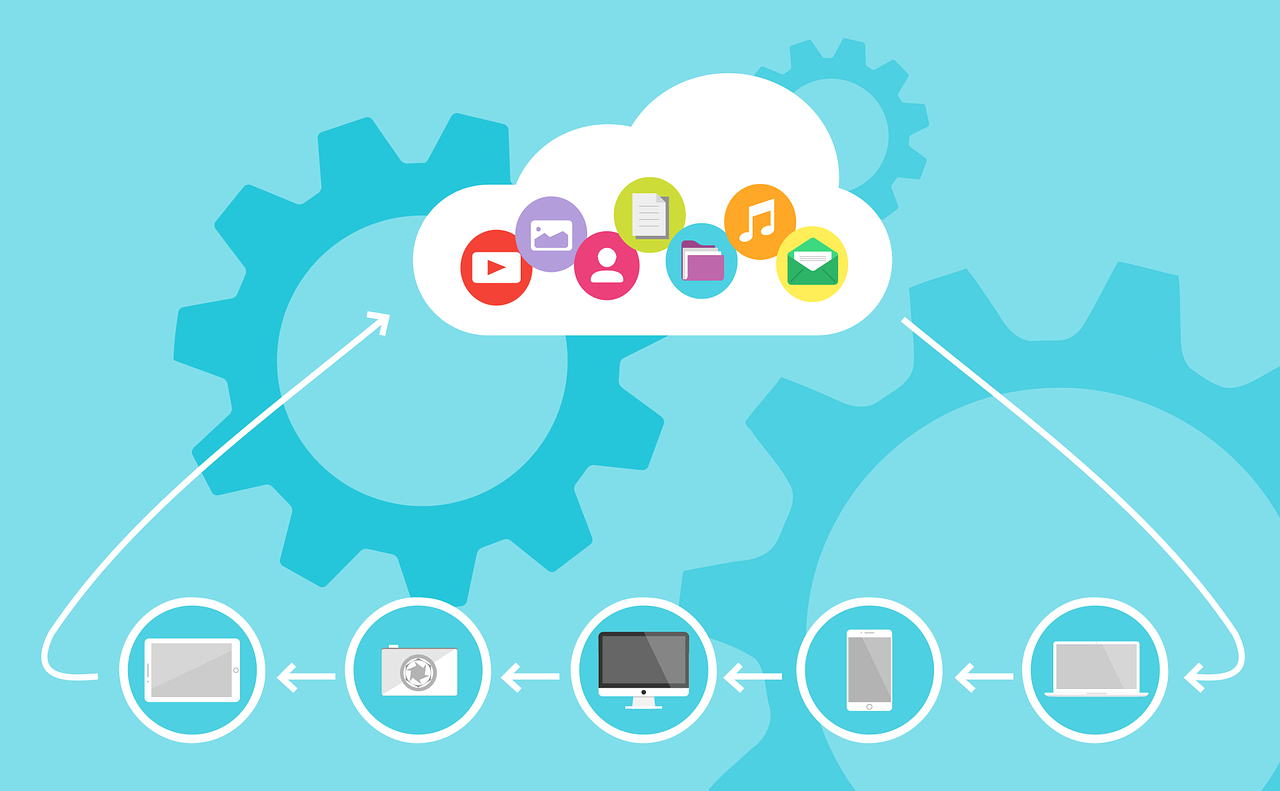Healthcare Cyber Security
Is your organization in the healthcare industry?
Are you worried, as a consumer, about your data being lost, stolen or publicized?
As a healthcare provider, are you concerned about the liability you could face as a result of an attack?
KPMG LLP, is an audit, tax and advisory firm helping their clients get insight so they can address industry specific concerns and opportunities. According to their 2015 Healthcare Cybersecurity Survey:
“Eighty-one percent of healthcare executives say their organizations have been compromised by at least one malware, botnet or other kind of cyberattack during the past two years, according to a survey by KPMG.
They stated the greatest risk in healthcare cybersecurity is in:
- External Attacks
- Sharing Data with Third-Parties
- Employee Crime
- Wireless Computing
- And 27% from Inadequate Firewall protection
In February 2013, Red Spin, a Health IT security firm published a report that over 29 million patient records had been compromised due to healthcare cybersecurity breaches since 2009. Since then, we have experienced two of the largest known healthcare cybersecurity breaches. In the last two years, both CHS and Anthem were attacked.
In July 2014, the giant Community Health Systems (CHS) malware attack affected 4.5 million people. In February 2015, health care provider Anthem was hacked, impacting 80 million records, including the company’s own CEO. In both cases, it wasn’t medical information that was compromised, but rather patients’ private information including full names, addresses, social security numbers and more.
Spending has been increased to prevent attacks, but this trend is being seen more in large organizations rather than small ones. The small companies just don’t think it can happen to them, but when trends are showing high numbers of compromise and low confidence of protection, it is time to get support. A security audit to access the need and vulnerabilities of the systems is the first step.
If you are in the healthcare industry and are subject to HIPPA law compliance, it is critical to protect your client data from a healthcare cyberattack.
EstesCloud // Explore our Managed Services Solution:
CompleteCare: Maintaining your own IT infrastructure is expensive and frustrating. EstesCloud CompleteCare combines the benefits of our ServerCare and ClientCare programs into one comprehensive program that protects your entire IT infrastructure at a predictable fixed cost. Let the EstesCloud team become your Trusted IT Advisor, so you can get back to growing your business.
Let’s start the conversation!
ServerCare: A proactive approach to IT that includes regular scheduled maintenance and monitoring is essential to maintaining a healthy network and a productive staff.
EstesCloud ServerCare will give you peace of mind knowing that our team is continually watching and caring for your servers.
Discover the Benefits of ServerCare.
ClientCare: Proactive support for your desktops, laptops, and mobile devices. We provide all of the monitoring, patching, and security tools for your systems, plus full access to our help desk services 24/7/365.
EstesCloud ClientCare will ensure your valuable data is secure whenever and wherever it is needed.
Take control of your systems today.
ComplianceCare: Are you a medical provider under HIPAA or HITECH regulatory compliance? Are government auditors keeping you up at night? Our HIPAA IT Management Service will ensure you are HIPAA compliant.
For the health of your IT Enterprise.