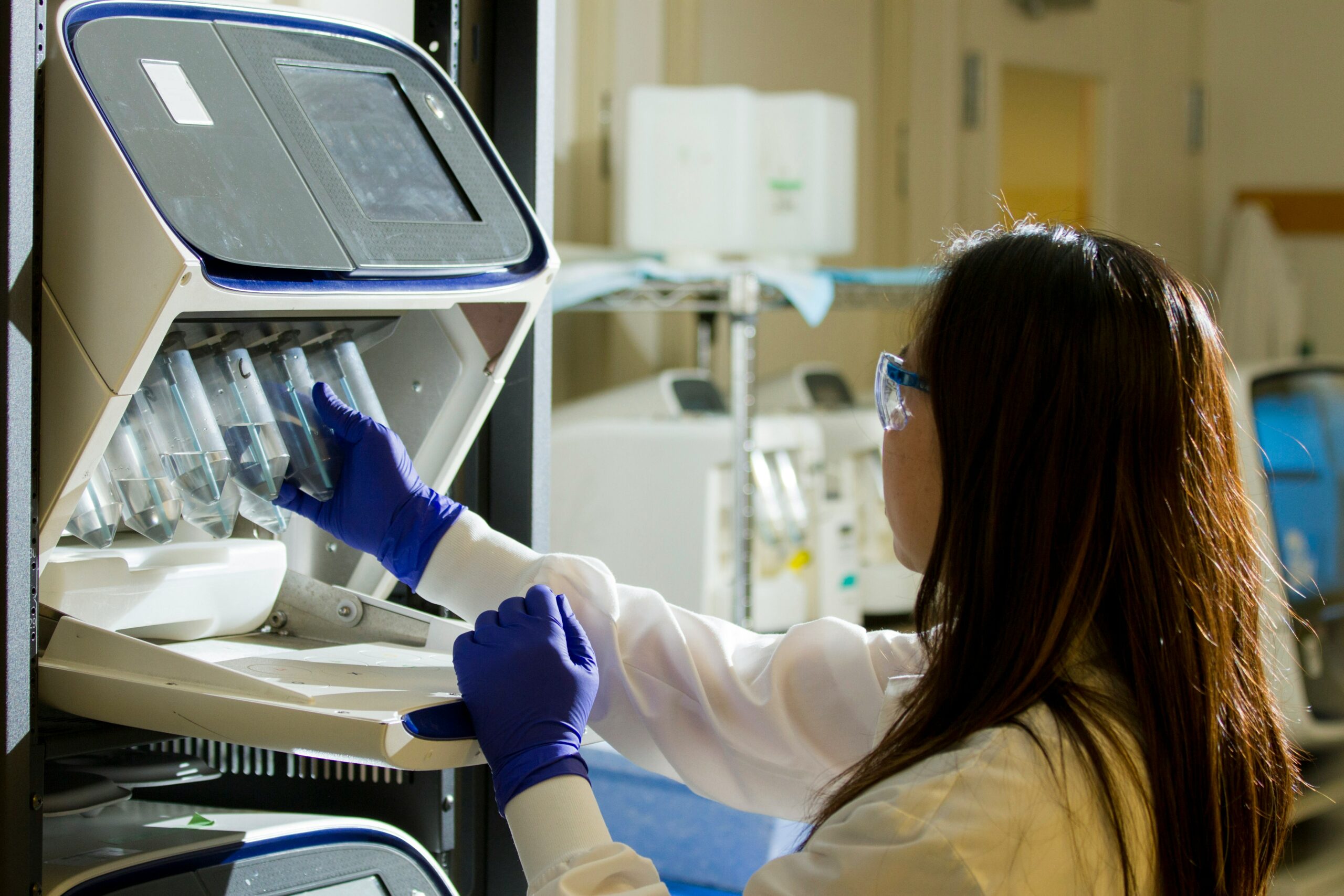The Power of AI Automation in Sage ERP
AI Automation is Redefining Sage ERP Dynamics
Gone are the days of clunky, siloed ERP systems. Today, the future of enterprise resource planning (ERP) is infused with intelligent automation, powered by the ever-evolving world of artificial intelligence (AI). And for users of Sage ERP, this presents a game-changing opportunity to streamline operations, boost efficiency, and gain a competitive edge.

How Sage ERP Systems Get Smarter with AI in the Cloud
Imagine freeing your team from tedious tasks like invoice processing, data entry, and error checking. AI-powered tools can handle these repetitive processes with robotic precision, allowing your staff to focus on strategic initiatives that drive real value. However, to fully unlock the potential of AI automation, it’s imperative to upgrade to private cloud hosting urgently. The enhanced security, scalability, and customization offered by private cloud environments ensure that your AI applications run seamlessly, guaranteeing not only efficiency gains but also safeguarding sensitive data. In a rapidly evolving business landscape, the urgency to stay competitive and innovative makes the transition to private cloud hosting a strategic imperative for companies aiming to harness the true power of AI automation.
AI algorithms can analyze vast amounts of data from sales, inventory, and market trends to generate accurate forecasts. This translates to reduced stockouts, optimized inventory levels, and a proactive approach to supply chain management. Unfortunately, this can also translate to increased security and privacy risks. Private cloud hosting for ERP systems provides a dedicated environment for a single organization, ensuring a higher level of security and control over sensitive AI and automation processes. This is crucial in protecting valuable data and algorithms. Cyber threats are a constant concern. AI can be customized by IT experts to serve as your vigilant guard, analyzing user behavior and system activity to detect suspicious patterns and prevent security breaches before they happen. But AI in a public cloud environment can quickly introduce new risks. Since a private cloud is exclusive to one organization, it minimizes the risk of these new, external threats. An isolated, private infrastructure helps protect AI models and automation workflows from potential security breaches or unauthorized access, keeping you in control of your data.
AI Automation in Sage ERP Brings Touch-of-a-Button Insights
Buried beneath mountains of data are hidden gems of actionable insights. AI can unlock these treasures by identifying patterns, anomalies, and correlations that human eyes might miss. This empowers you to make data-driven decisions, optimize workflows, and identify potential risks and opportunities early on.
Reliable uptime and availability in private cloud hosting play a pivotal role in empowering Sage ERP users with actionable insights. The robust service level agreements (SLAs) associated with private cloud environments guarantee consistently high levels of system availability. This reliability is particularly critical for AI automation processes integrated into Sage ERP, ensuring that data processing, analytics, and reporting functions operate seamlessly without disruptions. With uninterrupted access to the ERP system, businesses can generate real-time, accurate insights from AI-driven analytics. This reliability not only enhances decision-making processes but also allows organizations to extract timely and actionable information, facilitating a more responsive and agile approach to strategic planning and execution within the Sage ERP framework.
The Future of Sage ERP in the Cloud is Intelligent
AI is not just a buzzword. Artificial intelligence, coupled with new cloud technology, is the transformative force shaping the future of Sage ERP. By embracing these intelligent capabilities, businesses can quickly benefit. Here are a few things you can expect to accomplish after your upgrade to AI automation in a private cloud environment like ECHO (EstesCloud Hosting).
- Increase operational efficiency while lowering risks: Freeing up resources and reducing errors with automation in the most secure environment available to businesses.
- Boost profitability while lowering IT spend with cloud solutions that grow seamlessly with your business: Optimizing inventory, maximizing demand forecasting, and minimizing operational costs, while keeping your data available and secure.
- Gain a competitive edge while ensuring a strong reputation with your employees and customer: Making data-driven decisions, delivering personalized customer experiences in an infrastructure that will keep your customer data private and safe.