
How ERP Breathes New Life into Medical Device Manufacturing
ERP Ready to Help
The medical device manufacturing sector plays a vital role in supplying essential products that impact lives. Manufacturers must adhere to the strictest compliance standards while successfully organizing and managing their operations. Effective Enterprise Resource Planning (ERP) systems can be an important aspect of this organization and management. There are many benefits to implementing ERP systems, and manufacturers will find that the right solutions will improve their operations, ultimately increasing operational productivity and software functioning.
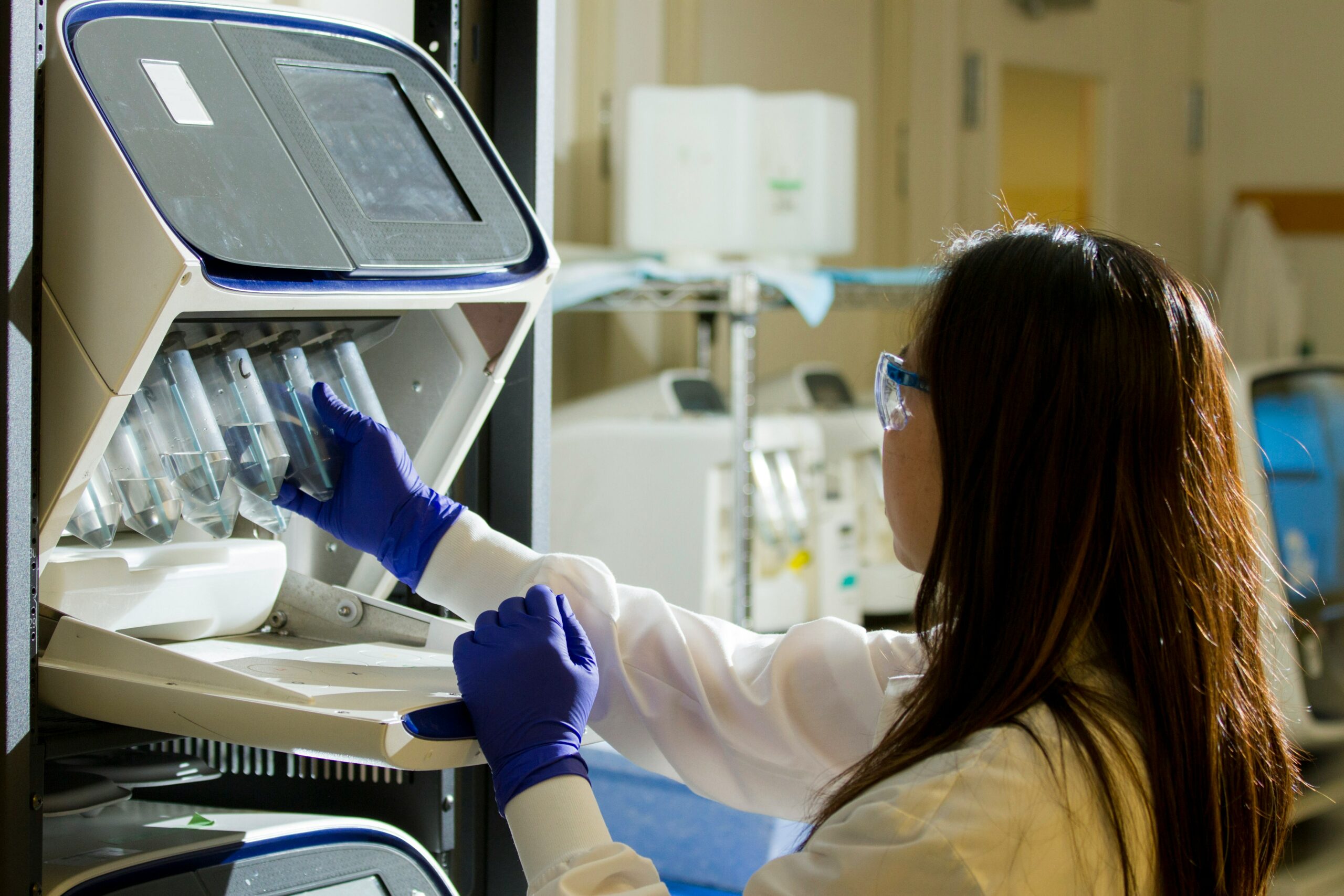
Tracking Data Health
Given the diverse range of medical supplies and their components, manufacturers require software integrations capable of efficiently tracking parts and finished products. ERP systems facilitate seamless tracking and management of order histories, revisions, and product recalls. Tailored ERP solutions offer real-time insights throughout the manufacturing process, aiding in documentation and data export for compliance with medical device manufacturing standards. These systems also enable revision tracking during manufacturing, assisting businesses during inspections and audits. Providing recall tracking, ERP systems empower businesses to identify potential concerns in medical devices, implementing protocols to prevent recalls and ensuring comprehensive tracking support for the complex manufacturing of medical devices.
Healthy Supply Chain Management
ERP systems for the medical device manufacturing industry offer robust support for supply chain management. Businesses can easily manage various aspects, including the Approved Supplier List (ASL), tracking, manufacturing documentation, data reporting, validation and revalidation, risk assessment, and quality control and inspection.
Seamless ERP Integrations
The most effective ERP systems are tailored to seamlessly integrate with existing systems and software. Customized ERP systems provide a unified approach to operational management, allowing for flexible software integrations under a single system. For instance, integration with the Laboratory Information Management System (LIMS) provides crucial data insights while safeguarding data and permissions. ERP systems collaborate with and enhance existing systems, enabling businesses in the medical device manufacturing industry to focus on quality and efficiency in supplying and distributing medical devices.
Where Security Takes the Pulse
Meet ECHO, EstesGroup’s cloud solution for complex application management. In the rapidly evolving landscape of medical device manufacturing, top-tier security and cloud solutions stand as the vanguards of fortified operations. Paired seamlessly with effective ERP systems, these cutting-edge technologies offer a robust shield against potential threats. Advanced security protocols embedded within the cloud infrastructure provide an extra layer of protection for sensitive data, ensuring compliance with stringent industry standards.
Global Health Requires Private Cloud ERP
Cloud solutions enable manufacturers to securely store and access critical information, fostering a dynamic and collaborative environment. This integrated approach not only enhances the resilience of the manufacturing process but also aligns with the industry’s commitment to delivering high-quality, life-changing medical devices. As the medical manufacturing sector embraces innovation, the synergy between ERP, top-tier security, and cloud solutions emerges as a formidable force, propelling the industry towards a future of heightened efficiency and reliability.




