In work and in life, I find myself torn between two ambivalent instincts: the instinct for understanding and the instinct for action. It is often of great utility to understand as much of a given situation as possible—to be able to relate its causes and effects. I think back to my Six Sigma days, to years of enlightening multi-factor designed experiments. While this kind of understanding is summoning in itself, sometimes you simply don’t have the time to design an experiment to be in the know. Sometimes you need to go straight to action itself as knowledge.
The life of the ERP administrator is often torn between such directions of learning. The Epicor 10 ERP admins out in the user community that I’ve met over the years are some of the most knowledgeable people when it comes to navigating Epicor 10 ERP’s ins and outs, and I’ve learned much from their deep understanding of the application, from the end-user’s experience, all the way down to the application’s lower–level functionality. But admins also understand that if something needs to happen by morning, it needs to happen, and have therefore developed an appreciable measure of pragmatism as to be able to triage situations and “git er done” as needed.
One such circumstance occurs when importing dashboards, especially when the dashboard is coming from one company to another or from one version to another. In my own practice, I have a bundle of old favorite dashboards that I have developed over the years, going back to my own time in the user community. And over the years, I’ve doled these out to customers, to assist with issues that they are experiencing. In so doing, I have, on occasion, encountered the strange “CGCCode mismatch” error upon import. Here’s how it happens:
I follow the normal protocol of importing a dashboard definition:
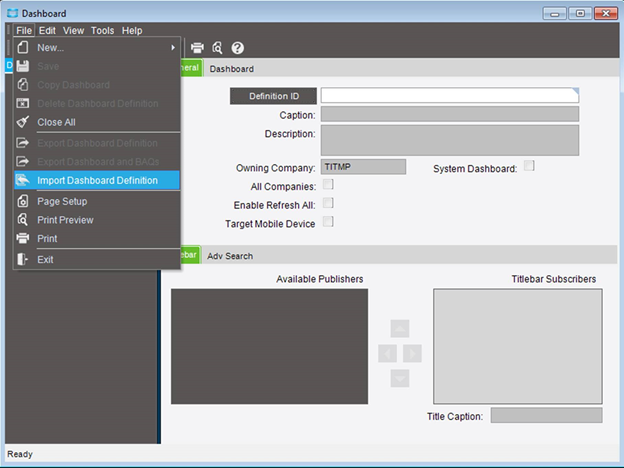
But I receive this quarrelsome application error message in response: “There is CGCCode mismatch. Dashboard export created with CGCCode=US. Import cancelled.”
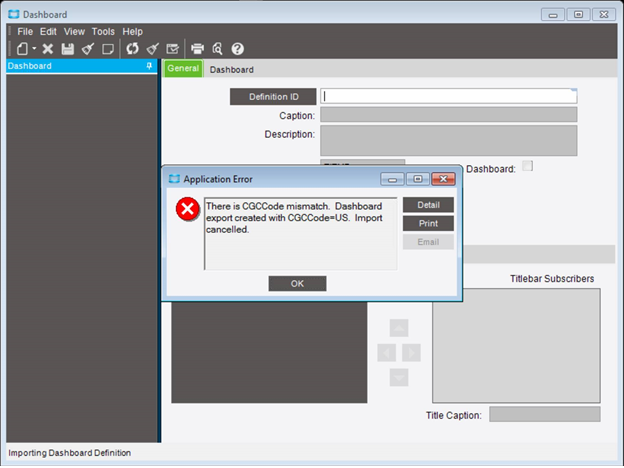
One could talk at length as to why this error occurs without coming to a specific answer. While I don’t have a good explanation of the source of the issue, I do know how to get rid of the error, as to allow the dashboard to be imported.
Opening the dashboard definition in Notepad, I search for the “CGCCode” tag:
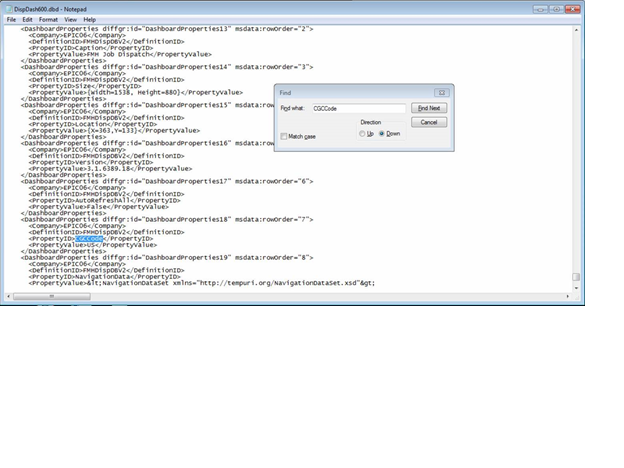
I locate the nearly “PropertyValue” node and discover that the value is “US”, as was specified in the above message:
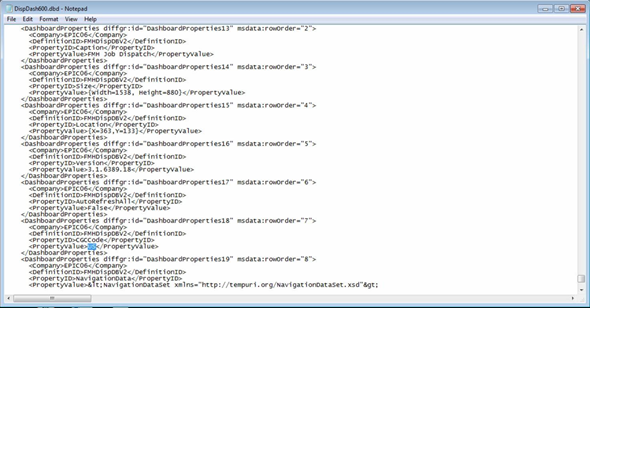
I delete this value and save the definition:
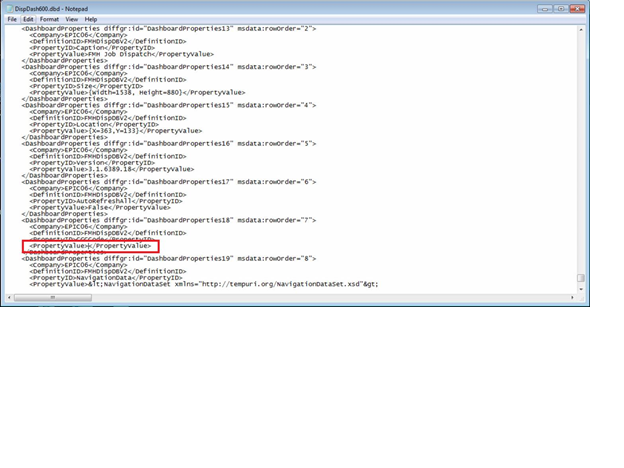
Thereafter upon subsequent import, the dashboard will load successfully. While I think it’s optimal to know a situation’s underlying causes and effects, sometimes circumstance demands simplicity. As such, if you’re in need of getting a dashboard loaded on a timeline, and need to get functionality in front of the user community in a hurry, this little hack might be just the trick for fixing your CGCCode mismatch error in Epicor 10 ERP.
Are you having issues with, or have questions about, your Epicor 10 ERP Dashboards or Technical areas? Contact Us today.
[pardot-form id=”1302″ title=”Ask Us”]

