System Audit Query – A SYSPRO ERP Administrator’s Go-To Report for SYSPRO Security Events
Being an administrator of an ERP system is no easy task. Thankfully, SYSPRO ships with several convenient programs that allow an administrator to actively monitor important events that are taking place within the system. One especially useful tool that stands out is the System Audit Query program (IMPJNS).
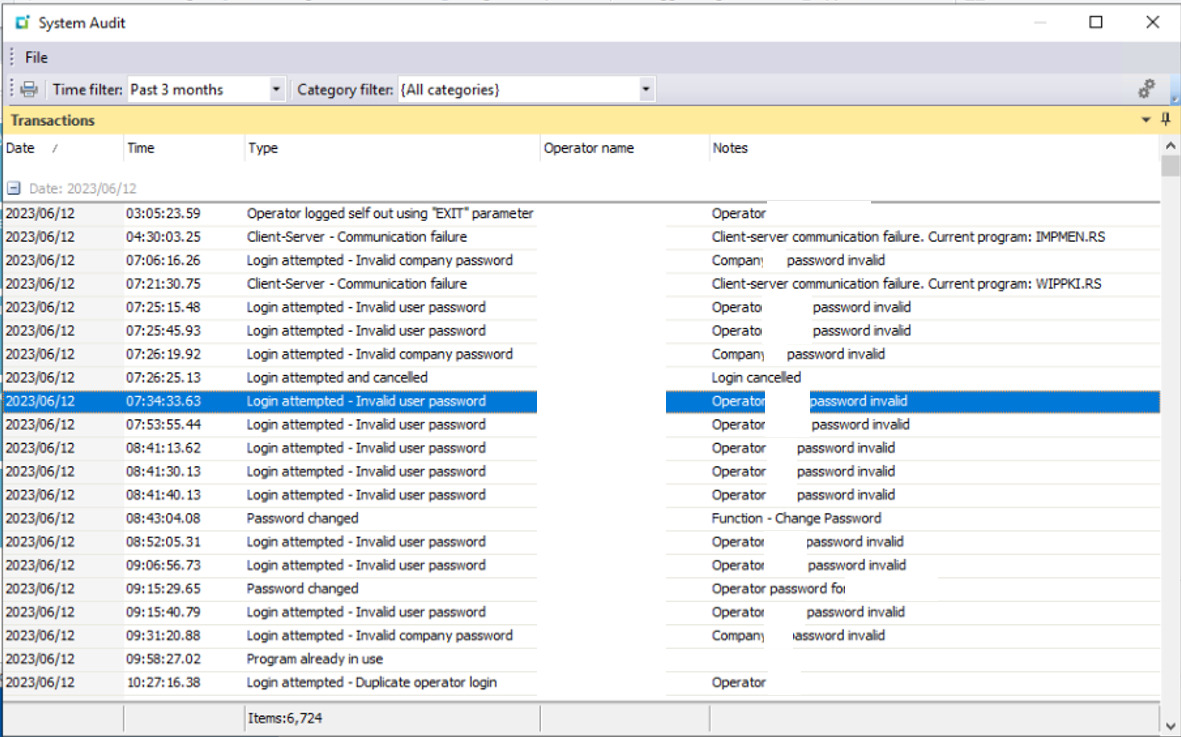
SYSPRO System Audit
What You’ll Find in the SYSPRO System Audit Query Program
SYSPRO creates security logs automatically as events take place throughout the ERP. These logs are created to assist system administrators to better manage and review security related incidents in SYSPRO. The System Audit Query program is the place where these logs can be retrieved and analyzed. The program allows you to filter a time period for various security and system health-related events such as:
- Access having been denied to a company or a program
- Any security changes made to Groups, Roles, or specific operators
- Logins attempted and any related error messages
- Multi-Factor authentication changes or errors
- System setup changes and activity related to licensing
Along with information about these events, the report can tell you which operator triggered the event, any notes associated with the event, as well as the name of the computer where the activity took place.

One particularly important event that the System Audit Query program can identify for you is client-server disconnects. These are common problems reported by SYSPRO users and they can be highly complicated to investigate. SYSPRO generally has limited information about these events so the System Audit Query log is one of the few places where you can obtain valuable information about when/where they occur.
Along with the use of System Audit Query, you can investigate specific events even further by using the Job Logging Query program (IMPLOG). This program allows you to review and monitor general operator activity throughout SYSPRO.
For instance, if the System Audit Query reports technical issues relating to a specific operator, you can use the Job Logging Query program to analyze whether a specific program or user behavior is the cause of the problem. Be warned that the Job Logging Query program can take a long time to process if you choose to generate the report without filters. In a busy SYSPRO environment with a high number of daily users, the activity logs for operators will be dense and can take time to compile.
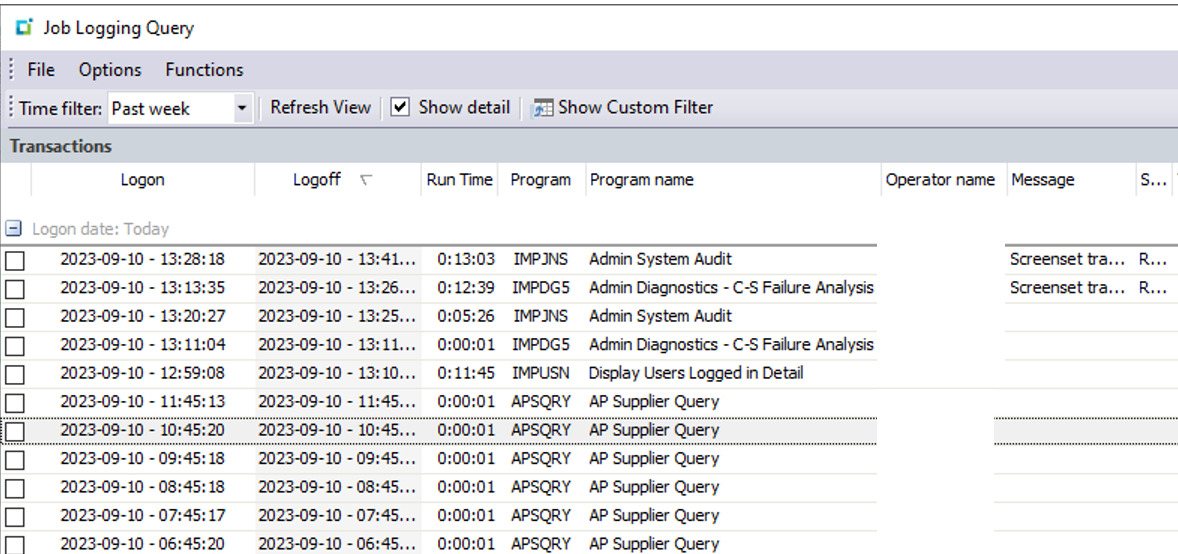
SYSPRO ERP Job Logging Query
A Day in the Life of a SYSPRO Admin
From the perspective of a SYSPRO administrator, actively monitoring the System Audit Query program is essential for ensuring the integrity of both the overall security and general stability of your ERP environment. The role of an ERP system administrator is undoubtedly challenging, requiring constant vigilance to ensure the smooth operation of crucial business processes.
Fortunately, SYSPRO equips administrators with a range of invaluable tools to actively monitor and maintain the system’s integrity. Among these, the System Audit Query program (IMPJNS) shines as a beacon of efficiency and reliability. With SYSPRO and its robust capabilities, administrators can confidently navigate the complex landscape of ERP management, ensuring their organizations operate seamlessly and securely.

