A DRaaS Solution For Drastic Measures
A look at word origins surrounding business continuity can help answer the question, “What is disaster recovery as a service (DRaaS)?” The word “disaster” contains the ancient weight of misfortunate heavens. As history goes, disaster is simply a bad star, and recovery is the return from unfortunate fate. In today’s technological culture, “recovery” (to the core of IT) means a return to digital health following a software or hardware mishap. On this note, let’s take a closer look at the fate of your business to help you clarify both the “what” and the “if” of your disaster recovery as a service strategy.
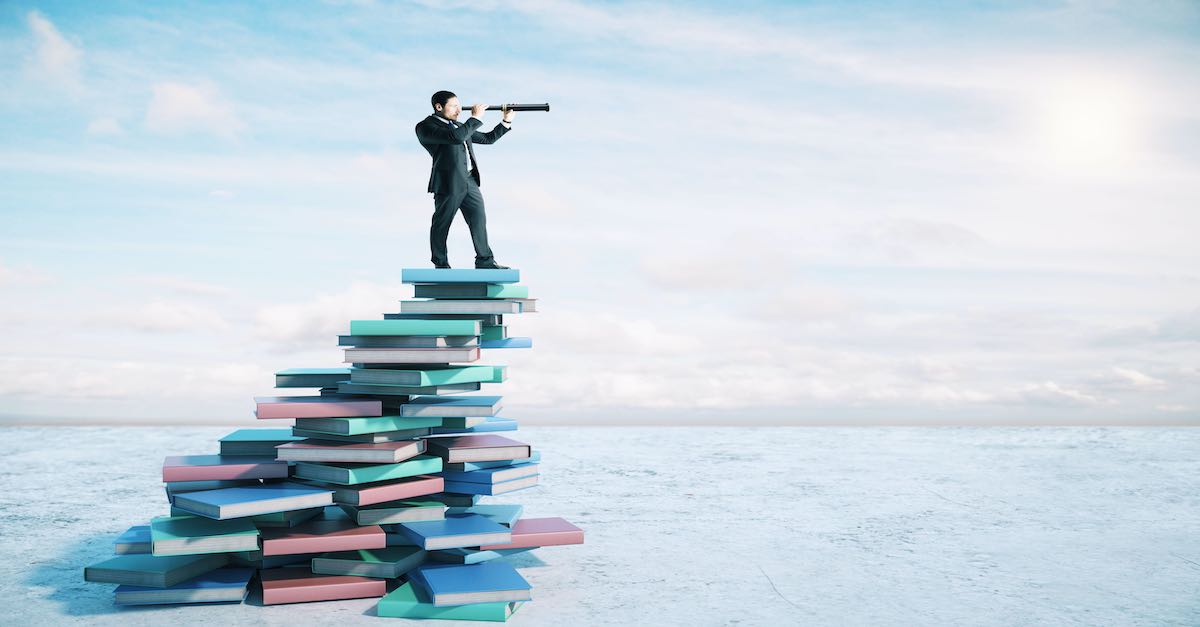
Is Your Data on a Close Cloud or on a Faraway Star?
It would take you more than 1000 human lifetimes to reach the closest star in our galaxy. If your current disaster recovery plan is at that same pace, then you might need to bet your luck on a different disaster recovery plan. This is where DRaaS services benefit companies. With real-time backups and fast restore solutions, the hybrid cloud architecture of DRaaS keeps your business operating on proven luck, rather than on hopeful wishes.
First of all, your lucky stars in IT (especially when it comes to disaster recovery) are always at a distance. Your business creates volumes of data, especially if you’re operating in an ERP solution. You need a backup that isn’t directly on-site in case a natural disaster takes out your IT infrastructure. By creating a virtual office environment, for example, you can securely work from home if your office has a fire.
If you’re asking “what’s DRaaS?” then it might be a good time to revise your disaster recovery policies. Data recovery services contain, in essence, a distance of time. Therefore, you need to consider how long can you survive before a data restoration returns your business to normal activities. How much downtime is acceptable? Hours? Days? A week or longer? Hopefully, you’re not merely wishing on stars for things like business continuity and business resiliency.
Backup and Data at a Distance
Distance is a protective step for backup and disaster recovery planning. However you choose to copy your data locally, you need to protect your on-premise data with a remote recovery solution. As a feature of top DRaaS solutions, co-located data centers ensure that nothing you want to keep is lost in the shuffle of a disaster recovery. DRaaS allows you to exclusively focus on your business, while data recovery specialists carry the weight of replication stability and everything else, like clean rooms and compliance regulations.
- A protected (often remote) environment that holds your backups
- A plan for data recovery in the event that you need to tap into your backups
What’s DRaaS According to Fate?
- First, you experience a hardware or a software failure. This might be ransomware, or this might be a hurricane.
- Next, you realize your system is in the middle of a disaster, but you don’t worry because you’ve chosen DRaaS as part of your business continuity plan.
- Then, business goes on as normal because your solution keeps your business running in a third-party computing environment. Your virtual server prevents downtime and data loss by moving you to a comprehensive virtual office. When your physical servers are compromised, your hybrid cloud infrastructure serves to keep your company running smoothly, ensuring productive employees and happy customers in your near future. This often means working remotely because what’s DRaaS good for on-premise if your facility is in shutdown mode?
- Finally, you’re restored to business as usual, according to your recovery and restoration plan. The disaster is over. Your business continues, and your customers don’t even know you were compromised.
How to Choose Between Basic Recovery Solutions and DRaaS
- Do you live in an area with hurricanes, tornadoes, or earthquakes?
- Are you on a rural grid with frequent utility outages?
- Are you light on cybersecurity, and therefore at risk of a cyberattack?
- Did you ever spill a coffee on your keyboard and delete important data in the cleanup?
- Do you have old hardware that might fail from normal wear and tear?
At first and at last, consider your losses. If you were to experience a “bad star” data disaster, what are your expectations for your data restore?
- Can your business survive a few days of downtime?
- Can your employees and your customers handle a few days or weeks of data erasure?
- Do you need failover and failback to maximize uptime and secure data by the minute or the hour?
We “R” in the Cloud
Replication, Retention, Recovery, Restoration, RPO, and RTO
Data replication and retention couple for data protection. You create copies of your data so that you can recover any losses in your future. Data replication can create real-time copies in the cloud. Backup services for data replication and retention can also migrate data into cloud storage for backup or even for analytics. Data from physical servers can be replicated, or copied, to support easy availability during a disaster recovery. Because data retention is often a requirement for compliance, companies benefit from data replication services, even if they don’t require a hot site during a disaster.
Data recovery and restoration couple for data continuity. To create a disaster recovery plan, you need to consider RPO and RTO. Understanding these helps you define your best options when recovering data.
What’s DRaaS RPO?
Recovery point objectives are based on your data replication needs in terms of frequency of application backup. At the end of the day, how much data loss can your business withstand?
What’s DRaaS RTO?
How much time can your lose? Your recovery time objective refers to your accepted timeline to data recovery and application restoration. Do you want your business to live on the cloud until on-premise resources are restored? Or can you handle a day or two of downtime?
What is Disaster Recover as a Service for the Future?
Do you want seamless cloud environments to allow for full business continuity during a disaster? Future-focused, a virtual server provides 100% RTO by moving your work into a failover cloud computing environment, regardless of your disaster scenario. The fate of your business with private cloud hosting keeps you thanking your lucky stars that your disaster recovery plan continuously protects your digital well-being.
EstesGroup can help define and design your recovery process based on your operating systems and your private and public cloud usage. We can even perform data and backup testing so that you can rest easy knowing that your data is safe, secure, and always protected. We’ll count your data stars for you, so you can focus on the work you love.

