
On-Premise vs. Hosted vs. SaaS
Which is right for your business? On-Premise, Hosted or SaaS?
Technology changes at such a rapid pace that it can be hard to keep up. Today we are going to dive into the key differences of on-premise vs. hosted vs. SaaS (software as a service) and provide some great reference points that you can align best with your business.
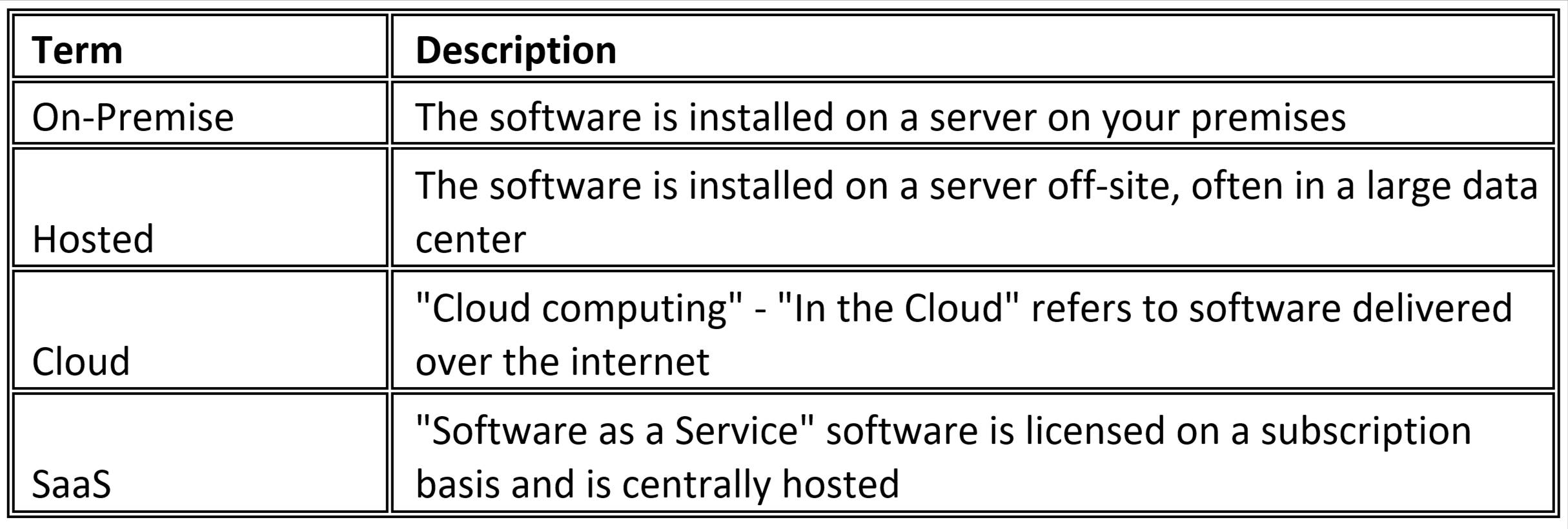
On-Premise Solutions
The best place is to start with a quick history lesson. Most businesses have some from of IT infrastructure that they leverage that allows them to operate efficiently and effectively. The traditional method that many businesses begin with is on-premise. In today’s world, on-prem deployment is considered a legacy approach. A legacy approach is not always wrong, as an on-premise solution does have its benefits.
Benefits of On-Premise Solutions
- Increased security since control is controlled locally.
- Performance can be important to users who have slower internet speeds and for when occasional software requires local installs for best performance.
- On-premise software usually carries more features due to development cycles.
Weaknesses of On-Premise Solutions
- Infrastructure: Average server life span is around 5 years and can be shorter depending on growth.
- Cost: Considered a Cap-X expense and can be more expensive then SaaS counterparts.
- Security: Endpoints, backups, patch management, etc. — all needs to be considered.
- Future proofing: Many servers are more expensive upfront than required to account for future growth. If this is not applied correctly during initial purchase, it can lead to increases in long-term spending.
- Remote access: Unless originally configured, users outside the office (remote workforces) will have a hard time accessing required resources.
- Performance degradation: Over the course of time, hardware breaks down and will need to be replaced.
Hosted & SaaS Solutions
This is the future of where most businesses are heading. Hosted solutions generally come in two forms: hardware and software. A hosted server is very similar to on-premise as the main difference comes from the server physical location. This generally means that you get the same benefits as the on-premise solution but with far fewer of the weaknesses. SaaS generally refers to software without requiring the infrastructure to run the software but does not always have the same features.
Benefits of Hosting & SaaS
- Time to deploy: SaaS-based solutions can be deployed almost immediately in most cases.
- Expense: Upfront costs are low for SaaS.
- Minimal Infrastructure: With SaaS solutions, hardware requirements are generally taken on by the company offering the SaaS solution. Hosted has the benefit of being able to right-size resources for the organization with the ability to scale on demand.
- Flexibility: With both SaaS & hosted solutions, you can increase or decrease resources on the fly.
- Security: Backups and updates are generally applied by the provider. This is not always the case and requires additional costs depending on the vendor.
- Performance: Both solutions scale and are not affected by hardware degradation, as the underlying hardware is upgraded by either the data center or the SaaS vendor.
Weaknesses of Hosting & SaaS
- Internet connection: Both solutions require decent bandwidth at location in order to function.
- Transparency: Data storage with SaaS solution is beyond the control of the business owner. Hosted solutions will disclose where data is being stored.
- Long-term costs: Upfront costs are generally lower and moved into an operating cost structure which can be higher, especially if on-prem hardware is owned.
Examples of Deployment Options
Scenario 1 – Startup / Small Engineering Consultancy
A small business with 5 people, you have 3 people working in one location, and 2 employees working remotely. You have minimal overhead, and you are expecting to grow quickly, so you need flexible and scalable systems.
What your key systems might look like:
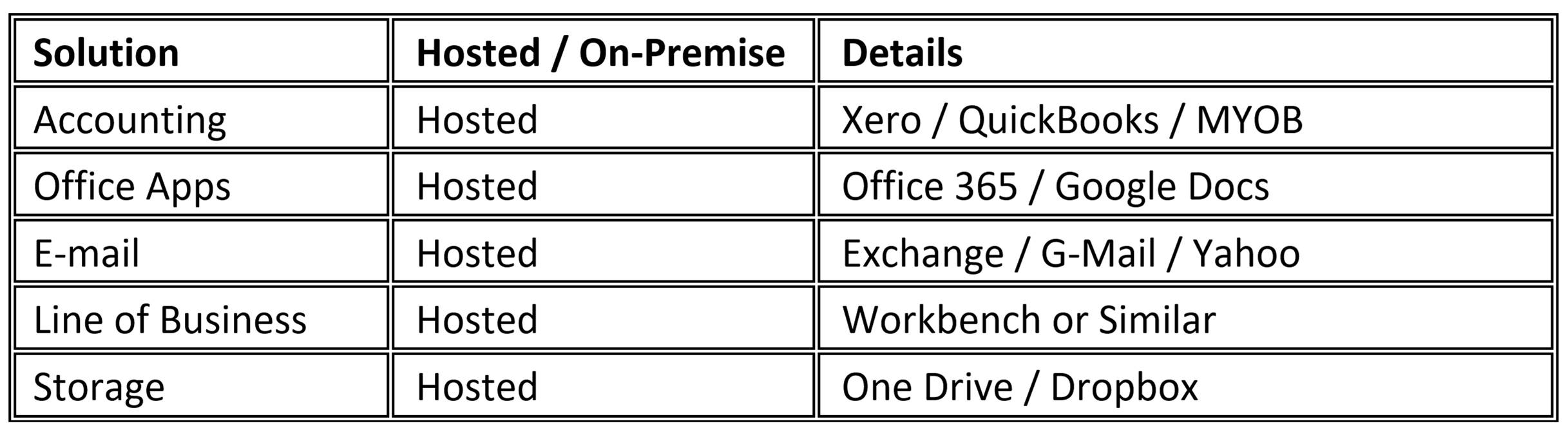
In this example, a hosted, lightweight solution is totally appropriate. It allows you to focus on the business and not have to worry about managing an IT environment. New users can be added in minutes and can access information from anywhere with no specific hardware requirements other than an internet connection.
Scenario 2 – Established Mid-Size Engineering Consultancy
A mid-sized business with 50 people, you have 20 people working at one office location and users scattered throughout the states with no aspirations of any other offices at this stage. You have an established client base you work for and provide some specialist engineering design services which require some specific CAD software.
What your key systems might look like:
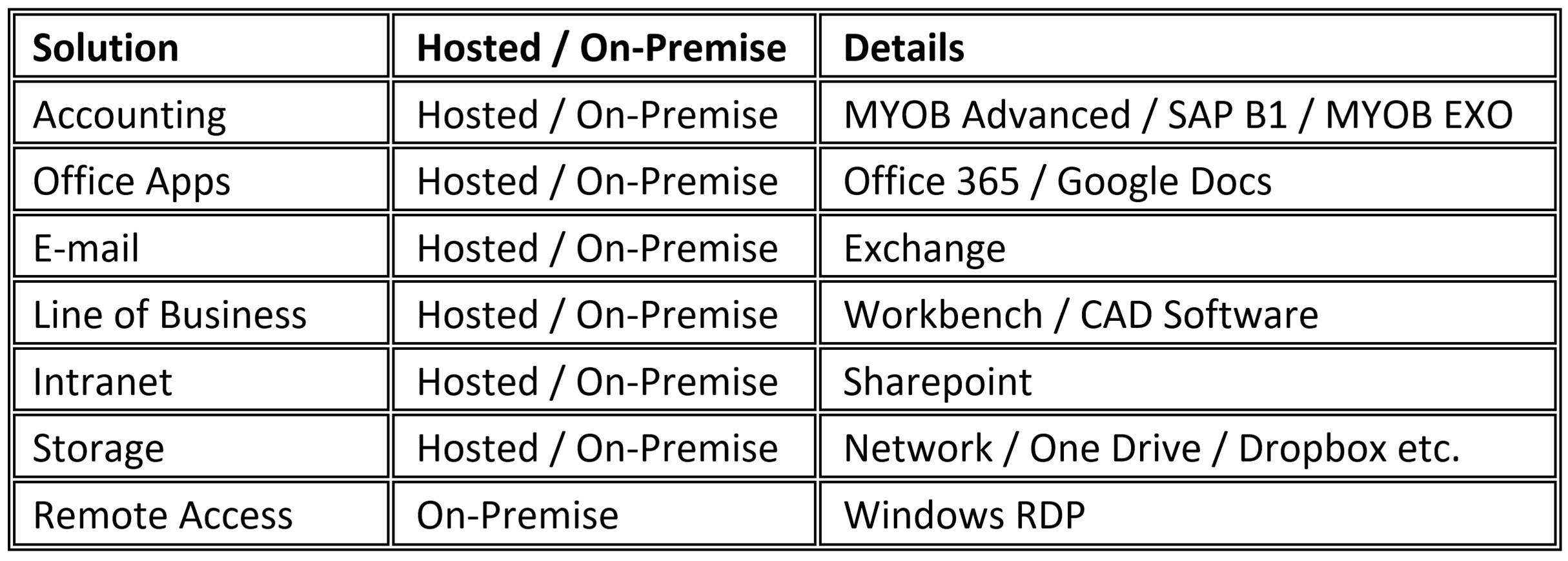
In this example, you probably have an existing investment in infrastructure and are probably already running a Windows network. You are probably also running an intranet and have appropriate network storage and data backup facilities. You have your own or regular IT support so you can manage your own environment. In this case, you may prefer the software to be installed on your network so you can control it. Hosting is less of a benefit for you, but you may still choose this option for convenience if your current environment is not appropriate for the software due to age or if it is already running at maximum capacity. Over the next few years, we will see a lot of businesses in this space start to run a hybrid model of on-premise and hosted software solutions.
Scenario 3 – Large International Corporate
As part of a global engineering consultancy, your systems are dictated by your owners. They are designed by an internal IT team to fit in with rules and processes as established by an internal governance team. They are very rigid and highly controlled, and most of your systems are on-premise where you have a team of internal IT technicians maintaining them.
What your key systems might look like:
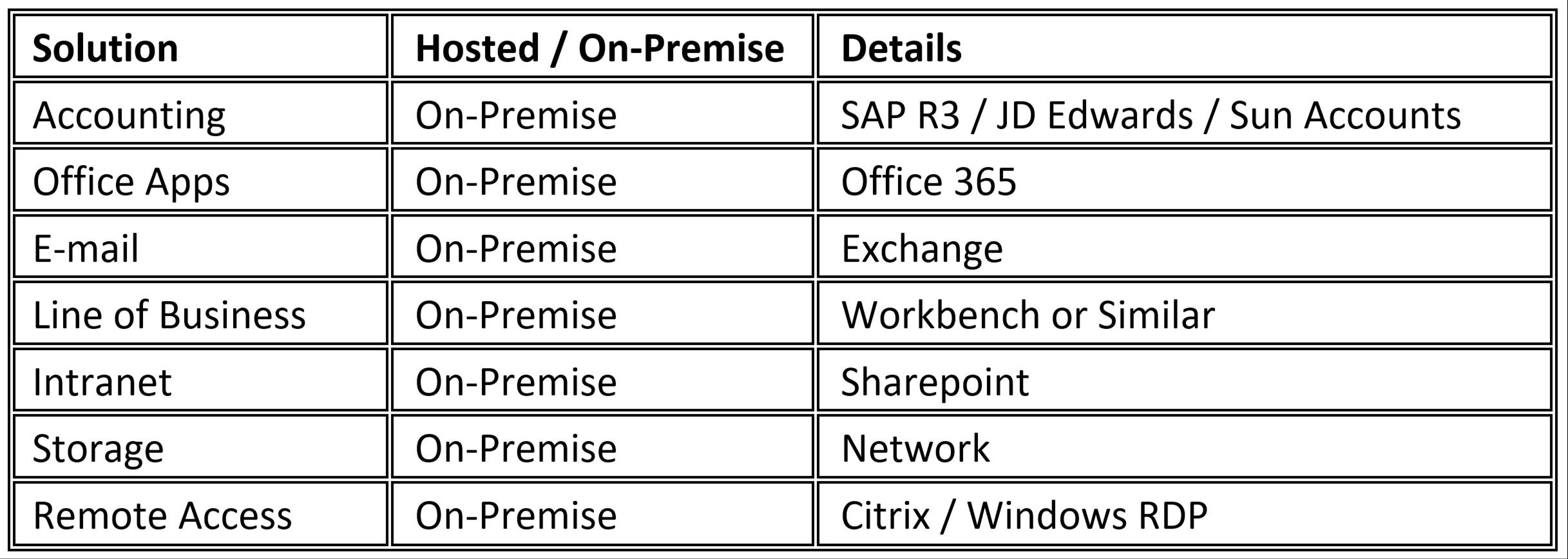
In this example, the environment and the software are governed by internal policies. These are not agile systems, and they require a large investment in infrastructure. A massive amount of time and effort goes into establishing and maintaining these systems. Eventually, large corporates will start moving towards more agile hosted solution.
EstesGroup understands that not every business operates in the same manner. Some businesses require on-prem solutions while other businesses might be able to increase efficiency and reduce costs by moving to a hosted or SaaS-based solution.
If you are interested in finding out how you can make technology work better for your business, including which solution would fit best, we would love to help by setting up a 100% free business technology assessment. If you have any questions or are interested in find out how to make your business technology operate better, please email Chris Koplar at [email protected] or call 760-216-3452.


