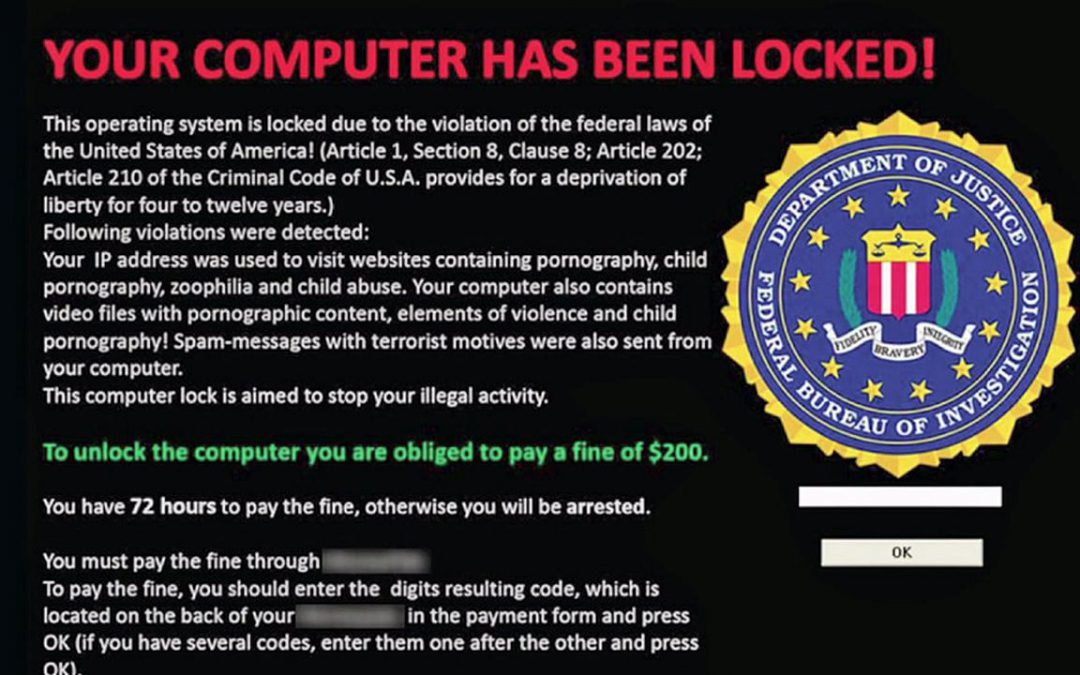
Ransomware is getting mean!
As you might have heard, or possibly experienced, ransomware is a particularly nasty form of malware that holds your files hostage. In fact, DC webcams were hacked by ransomware before the inauguration! In the past, the ransom was usually just under $2,000 and, if you paid it, you probably got your files back. Those days are passing quickly.
Lately, one of the biggest dangers of ransomware is that they’ve figured if you’ve paid once, you’ll probably pay again, so paying actually sets you up to get hit again! “Fool me once, shame on you, fool me twice…” In fact, we recommend against paying the ransom at all!. If infected, you can contact the FBI and while they won’t get your files back, they will open a case. I suggest you have a strategy for ransomware prevention implemented BEFORE you get hit.
To add injury to insult, when you do come up with the Bitcoin to pay (no, they don’t take American Express), there’s a possibility that you WON’T get your files back! The unlock key simply doesn’t work, and the bad guys no longer are interested in you at all. They got what they wanted,they might even ask for MORE money! Another danger of ransomware is that newer variants will also start randomly deleting files until you pay up! Ouch!
Paying $600-$1,800 might not seem like a lot, but I am preparing for the day when the hackers don’t just demand money to return your files, they’ll start demanding MORE money to stop deleting your files, or worse yet, sell your files to your competitors! Can you afford a $20,000 ransom or risk your confidential data appearing in your competitors inbox?
Do you have a rock-solid backup policy? Have you been hit with ransomware and don’t want to fall prey again? Contact us today and let’s talk about ransomware prevention. Our EstesCloud cybersecurity suite has the vaccine for ransomware!
________________________________________
Click here to schedule a meeting to let us help you make your technology a no-brainer! Fill out the form below to get a fact sheet that will help you decide if you need managed IT services for your business.

