If you are looking to test, learn, or develop with business objects in SYSPRO, look no further than the e.net Diagnostics tool. This is a utility program that can optionally be installed on either the SYSPRO Server or SYSPRO client machines using the SYSPRO installer. The program allows you load sample business object schemas and post/test various transactions in a convenient, user-friendly manner.

Getting Started with the E.Net Diagnostics Tool
To get started with the E.Net Diagnostics Tool, click the “Logon” button in the toolbar. This is the button with a green plus sign on it. A Logon screen will appear where you will have to provide various credentials in two separate tabs.
In the “Service Settings” tab, the program will request a WCF service base address. All business objects use either a WCF or SYSPRO e.net Load Balancer service to transact. The WCF service is optional and used in SYSPRO 6 and 7 environments whereas the e.net Load Balancer is the latest service for SYSPRO 8 where it is required. To use the e.net Diagnostics tool, you will have to provide a base address to your WCF or e.net Load Balancer service. You can find this address in your SYSPRO Setup Options under System Setup E.Net Service Details.
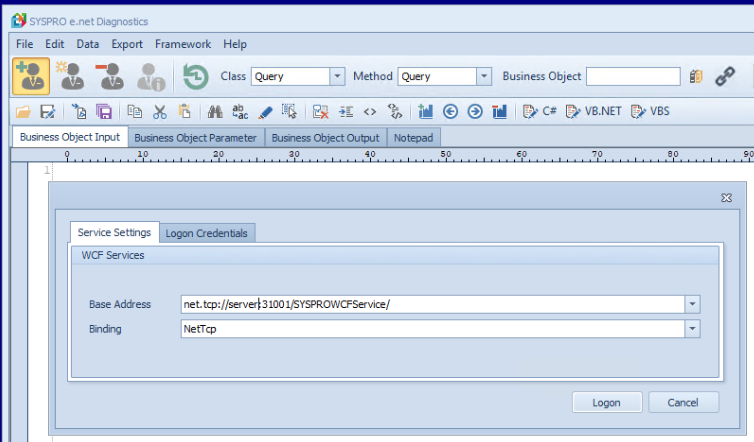
SYSPRO ERP Sign-In
In the “Logon Credentials” tab you will have to specify a SYSPRO operator to sign-in with as well as the SYSPRO company you wish to connect to. By default, your SYSPRO environment should be using an “Instance” value of “0” (zero). Once your credentials have been provided, click “Logon” at the bottom of the screen.
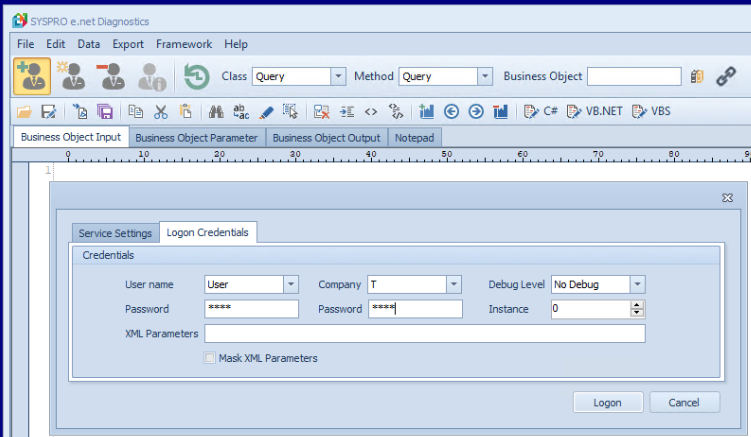
Generating Schema Samples
If you provided valid connection credentials, you should now receive a “Session” variable GUID in the top right of the screen. This is a token used by SYSPRO to know that you are successfully signed in. You are now able to specify, load, and transact with business objects in the provided company.
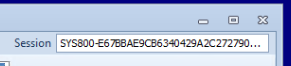
The Business Object
To load a business object, you use the “Business Object” field in the toolbar. You can either provide the direct business object code or browse using the library button next to the field. In this example, we will be using the INVTMB object for Inventory Bin Transfers. To load the sample schemas, press “Enter” in the “Business Object” field. The default schema for our business object will load to the “Business Object Input” tab as all as the “Business Object Parameter” tab (if applicable) in the main editor on the screen.
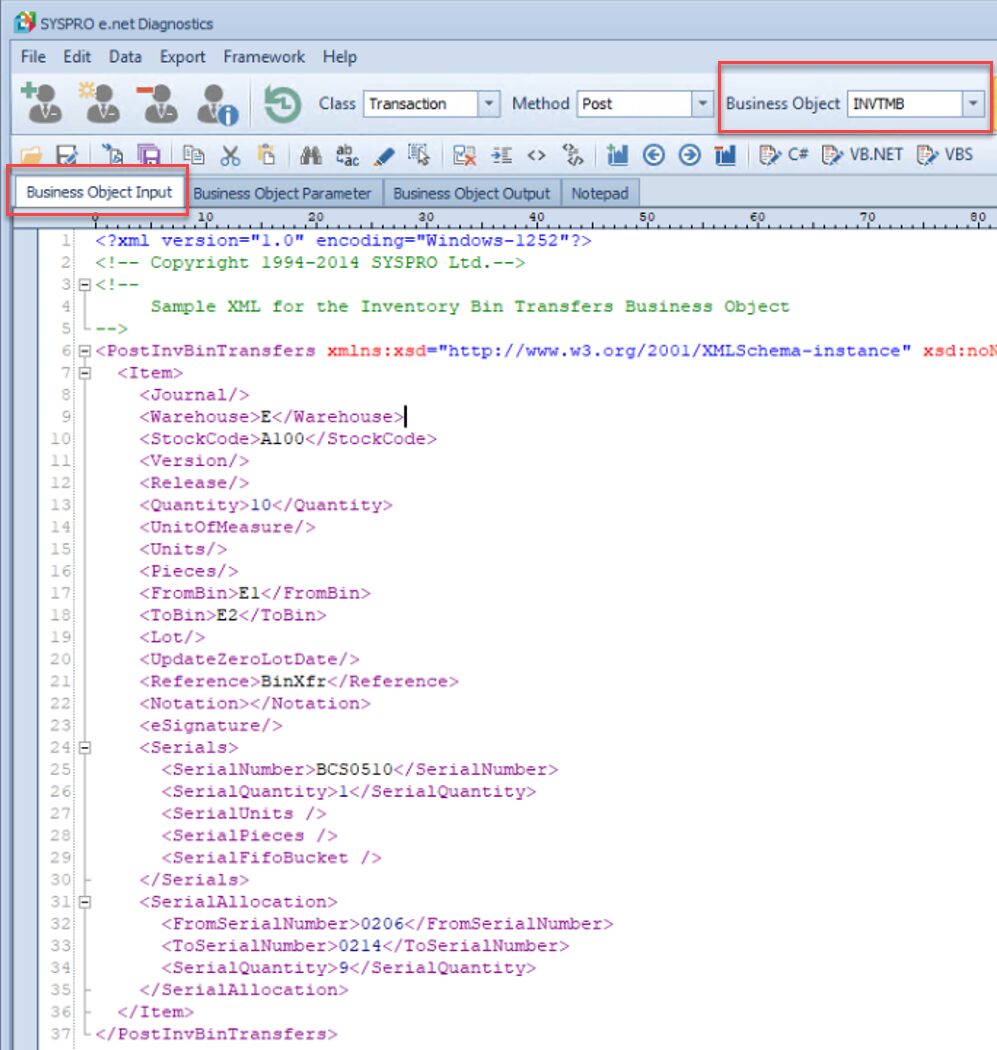
The Results
You are now able to edit the business object details and post your transactions. You post the business object transaction by clicking the “Run” button found in the top toolbar. If you are only looking to test a business object, make sure to edit the “ValidateOnly” option in the business object parameters’ section. This ensures that the results you get are only validated but not actually posted to SYSPRO.
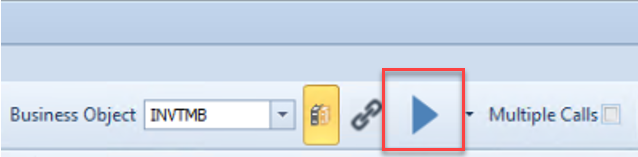
Schema Files Consideration
One thing to keep in mind is that the e.net Diagnostics program will not be able to load sample business object schemas by default if you install it on a SYSPRO client machine. Schema files for business objects are only found on the SYSPRO server. To retrieve sample schemas on a client machine, you will have to edit the program’s settings to point to the “Schemas” folder on the SYSPRO server or copy the schema files from the server to your client machine. You can change the schema directory by going to File Settings Specify Schema Path.
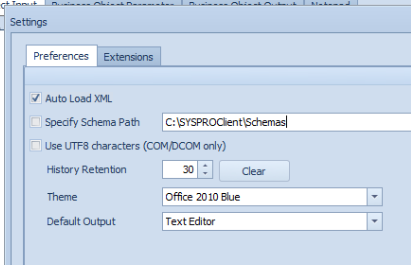
SYSPRO e.net EstesWay
EstesGroup ERP and IT consultants provide valuable expertise and support for organizations leveraging SYSPRO ERP, offering comprehensive assistance in maximizing the utilization of SYSPRO’s functionalities.
With deep understanding of SYSPRO’s capabilities and extensive experience in ERP implementation and optimization, EstesGroup consultants can aid businesses in streamlining processes, enhancing system integration, and optimizing workflow efficiency. Whether it’s tailoring the e.net Diagnostics Tool to suit specific business needs, providing guidance on best practices for SYSPRO configuration, or offering training and ongoing support for users, we serve as trusted partners in driving success with SYSPRO ERP solutions.

