Epicor’s ERP application is a mature manufacturing platform that provides considerable functionality to assist manufacturing companies in a variety of industry verticals. Among the many capabilities of the application are the following:
Support for Deep Bills of Materials (BOM):
Companies with large, complex product often need ERP systems that can handle deep bills of materials (BOMs). Epicor ERP’s engineering capacities match these needs, offering the ability to define extensive bills of materials for complex products, for the definition of standard product through the part (item) master module and also at the quote and job (work order) modules, allowing for the definition of product at key points of the sales and fulfillment cycles.
Robust Quoting Module:
Speaking of the quote module, Epicor ERP’s estimating capabilities are extensive, and allow companies to handle Requests for Proposal (RFP) with speed and efficiency, while providing the necessary information to ensure accuracy. The ability to build a cost model from a bill of material, and routing at the quote line, allows the salesperson to understand costs before determining prices, and the quote worksheet capabilities allow for a variety of cost-based markups and discounts. The module also integrates with Epicor ERP’s product configurator, enabling systematic feature-based quoting. Moreover, the Epicor ERP platform allows for quotes to be pushed to sales orders, ensuring a seamless transition from pipeline to backlog.
Many software vendors run away from developing integrated configure-price-quote (CPQ) modules, opting instead to let their partner community fill in this gaping hole. Epicor ERP took the opposite approach and built a robust product configuration module. The module integrates with the quote, sales order and job (work order) modules, allowing for reconfiguration at each step, as customer requirements become better-defined. Epicor ERP’s product configurator allows components to take formerly engineer-to-order products and standardize them, based on the product’s characteristics needed, the time of sale, and a set of rule-based actions to generate the bill of materials at the time of manufacture. This eliminates the need for companies to define every product from scratch. It also eliminates the need to build out an extensive array of stock-keeping units to address each permutation and combination of options.
The Ability to Handle True Engineer-to-Order (ETO) and Configure-to-Order (CTO):
For customers who work in a true ETO environment, where every product is so unique that it requires custom engineering, Epicor ERP supports the flow of such products through the application using “parts on the fly”—products that redefined at the quote, order, and/or job levels, but do not exist in the part (item) master. This allows companies to define and deliver products without having to clutter their part master file with such “one-off” products. Additionally, Epicor ERP’s partner product CADLink allows for the transfer of bill of material data from CAD systems to the ERP application. This allows engineers to develop product models in their CAD system and then efficiently transfer the data to Epicor ERP, to support the production and delivery of the custom product in question.
Support of Mixed Mode Manufacturing:
Few companies operate exclusively in a make-to-order or a make-to-stock model. While companies may produce some products only as needed, it is often financially impossible to do this with all items, especially high-volume products. Epicor ERP’s ability to mix and match fulfillment methodologies allows customers to aggregate stocked supply for efficiency, while supplying make-to-order products directly, allowing for greater visibility and priority. Such capabilities allow companies to leverage the benefits of both models.
The ability to combine Discrete and Project-Based Manufacturing:
According to the textbooks, project manufacturing functions at an aggregate or “bucket” level, where labor and materials are rolled up against a single entity, as opposed to discrete manufacturing, where discrete items are built, shipped, and invoiced. In practice, Project manufacturers frequently operate in hybrid models, where the needs of the market demand more than simple project manufacturing approaches. Epicor ERP’s project module integrates with its quoting, order management, and job management modules, providing the ability to handle large “buckets” of work while also supporting the delivery of discrete goods, while rolling up costs and revenues for all items sold under the same umbrella. Further still, Epicor ERP’s project module provides planning tools that allow oversight to the many facets of a project. This allows companies to execute large projects with the necessary level of detail to match customer expectations, while also supporting internal cost, revenue, and delivery objectives.
Fully-Featured Manufacturing Execution System (MES):
Epicor ERP offers a seamless transition from planning to shop floor control with their Manufacturing Execution System (MES) module. MES supports all aspects of shop floor management: production control, material issue, material movement, and shipping. Employee records can be configured to allow access to one or more areas within MES, based on employee roles. The use of MES within a manufacturing environment allows for the real-time collection of manufacturing information, providing status to the shop floor activities to the whole organization. Also, by providing the ability to track actual labor in real time, MES supports a customer’s expanding need to understand actual production performance.
A Robust Material Resource Planning (MRP) Engine and the Related Tools to Support the Planning of Manufactured Supply:
The use of Material Resource Planning MRP-based planning methods can be problematic in to-order organizations, but Epicor ERP’s MRP module ties tightly to its job management and inventory modules to provide mixed mode supply in support of various forms of demand. Users can run MRP based on the facility in question, based on a product family or a commodity class, or even on a specific product itself. This reduces the time required to generate the needed supply records. MRP can also be scheduled on a routine basis, and offers the traditional regenerative and net change options. Multi-level pegging capabilities can also be woven into the fray, in order to give users the ability to trace the supply to each discrete source of demand. Epicor ERP also provides a number of tools to review the output of MRP, review exceptions, and convert MRPs supply selections into actionable work orders.
Analytics:
Epicor ERP offers a number of different analytics capabilities. At the simplest levels, Epicor ERP provides the ability to create reusable queries that serve as the foundation for real time reporting tools. Moreover, Epicor ERP’s Business Activity Queries form the foundation of Epicor ERP’s new Data Discovery (EDD) platform. Data Discovery allows for the creation of real-time Key Performance Indicators (KPIs), which can be deployed to an Epicor ERP user’s homepage, providing metrics to allow managers to gauge their business performance across the workday. Additionally, Epicor ERP’s Data Analytics platform provides the ability to cube Epicor ERP data and analyze it across multiple dimensions.
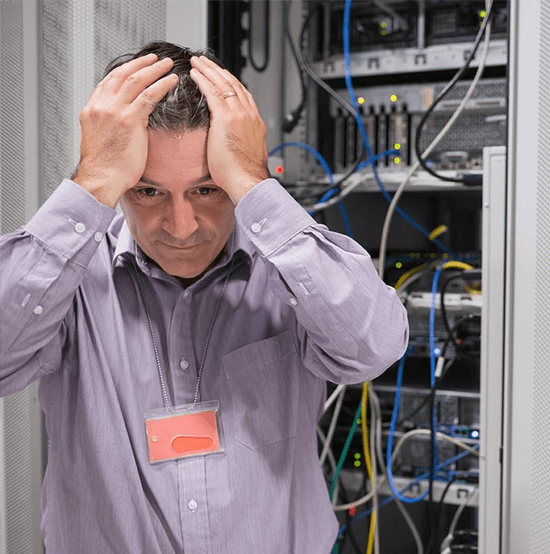
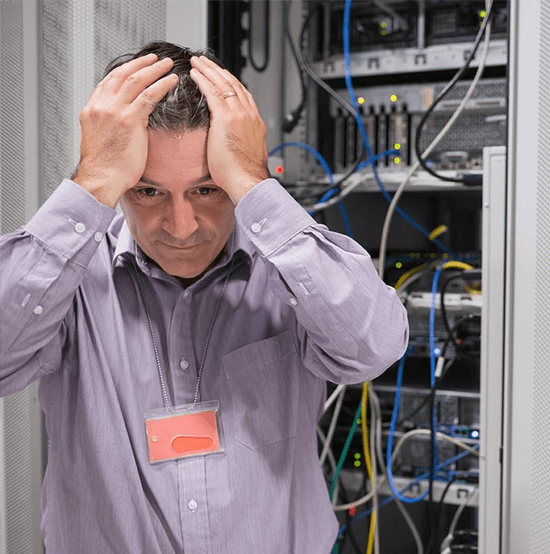






 I just need to get this off my chest – so bear with me.
I just need to get this off my chest – so bear with me. 

