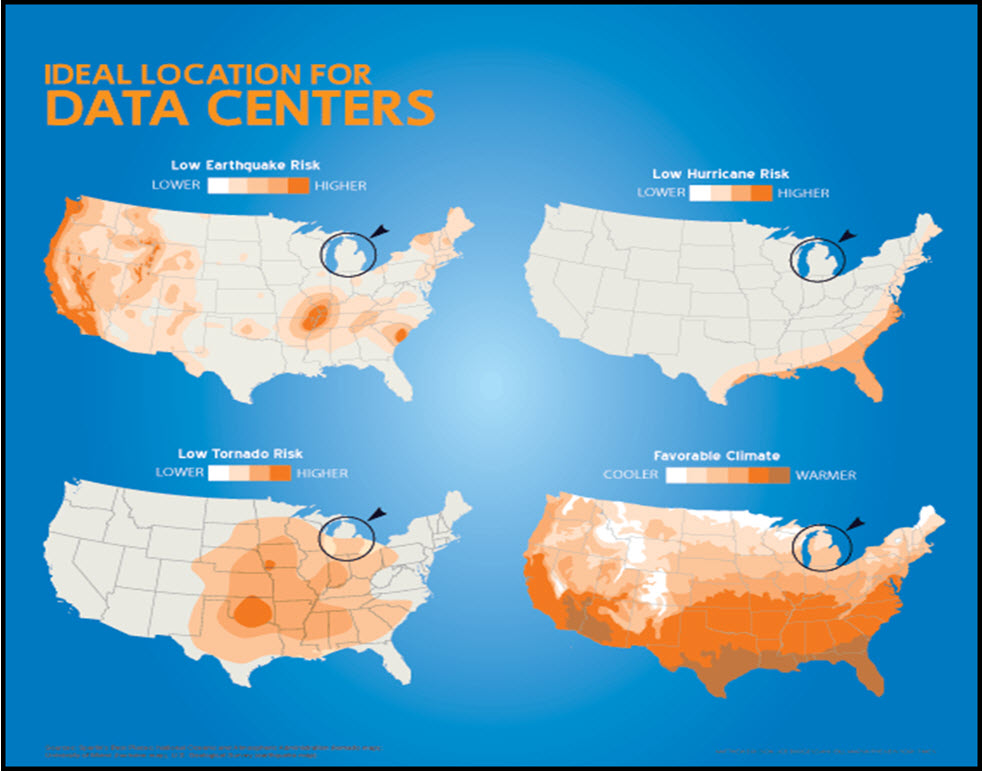The Company You Keep: Deploying Company-Specific Customizations in a Multi-Company Environment
Setup is crucial for a successful company-specific customization in an Epicor ERP multi-company environment.
Maintenance of the Epicor ERP menu in multi-company environments can be unintuitive, and many customers come to us looking to better understand its capabilities and its limitations. One area of special frustration is the deployment of customizations in multi-company environments. Deploying company-specific customizations—especially since ERP version 10.1.600—has been a point of confusion. Fortunately, once the steps are understood, the act of getting your customizations to the menu becomes less ambiguous, even if a little cumbersome.
When creating customizations, you can develop one that is specific to a single company or one that applies to all companies. Let’s assume you were making a customization of the Epicor ERP Part Maintenance form. For instance, perhaps you thought the Part Maintenance form would look better with a big green spot:
Let’s also assume you wanted the big-green-spot version deployed only to the company you were working in (in the case below, this would be the “EPIC06” company). As such, you’ve saved the customization by not setting the “All Companies” flag and allowing the company to remain the one you’ve been working in. This creates what is called a “company-specific customization”:
Now, deploying this customization to the standard “System” menu is not possible—the customization is not available when you click the “Customization” drop-down in Menu Maintenance:
To deploy the customization to the currently company without affecting all companies, navigate to the “Actions” menu in Menu Maintenance and select “Copy to Current Company”:
When this is done, the application makes a copy of the system menu. In doing so, the new menu carries over a number of values from the original menu: the Menu ID, the Name, the Security ID, the Parent Menu ID, and even the Order Sequence is carried over. But a number of key fields change. The duplicate menu is no longer a System Menu, as it now has a Module type of “UD.” The menu no longer applies to All Companies, as the owning company is now the company in which it was deployed.
Most importantly, the “Customization” drop-down now allows you to select the customization that you’ve created:
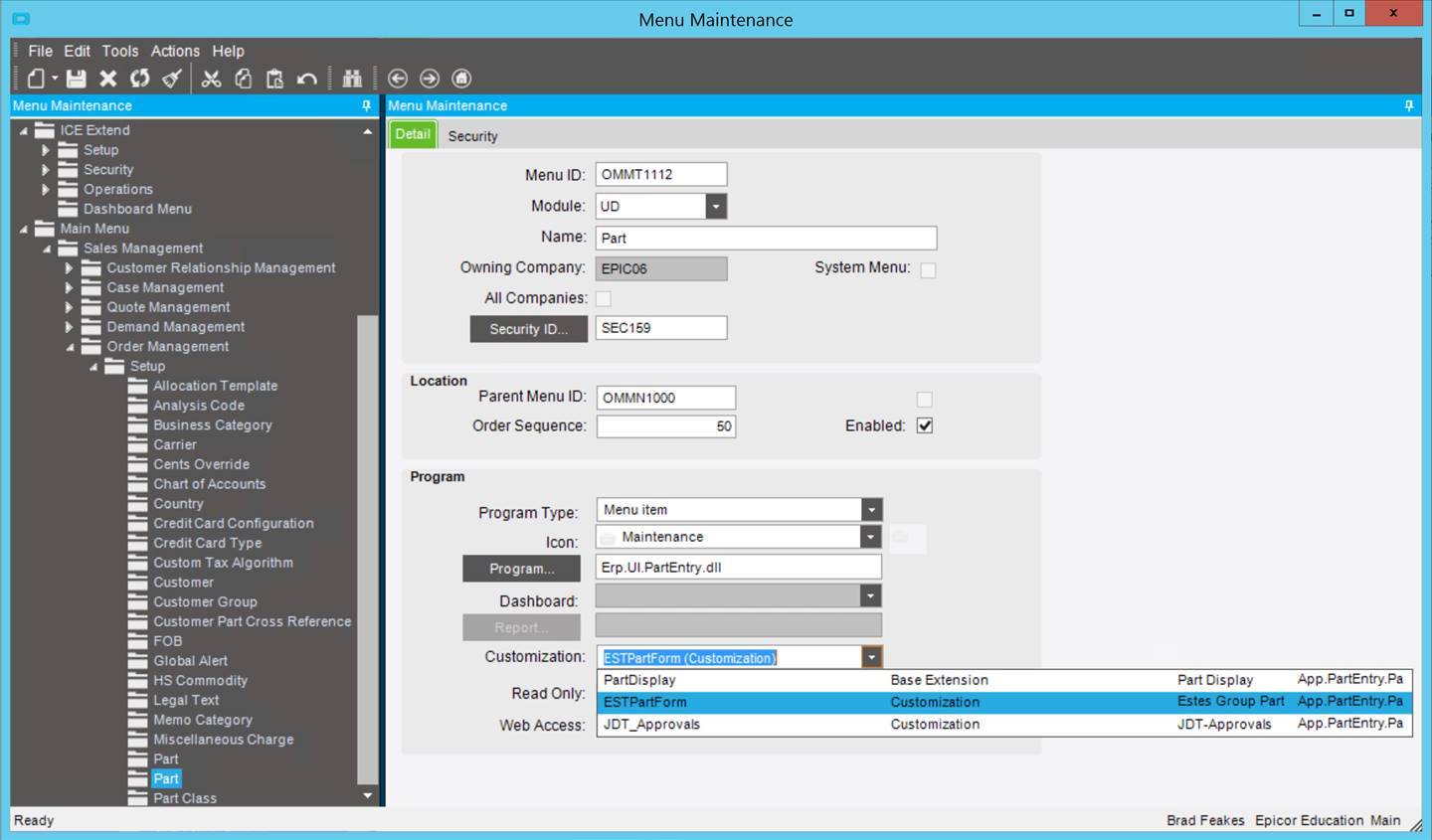
When deploying a company-specific customization in a multi-company environment, the above steps allow you to create a menu deployment that will replace the system-based menu deployment for the company in question. To demonstrate this, log out of the application and back in.
As you can see, only a single menu node for the Part form is displayed:
And when this single node is selected, the customized version of the Part form that was previously created (big green spot and all) is displayed:
If, for some reason, you need to revert to the base “System” menu, you can always delete the duplicated menu from Menu Maintenance.
The ability to manage company-specific customizations in a multi-company environment is of great importance, especially in environments where companies have vastly differing business requirements and require highly-specific form deployments. Such capabilities will keep your requirements aligned with your environments and keep you user base in good company.

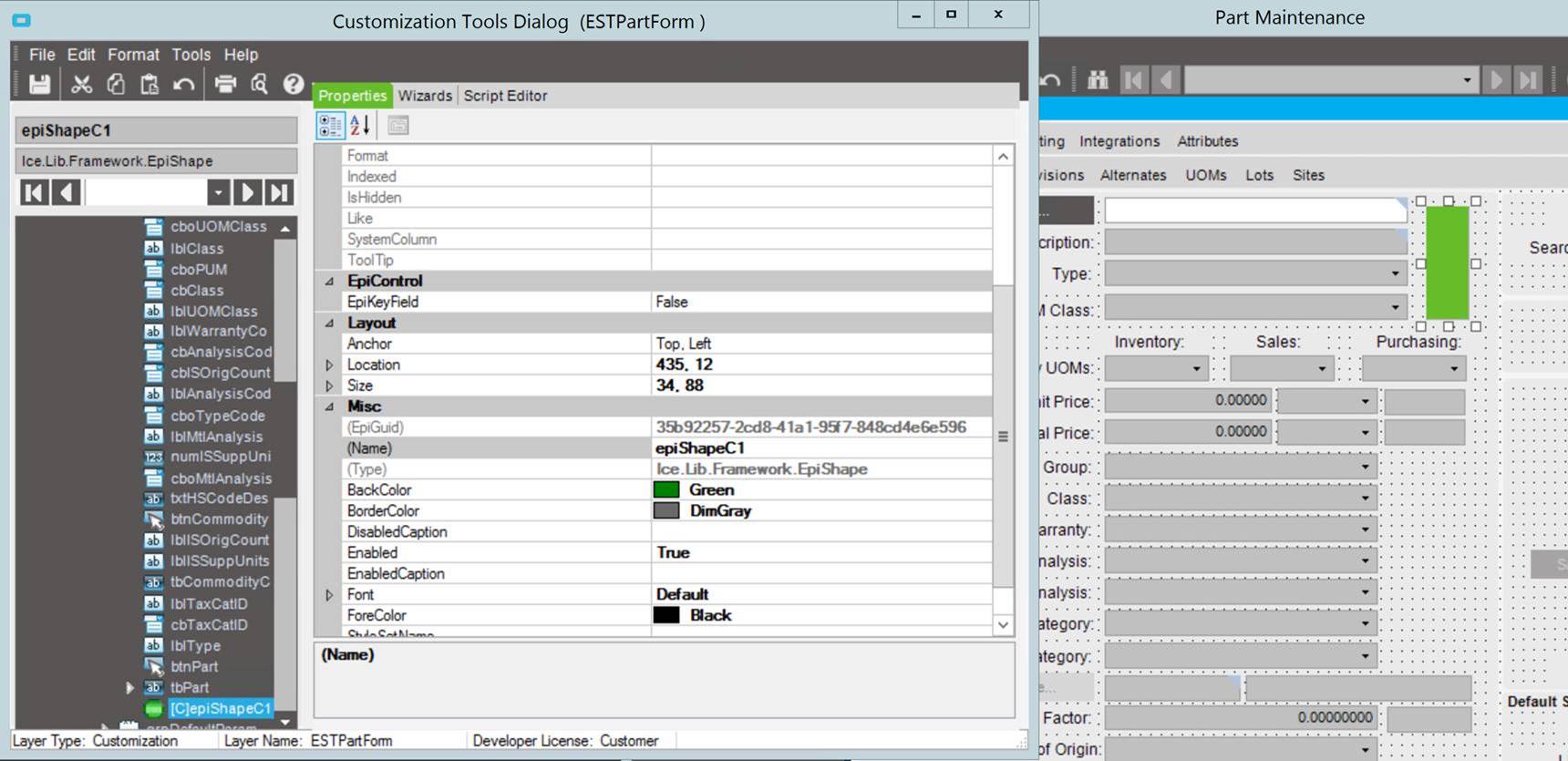
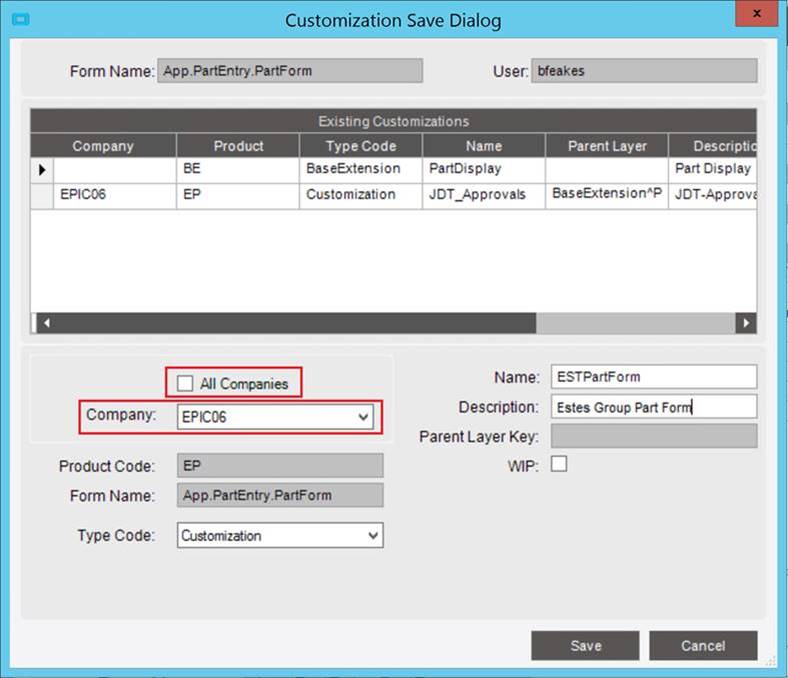
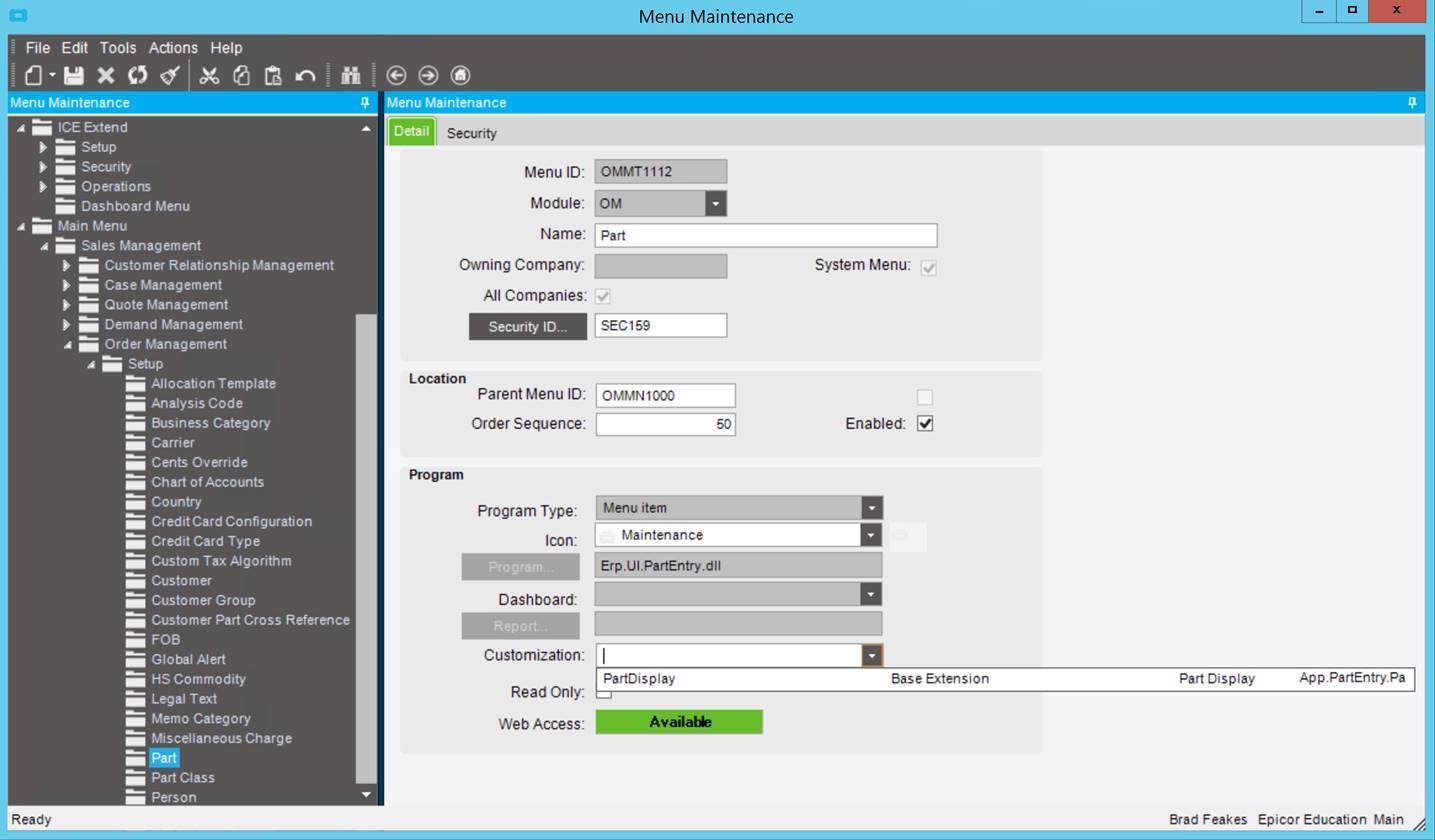

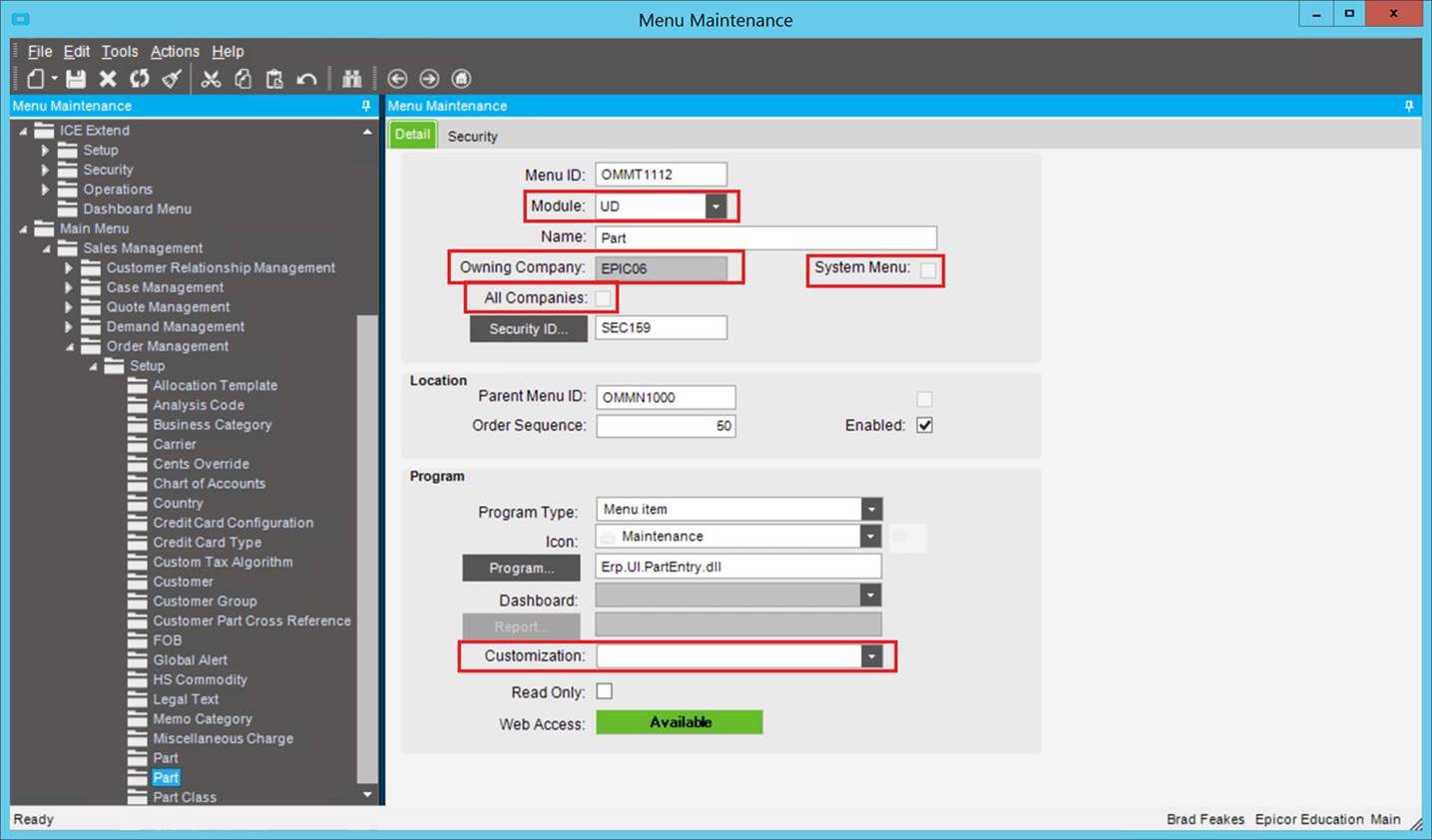
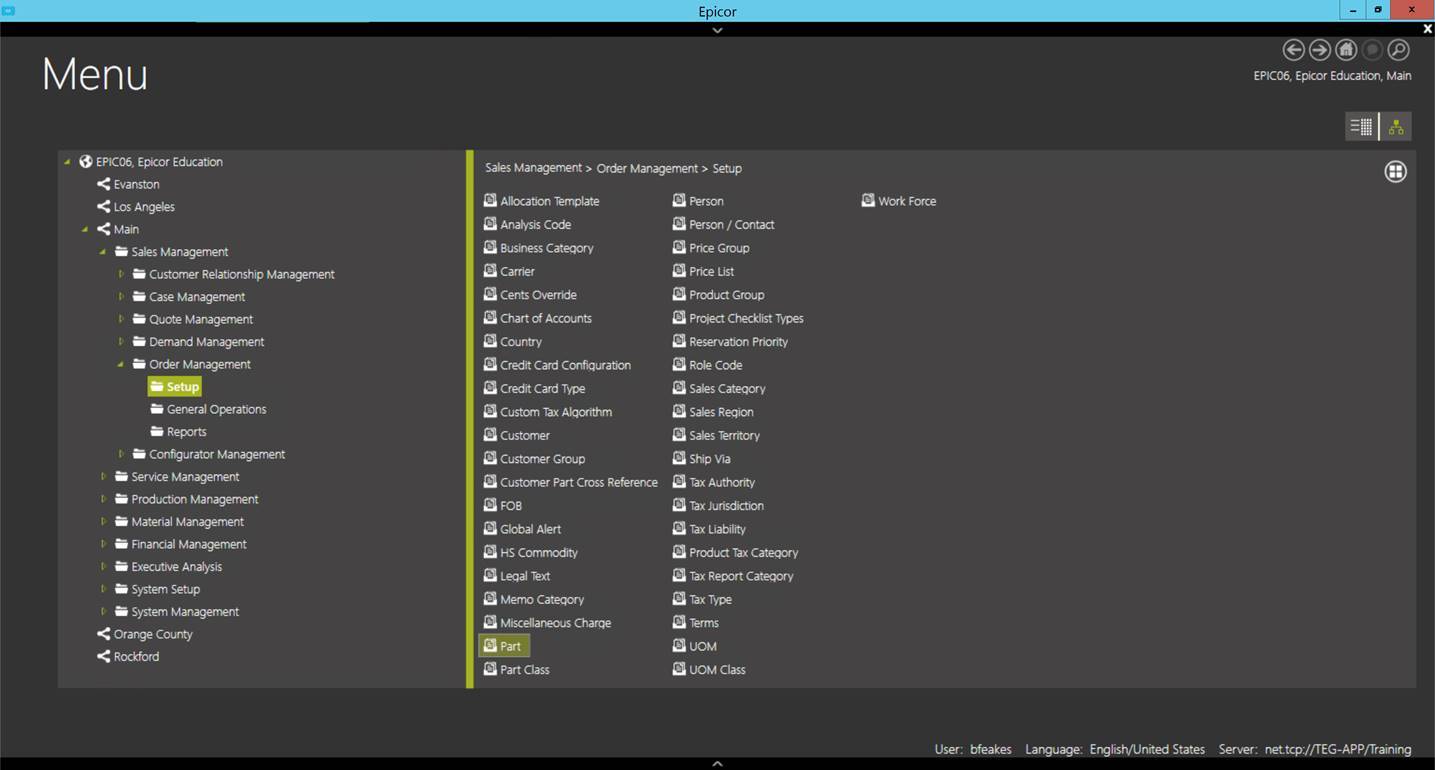
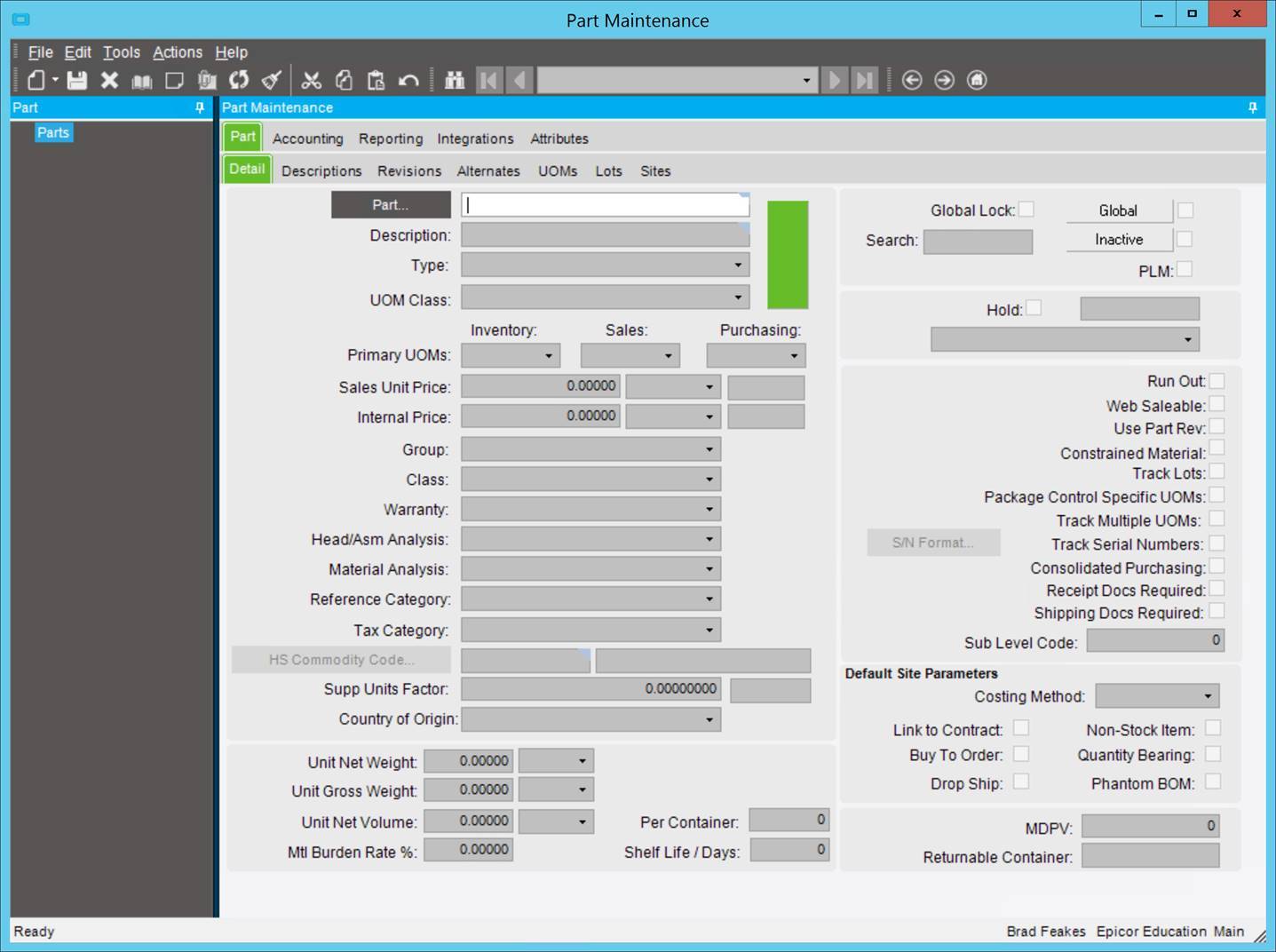

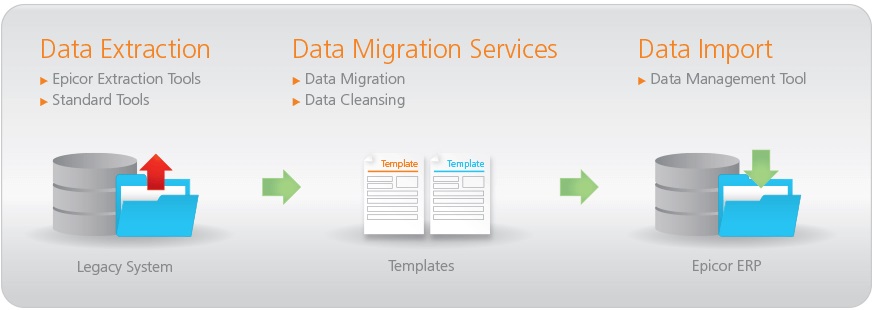

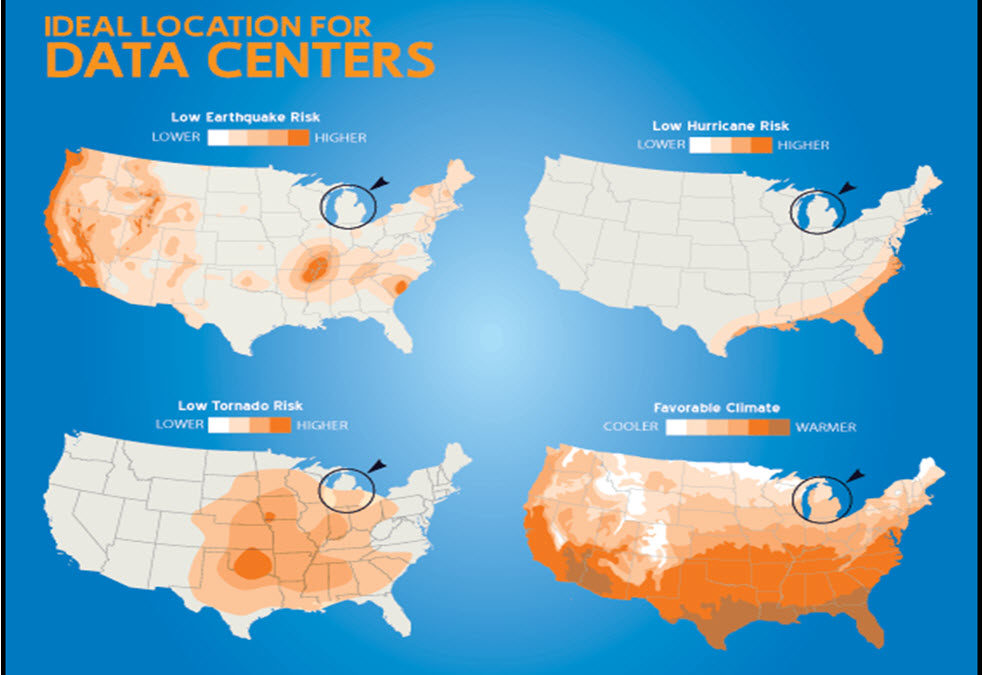
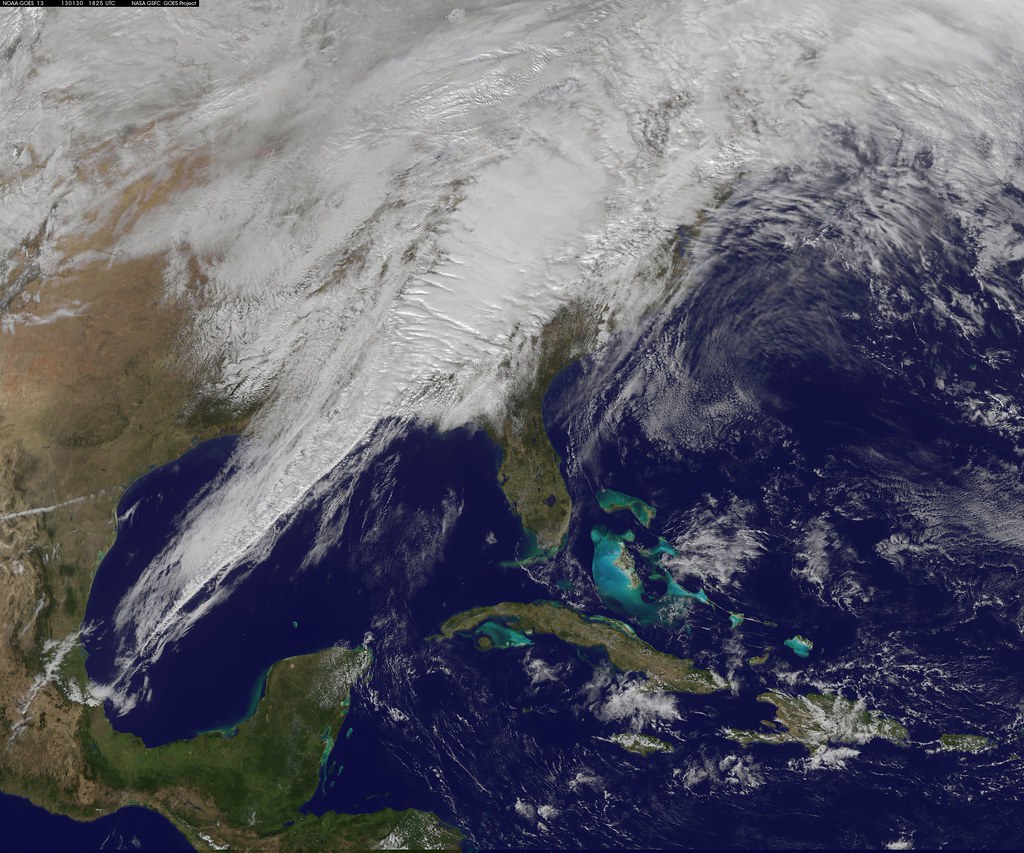 For manufacturing companies, the advent of “cloud computing” has raised a lot of questions. Luckily, you don’t have to wander lonely as a cloud to find answers to your questions surrounding
For manufacturing companies, the advent of “cloud computing” has raised a lot of questions. Luckily, you don’t have to wander lonely as a cloud to find answers to your questions surrounding