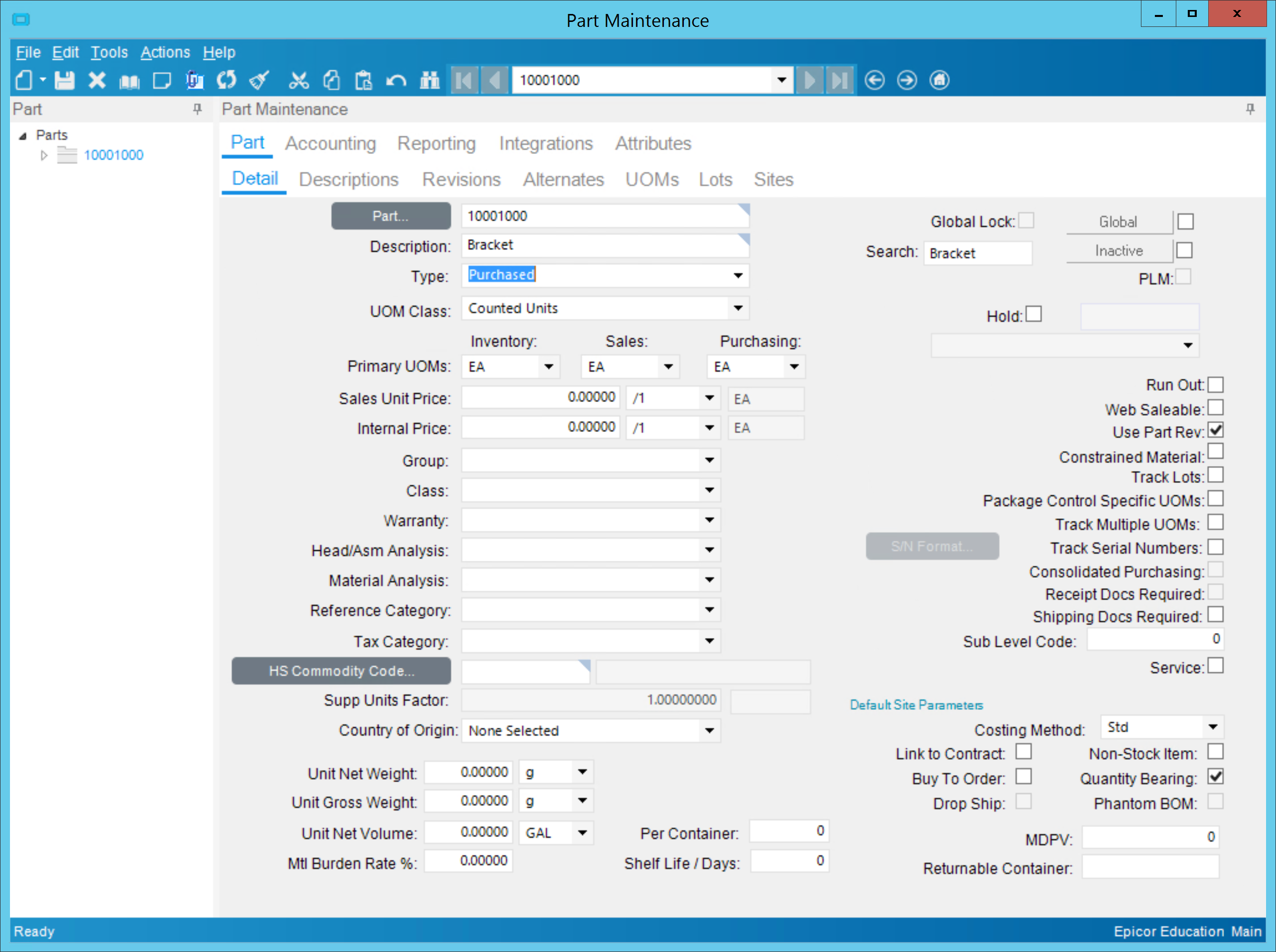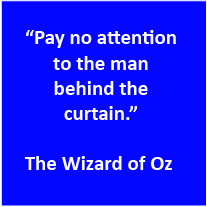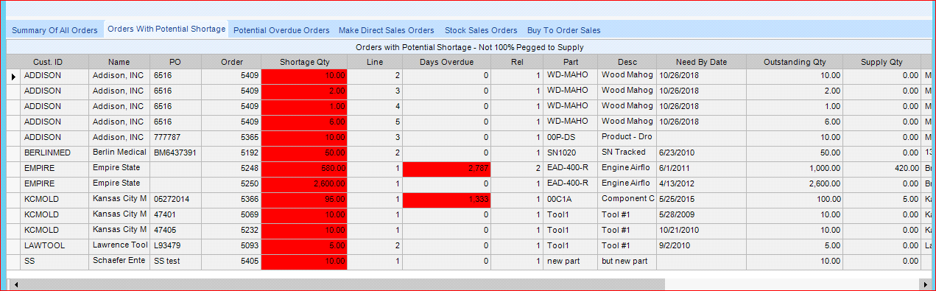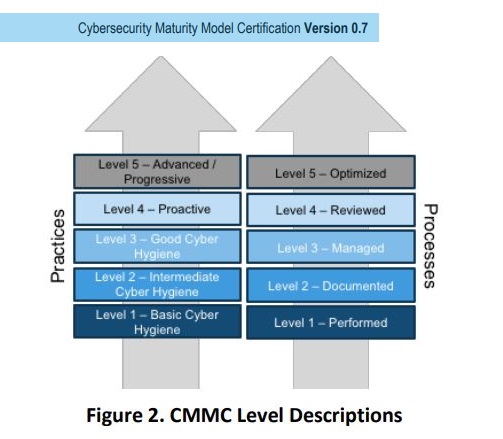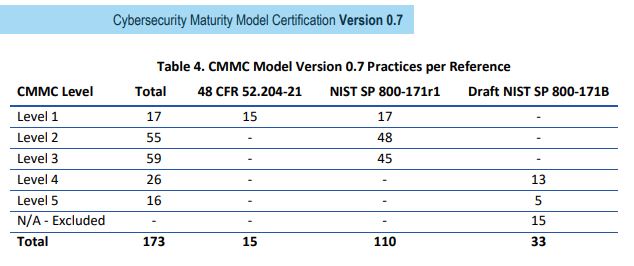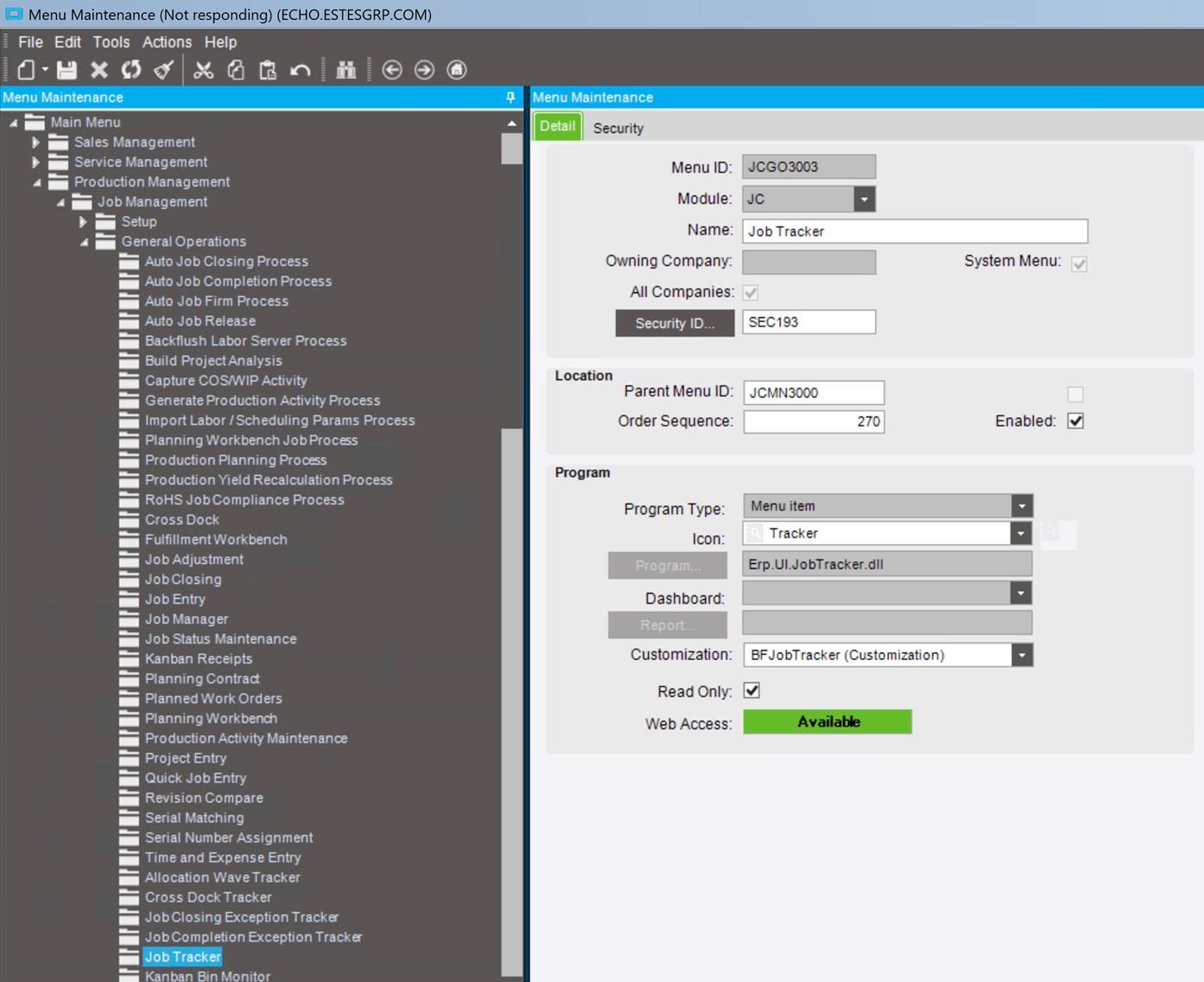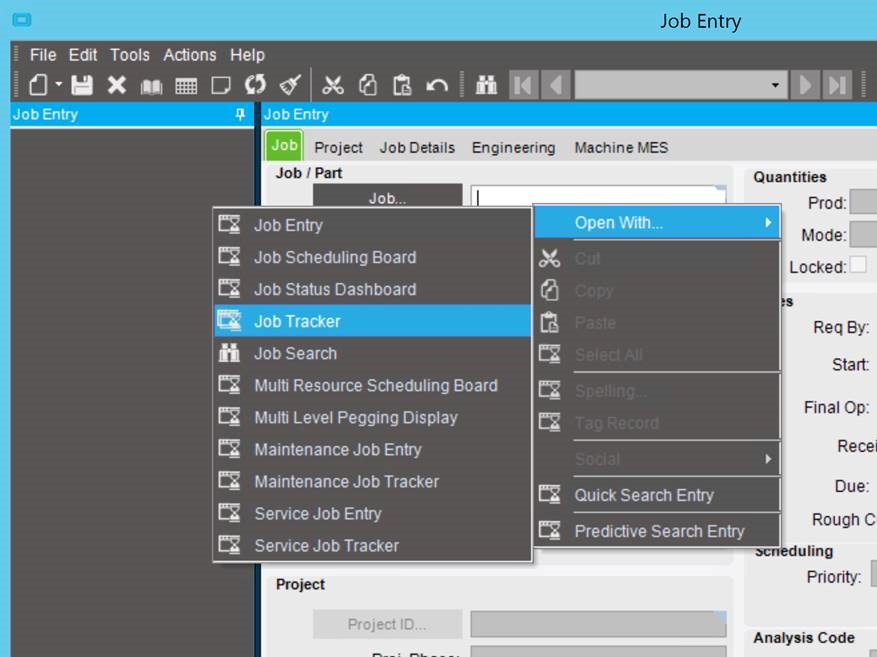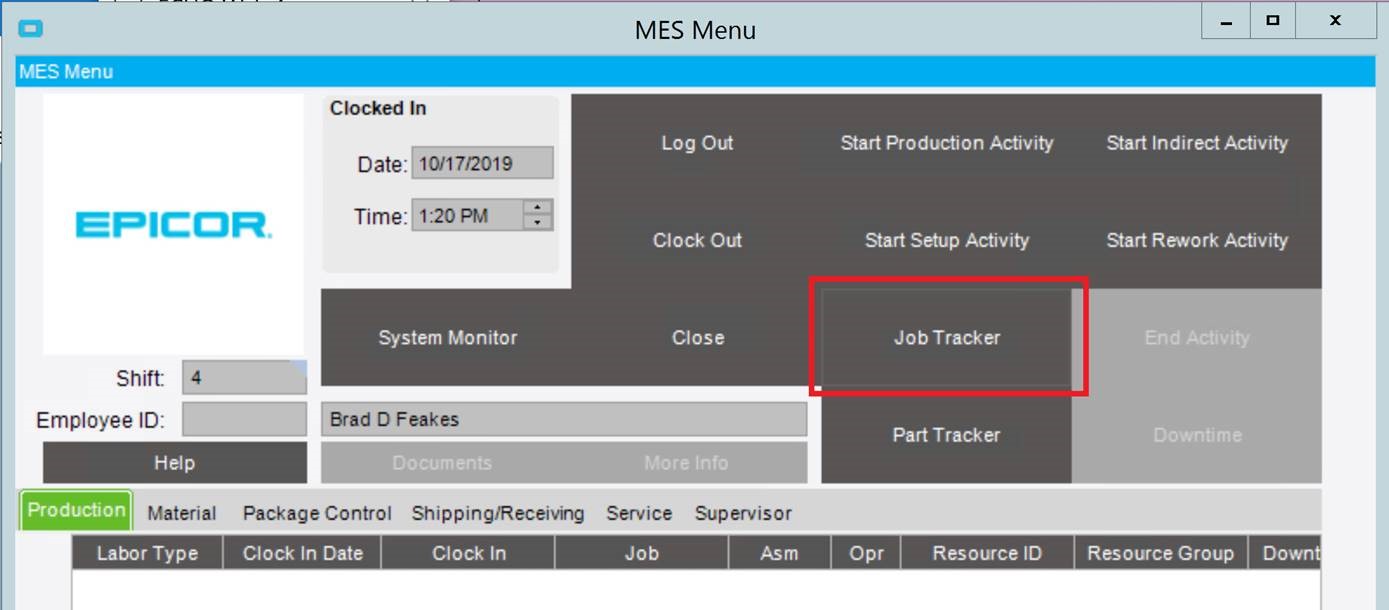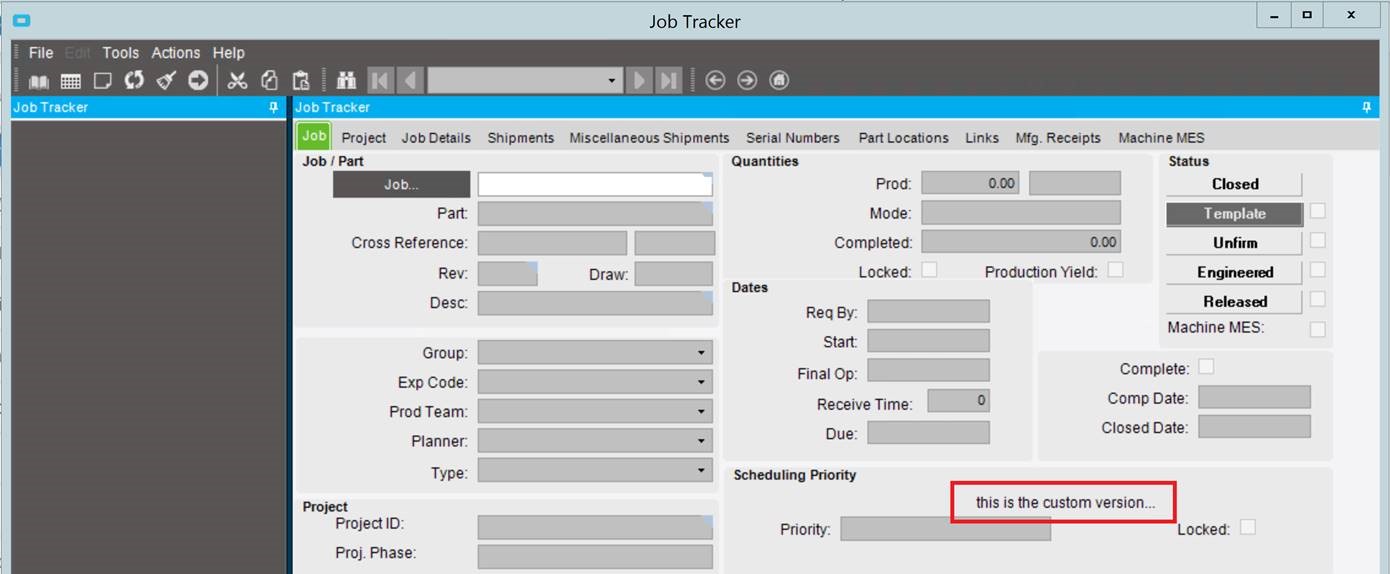Latest Version Epicor Multi Warehouse Tips And Tricks
Epicor E10 Multi-Warehouse Inventory Management
Epicor E10 adds optimal supply chain functionality to your manufacturing business by providing comprehensive inventory management strategies, all within a single management system. For example, the new ability to move parts between warehouses without assistance from the office allows for improved supply chain execution. Inventory management is one of the core challenges in managing the data of an Enterprise Resource Planning (ERP) system. Epicor’s version 905 ERP Inventory Management module has historically presented a number of its own unique challenges to employees in the warehouse and in the stockroom. Epicor limits inventory transactions to the warehouses related to a given part. In version 905, these limitations prevented inventory workers from making necessary part warehouse transactions without the assistance of an individual with access to Epicor’s part maintenance form. Fortunately, Epicor’s latest version E10 multi-warehouse inventory management provides companies with much needed solutions.
The Goods on Goods in Epicor E10
Epicor’s latest version supplies users with many tips and tricks for inventory management. For manufacturers, tracking everything from raw to finished goods accurately and efficiently is critical to developing strategy based on company data. Epicor’s inventory transaction programs, such as Quantity Adjustments, Job Receipt to Inventory, and Inventory Transfer, are used to affect the inventory levels of parts in varying ways. But these programs require the parts in question to possess a “Part Warehouse” record setup, in the part master record, to be able to transact against the warehouse in question.
In the past, record setup characteristically posed challenges to inventory workers since the individuals responsible for part maintenance were required to directly modify the part master record and add the necessary Part Warehouse to allow for the necessary transactions to occur. In the most recent versions of Epicor’s E10 solution, however, the key inventory screens now possess the “right-click” capability to add allowable warehouses to the given part records, without the need to run to a data steward to make the changes.
Let’s assume you had the following part – 10001000:
The part 10001000 has a primary warehouse of “Main”:
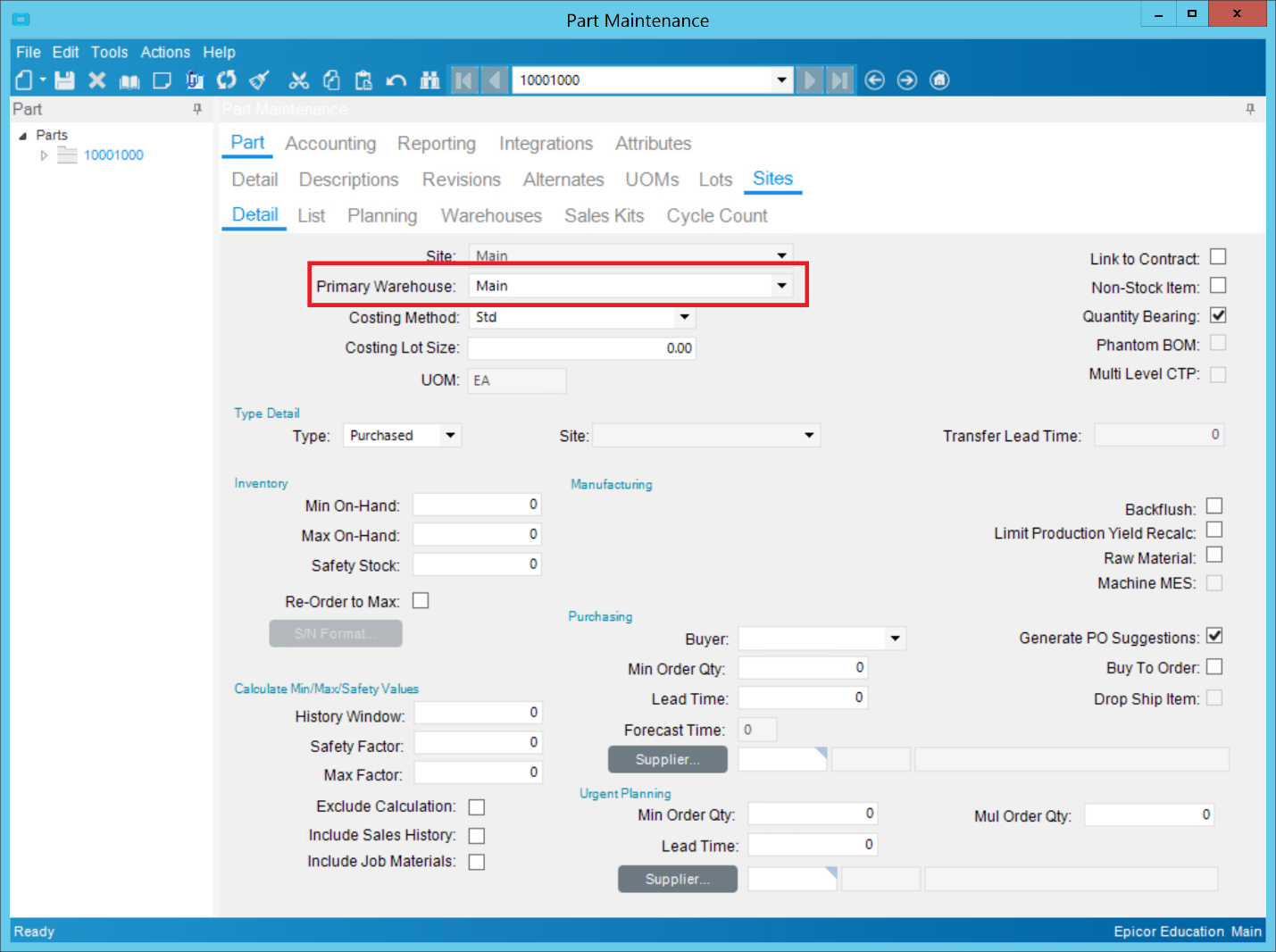
In fact, “Main” is the only warehouse tied to this part:
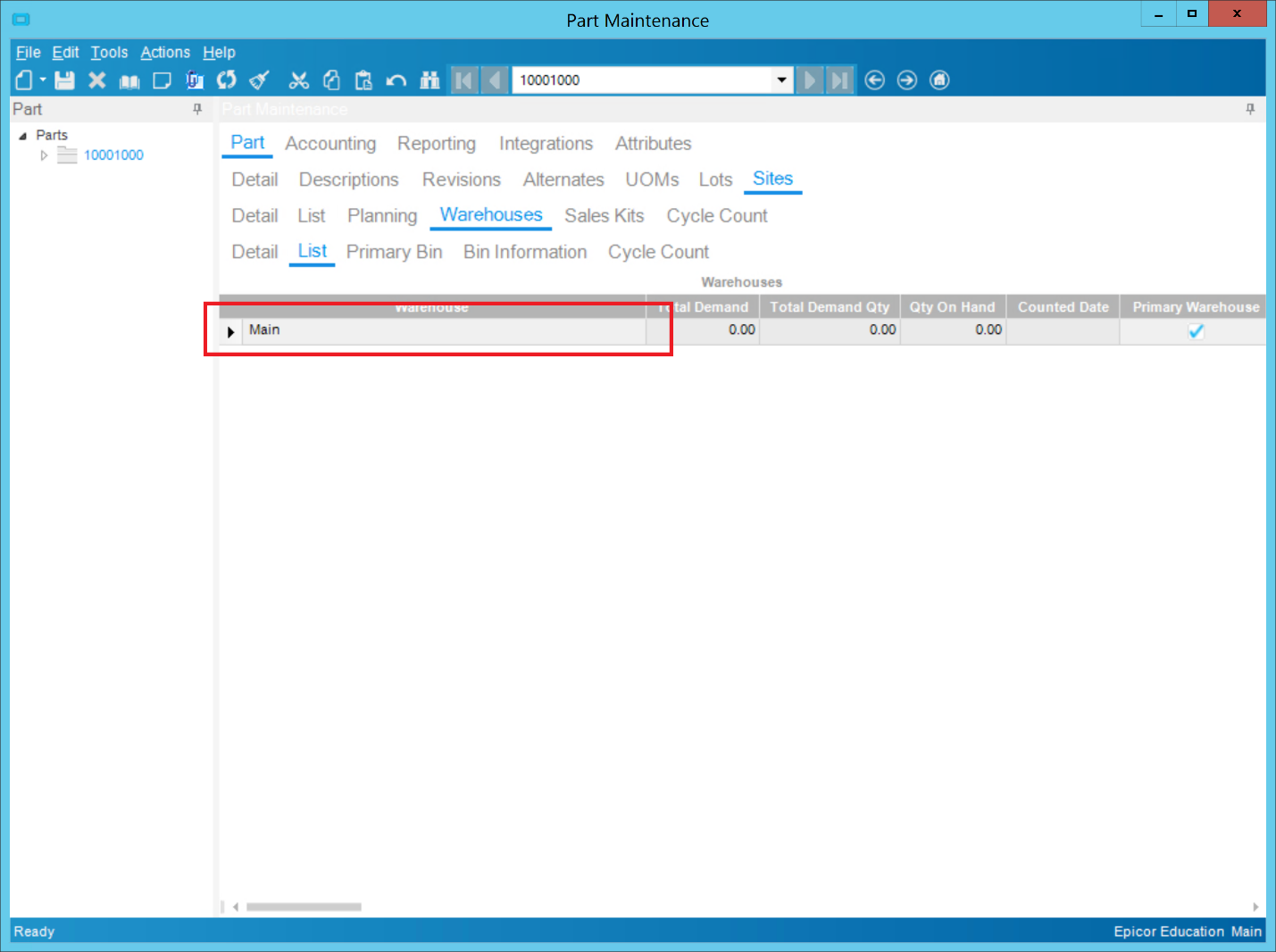
Epicor limits inventory transactions to the warehouses related to a given part—in this case, since the only warehouse linked to part 10001000 is the “Main” warehouse, inventory transactions are limited to the “Main” warehouse:
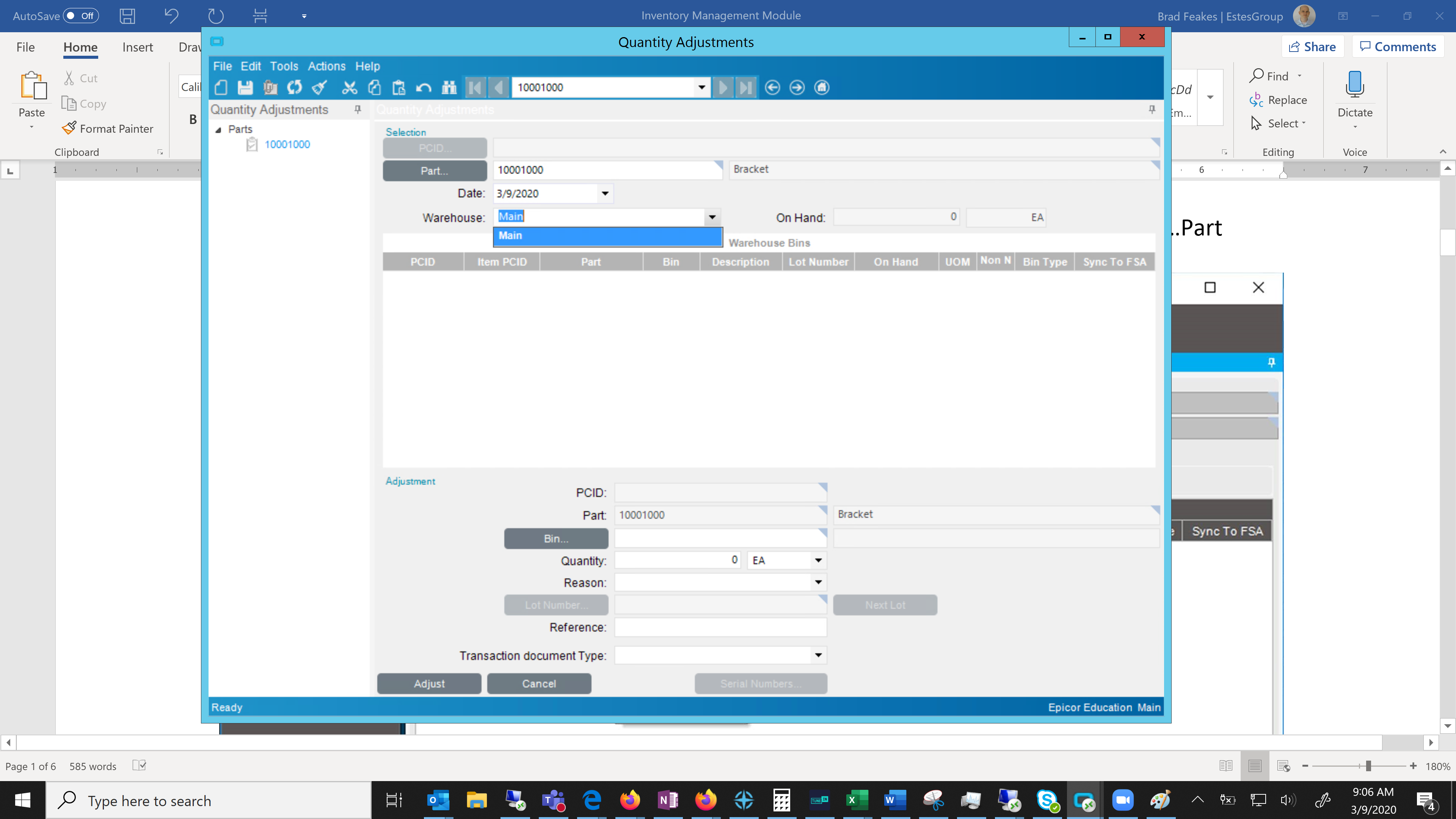
A Quick Right-Click Tip for Multiple Warehouse Management
To resolve the warehouse limitation, Epicor provides the ability to link additional warehouses to a given part with a simple right-click.
For example, from the Inventory Transfer screen, right-click the Warehouse field and select Open With…Add Warehouse:
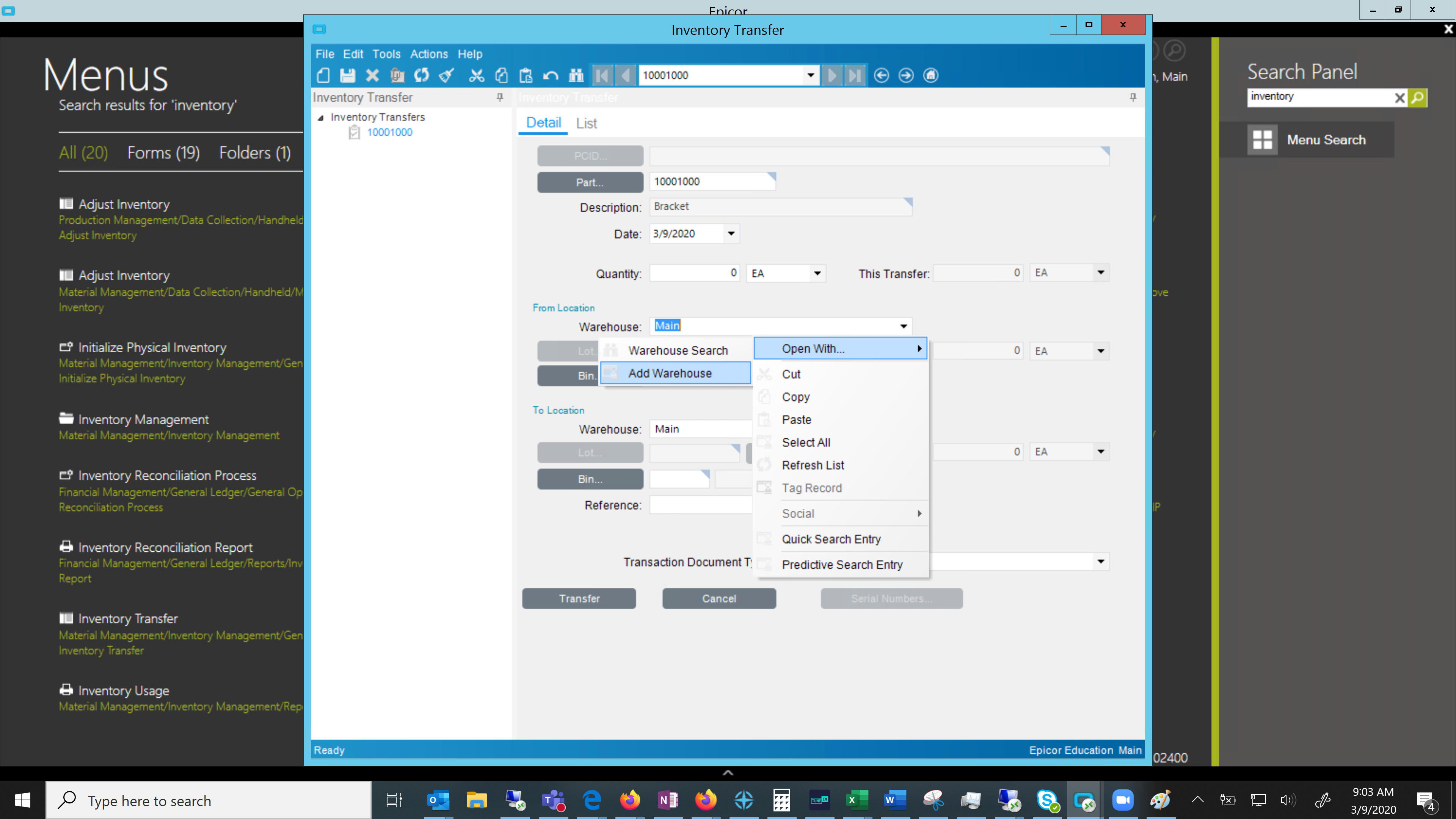
Elsewhere, from the Quantity Adjustments screen, right-click the Warehouse field and select Open With…Part Warehouse Entry:
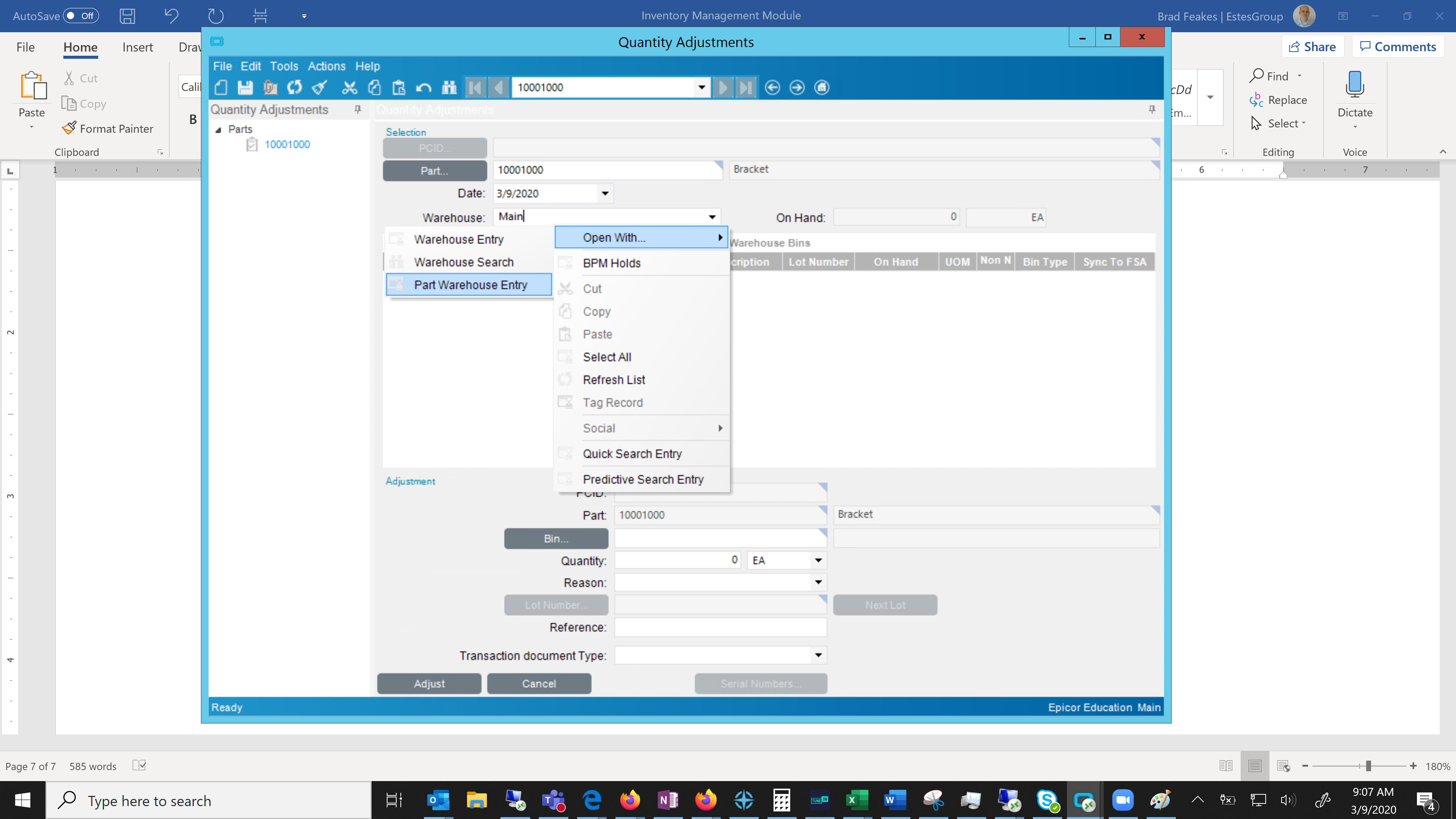
In all cases, the above steps open a screen that allows the user to assign an existing warehouse to the part. Selecting the additional warehouse and clicking the “OK” button is all that is required to link the new warehouse to the part:
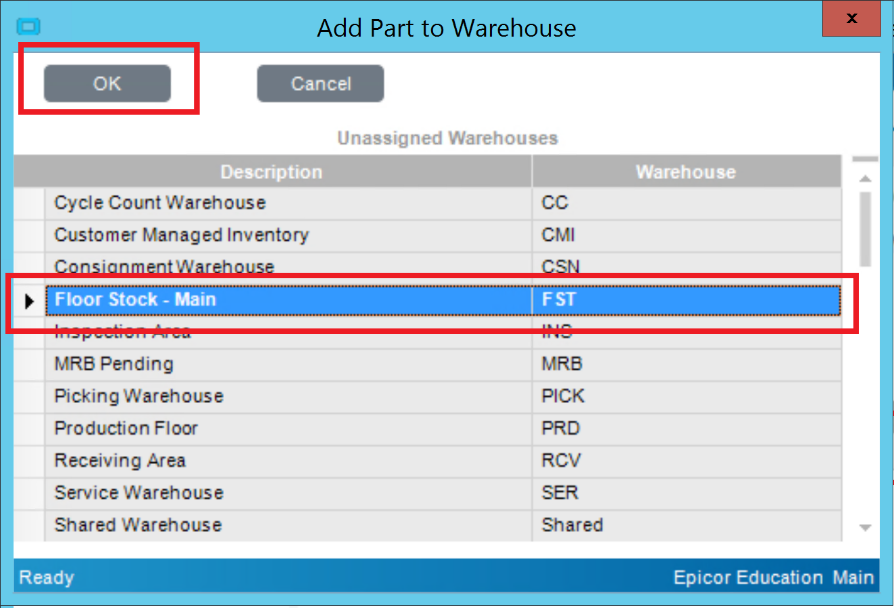
Looking at the part maintenance screen, the new warehouse has now been added:
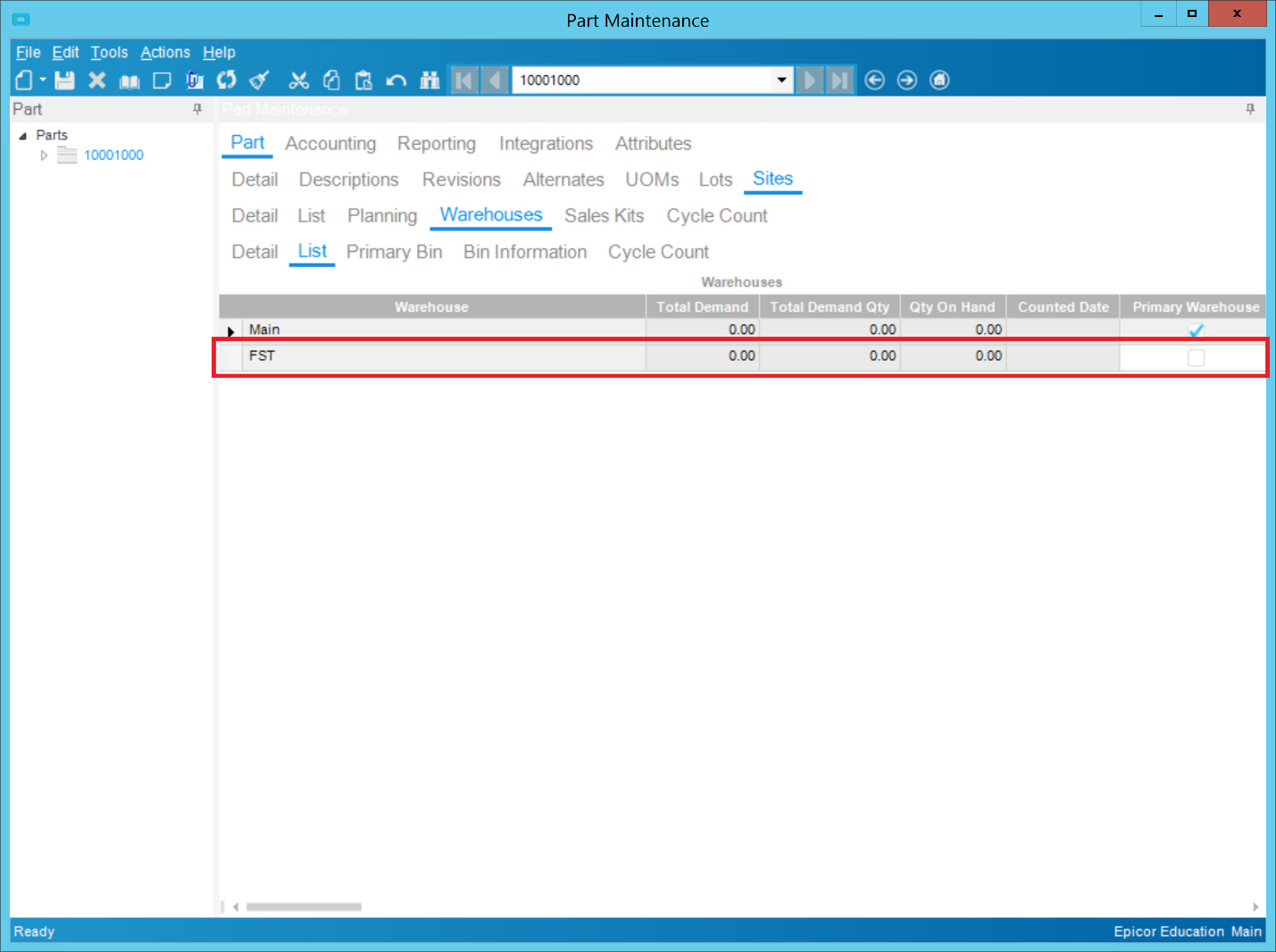
The user will need to right-click once more and select “Refresh List” to refresh the dropdown values:
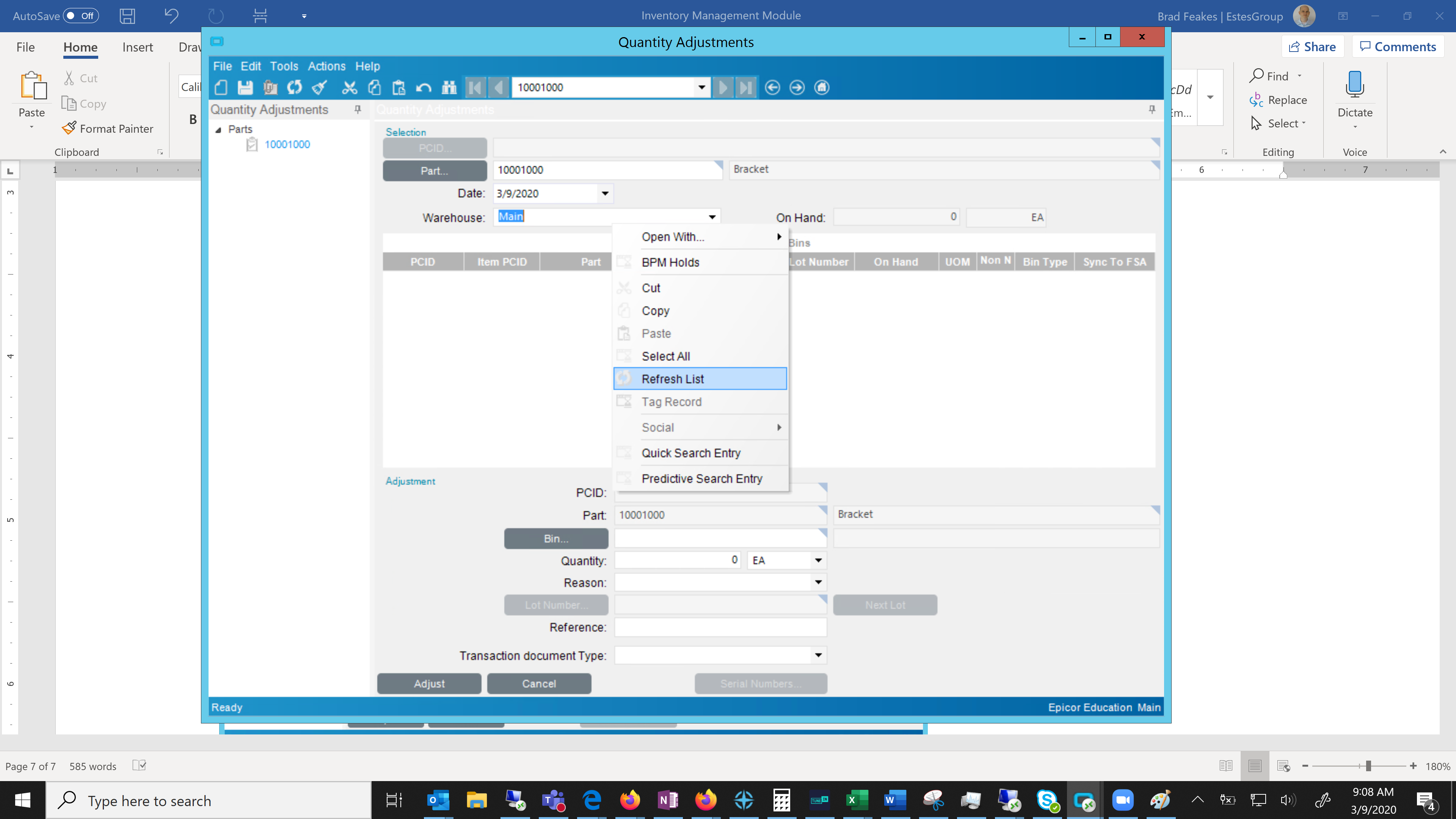
But once accomplished, the warehouse worker can now select from the new warehouse in question:
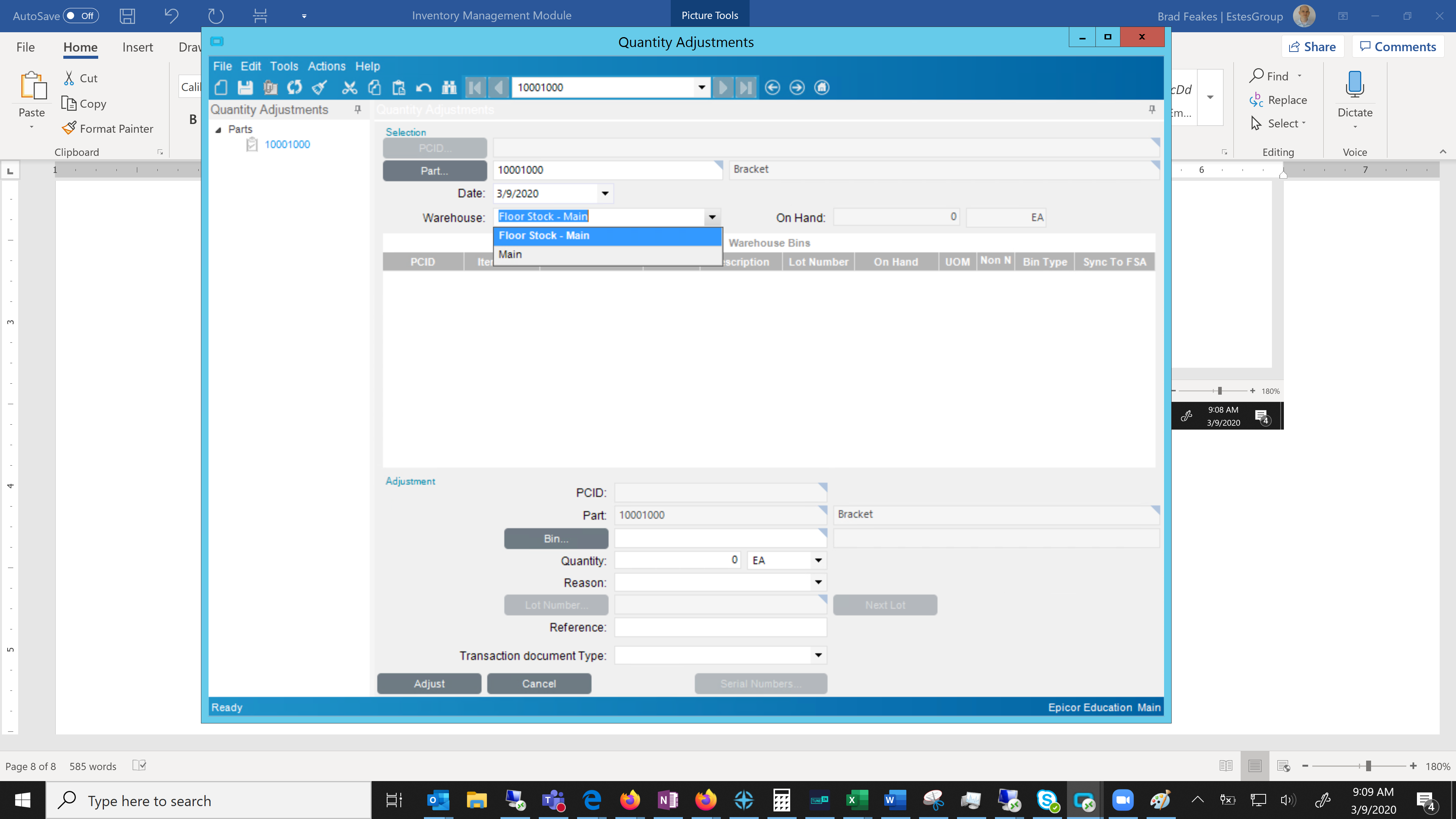
Waring the Warehouse Wares with Epicor
The word “ware” comes from a twofold etymology of caution and production, and Epicor E10 helps your business ware your wares: your manufactured goods are protected by a trustworthy and proven inventory management system across the entirety of your supply chain and beyond. Epicor’s Inventory Management module effortlessly integrates with other cost-saving features. Epicor’s version 10 Enterprise Resource Planning (ERP) application greatly expands on many of 905’s capabilities, simplifying multiple warehouse management for manufacturers. The E10 version introduces many new tips and tricks for you to learn—features integrated to help your business stay profitable and competitive within the manufacturing industry. E10’s new ability to add part warehouses at the time of creating an Epicor inventory transaction streamlines your business process and saves your team time and effort. Epicor’s Inventory Management module works with other new E10 features to boost performance, profitability and growth, leading to dependable success at every step along the manufacturing line.
Looking for more tips in navigating Epicor E10’s capabilities? To learn more about multiple warehouse inventory management or other manufacturing management strategies, contact us. EstesGroup is a Managed IT Services and ERP provider with comprehensive solutions for your business needs.