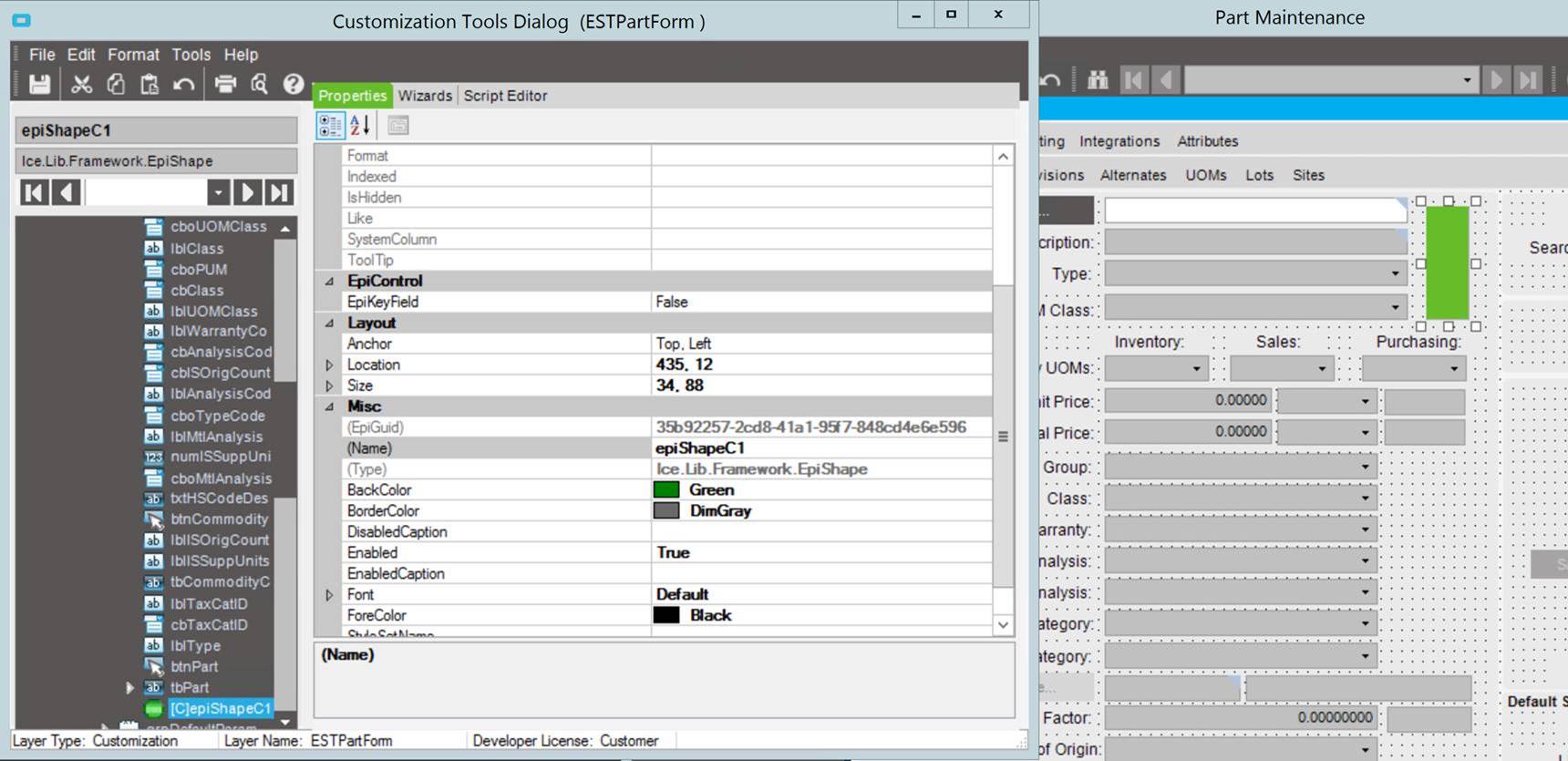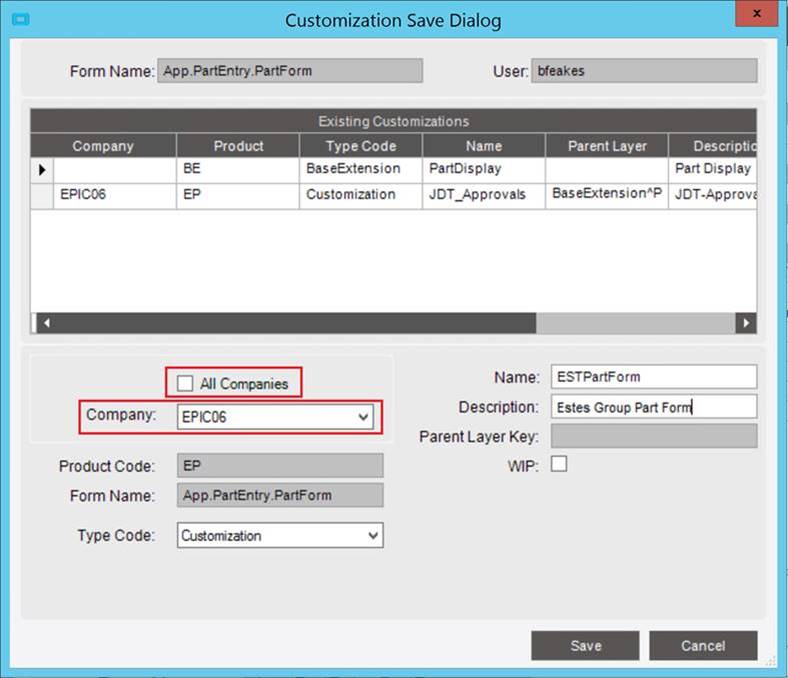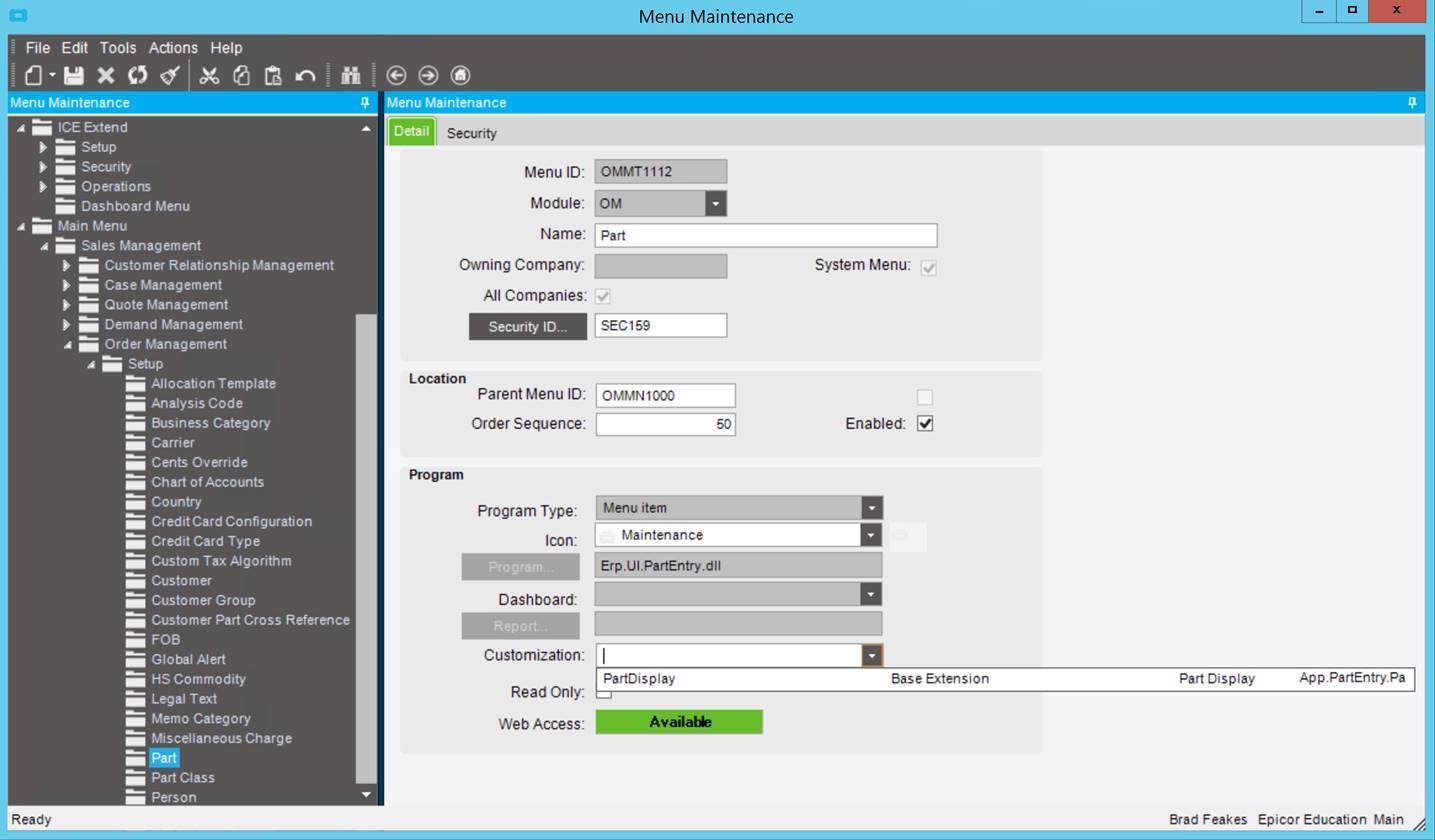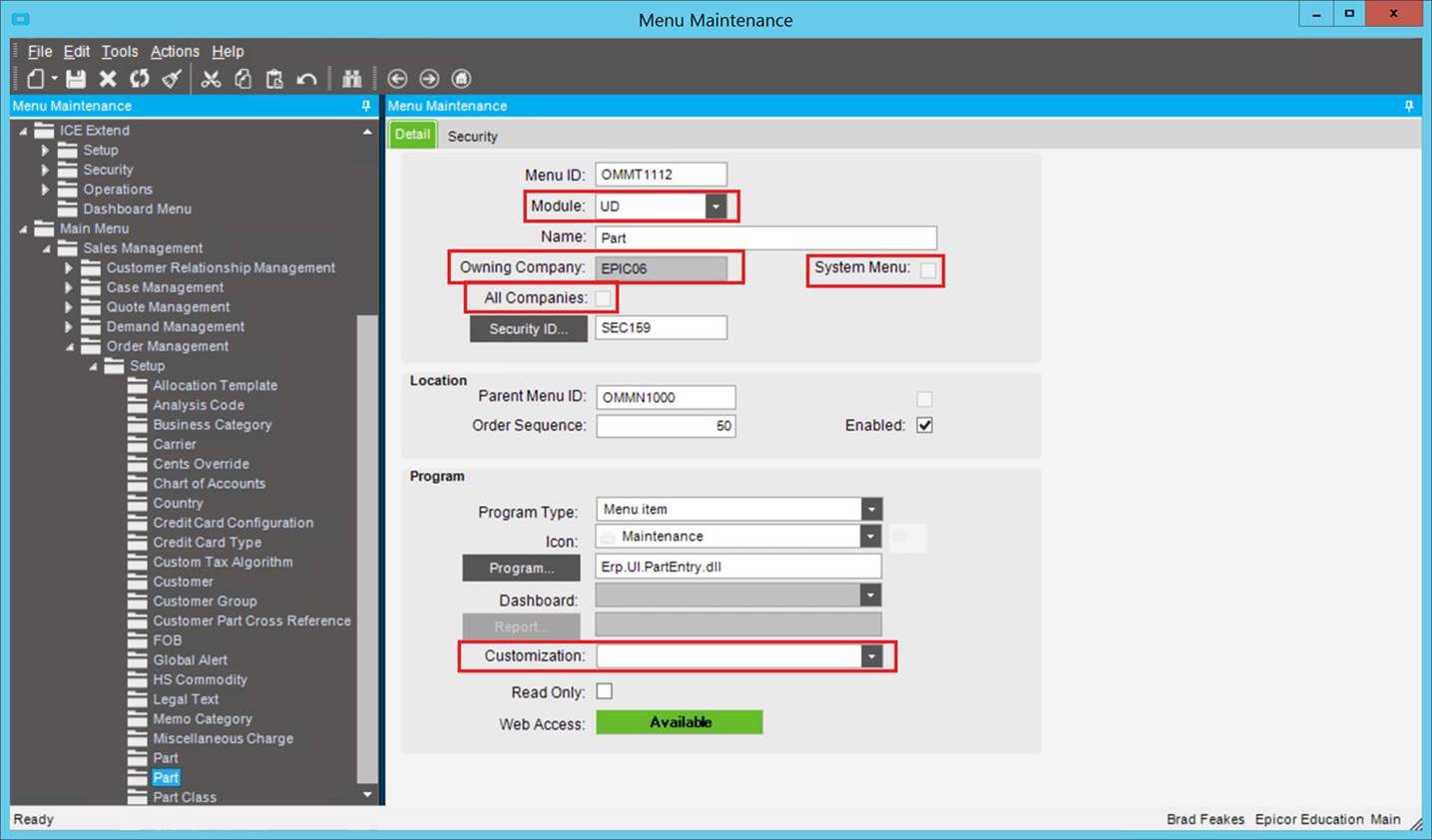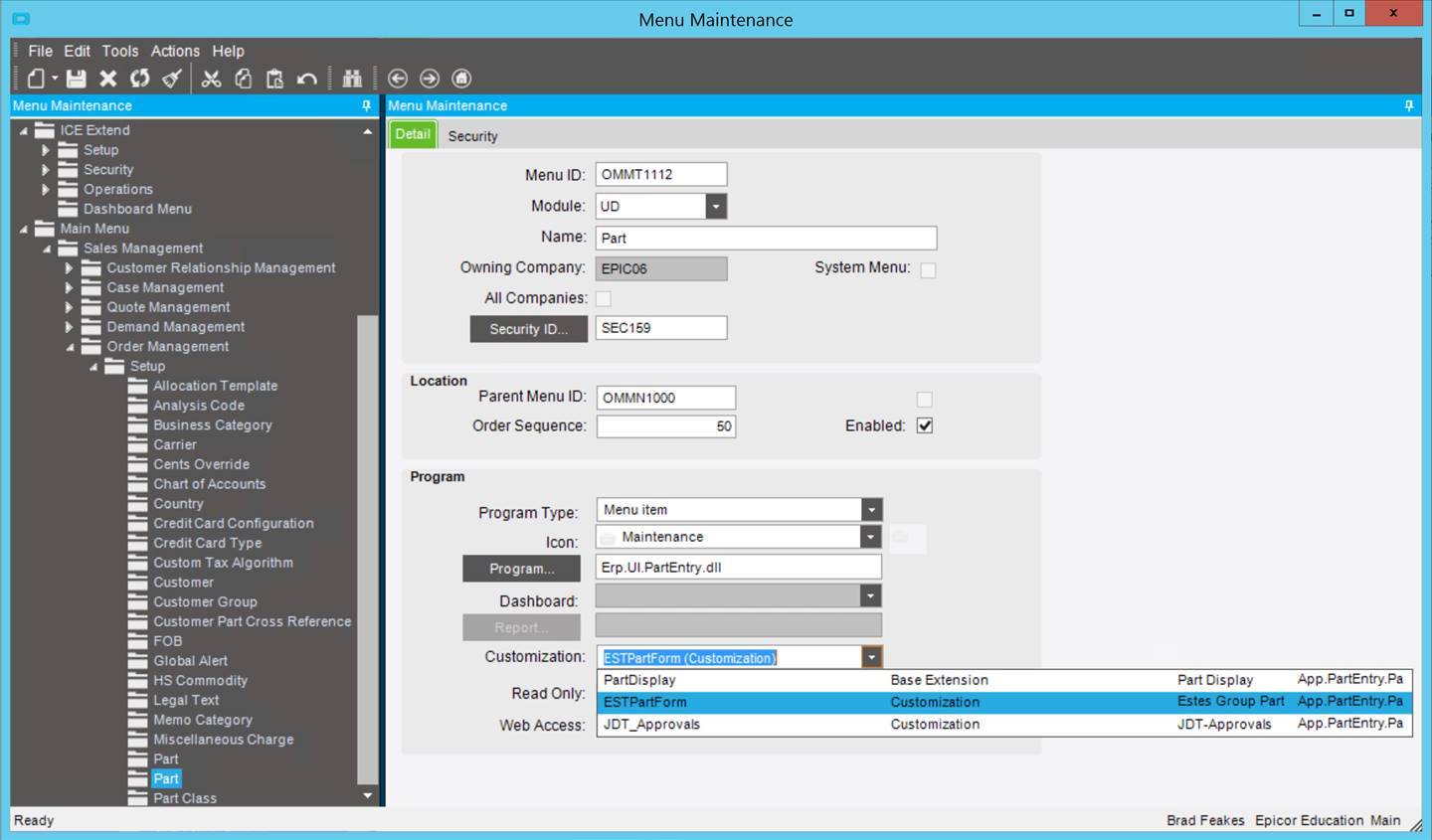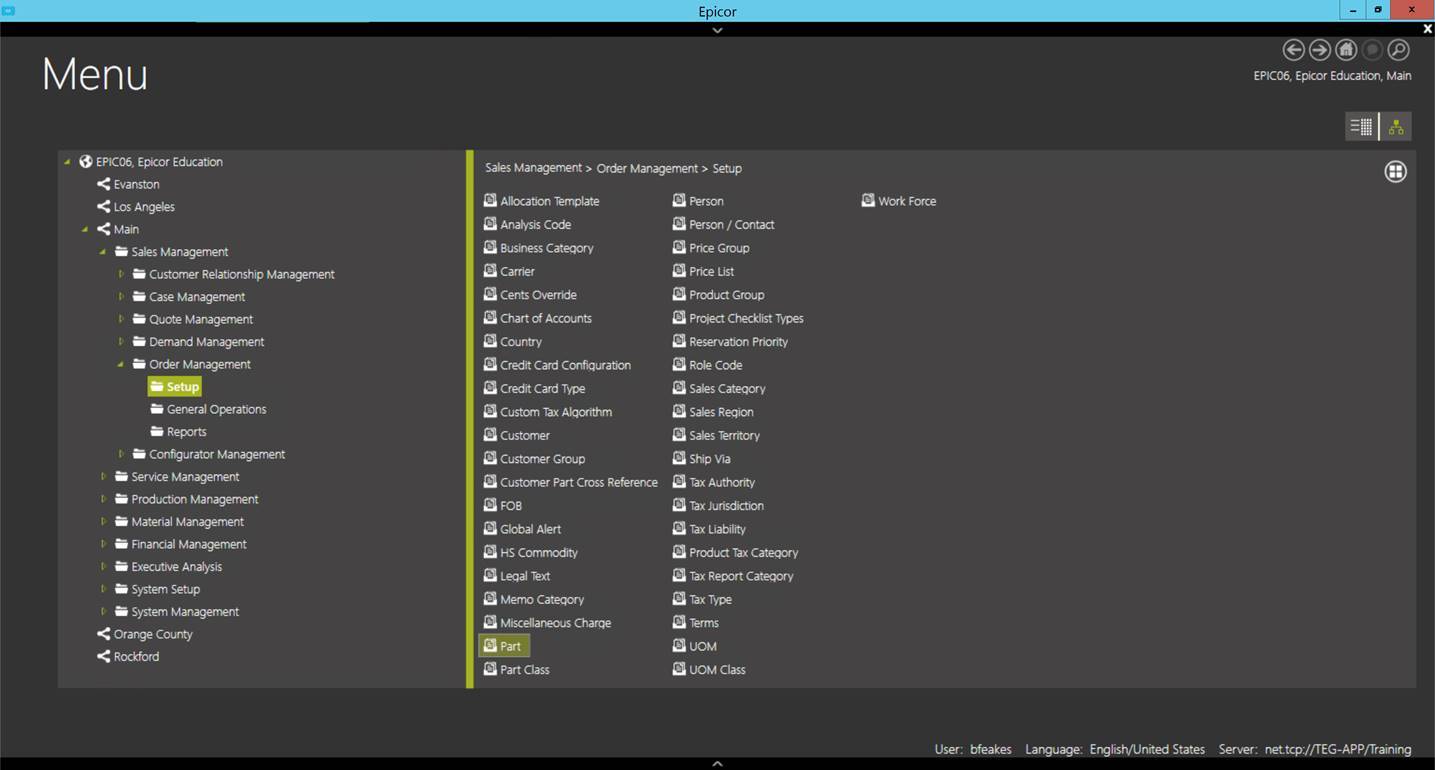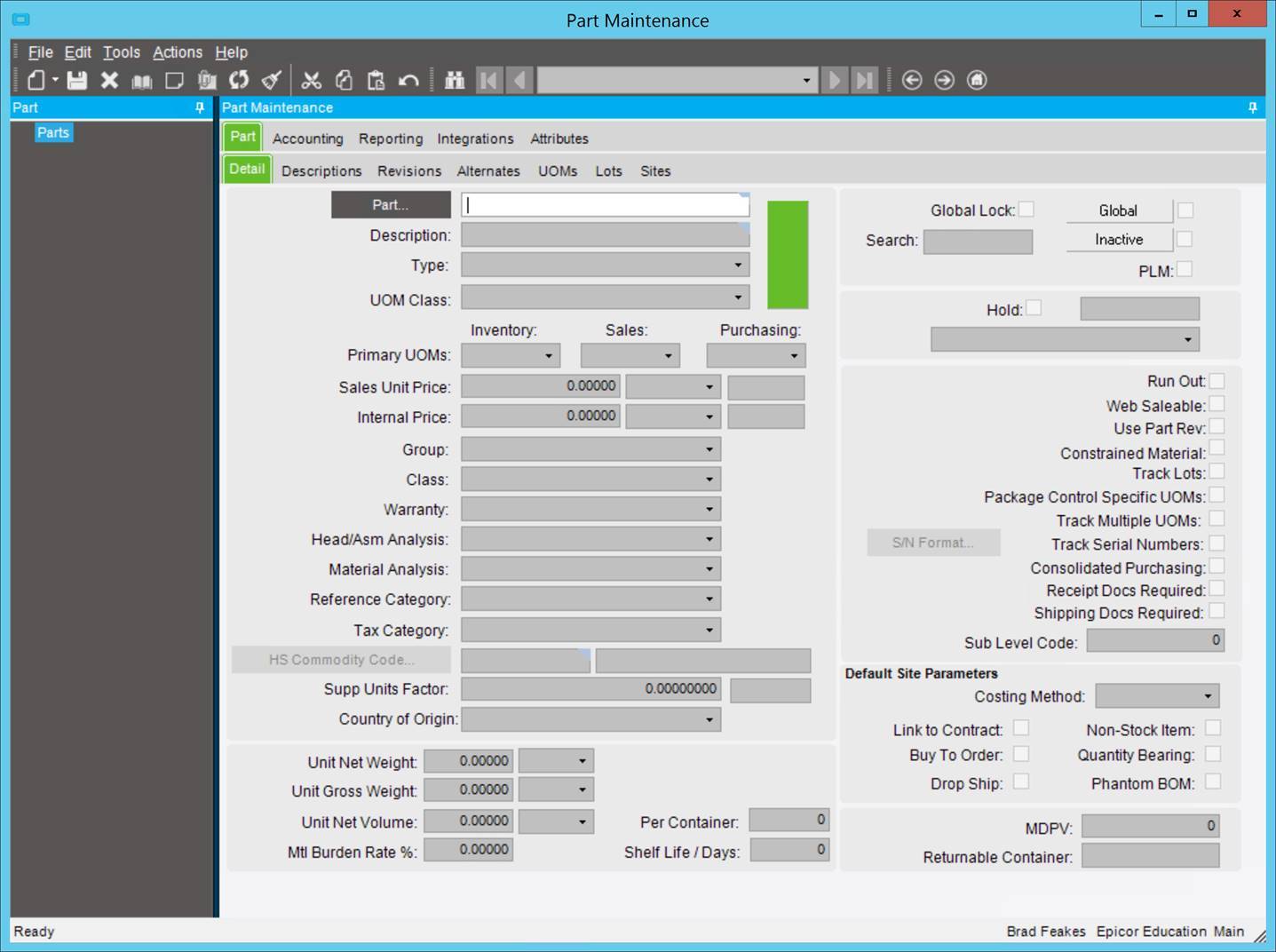How to Manage Epicor Part Replacement

How to Introduce Engineering Change Order
Shake-ups to the part structure invariably have tremor effects on the upper decks, so you would want to minimize these by following a careful approach to introducing engineering change order. Such an approach involves two steps: carefully understanding the exposure of the legacy parts to be replaced and planning the update accordingly, and then systematically executing the necessary updates to pull off the switch. In one case you might be renaming a part or a number of parts, to ensure consistency across your part master. But such changes affect a number of areas, so the steps to execute such changes need to be well planned out and executed. The following is a guide to do just that—planning and executing Epicor part replacement within your business system.
Planning and Review: Steps for Replacing Parts in Epicor
Before making changes, it is a good idea to plan through the changes you wish to make and ensure that all areas of the system that might be affected by these part changes will be addressed. The following tasks should be performed before a change is implemented:
- Review any cases where the part exists on an open sales order and review any related allocations.
- Review any cases where the part exists on an open purchase order or purchase order suggestion.
- Review any cases where the part exists as a job material—this might include open firm jobs and unfirm jobs.
- Review any cases where the part exists as the part to be made on a job header— this might include open firm jobs, unfirm jobs, and even part suggestions in the planning workbench.
- Review the cases where the part exists in the BOM of another part.
- Review the cases where the part is located in a Part Bin as on-hand inventory.
Execution of Part Replacement in Epicor
Once ready to execute the changes, care should be taken to ensure the proper steps are done, and in the proper order:
- Create the new parts, revisions, MOMs, part costs, etc.
- Run an update to replace the material parts in any part Bills of Materials.
- Remove any Sales Order Allocations. Run an update to replace the parts in any Sales Order Lines.
- Run an update to replace the material parts in any open, firm Jobs’ Bills of Materials. Delete any unfirm Jobs that contain the legacy parts as materials.
- Run an update to replace the Job Header parts in any open, firm Jobs. Delete any unfirm Jobs for the legacy part. Delete any Part Suggestions for the legacy part.
- Run an update to replace the parts on any open purchase order lines. Delete any PO Suggestions for the legacy part number.
- Run a quantity adjustment update to remove the on-hand quantities of the legacy parts. Run a quantity adjustment update to add the on-hand quantities of the new parts, using the legacy part quantities that were previously on-hand.
- Inactivate the legacy part.
Playing the Part in Epicor Part Replacement
Above all, care should be taken to make sure that sufficient communication has been made across the organization, beginning with your designated Epicor consulting team and extending throughout your entire company’s infrastructure. As you can see, such a change affects multiple modules, so you can anticipate that many people and departments will likely be affected by such a change in Epicor. As such, make sure to communicate accordingly. Following the proper steps, you can help keep your part master clean, and your business system running smoothly.