How to Choose a Cloud for Your Business
Companies are moving to the cloud in droves, swift to flock to new IT solutions. Fortunately, there are a lot of birds wise to the server sky. When you’re choosing to put your data on a remote server (“the cloud”), you’ll need to know that your internet activity is secure and protected against disasters. Leveraging the power of off-site servers allows you to securely scale your system up, down or around. However, just how to move your business to the cloud can become a bit cloudy with so many hybrid, private, public and multi-cloud options available.
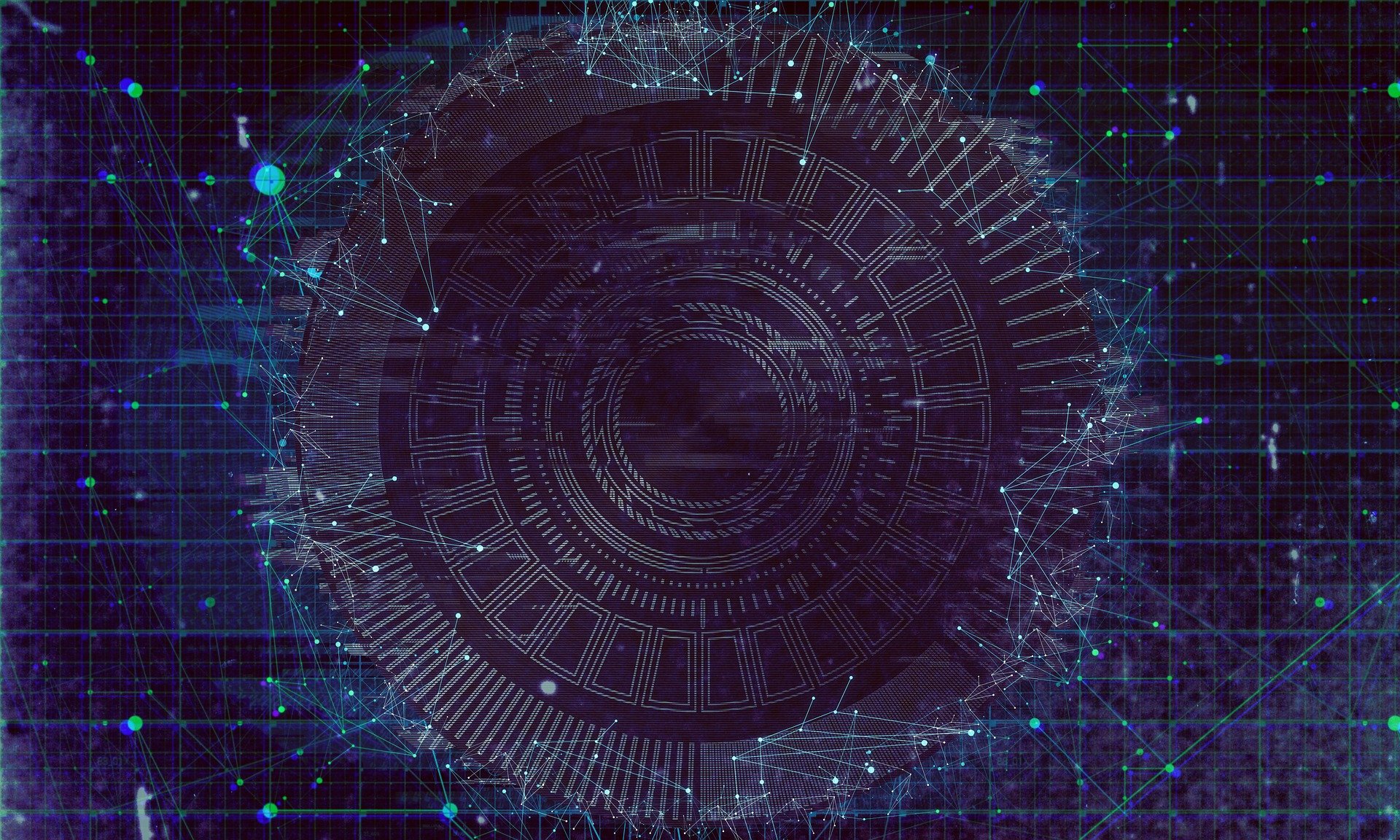
Two-Step to the Cloud
First of all, moving your business to the cloud allows you to effortlessly adapt your technology to your changing needs. When you host software on a physical server that’s right in your own building, you have to invest a lot of time and energy dancing around in-house technology management.
- Is your server the right fit for your current state?
- Can your server support your future goals?
- Does your server justify its costs?
- Is your server ready for a disaster? Where do your backups go?
Egress Expense and Other IT Considerations
If your software (whether a basic app or a complex ERP solution) is in the cloud, you pay for your specific usage, rather than a blanket allowance. Remote work enablement becomes easy sailing. Moreover, it opens the way for new ways of distributing your workforce. Furthermore, greater efficiency is a given. In the end, your secure, virtual office is everywhere you go, and you can also monitor and manage it from any location of your choice.
Unfortunately, data loss happens for every company. Sometimes through a breach. Sometimes through a disaster. Let’s look at a little data delirium:
- More than 50% of us house our data in the same room as our core technology.
- We tend to count on the data backup, meaning we miss the business continuity step of creating a disaster recovery policy.
- Double trouble is a common business mistake. When your backup is stored on-premise with the core IT infrastructure, you take risks.
- Moving to the cloud is often delayed by indecisiveness.
In summary, many businesses stand unprepared to for a company crisis, like a malware attack. Fortunately, our managed IT specialists can show you how to move your business to the secure cloud.
Move to the Cloud for Business Success
Here’s a basic walkabout of how to choose business cloud solutions:
- Understand your cloud computing options. First, do a little research on different types of IT infrastructure. Then, look into your data history. See how technology helped your business become what it is today. Next, jot down ways you’re already using the cloud both personally and professionally. Finally, analyze your data and your communication needs. (In the end, awareness is key. For example, do you know if you use public cloud software and trust IT security to default infrastructure?) Do you need an entirely virtualized office? Do you need a hybrid cloud environment to host your data with lightning-fast sync and share capabilities?
- To begin the cloud transition, separate your necessary data from the rest. Furthermore, question all of your software. Would you benefit from a more simple or a more advanced ERP system? What applications are necessary?
- Decide public cloud, private cloud, hybrid cloud or multi-cloud deployment. Likewise, decide on a solid data backup plan for the transition.
- Predict your costs and your roles. Responsibilities will change when your technology changes. Will your employees clearly know their responsibilities once your cloud solution is deployed? What’s your new IT budget, and who will be responsible for managing expenses? When you work with a managed service provider (MSP), you form a trust bond that operates at the highest level of corporate ethics. Do you trust the IT experts who will build, access, manage and monitor your new cloud?
- Choose security, including business firewalls and automatic encryption. Who will manage vulnerable data? Do you need additional encryption services from your managed IT provider? Do you need all of your data encrypted or protected by advanced cybersecurity services? These are necessities for organizations that deal with sensitive data, and our IT experts specialize to keep up with compliance requirements for highly regulated industries (for example, managed IT for law firms or managed IT for hospitals).
See Through the Cloud
One of the great benefits of cloud technology is that you get to choose a solution that is exactly what you’re looking for. How to move your business to the cloud is dependent on so many factors that we recommend you get a software demo of your options and then work with cloud specialists to take it from there.
EstesCloud supports manufacturers and distributors, healthcare clinics and medical facilities, accountancies, law firms, government organizations, nonprofits, and more. Please fill in your information below, and our IT experts will arrange a personalized demo on how to move your business to the cloud.
[pardot-form id=”3091″ title=”ECHO Demo Request”]

