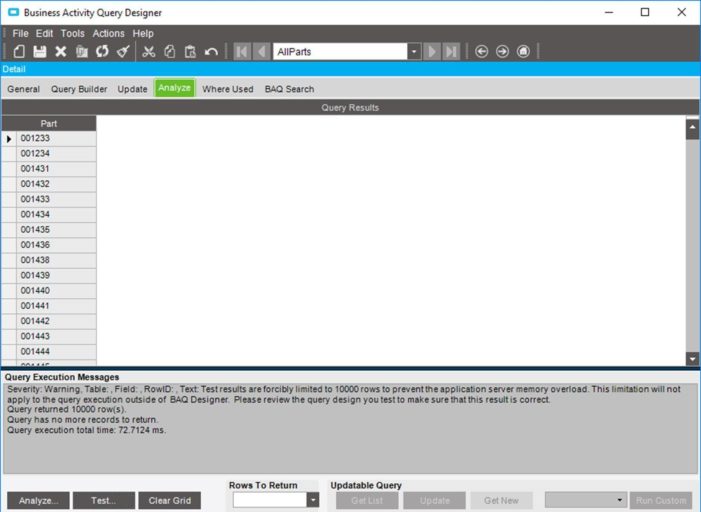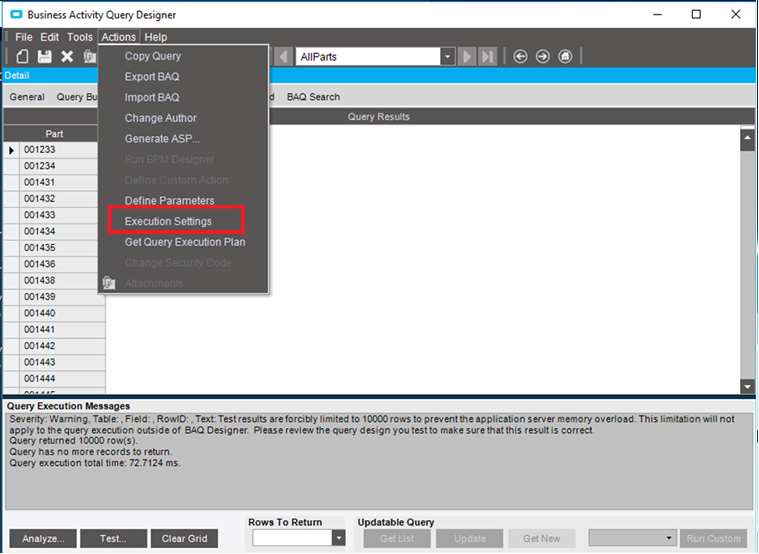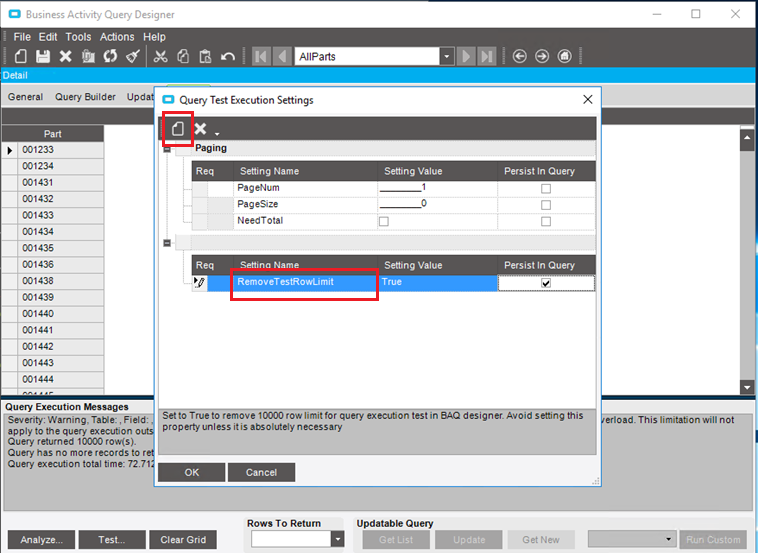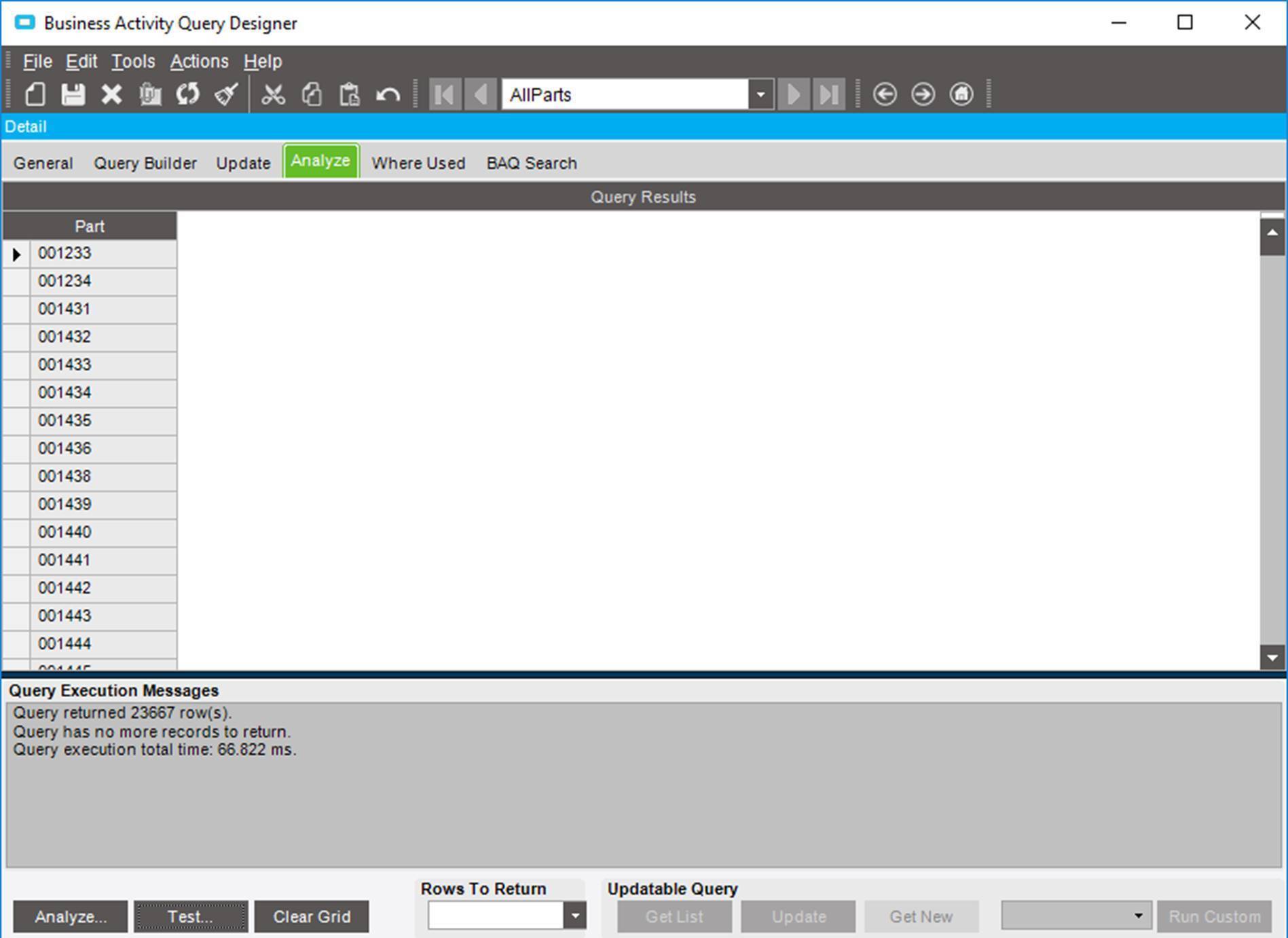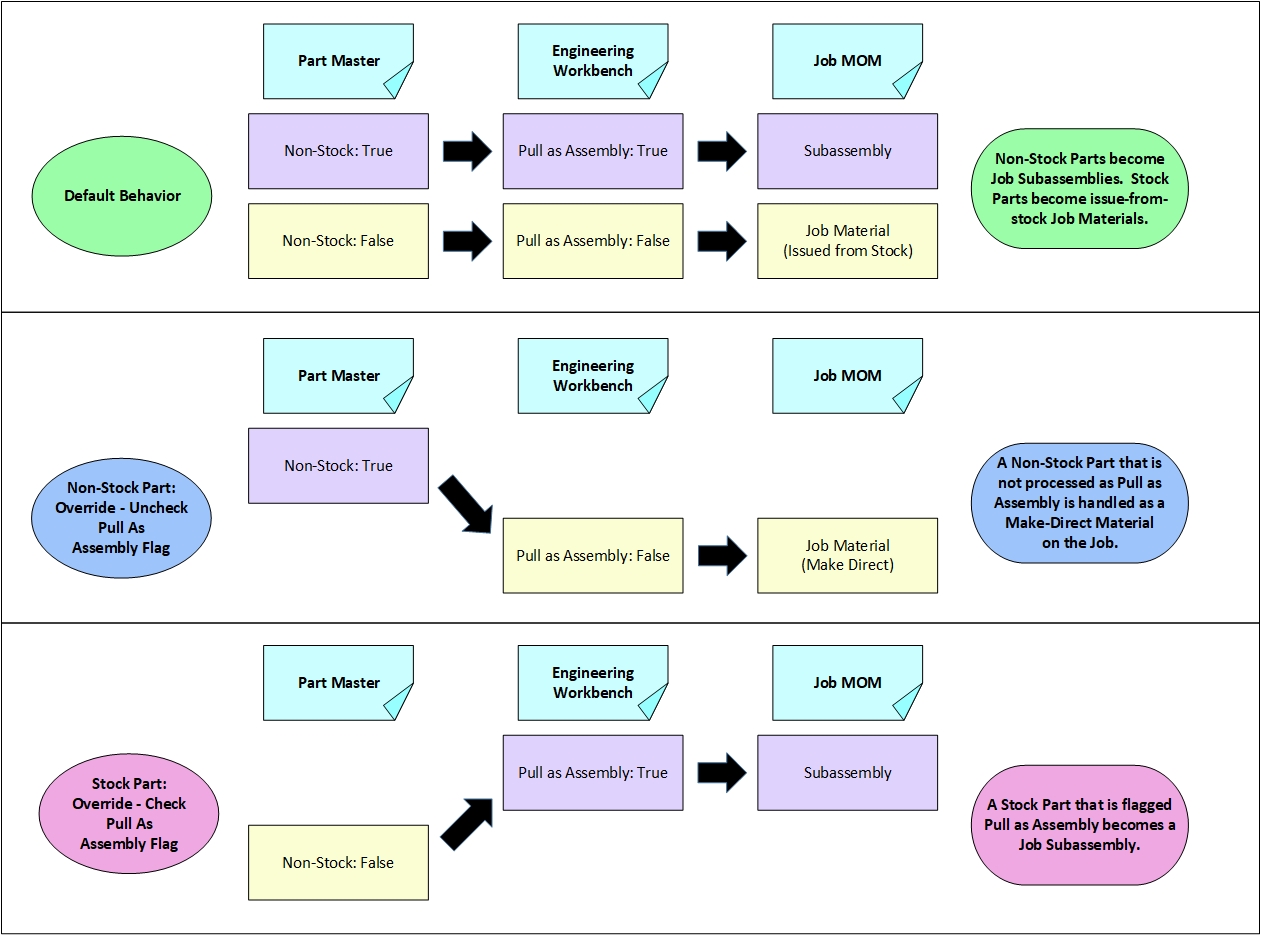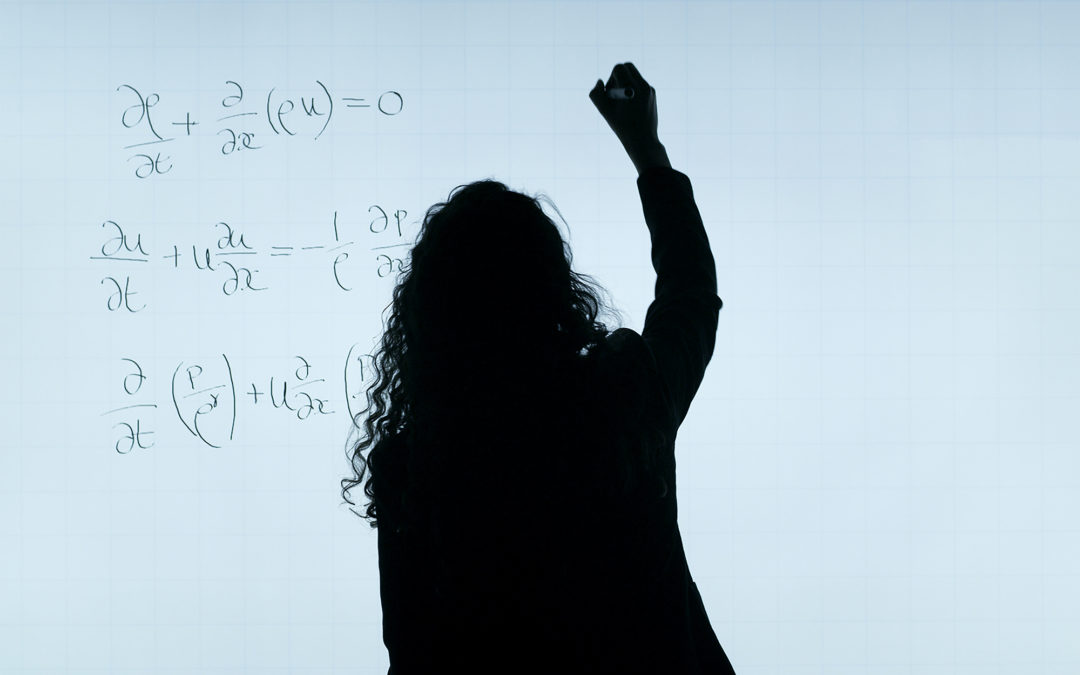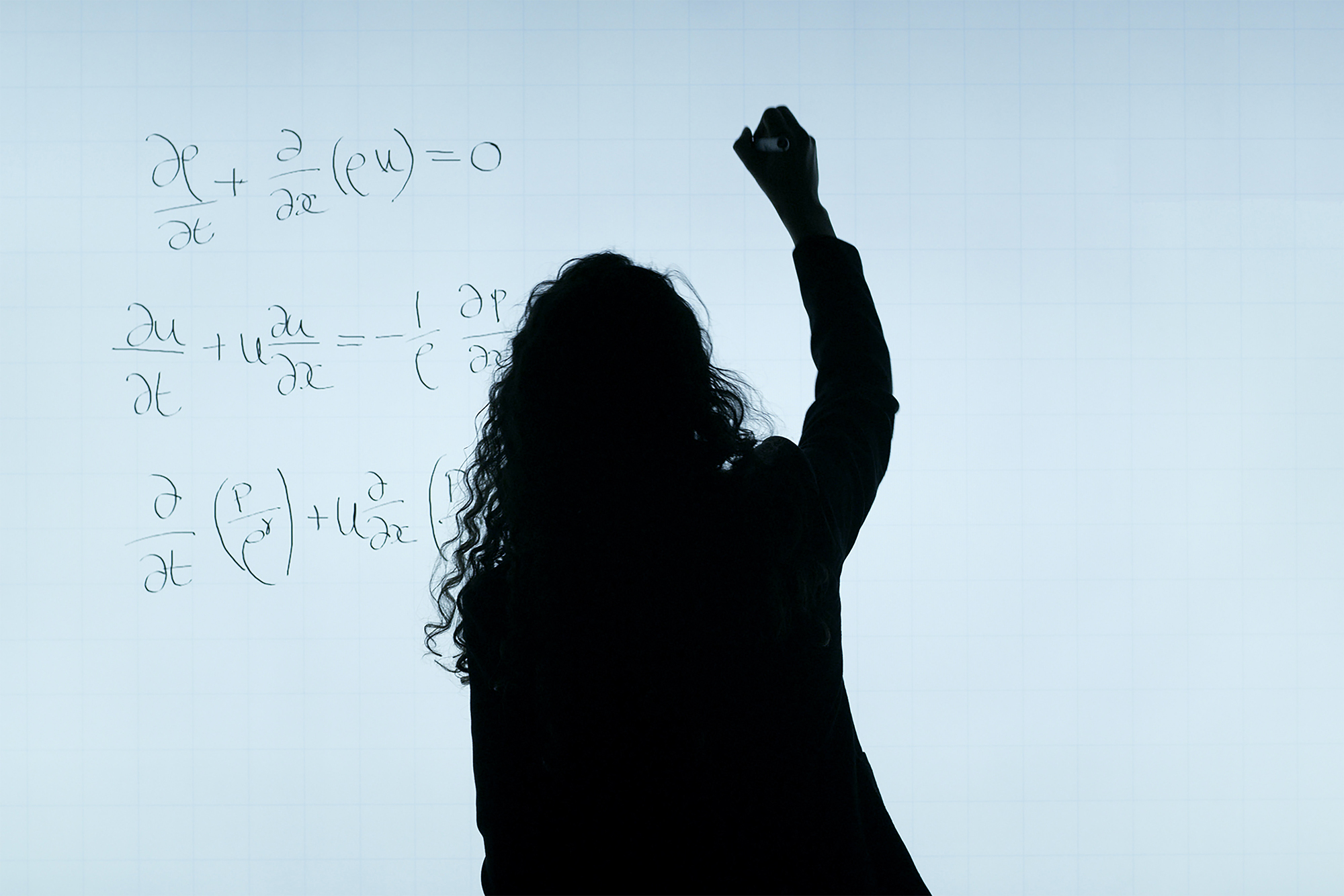Dark Web Protection: Assessment, Awareness & Actualization

Business owners, especially those who have been through the challenges involved in a data breach, often hope the dark web goes completely dark — as in nonexistent. Wouldn’t it be nice if trending IT services, like advanced web scans and security audits, go out with the times? For now, the illegal realm of the dark web makes history every day, so companies must work nonstop to predict cyber threats and stay a step ahead of the hackers.
Dark Exposure
The dark web is an encrypted network of criminal intent. The deep web, conversely, provides a safe haven for your private information. By law, you need to keep most of your business data hidden from public view. You don’t want your financial information or your employees’ social security numbers exposed, and neither does the government. Whether you’re a manufacturing company in the heart of Denver, Colorado, or a distribution business with hubs across the country, you need hidden security — call it “dark web” protection — for massive amounts of corporate data. This means you’ll need to keep your real-time data and your backups in the deep web and out of the dark web.
The deep web is essential to privacy, compliance, safety and security. Like the illegal areas of the web, it’s built from non-indexed pages. Your company’s network is not revealed to random viewers because it’s kept hidden in the deep web — unless you suffer a data breach that exposes your information to malcontents.
To Breach Their Own
People feel vulnerable online and are somewhat aware that cyber danger is lurking. However, data breaches often originate in too much trust or in lack of communication surrounding network trust issues. Your users trust an email and get phished, or they trust “12345” as a solid password. Could the problem be that your users trust the company to protect them? Does your team assume that strong security solutions are already in place? Here are some of the common reasons, stemming from the trust factor, that your business could suffer cyber attacks:
- spam email
- weak passwords
- unprotected mobile devices
- delayed software updates
Mix these with user oblivion (or trust) and flimsy (or outdated) policies, and your company is at high risk for a cyber attack.
“A” for Security
Let’s now look at 3 “Easy A” ways you can create safe deep web data:
- Assessment: A security audit is an excellent way to surface your network’s weak points. You can immediately see vulnerabilities and close openings that could bring in hacker traffic.
- Awareness: Users often trust the system. Cybersecurity awareness training, such as a fire drill phishing attack, can educate users about current cyber risks and prepare them for real-time attacks.
- Actualization: Enriching and enforcing security policies, updating hardware and software, advancing network protection measures — there are hundreds of ways to make advanced security a reality for your company.
When was the last time you had a security audit? Have you ever clicked on a suspicious link because of mental fatigue or, the opposite, heightened curiosity? When did you last test your backups? Install updates? Scan the dark web for your private data? Did you ever turn off multi-factor authentication because it was annoying? If you assess your system and close obvious gaps, train the users accessing your corporate network, and actualize things like security in the cloud and advanced endpoint security, you can leave the hacker chapter out of your company’s history books.