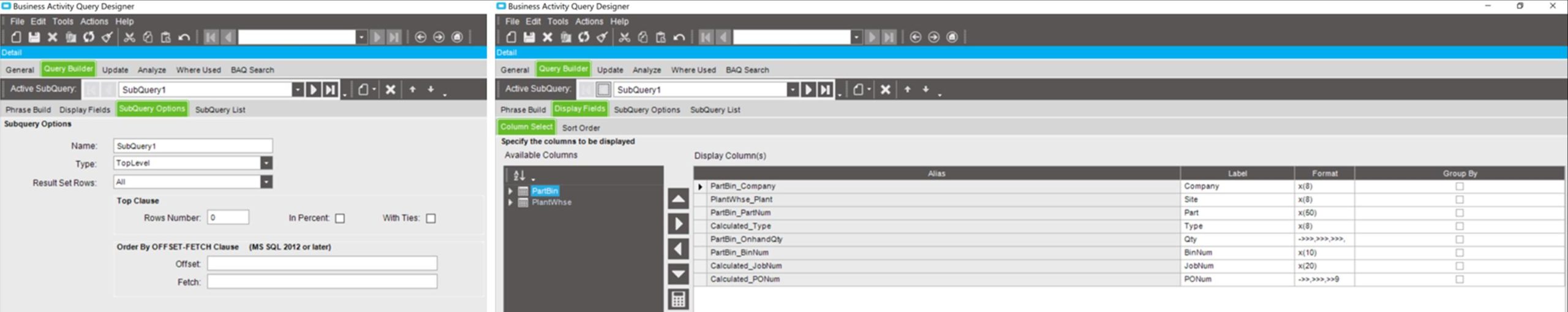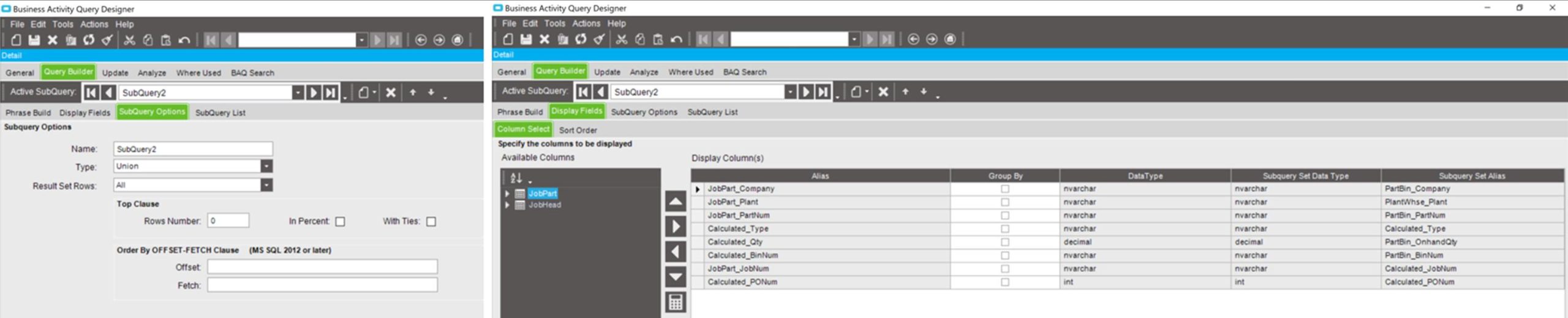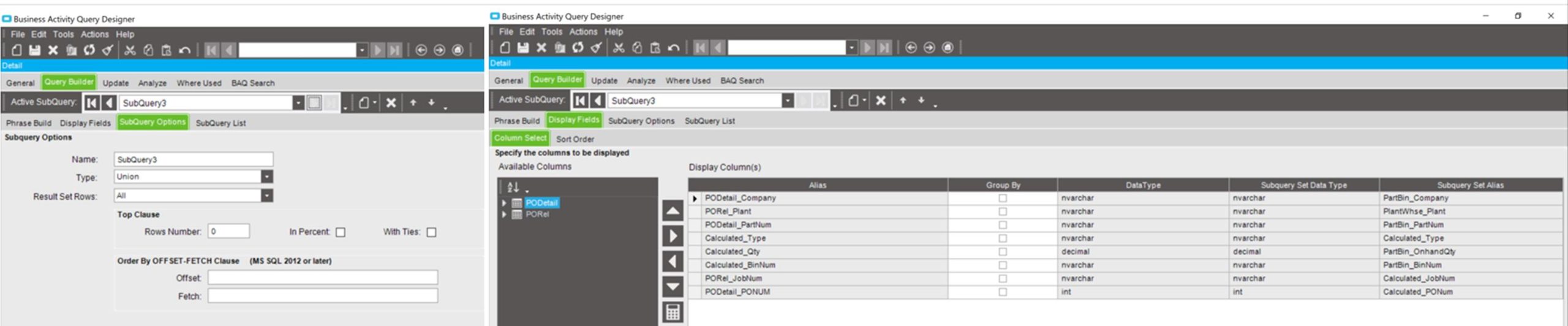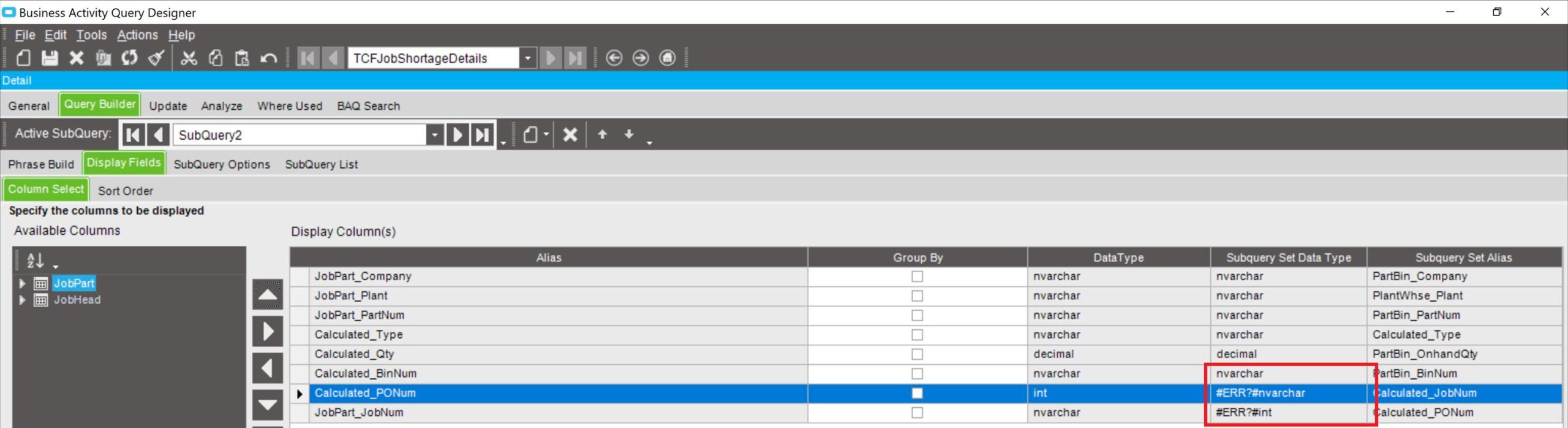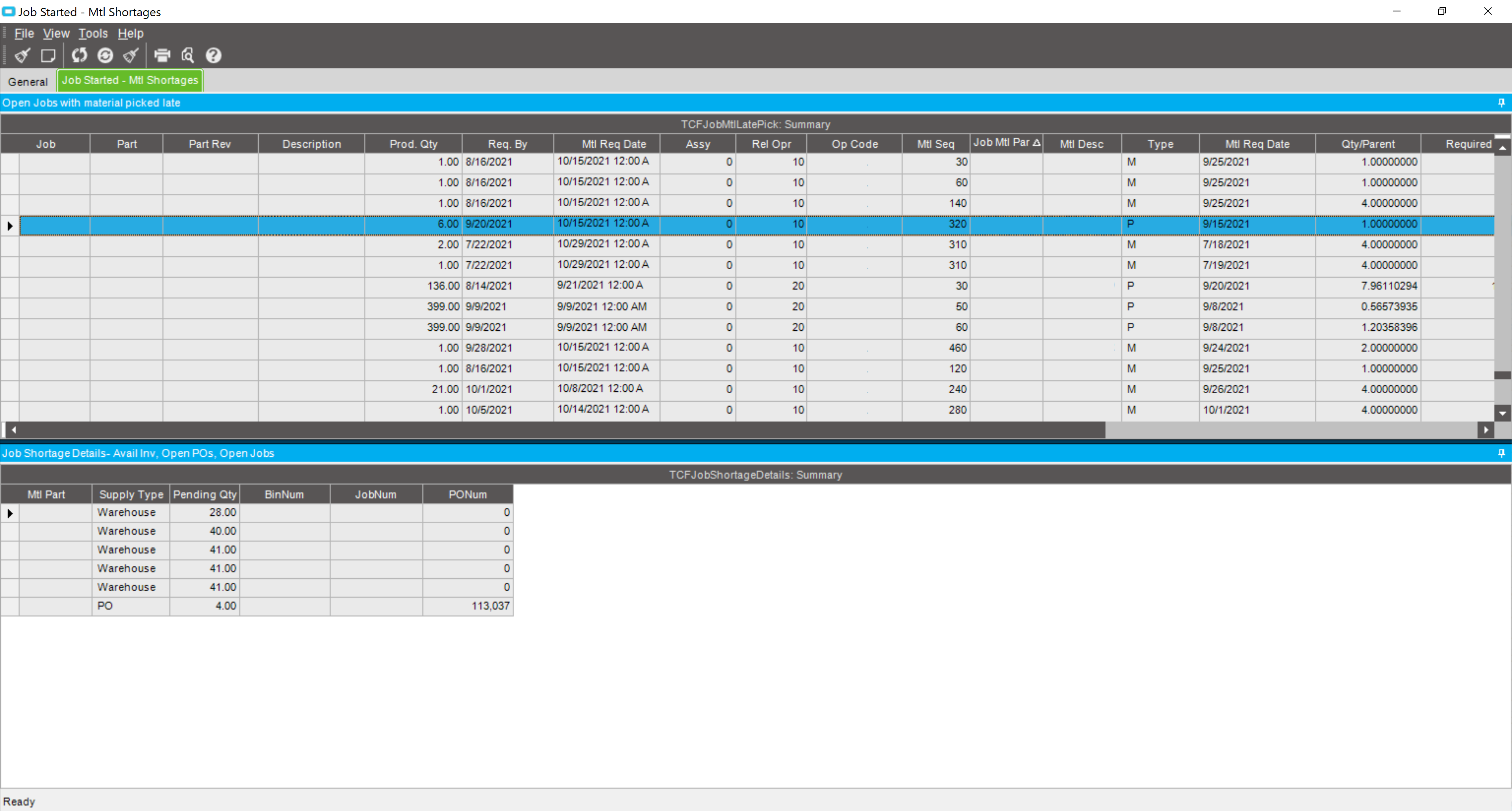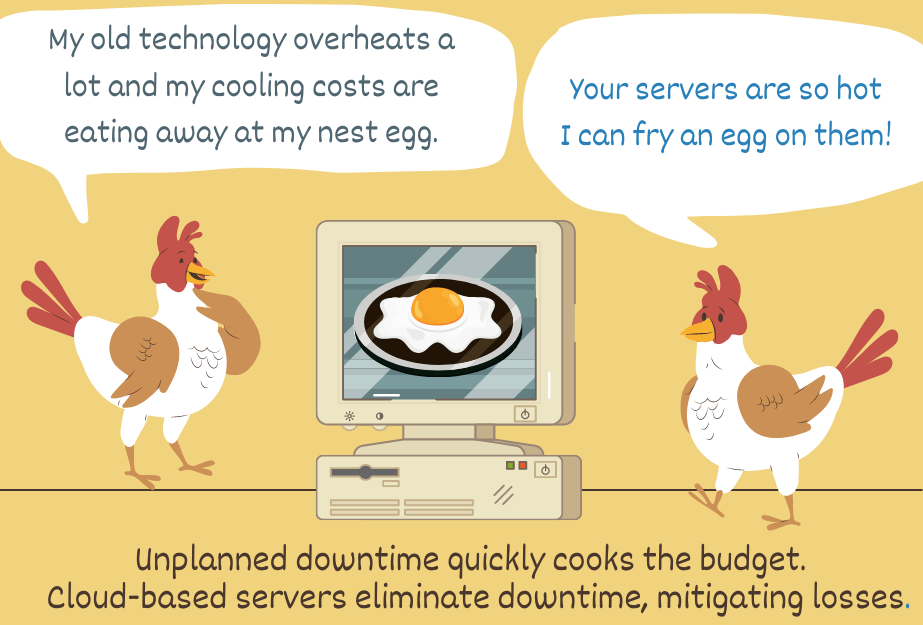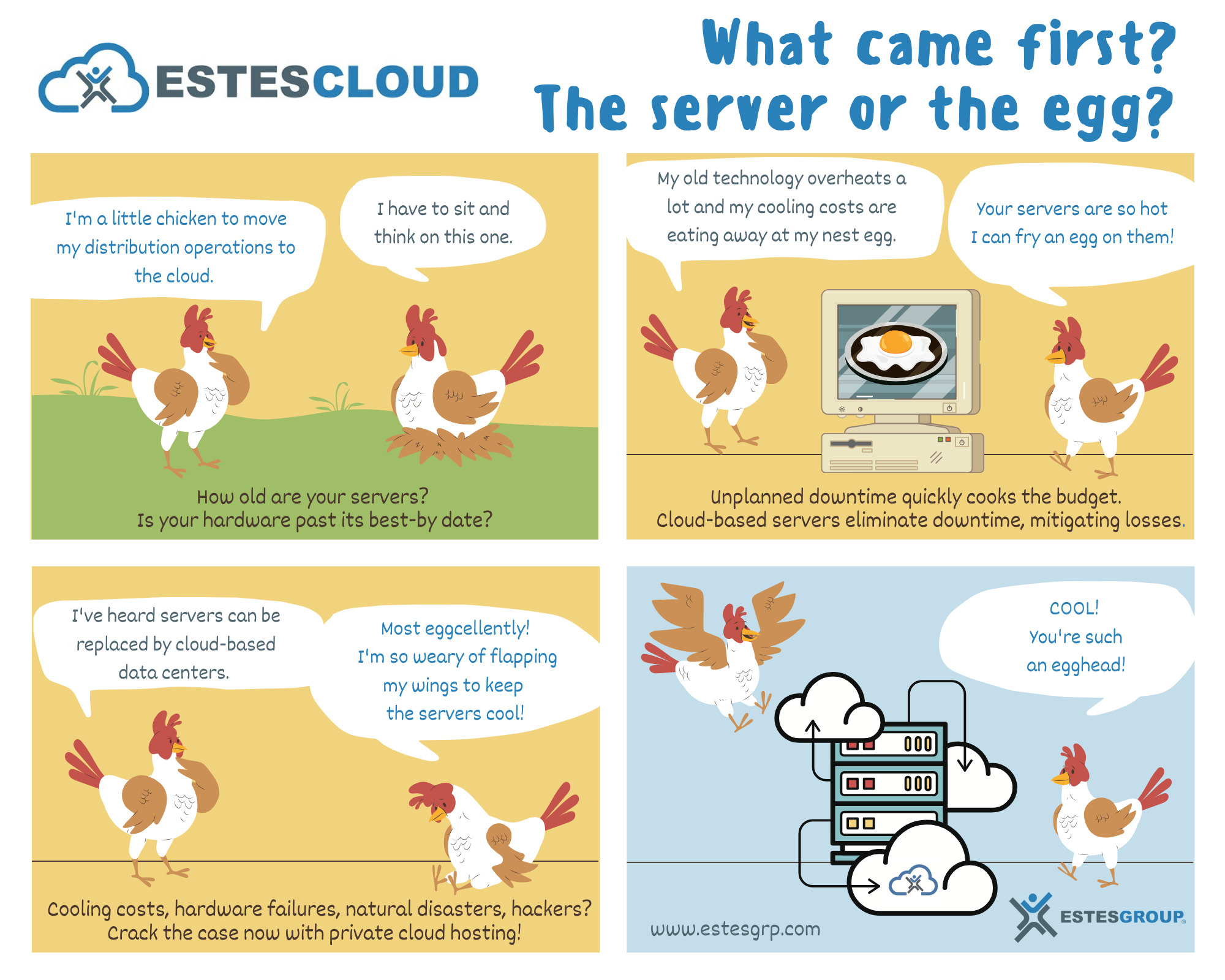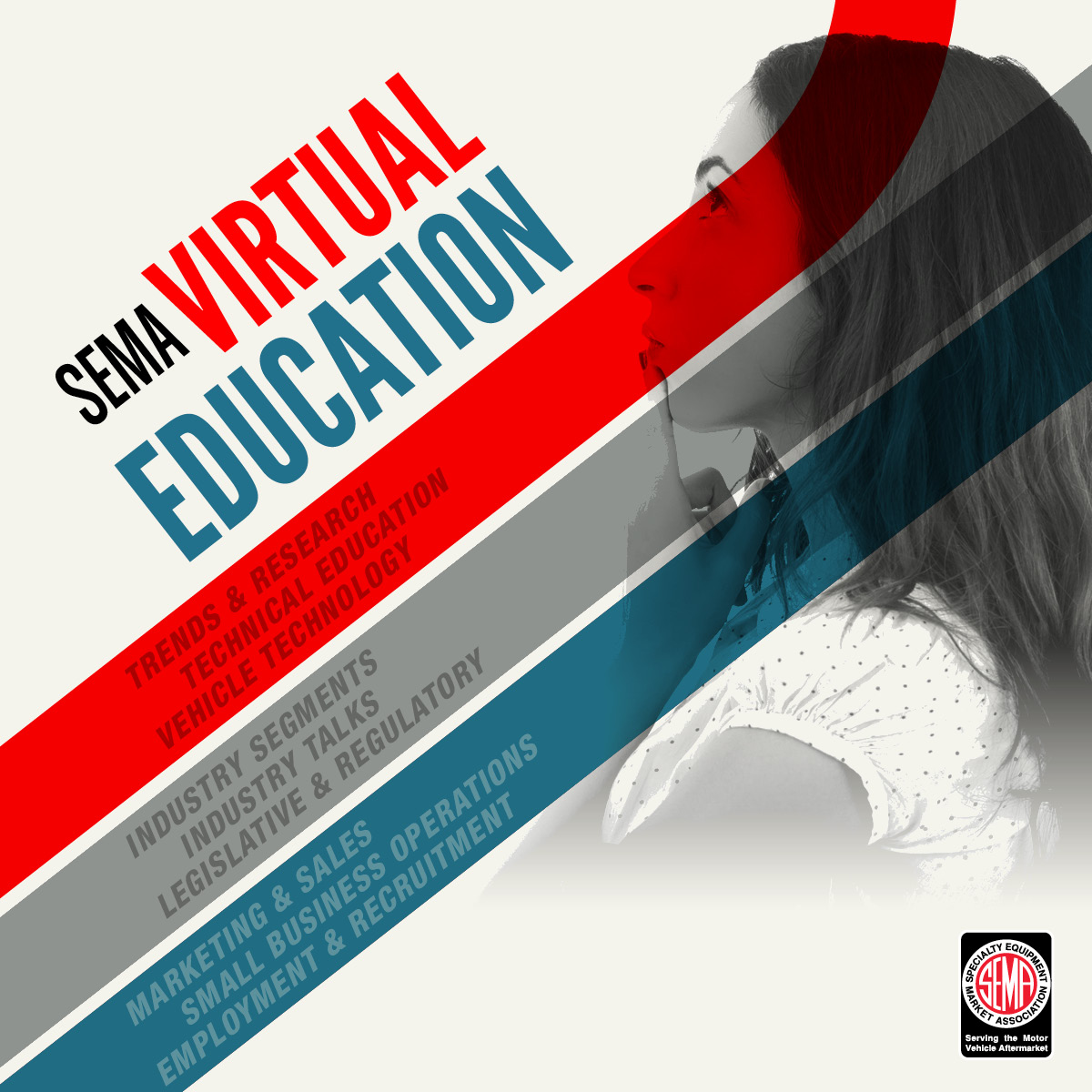Paying the Piper in Epicor E10, Kinetic & Prophet 21
Best Practices for Paying Supplier Invoices in Epicor ERP
There are many challenges when it comes to paying supplier invoices in Epicor E10, Epicor Kinetic (E11), or in Epicor Prophet 21. In simple terms, a company purchases goods from a supplier according to pre-established and carefully-specified terms. In most cases, a company needs to pay them within the specified terms, waiting as long as possible, as to keep the cash flow within the confines of the company’s banking system for as long as possible.
But the payment must not be so late as to incur the wrath of the supplier and avoid the inconveniences that credit hold will place on subsequent purchases. And the company may elect to take advantage of an early payment discount, if one exists.
Sounds simple enough. But a company also must ensure that invoices are accurate. The amount invoiced must correspond to the quantities that were actually delivered. Some many-to-one complexities muddle the water a bit, given that a supplier invoice may cover several purchase orders and that each PO could be dozens or even hundreds of lines in length.

Automating the Three-Way Matching Process
At this point, we haven’t even begun to validate the amount that was on the original purchase order. Such is the magic of the three-way match: cross-referencing the information that was on the PO with the information on the receipt and matching both of these with the invoice from the supplier.
The matching process differs by company, as many companies have different rules and tolerances that govern the matching process. This can make the process laborious and time consuming for accounts payable staff, and it’s not uncommon for many accounting departments to spend inordinate amounts of time matching invoices and cutting checks for routine purchases.
Given that the three-way matching process is largely mechanical in nature, one would think that it could be automated. But what would it look like for a system to perform some of the heavy lifting, allowing your AP staff to focus on the critical few problems, without having to grind thought the invoices that went through without a hitch?
- Firstly, the system would need to read the invoice. It would need to read and digitize supplier invoices, whether they’re sent as PDFs Word documents, or in some other format.
- Secondly, it would need to validate the invoice. It would need to review the past POs and match the invoice lines with the corresponding PO lines, whether they come from multiple Purchase Orders or a single PO.
- Thirdly, they’d need to perform the three-way match. Using the rules that your company has configured, the system would need to compare line items from the purchase order, the invoice, and the actual receipt of goods.
- Finally, the system would need to generate payment vouchers with the click of a button.
The benefits of such a system should be self-evident. Automation works to secure your supplier relationship, while minimizing invested time and effort. Moreover, such a system would be the kind of repetitive and rigorous data-driven analytical work that computers are made to do:
- Processing matched invoices
- Kicking out exceptions
Automation allows skilled staff to focus on the real work, not the grunt work.
Are you in search of such a solution? Our supply chain automation partner SourceDay will be presenting a webinar entitled “3-Way Matching Success Through AP Automation” with Epicor ERP software solutions expert Jim Frye.
The webinar will focus on the final stage of the purchase order process: paying supplier invoices. Anyone who’s navigated the perils of accounts payables in Epicor knows the burden of matching purchase orders and invoices. There has to be a better way!
Join Epicor ERP expert Jim Frye to learn how SourceDay helps Epicor customers reduce the time and effort it takes to pay supplier invoices, resulting in early payment discounts, efficiency gains, and hard cost savings. The webinar will cover the following:
The challenges of paying supplier invoices in Epicor
The measurable benefits of faster invoice payment
How to increase operational efficiency and automation
Learn more about Epicor software by attending an EstesGroup Summit! Whether you’re a small business or a global manufacturer or distributor, our world-class enterprise resource planning (ERP) consultants can help you with everything from raw materials management to ERP cloud migration. Our Epicor consulting team can help you move from the paper based systems of the past to the cloud based applications of the future.

BRAD FEAKES
SVP or Professional Services
EstesGroup

JIM FRYE
Enterprise Sales Director & In-House Epicor ERP Expert
SourceDay

PHILLIP PAVELKA
Solutions Engineer
SourceDay