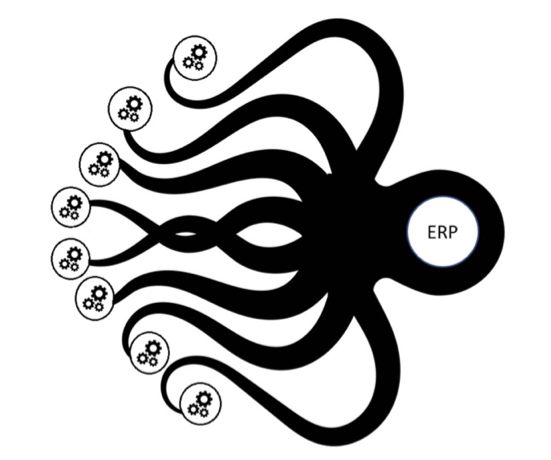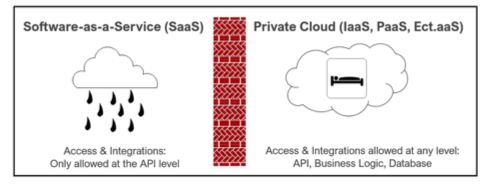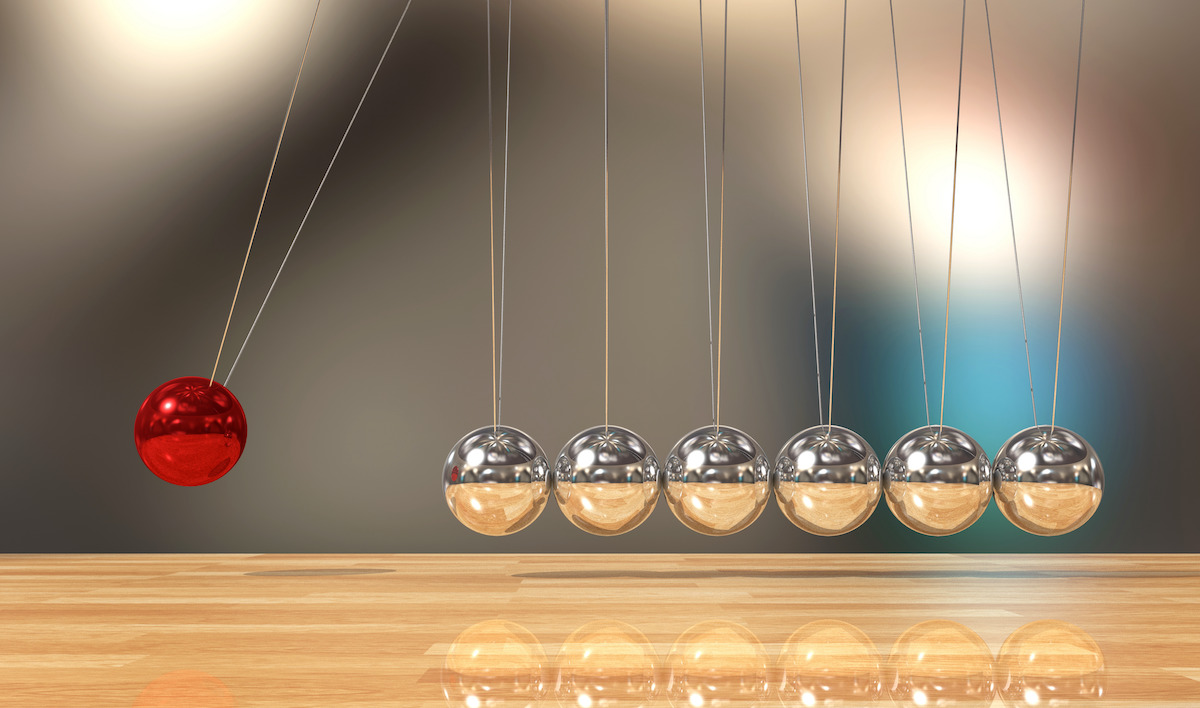Introducing Epicor Automation Studio
There’s always something new with Epicor Kinetic and P21. And here’s something new that is coming!
At the annual Epicor Insights conference, in Nashville, there was an announcement about “Epicor Automation Studio”. The word “Automation” caught my attention because it is a popular term right now. It can describe everything from complex machinery in the factory or warehouse to event-driven even software that runs on the desktop (like the inbox rules in Microsoft Outlook).

All these automations are designed to reduce the mindless tasks that we humans often do, so we can ideally spend more time on Facebook work and being more creative/human! For hundreds of years we’ve automated the physical world (washing machines). Now we see increased automation of our digital worlds to better fit our personal needs.
So, how does Epicor Automation Studio help?
Here’s what we heard.
- It is a low-code/no-code toolset for P21 and Kinetic
- It will support integrations between Epicor and other applications
This sounds interesting. We all know that there are significant needs for “integrating” various applications. I discuss this topic of “integration” with Epicor Kinetic and Prophet 21 clients weekly.
Often the need is to integrate EDI, e-Commerce, scanners, shipping packages, factory floor vending, or third-party applications so that they work seamlessly with Epicor and P21. So, anything that would simplify that effort would be great!
A quick “google” check helped me find an Epicor article about Epicor Automation Studio, here. It is just an introduction and discusses, in a video, how “Citizen Developers” will be able to use this new tool (I will discuss these Citizen Developers terminology in another article!).
This Epicor article adds more information about what Automation Studio does.
- Helps bridge the business / IT gap
- Connects Epicor / P21 to thousands of applications
- Allows Epicor users to share and store automation “recipes”
What is Epicor Automation Studio?
At first glance it sounds like an Epicor version of Zapier. Zapier has been around for many years. It’s a subscription cloud service with pre-built connectors that allow a non-developer to link applications, so they share information. This involves picking two software products from a list on the screen, determining what actions you would like them to do and selecting it.
The beauty is that it focuses on “what” you want to do without requiring you to know “how” it is done.
Each Zapier process starts with a Trigger and is then followed by multiple steps to complete it. As a user you just click on options to define the one or more steps. It’s intuitive and flexible.
I’ve seen Zapier used to send texts every time you get an email in your Inbox from a key customer or open a help desk ticket if a message has certain words in it or send updates from your Contacts to Salesforce or load new information onto a website page.
However, Epicor Automation Studio will need to handle more complex situations that involve Orders, Customers, Parts, User ID’s, Jobs, Vendors, and Purchase Orders. And to do all of that, there will have to be underlying processes that likely use Application Programming Interfaces (API’s).
Today, it would take a good C# developer to integrate an application with Epicor using API logic. That skill involves knowledge about the plumbing between the two applications and also the time to fully test it.
And that’s why Epicor is moving this direction. They realize that automation is a growing trend. Particularly the trend to involve Epicor users in more of the work that has traditionally been an IT function.
We’ve already seen some of this where Epicor allows users to customize their menus, favorites and screens in Kinetic and P21. For example, in Kinetic, users can rearrange data columns when displaying information. Then they can save the format for future use. Every time they access this data, it appears in their preferred column sequence.
Another area, we see, is the use of Business Activity Queries (BAQ’s) in Epicor products. BAQ’s do require more technical knowledge than a screen customization but have opened the door to some end users creating custom dashboards and reports (SSRS). For those who are not developers they offer a simpler way (point and click) to display information and improve productivity.
What is interesting is how widespread this is. In almost every organization there is at least one non-IT person, that has decided to invest time learning how to create BAQ’s, Reports, Dashboards and even BPM’s. I’m always amazed and grateful for their skills because they are the real changemakers!
With Epicor Automation Studio, the trend continues where we see several business changes that are merging.
- The first change is the widespread use of point and click interfaces (who doesn’t have a cell phone?).
- The second change is the introduction of low-code/no-code tools to automate and accomplish more without having to know the details of the system.
- The third change is the sharing of information (“recipes”) with others, so they don’t have to start from scratch.
While there will always be work for those who are highly technical you should expect to see more of the application customization shifting to tech-savvy end users who know what the business needs and have better tools to implement those changes. So get ready.
Who knows? Maybe someday you will start a new job and use a “studio” to design your digital workspace to your personal preferences. That would be interesting, right?
Ask the Author About Epicor
Rob McMillen is a Senior Project Manager and Principal Consultant with EstesGroup, the premiere cloud provider for manufacturers and distributors. He has worked in the manufacturing industry for over 30 years supporting multiple implementations of new ERP systems and leading projects. Because his mom was an English teacher, he grew up with a love of writing. Combined with his working experience, he has written articles for LinkedIn and User Groups, and has published numerous blog posts. He is also a co-author of a book on technology and working collaboratively. He currently lives in the DFW area.
Rob McMillen
Principal Consultant / Project Manager at EstesGroup