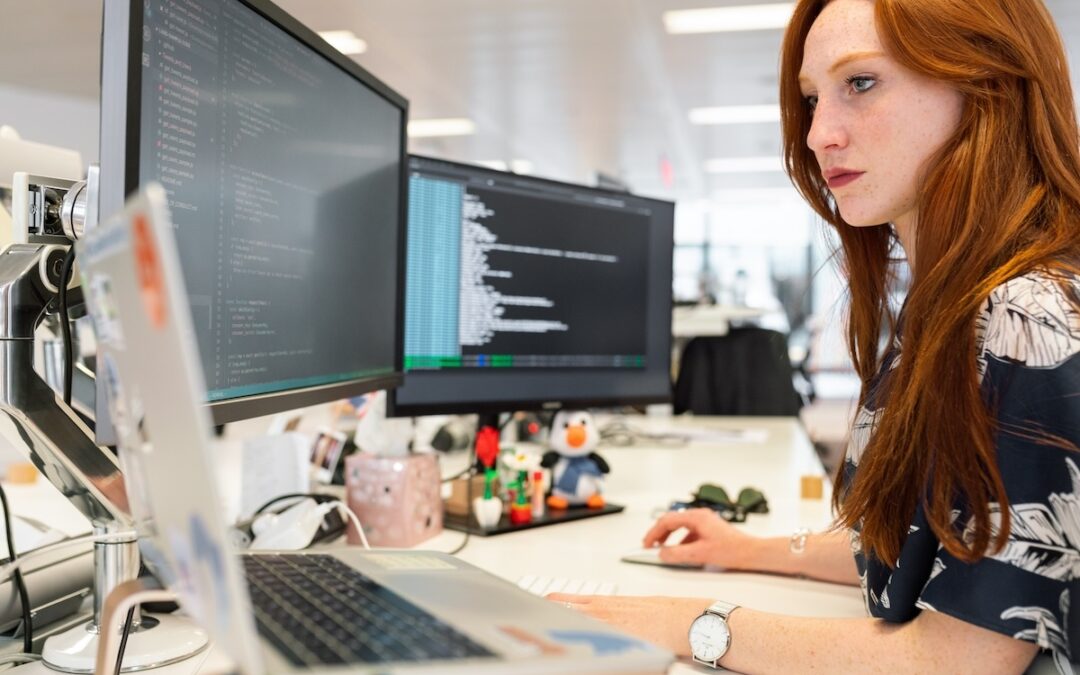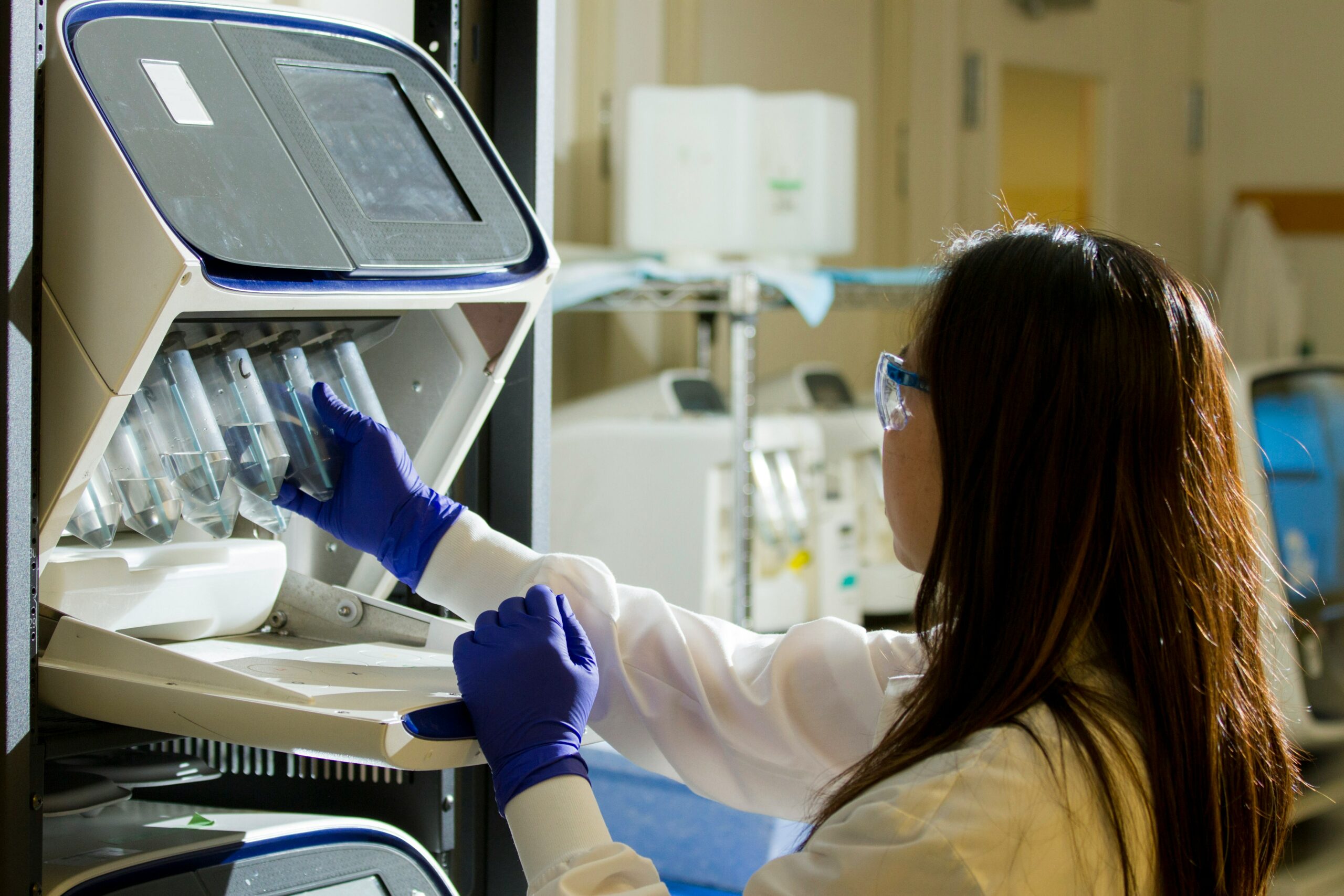Frenetic to Kinetic: 5 Tips for Epicor Kinetic Upgrades
Transforming ERP Upgrades into Smooth Operations
As your manufacturing company considers upgrading its current Enterprise Resource Planning (ERP) system to Epicor Kinetic, the prospect of navigating potential challenges and complexities might seem daunting. However, with the right approach, this transition to advanced enterprise software can be a smooth and beneficial process for your organization.

Preparation for ERP Upgrade Team Success
Begin by thoroughly preparing for the transition to Epicor Kinetic. Evaluate your ERP needs, customize the solution to align with your requirements, and identify any redundant aspects of your current system. Gain a comprehensive understanding of Kinetic’s new features and formulate a detailed upgrade plan tailored to your company.
Utilize Documentation for a Stress-Free Epicor Upgrade
Leverage available documentation and industry best practices to make the upgrade to Kinetic a stress-free experience. Conduct an initial consultation to walk through the planning and upgrade process, ensuring your team is well-informed and prepared for the transition.
Adopt a Three-Stage Approach to All ERP Upgrades
Implement a three-stage approach to streamline the upgrade process. Develop checklists, tools, and data fixes that align with the flexibility and customization needs of your current system. This approach minimizes disruptions and ensures a seamless transition during each stage of the upgrade.
Harness the Power of ERP Upgrade Tools
Prior to your upgrade, use tools to identify necessary customizations and anticipate potential obstacles. Post-upgrade, utilize tools to understand your new configurations and operating system. This analytical approach enables your team to make well-informed decisions throughout the transition. Software is alive, and Epicor Kinetic upgrades often become part of a holistic digital transformation process, and the abundance of tools will help your team optimize every digital step.
Invest in Employee Learning for Optimal Performance
Maximize the performance of your updated system by investing in employee learning. Develop a comprehensive training plan to ensure that your staff can fully utilize the functionality of the new Epicor Kinetic system. Proactively schedule training sessions to facilitate a smooth transition and enhance overall workflow and productivity.
By adopting these strategies and focusing on internal capabilities, your manufacturing company can smoothly transition to the Kinetic upgrade. Navigate each step with careful planning, industry knowledge, and a commitment to optimizing your ERP system for enhanced efficiency and productivity. Embrace the benefits of a newly customized system without hesitation, and position your company for success with Epicor Kinetic.
Totaled Tip: Choose Your ERP Cloud Wisely So You Don’t Crash
When considering the Epicor Kinetic upgrades, businesses often find themselves deliberating between the private cloud deployment and the Software as a Service (SaaS) web-browser version. The private cloud option provides companies with a dedicated environment, offering greater control over customization, security, and data management. It is an ideal choice for organizations with specific compliance requirements or those seeking a tailored solution. On the other hand, the SaaS web-browser version, being a cloud-based option, offers flexibility and accessibility. With this model, businesses can benefit from reduced infrastructure costs, automatic updates, and seamless scalability. The decision between private cloud Kinetic and SaaS depends on factors such as organizational needs, preferences, and the level of control desired. While private cloud ensures a more personalized approach, SaaS brings the advantages of convenience and agility in adapting to evolving business requirements.
Are you looking for help with Epicor Kinetic upgrades and updates?
Chat with us now for immediate help, or schedule a free introductory consultation with one of our Epicor experts.