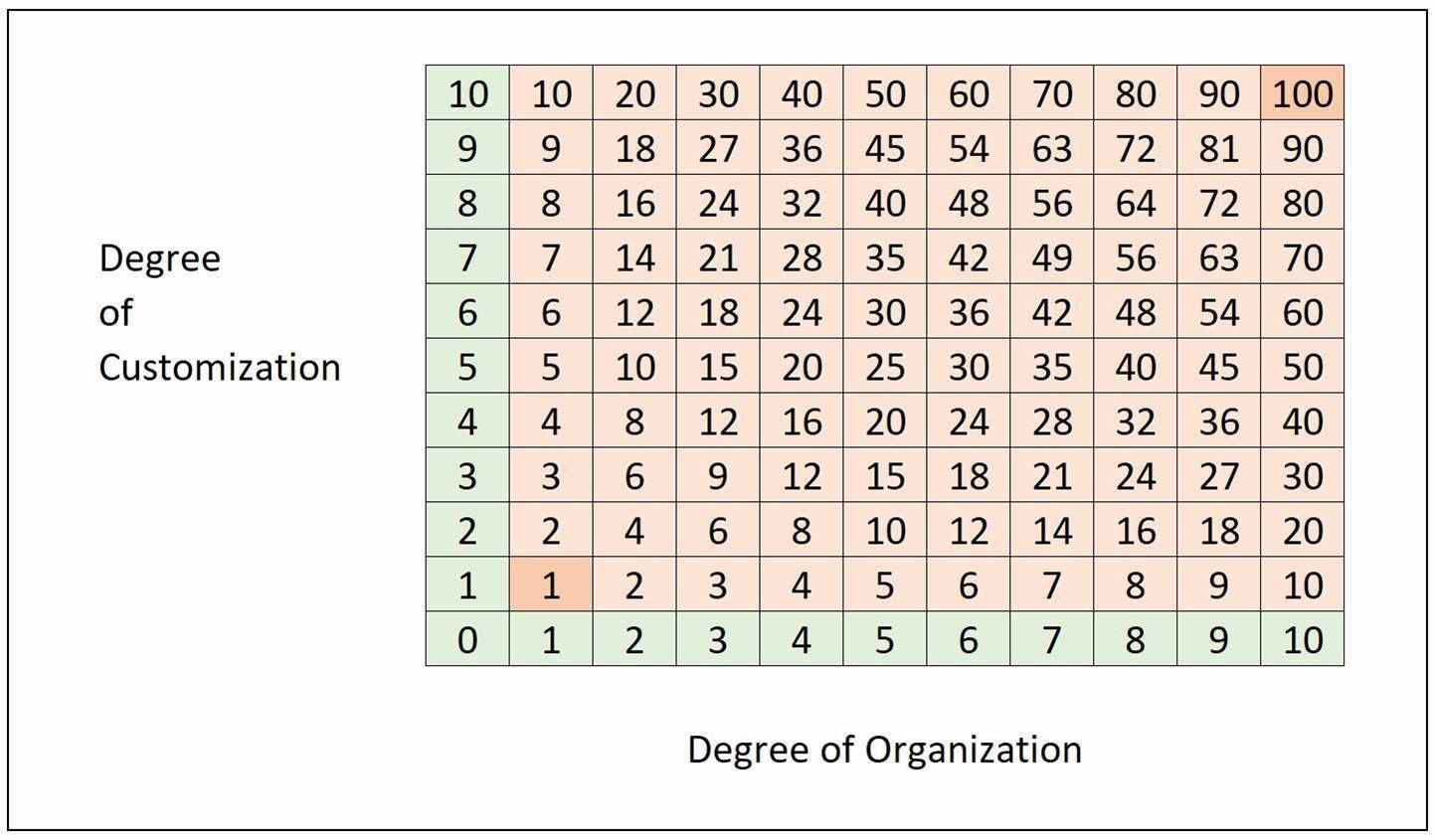When Your Value Stream Begins With Software
Stay in the Flow: Estimate Your Software Value Returns
Businesses are supposed to earn a profit. New software can quickly lead to debt. Before you commit to a new software acquisition, know if your new possibilities will also be new expenses. If one of your customers wants to open up new product channels and your legacy systems will not work to meet development needs, the software selection process begins. You want to keep the good relationship you have with your customer, and you also want the new business. If you’re a small business, this means exploring the greater world of enterprise resource planning (ERP) software.

Can you forecast the revenue stream for this incremental product or channel?
Your customer will have their estimate. You might also be able to increase sales to other customers with the capabilities the new software brings. Is there new business you can develop that did not exist yesterday? Maybe you can win some business from your competitors using your new capabilities. Incremental revenue will also have an incremental cost of sales. The additional margin is what you need to estimate for this analysis. Some of the new sales might replace existing orders and, if this is your case, subtract the forgone revenue associated.
All You Need to Know About the Savings Game
During the meetings you and your team hold for developing software requirements and talking in general terms about this new software, you will hear excited thoughts about sales orders moving faster into production. People will talk about how you can manage inventory much better. Another one might suggest that you could produce the same level of product with half the personnel in a department.
Some “software value stream” thoughts will make it to your software selection requirement list.
Here’s a potential thought stream surrounding value potential, especially when considering adding or upgrading an ERP software.
- What can I do to enable a 25% reduction in inventory levels?
- How can I ensure that all new sales orders will be in production or shipping within four hours of receipt of the order? Can I achieve this using only one support person to handle exceptions? Can I do this if I reduce staff to one from the current level of five people?
With new software, value can now be seen everywhere in your company’s future. Other potential savings are not requirements but remain as expectations. You know that you and your team will benefit from this software. Develop your list of savings and describe those savings in monetary terms divided into time phases. Remember that reducing your sales order support staff as described in your requirement only counts when you actually reduce staff.
Downstream From Your Software Value Stream: Ensuring Future Business
Often some of our software requirements enable us to meet new demands such as a new compliance regulation that our legacy system cannot support. When our new software allows us to meet that compliance, we cannot say we increased revenue or reduced cost. But we can continue in business so that there is a clear value. We could say the cost avoided is the loss of any margin that comes from an entire product line, so the loss would have been significant.
Your Total Value Stream
Evaluate all of your cost savings and incremental revenue and any other measurable improvement related to your new software. Lay these objective benefits out in time buckets over the next several years. You will probably be able to name other benefits that are not easily measurable. An easier user interface will be valuable to your employees, but there might not be any cost savings related. Keep your benefits simple and only use those that you can measure. When in the selection process and considering your software value stream, get your costs of acquisition and usage defined, so that you can compare these benefits directly with your costs later.