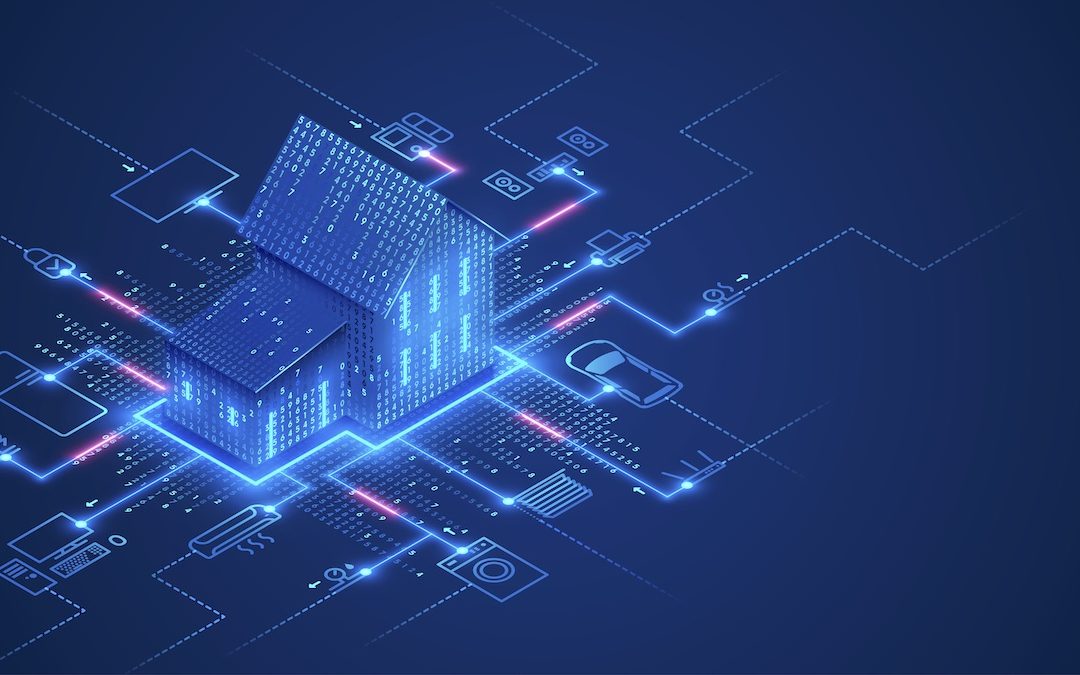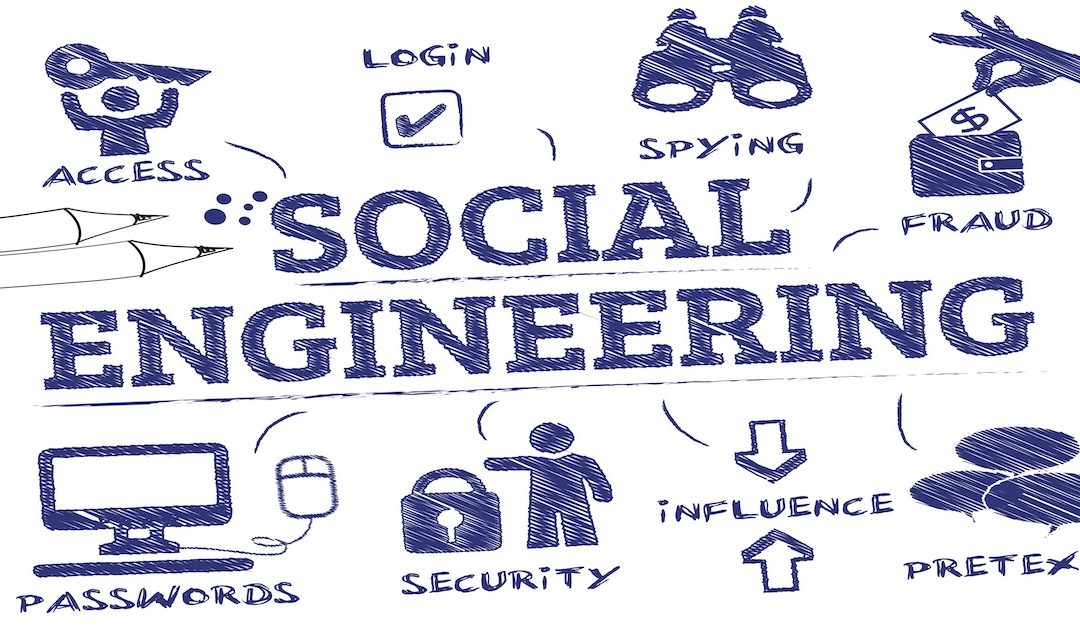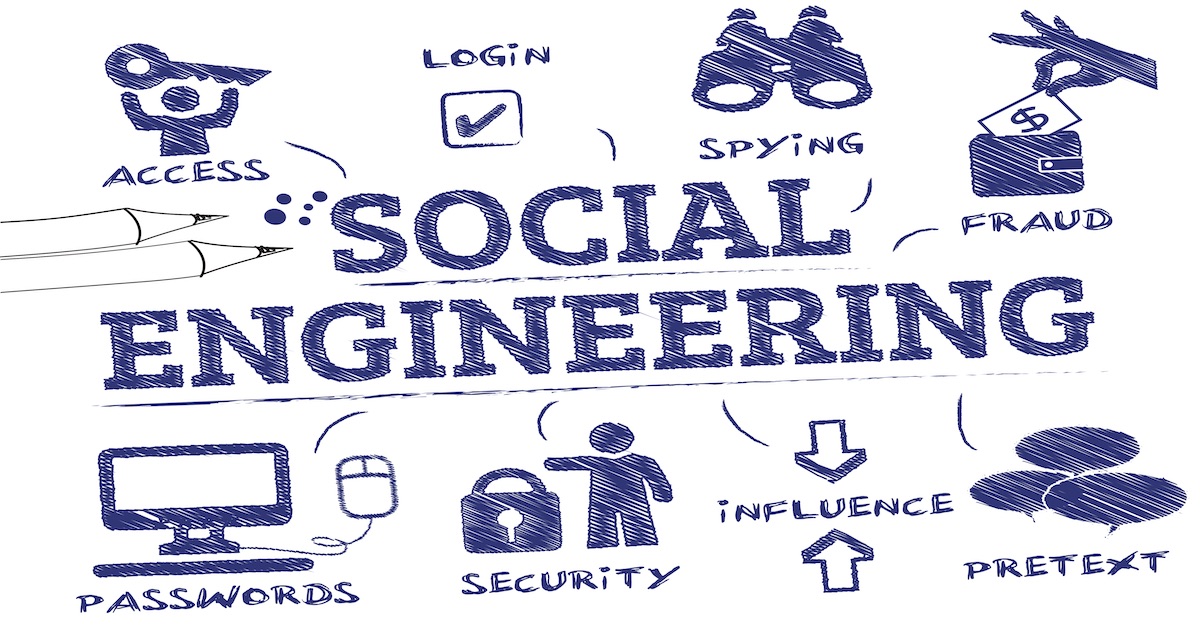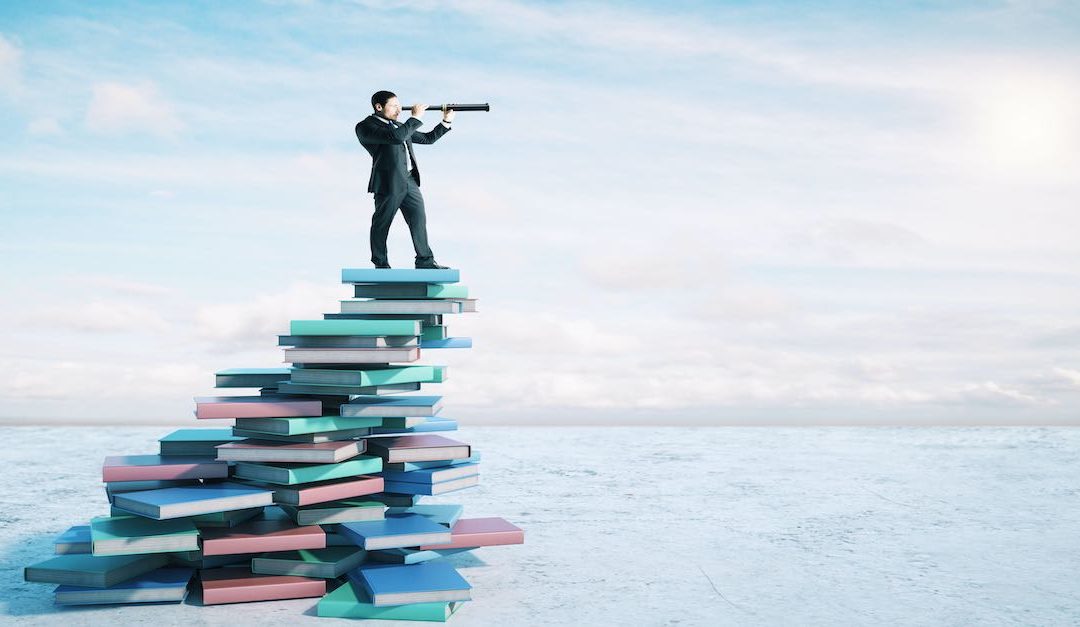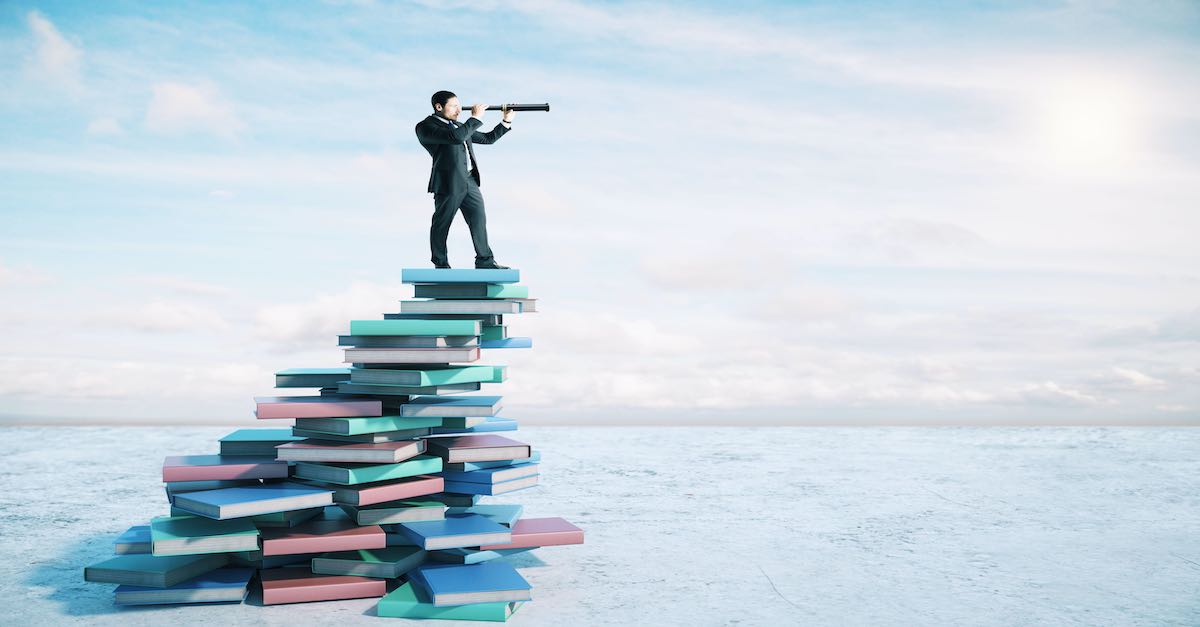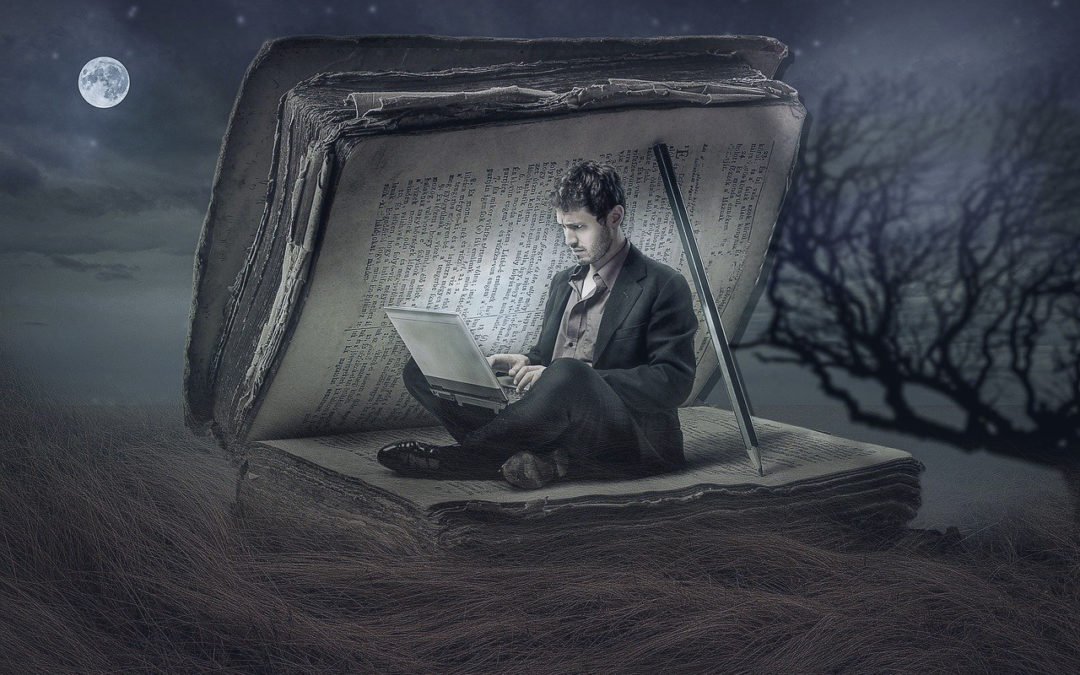Malvertising Rising and Malware Mayhem
What is Malvertising?
Malvertising is a pet name for malware that’s delivered through online advertising techniques. The ads look authentic. Often, legitimate third-party marketing companies distribute them to reputable websites. Cybercriminals circulate this malware by posing as advertising careerists. The trick’s in the click. A banner ad tempts the viewer into clicking the offer. A successful malvertising campaign has an attractive (and secretly infected) ad laced to a convincing call to action. Malvertising malware attacks via reputable advertising networks, so it’s a more challenging threat than typical adware.

Red Teaming and the Big Bad Ad
Malvertising is only one of many types of malware, and understanding this cyberthreat’s origins can help you prevent a security breach. So, before you click on a cute kitten in a banner ad or click a link that claims you won a free skiing trip to Colorado, consider if the offer is legit. Moreover, is it even possible?
Unfortunately, the online ads of a hacker often appear to be from a reputable source. For full protection, ad blockers can prevent a malicious ad from ever appearing in your web browser. But if you do click on an ad and get suspicious results, you can take some steps to save your system:
- Report the incident to an IT specialist for investigation.
- Scan your operating system immediately, looking for malicious software and fileless malware.
- After all vulnerabilities are addressed, use advanced cybersecurity testing methods to ensure advanced attacks can’t penetrate your system.
Types of Malware
To demonstrate the importance of cybersecurity, let’s look at some of the most common types of malware infecting businesses this year. At the same time, let’s consider managed IT services that can solve the problem of cyberthreats. First, let’s ask a few questions to see if your devices are prepared for the disaster of a cyberattack:
- Do you have an incident response policy?
- Do you have a business continuity plan?
- When disaster strikes, will your team know how to respond?
- Can your team recognize different types of malware and respond intelligently to threats?
Viruses
Once a virus gets into a computer, it propagates by copying itself. Hence, it infects another program and then another, and this continues through a viral spread similar to a cold or flu outbreak. If you’ve installed a free version of an antivirus software, consider upgrading to a more comprehensive cyber security solution. You can’t remove all malware with a simple click of a button, so if you think you’ve been hit with a computer virus, consult with an IT expert. Meanwhile, alert colleagues that a virus has entered the building.
There are many types of malware that fall into the realm of “virus” and are therefore covered by antivirus programs. For example, you can pick up worms and trojans while browsing online or while opening emails. Fortunately, a click, a download or a similar user behavior is required to activate this type of malware. This means that we can proactively stop viruses by training users while protecting them with antivirus software. Cybersecurity awareness and training can help users interact with devices in ways that prevent the spread of computer viruses. Most importantly, you can keep your software, including anti-malware software, up to date and patched.
Spyware
If you imagine malware is a person, then spyware is the undercover intelligence of the hacking world. Primarily, it enters personal and business networks through legitimate downloads. It slips into the system undetected and then spies on your personal information, sharing your sensitive data with the people behind the cyberattack. Hackers frequently access accounts simply by guessing the username and password. Multi-factor authentication or an installation of a password manager can help prevent a spyware attack.
Similar to malvertising, spyware poses an internet security risk that is difficult for users to detect. Cybersecurity security specialists can help because they’re trained IT professionals who can see the trickery that is often invisible to you and other users. Once spyware is in your computer, it collects your information through a keystroke logger or a screen capture software. At the same time as it’s capturing your data, it can send it to a hacker via a portal like a malicious website. This data can then be used to launch a more advanced attack like ransomware.
Do you have spyware on any of your devices? A security audit and a workstation assessment can detect network threats and vulnerabilities. A dark web scan can determine if you’re at increased risk due to past data breaches.
Ransomware
The popularity of cryptocurrency encouraged the propagation of ransomware. In fact, ransomware now stands as the biggest cyberthreat for small businesses. Rather than destroying data, ransomware usually holds it hostage until the ransomed business owner pays a fee to free the system from the attacker. If the ransom isn’t paid, then the hacker will destroy or keep the data. This private information can end up on the dark web market, resulting in unknown and untraceable crimes. How does ransomware gain access to your network? This type of malware often begins with a malvertising click.
If attacked, should you pay the ransom? One of the great benefits of partnering with a managed IT services firm like EstesGroup is that you will have IT specialists helping you when and if you’re ever the target of a ransomware attack. Proactive IT strategy can prevent revenue lost to ransomware fees. When you deploy backup and disaster recovery solutions, you don’t have to budget to pay off the cybercriminal behind your ransomware. You can ignore the attack completely if your data is replicated through a cloud-based DRaaS solution. Rather that pay the hacker, you can contact your IT specialist to handle the problem for you. Additionally, you can prevent the problem with cybersecurity solutions. For example, we can completely block risky internet traffic that harbors ransomware.
Botware
Fear not the bots? Botware floods your devices with denial-of-service attacks. It buries its own method in mystery. If your computer’s CPU is in overdrive because of a botware installation running in the shadows, then you’ll notice an overactive fan and a higher electric bill. Botware can be difficult to detect but can create havoc by replicating itself into seemingly legitimate applications. Clear botware from your system with anti-malware services.
Malvertising & Malicious Adware
Malvertising attacks are on the rise. Pop-ups, widgets, apps, and toolbars all can infect computers. Clicks and other user interactions trigger malware infections. Fortunately, Google created tools and educational resources for users to easily understand and report a malvertising campaign.
Cybercriminals often use display advertisements to deceive users. Auto-redirecting ads work by tempting the viewer into a click that takes the victim to a phishing site. Advanced cybersecurity solutions can detect malicious code in these ads. However, corporate data is safest if ad blockers are installed.
A common malvertising trick tempts the viewer into a free security scan. During the scan, the cybercriminal gains access to the computer. Then, the hacker can install any type of malware. If you use a third-party marketing firm for your business, you might host malware through ads that appear legitimate. If this happens, Google will penalize your site. Therefore, take caution when using third-party marketing tools.
Marketing Mimicry: How You Become the Malware
Malicious advertising easily tricks you into a click, so keep vigilant, especially when interacting with display ads. Be sure to report any suspicious ads to Google. If the ad’s script contains suspicious code, including encrypted code, then remove the ad immediately and file a report. Display advertisements often distribute malware to businesses through auto-redirecting ads that lead to a phishing page. If you avoid the click bait, then you prevent malicious code from attacking your computer system. Here’s a malvertising play-by-play that gives you an example of how this type of malware attack might unfold:
- You sign up for a third-party marketing service, and the company distributes banner ads to help you grow your business.
- A cybercriminal creates an ad that’s infected with malicious code.
- Someone sees your ad and clicks, and the malvertising ad redirects the victim to a phishing site.
- The cybercrime victim spots the threat and reports your malicious advertising campaign to Google. As a result, you’re flagged by Google for hosting malware. In turn, this penalty hurts your online presence.
Magnificent Malware: And Then What Happens?
Malicious advertising harms businesses. It hits everything from law firms to real estate agencies. What will you do if you’re a victim of malicious click bait? First, you should report the attack. Then, you should create new cybersecurity policies that include ad verification steps. Be careful of all ads that you see online, especially if they appear in the form of pop-ups. For the safety of your business, consider blocking all ads and deploying robust malware protection across networks and devices.
If you see something that you think shouldn’t be in your software, give us a call, and we’ll help you analyze suspicious code. If your business depends on sensitive data, consider managed security solutions, including managed application hosting. Enterprise resource planning systems are complex and frequently targeted by cybercrime. EstesGroup combines IT with business application expertise to keep Epicor, Syspro, QuickBooks, Sage, and other ERP systems working optimally. We host large organizations on our secure server through virtual office technology.
Cloud Technology and Managed Application Hosting Protection
EstesCloud protects businesses from all types of malware. Our SECaaS (Security as a Service) solution lets you do the work only you can do, while our IT consultants protect your hard work. Our IT services cover every stage of business development, growth and change. In fact, our IT consultants work closely with our ERP specialists to build custom solutions for your technology infrastructure. For example, our Epicor consulting services complement our managed application hosting and managed security solutions for Department of Defense manufacturers.