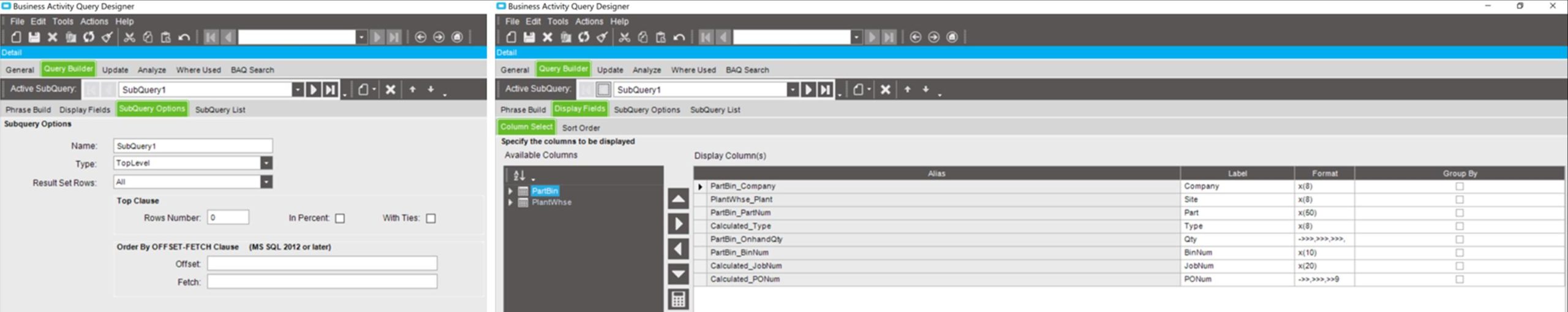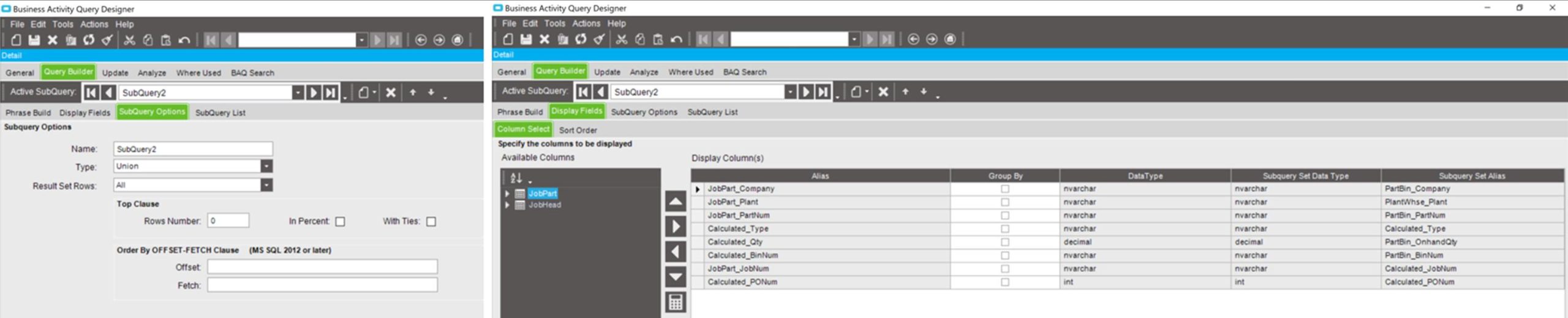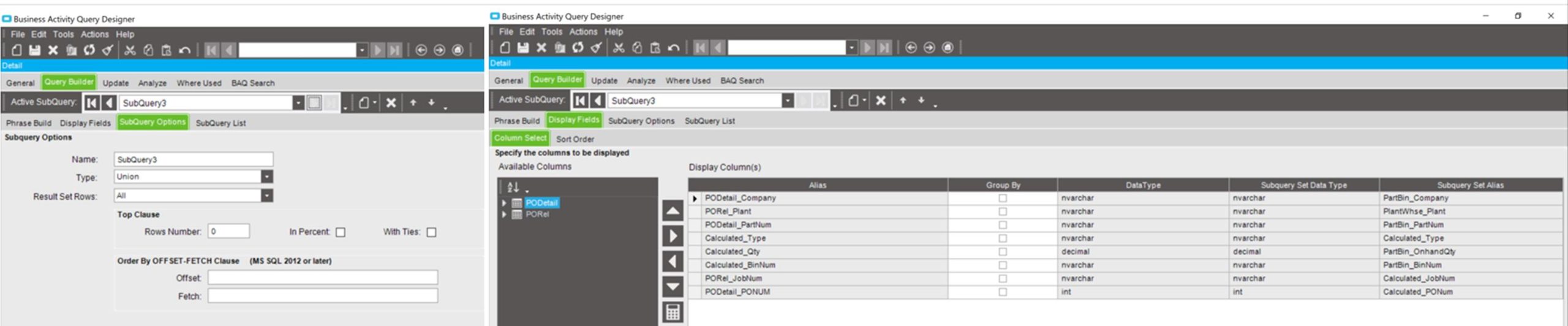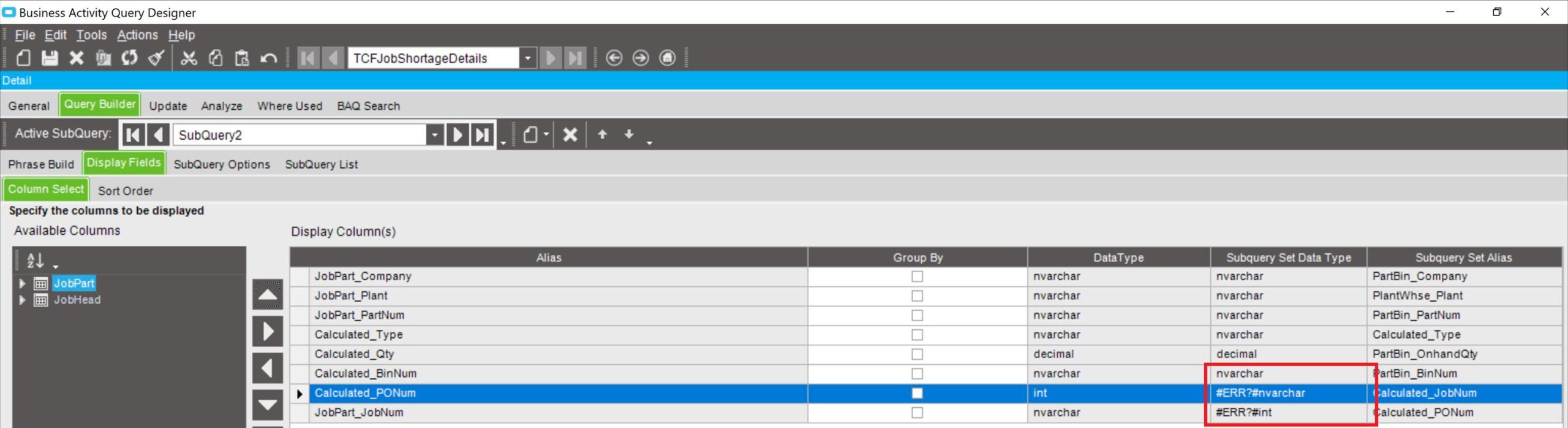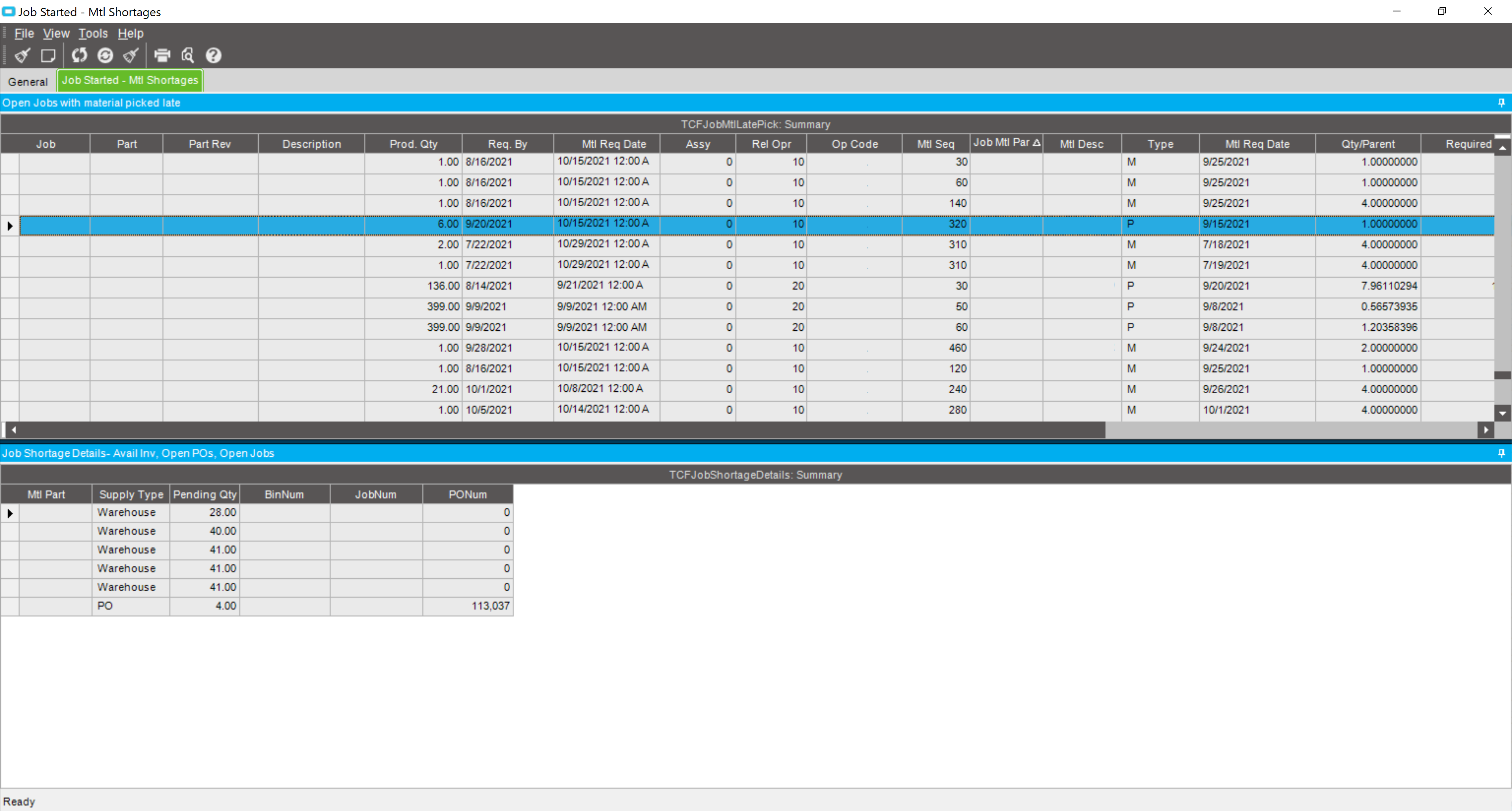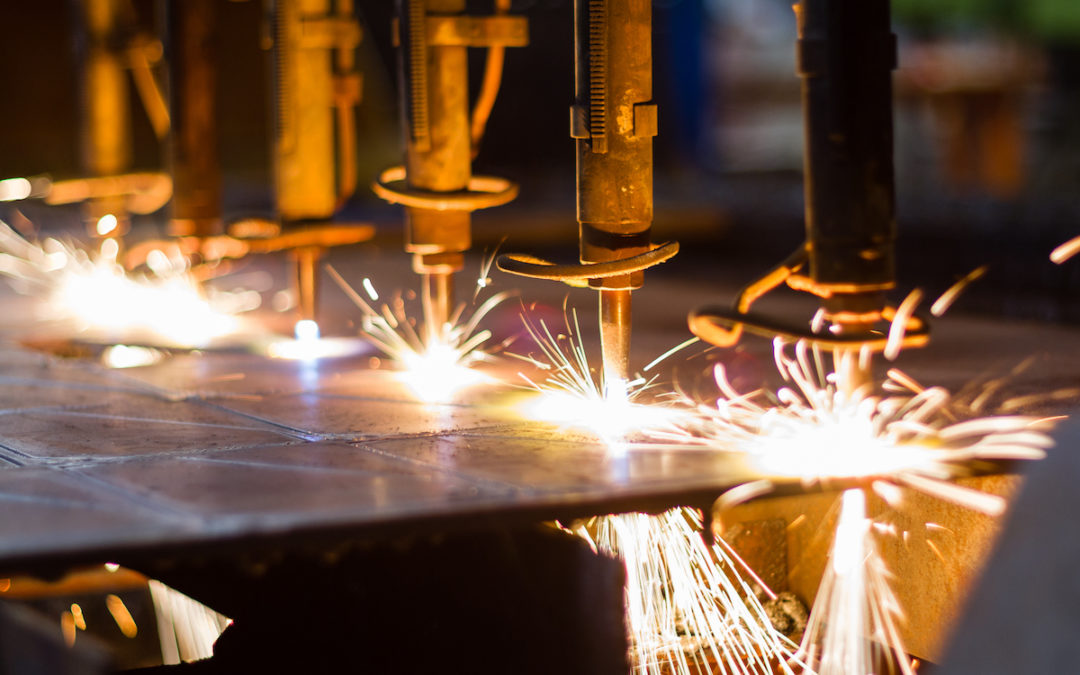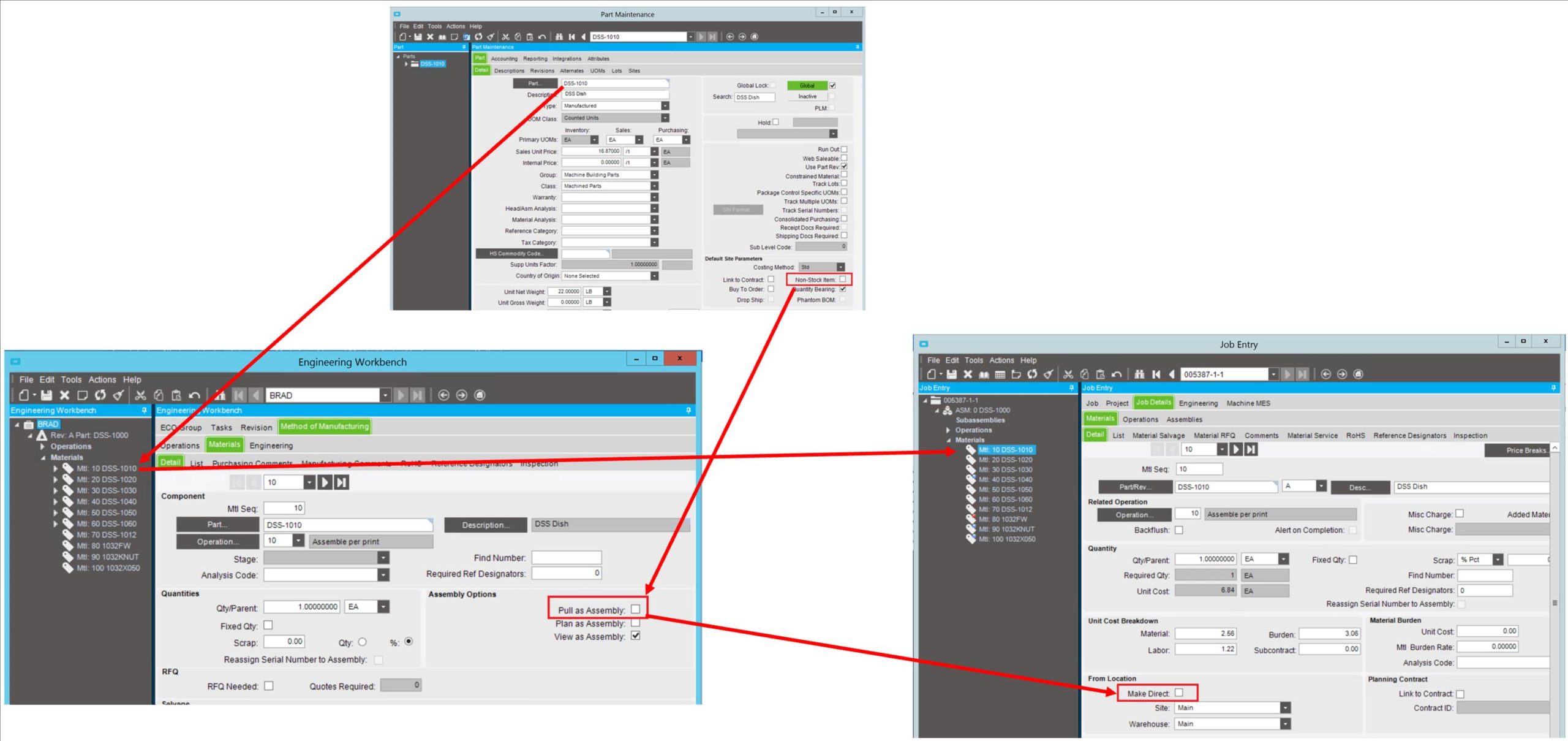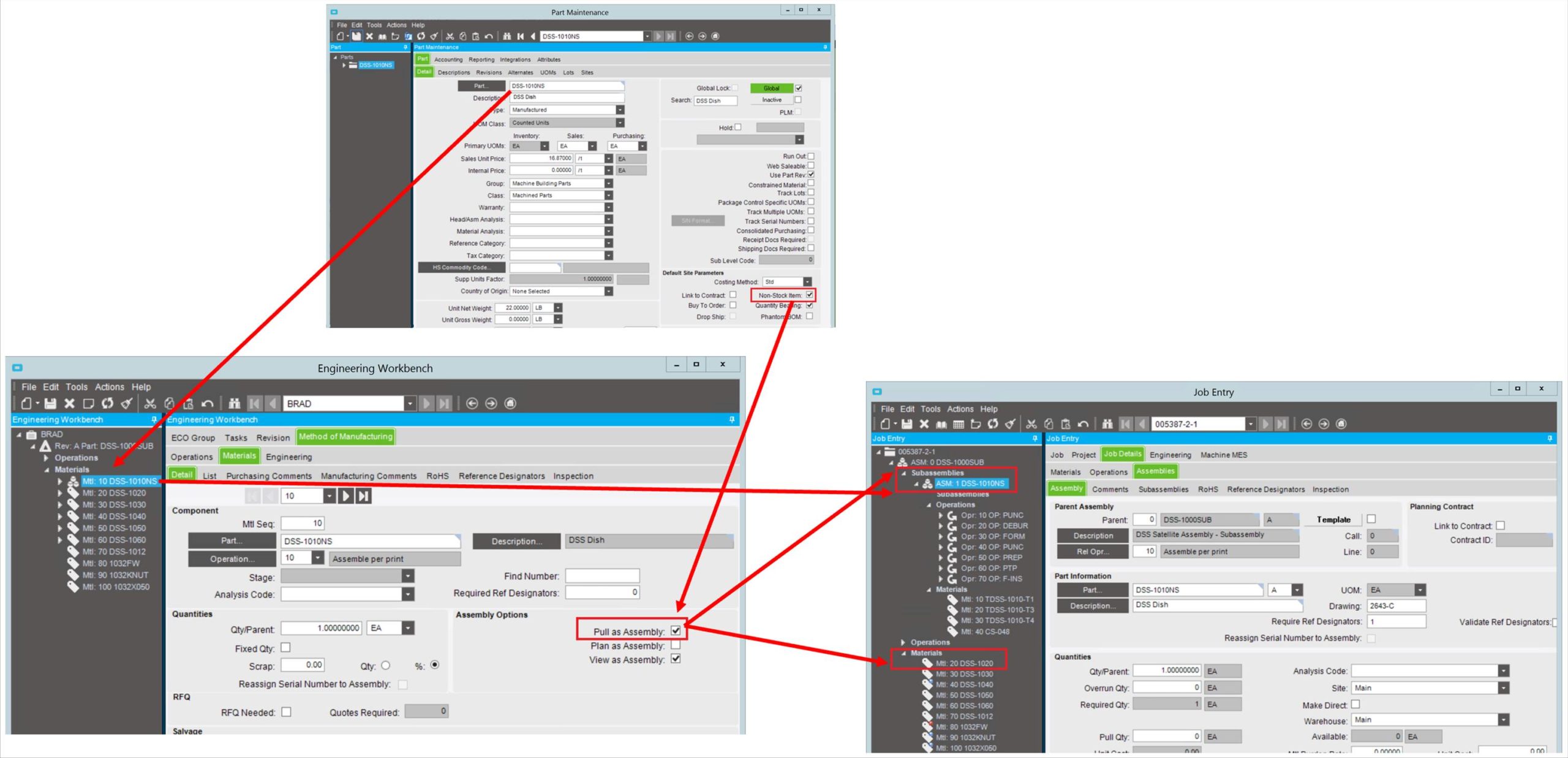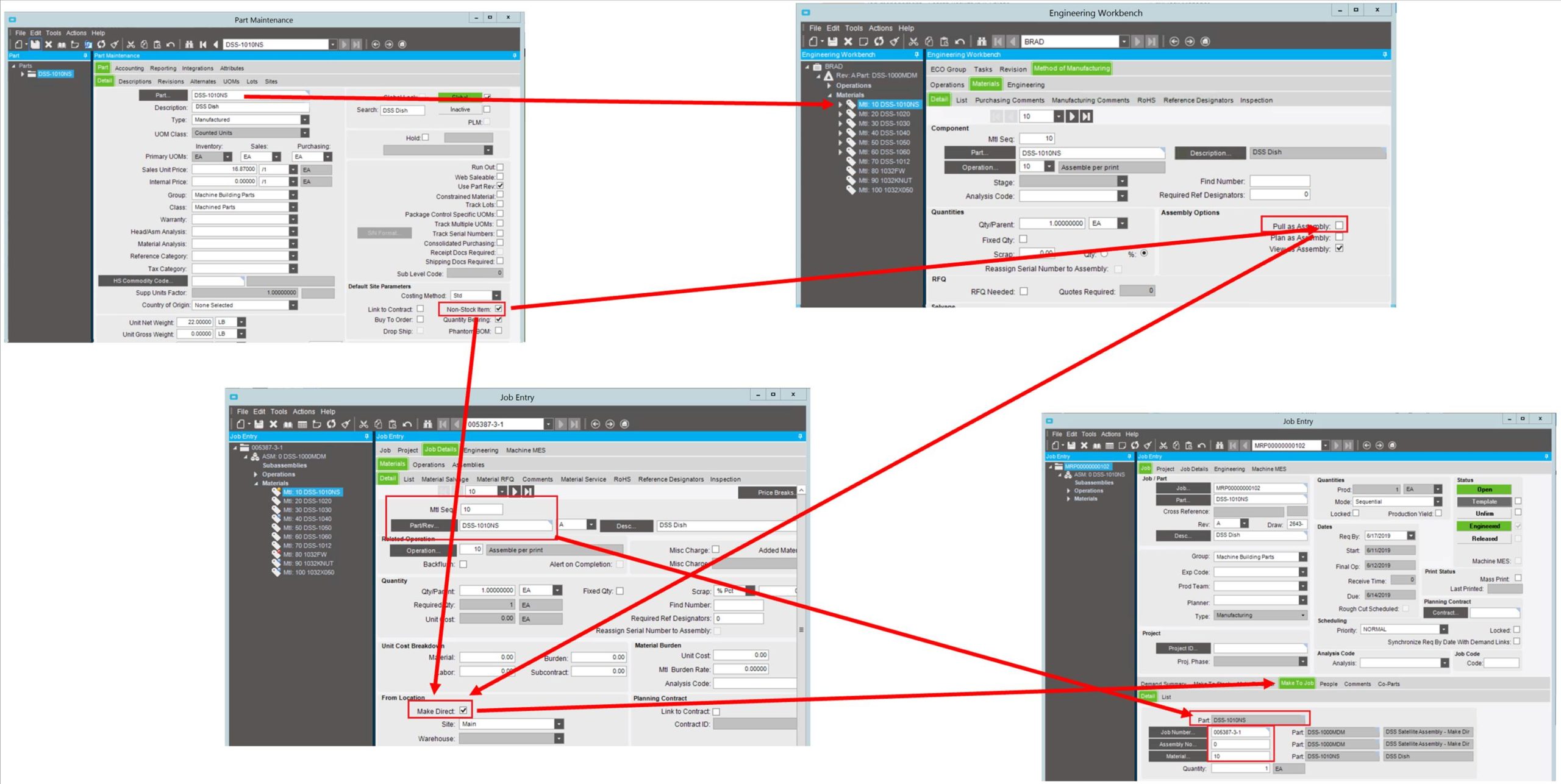6 Tips to Save Time & Money When Customizing Your Epicor Application
Here at EstesGroup, we do a lot of customizations for Epicor ERP and P21 systems. These include adding new logic to processing, adding / changing reports, updating screens to add custom information and creating new dashboards to simplify business understanding. We love customizing both P21 and Epicor Kinetic / E10 because it drives customer efficiency and productivity. But the process of getting things done can be frustrating when delays set in. With that in mind, I want to give you six tips to streamline the customization process and save you time and money!

Does your Epicor application have you caught in a cycle of subtraction?
#1 – You should consider having an ad-hoc Statement of Work (SOW) setup with EstesGroup.
Doesn’t it always seem that the more urgent the request, the more roadblocks you encounter?
Often you want something quick, but you find that your current SOW has expired. Or maybe is doesn’t have enough hours for the customization. This delays your request and adds more work for you. That’s why we offer our “ad-hoc SOW” as an option.
If you have an ad-hoc SOW established with us, we can skip the step of creating a new SOW (sending emails, getting signatures, entering all of that into systems, etc.) and focus on getting the work done.
Action Step: Contact us and setup an ad-hoc SOW now. Then keep it active so that there is no delay if you have an urgent issue. We usually set them up for 12 months long and we will contact you for approval to renew. And we always get your email approval before starting any work so there are no surprises.
#2 – Have the actual user write up what is needed so that you get the most accurate version of the request.
Remember the telephone game? You whisper in another person’s ear, and they then do the same? What you find is that a request that goes through multiple people can gradually change. Then when the estimate comes back, it doesn’t match the real user’s needs and we’ve introduced more delay in the process.
Action Step: If you are the intermediary at your organization and are gathering the information, have the actual user describe what they want in their own words. Don’t try to interpret it for them or make assumptions you haven’t checked out.
#3 – Focus on describing what you want and how you would like it to work not the details of how the developer should make the code changes.
Often, we get customization requests where the customer focuses on describing the details of how the customization should technically be done rather than what the customization should accomplish.
That’s helpful but overlooks the fact that a developer may know a better way to accomplish the same thing. Plus, realize that developers are naturally prone to find solutions that will not require more work in the future. And there is also a good chance they may have done this same change for another customer.
Letting them figure out the best way ensures they will offer a solution that doesn’t affect your next upgrade and is also simpler to do.
Action Step: Focus on what you want and how you would like it to work. Describe what the screens must do, or how the report should look. Trust the developer to use their expertise to find the best way to do it.
#4 – Use a standard set of questions for each customization request. Don’t settle for a brief email that can be interpreted several different ways.
We often let requests come in with partial information and the result is a lot of unnecessary back and forth conversations to get the information needed. Your time is valuable, so use a template.
We know that when the user answers the right questions, they offer the best information. And a template is a great way to simplify the process. Of course, we know that in some cases an internal discussion is best to gather the answers. But you can still use the template, right?
Action Step: Use this downloadable form to capture the request information up-front.
#5 – Be clear about what you want and don’t rely on assumptions!
Developers will make assumptions. It’s human nature and that will affect how they estimate the time to make, test and deliver the customization. If you can define those assumptions beforehand, it will reduce delays and improve the quality of the estimate. Here’s a list of common assumptions made by the developer:
- The customer doesn’t need to license any new modules to complete the solution.
- This area of the application hasn’t been significantly modified before.
- The customer has a good testing environment they can use.
- The customer has good data to test with.
- The end user will review and help test the solution.
- I’m the only person currently customizing the environment.
Action Step: If these assumptions are incorrect, include the information in your request so they include them in their thinking. Don’t make them guess!
#6 – Don’t wait to verify the developer has good access to your test environment.
One of the biggest delays in delivering customizations is when the developer cannot get working access to your test environment. We’ve seen delays of several weeks around this problem and we know that is frustrating for you.
Plus, we are prone to assume that because access worked once before, that it still works. New versions of VPN software and minor configuration changes in your network will easily break the process used only several weeks ago.
Action Step: Provide connection information to the developer early in the process and have them test their access as they develop solutions. If you can validate their access yourself by emulating the developer, we highly recommend doing that so that you know your connection information works.
SUMMARY
Customizations are great but the process can be challenging. As you use these Six Tips to Save Time and Money When Customizing Your Epicor Application, you will simplify the process for your organization and save time in getting the solutions you need. Plus, you will feel less aggravation in the process!
Please feel free to share this information in your organization and let us know if you have any other suggestions as well!
Are you ready to begin a conversation about your Epicor application?
We have Epicor Kinetic / E11 / E10 & Epicor Prophet 21 experts on standby to answer your questions about every aspect of the application – from the software vendor through to the server!