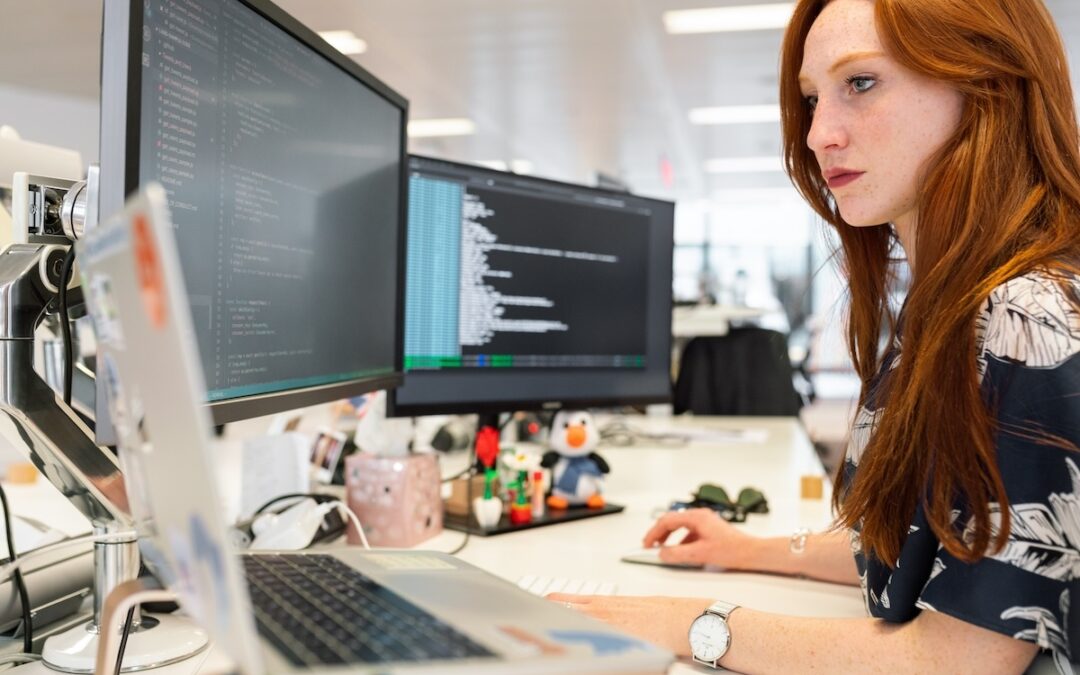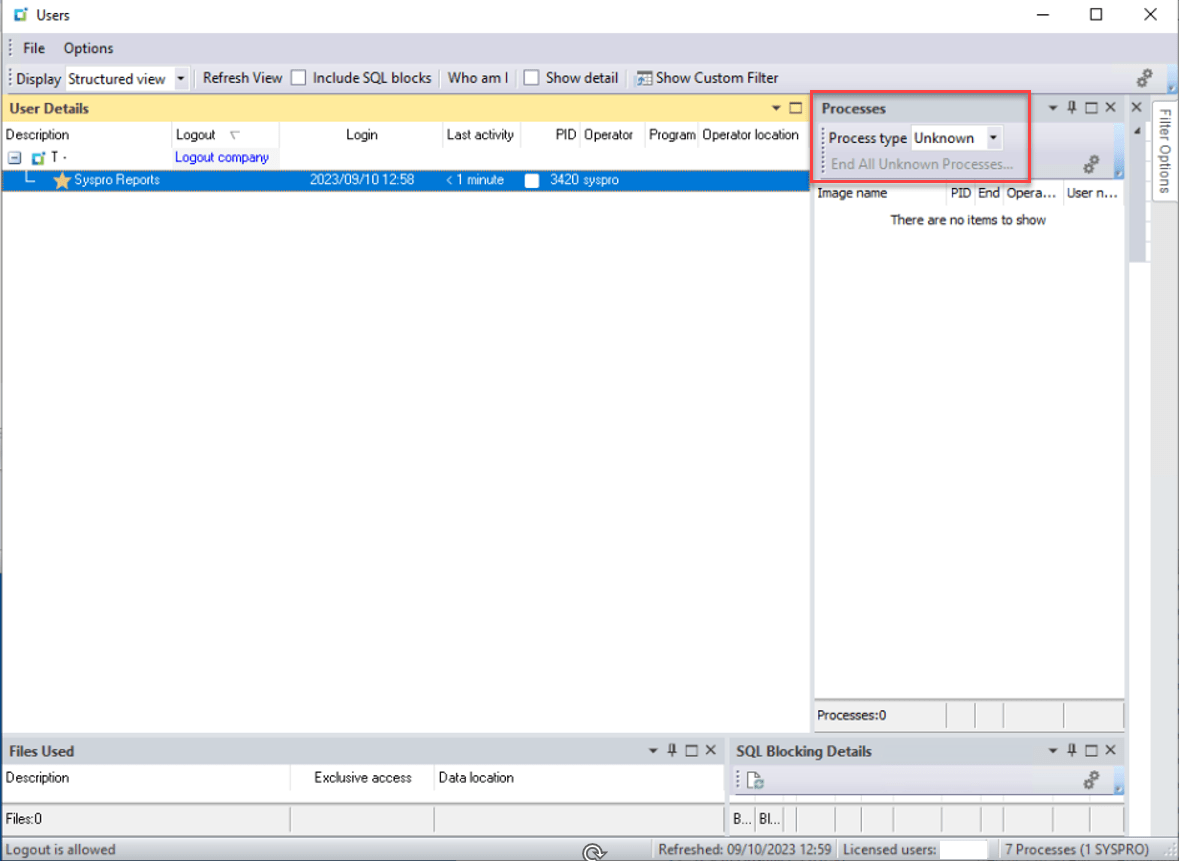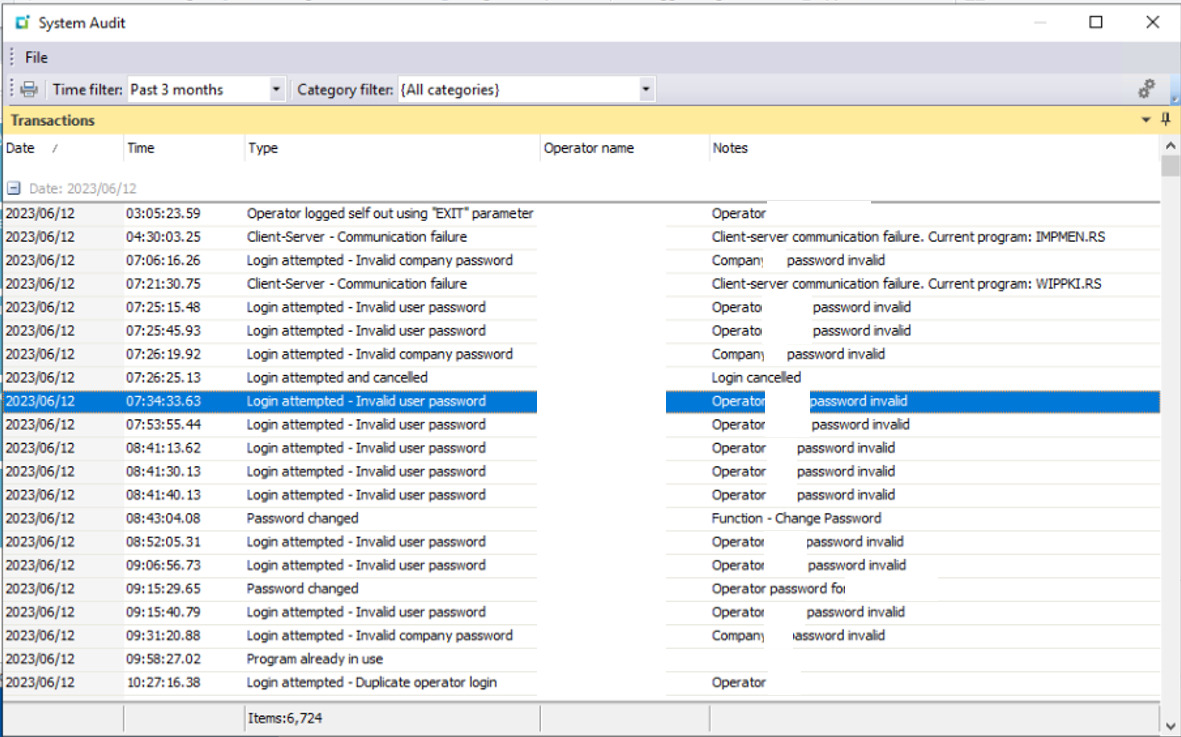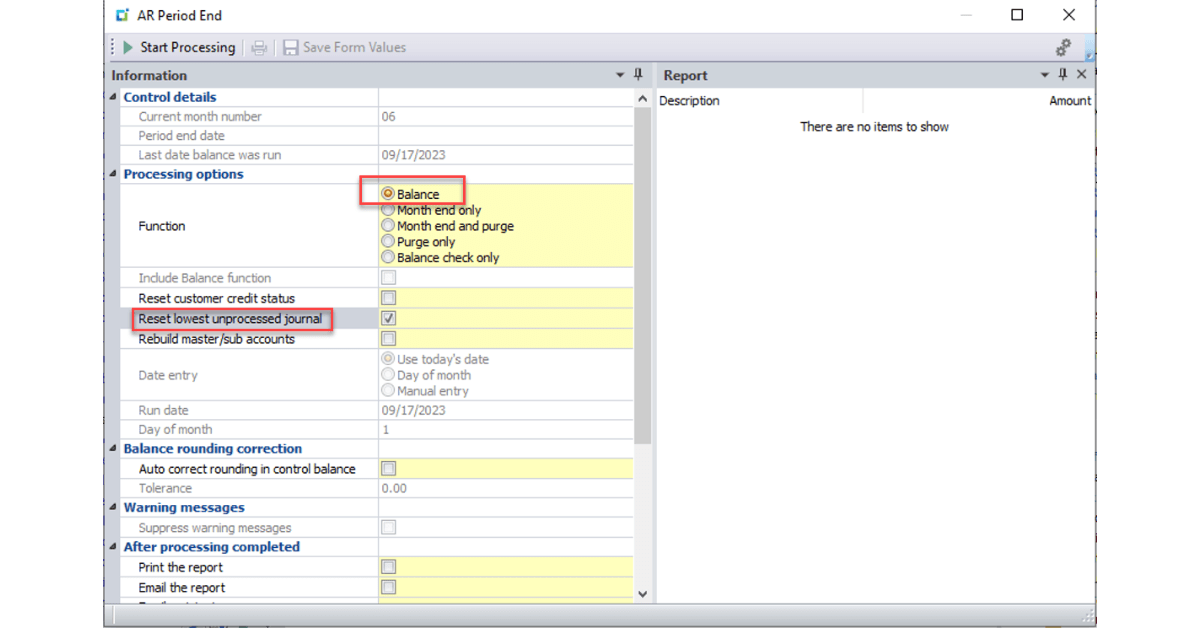Unlocking Automation with SYSPRO® Business Objects
SYSPRO® Business Objects – The Basics
If you are looking to automate or customize data processing in SYSPRO® then business objects will be your best friend. A business object in SYSPRO® is a program that does not have any user interface. Instead, they rely on defined schemas to take in data, transact with SYSPRO®, and return status messages. Both the input and output are based on XML.

The latest versions of SYSPRO® ship with a significant list of available business objects to use. Each object serves its own purpose and can be used for specific types of transactions. They follow a similar naming convention to SYSPRO’s usual user-interface programs in the way that they all have codes. For instance, you can use SORTOI to create sales orders, APSTIN to post invoices, and INVSST to add, delete, modify stock codes.
Business objects exist to allow for safe, reliable automation of data transactions. While you may be familiar with the SYSPRO® SQL database, you should never use direct SQL to modify SYSPRO data. Business objects allow you simply choose your object based on the type of transaction you seek to perform, fill in the schema details, and let SYSPRO® perform the heavy lifting in the database to post the transaction.
SYSPRO® Business Object Groups
All business objects in SYSPRO® are categorized into one of four types of objects:
- Query – Objects intended to retrieve and query data (“Get” functions).
- Setup – Objects used to create or modify data such as suppliers, stock codes, or customers. This type requires additional parameters to specify whether you intend to add, modify, or delete.
- Transaction – Used to post transactional data to SYSPRO®. Examples such as creating sales orders, posting invoices, or receiving inventory.
- Build – Objects that can be used to retrieve information to better build transaction-type posts.
Business Object Schemas and Sample XML Data
Business objects have a pre-defined “schema” containing the various fields and parameters that can be used in the object. Transaction and Setup type objects have an XML parameter file in addition to the XML-In data. As an example, below is the default sample schema XML for the INVTMB business object. This object is a Transaction-type object used to post bin transfer inventory movements.
INVTMB Parameter XML
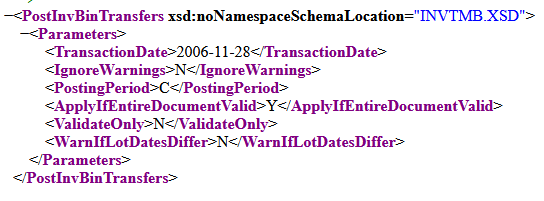
INVTMB Input XML
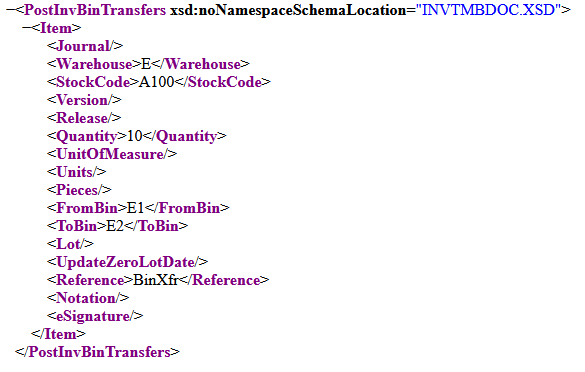
INVTMB XML Output (Sample)
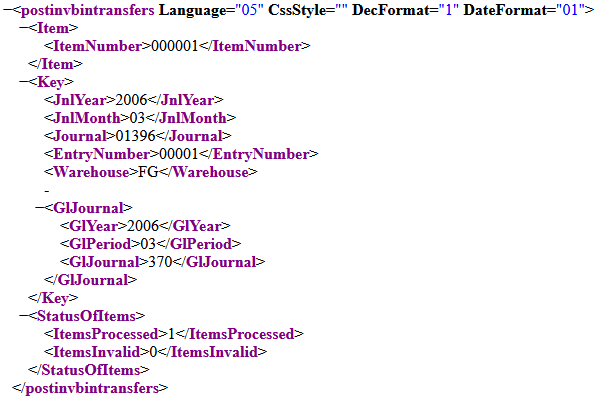
The parameter file contains “Settings” to apply for the overall transaction. While these settings vary based on the business object, common parameter tags are TransactionDate, ValidateOnly (testing only versus committing to the post), ApplyIfEntireDocumentValid (Post only if all items are valid). Note that Query-type objects do not use parameter files and will not need parameter XML passed for them to work.
The input XML (XML-In) is the item-specific data to supply the object. For this object, this is where we provide the stock code to transfer, source/destination bin, and the number of units to transfer. For many objects, it is possible to supply several “<item>” entries at a time to bulk-post transactions.
Each business object provides a “response” in the shape of an XML-Output file. In the case of the INVTMB object seen above, the output contains journal and key details about the successful inventory transfer. Most objects will have a summary of the transaction stating how many items succeeded and how many failed (if any). The XML-Out for Query-type objects will be the search results based on what you requested.
Licensing
All business objects are freely available for use if they are called and transacted within SYSPRO®. This means any script or program developed within SYSPRO® itself. If you intend to use a business object outside of SYSPRO®, you will have to purchase and update your licenses. Business objects are bundled together and grouped by modules so that you only pay for business objects that you need. For instance, if you intend to automate sales order-related data, you can license sales order business objects specifically.
The best place to learn and use business objects is the e.net Diagnostics tool. This is a program you can install using the Installer on either the server itself or on the client machine.
Elevate your business to new heights with EstesGroup’s unparalleled managed IT and cloud services for SYSPRO® ERP.
Experience a transformative approach to technology management, ensuring optimal performance, security, and scalability for your operations. Our expert team at EstesGroup is dedicated to delivering tailored solutions, seamlessly integrating managed IT services and cutting-edge cloud technology. From proactive maintenance to advanced cybersecurity measures, we provide a comprehensive suite of services that empower your business to thrive in the digital era. Trust EstesGroup to be your strategic partner, guiding you towards efficiency, innovation, and sustained growth through our top-notch managed IT and cloud services.