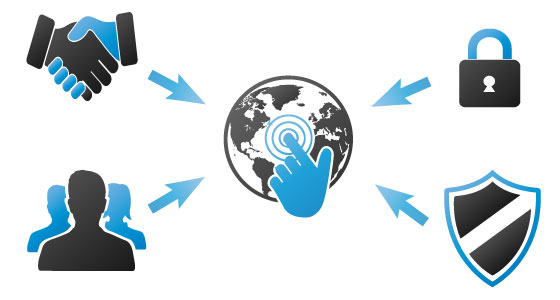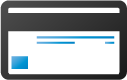This Old IT: The Modify vs. Rebuild Software Quandary
When should you start from scratch?
When I was about ten years old, my family lived in an old frame house. I have a lot of fond memories from our time there, but it had some quirks.

Originally a two-bedroom house, a third bedroom had been added onto one side. Built in sort of a lean-to style, the roofline didn’t match, of course. And it was added against the dining room/kitchen side over what was formerly the back door, so you could look out the kitchen window into my parents’ bedroom. It was built on a concrete slab instead of the pier-and-beam construction of the old house, so you stepped down into it, and then there was another back door in the bedroom opening to the backyard. It was an interesting place.
I’m reminded of that house occasionally when I encounter an aging software package that we’re replacing with a modern Epicor ERP system.
When the old stuff was installed, the implementation team made modifications to tailor it to the company’s operation and crafted operating instructions to guide the team. Over the years, the company and its requirements evolved, so more changes and additions were tacked on, old features were abandoned but not removed, and documentation was bypassed in the name of expediency. “Spaghetti Mess” is the technical term for what you get after ten, twenty, or thirty years. That’s just the way of life.
Eventually, a company makes the painful choice to start afresh with current technology and fresh eyes, and we find ourselves on the brink of an adventure. As we all know, adventure is rarely experienced without peril, sacrifice, and hard work. But it also can bring us reward and satisfaction.
When IT comes to IT, our consultants will be there.
The EstesGroup will be excited to be your partners in this journey. Need help with technology solutions or cloud services? Is it time for help with your enterprise resource planning (ERP) system? We’ll be there before you know it!

Partner with EstesGroup for your entire ERP journey.
Are you researching Enterprise Resource Planning (ERP) and seeking help understanding what your ERP vendor has to offer? Software vendors aside, an initial ERP implementation or ERP upgrade should improve your user experience, streamline business functions, and create new management systems that optimize your core business processes. With real-time data, a single system (deployed in a private or hybrid cloud) can be the software program that gets your business beyond the burdens of the computer system itself – meaning that your ERP software gives you a clean solution across all business units and future software development projects. EstesGroup offers custom solutions for your unique business needs.