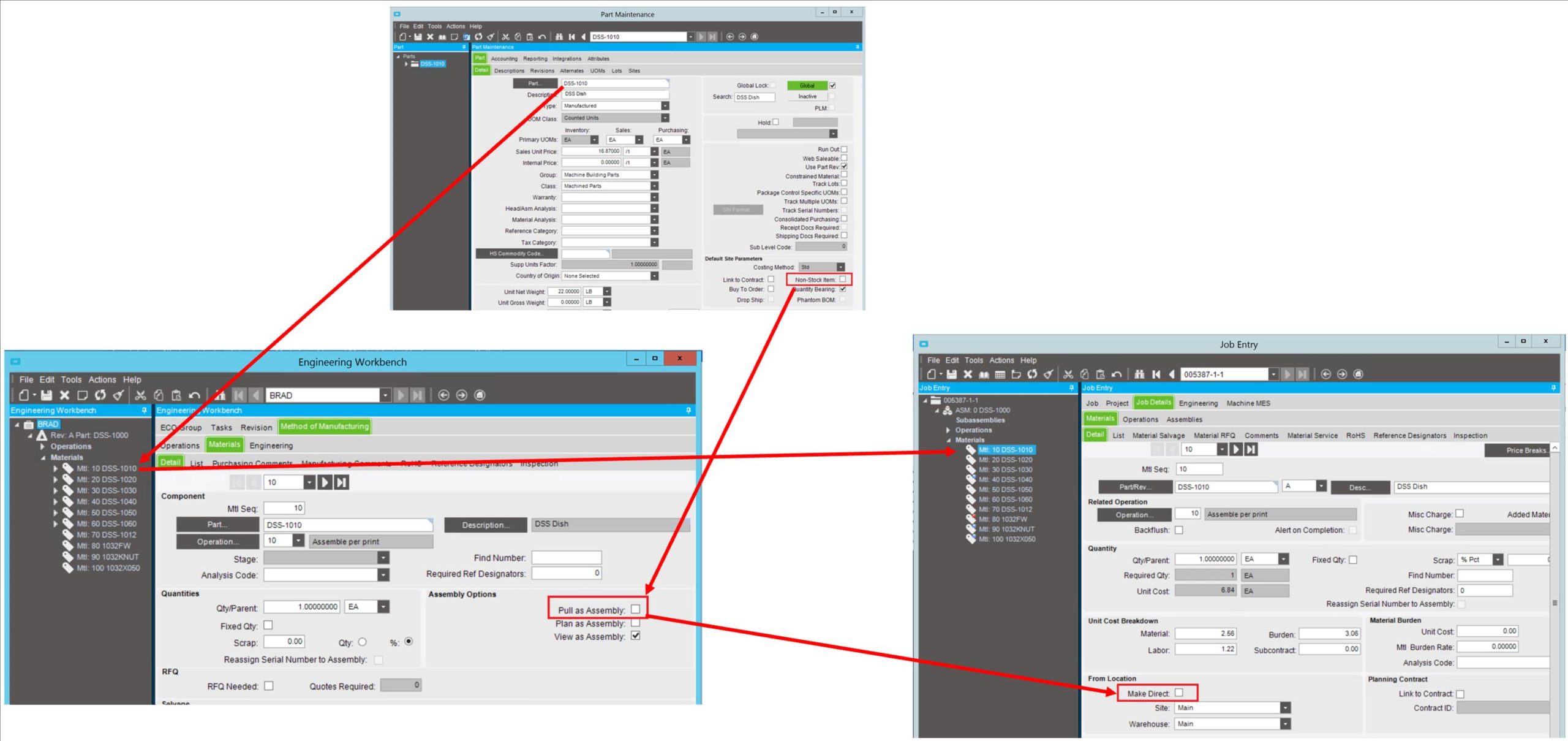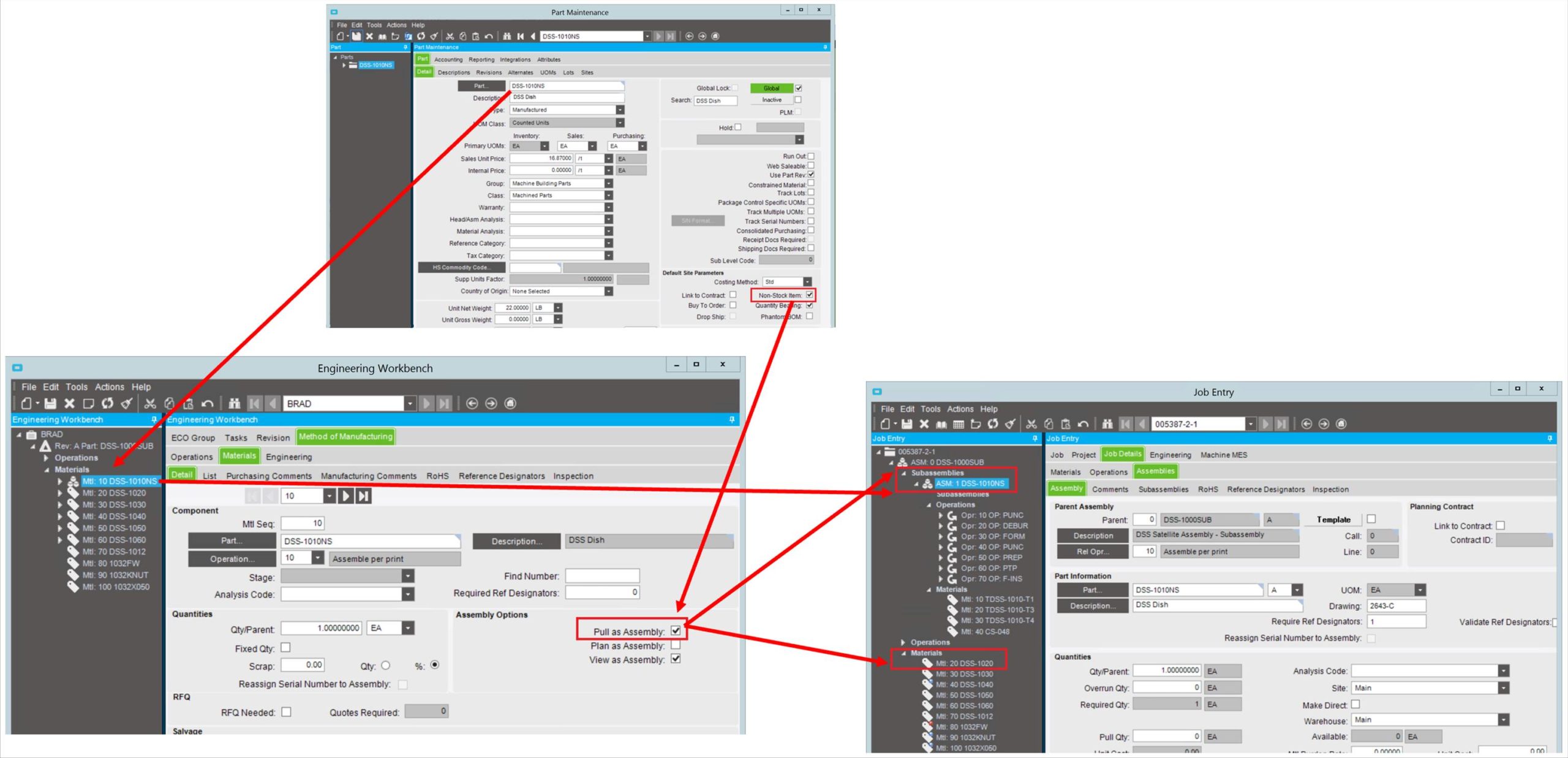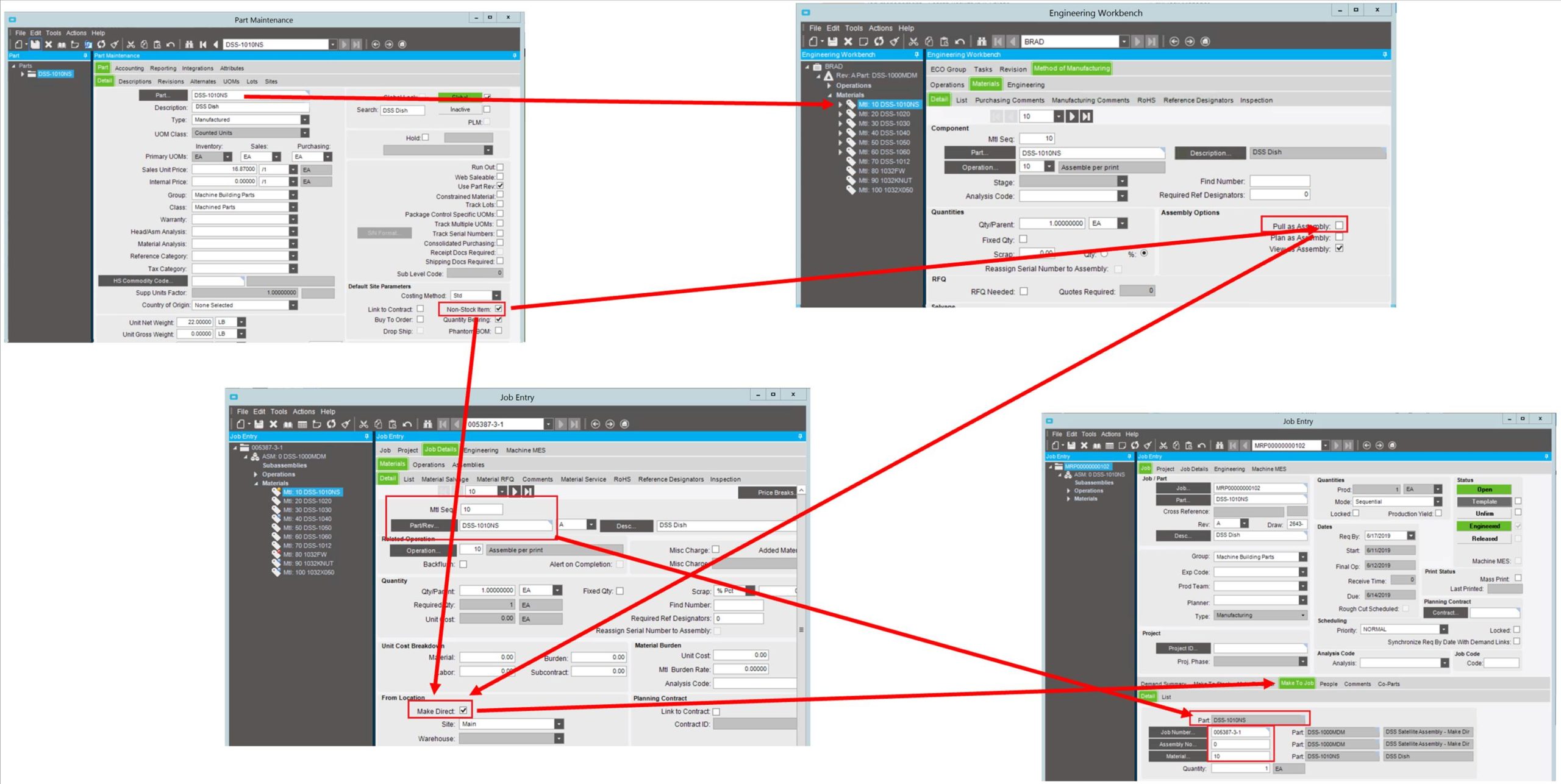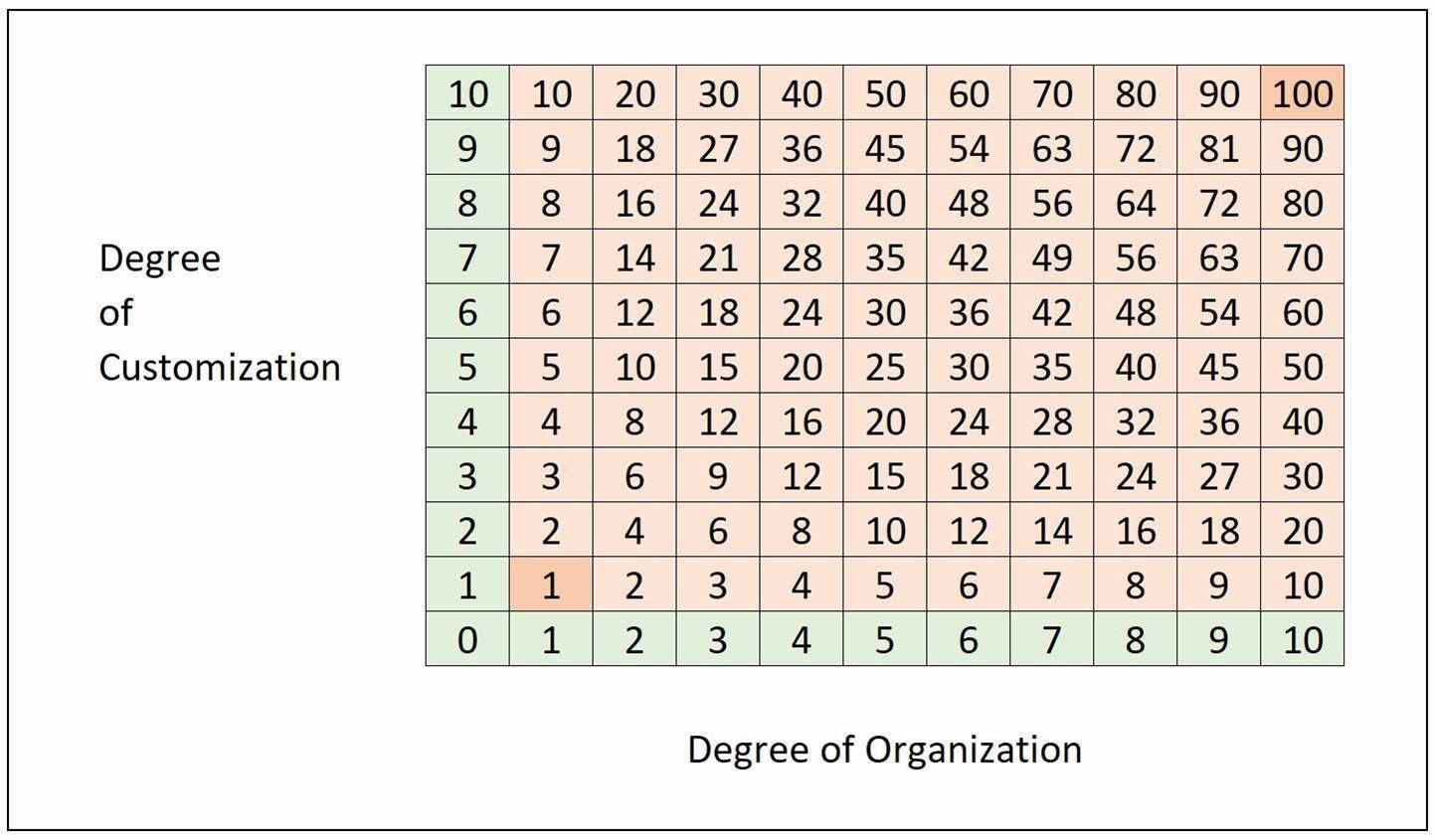ERP Training After Go-Live
Make Training Part of your ERP Project Plan
Your employees just had a grand celebration. Your ERP project is complete! The months of hard toil, testing, trepidation, and training are in the past. Or, maybe the education has only begun?

Here are some considerations for the post-go-live phase of your ERP project:
Replacement personnel
People come and go normally in any business. A usual process is for the outgoing person to train the one incoming. Often that works adequately well. But a better way might be to enroll the new person in formal training where they get instructions in precisely the methods preferred by the business along with training in how their new tasks relate to the overall processes.
Knowledge Capture
Your employees and ERP users develop improvements in the ways they work every day. Could the improvement found by factory quality assurance people benefit accounts payable? A training specialist would recognize the improvement from a broader perspective and include it in future training for A/P and other functions.
Feedback
The initial training provided to everyone incorporated the best processes known at that time. People will complain if that process is cumbersome and will suggest improvements. Listening to feedback from every source allows processes to improve and future training to enable those improvements.
New requirements
Your customer asks for a change after go-live. Your supplier wants to change some delivery options. Changes occur frequently and ongoing training allows all to be properly trained so that those changes in requirements can be met.
Improvements that were not part of requirements
You had a list of requirements the ERP was intended to resolve. You might also have had a second list of improvements desired but not part of the requirements. Now that the requirements are complete, begin implementing some of those “nice to have” features that will help. Ongoing training is the way to implement those changes across your enterprise.
Process validation
Your ERP project was intended to bring cost savings and many other benefits to your business. Those benefits provided the return on your investment. Now, after implementation, measure the results. Are you getting what was expected? Is the use of ERP part of any shortfall? Better training might bring the system use up so the results you want are still achievable. You could also determine further process changes are needed to get those results and people will need training to use those improvements.
Ongoing review training
Implement an audit system to verify people are using the ERP system properly and completely. No training will cause a complete change of behavior. We all slide day by day and begin to take shortcuts. An audit will find behavior slippage and provide a chance for correction. The same audit might also find someone has worked out a better process that ought to be shared around the company.
Technology updates
Network and computer systems gain new technology regularly. Maybe there is a process that can now be sped up? Maybe there is another that now can be automated. Take advantage of these gains and update your training at the same time. Your ERP provider improves their software and makes these changes frequently. If you have a system in the cloud, like SYSPRO, those improvements are there immediately for your use, and an auxiliary solutions, like ERP hosting, can improve everything from cybersecurity to business process management. Pay attention to the updates, many can be used to your benefit right away and others could help with a small process change on your side. As with hardware updates, update your training too.
Continuous improvement
Training provides a path for continuous improvement. You can develop a great training program as part of your ERP project. Keep it alive and help your business thrive.
Do you need help with planning or implementing an ERP training program?
Contact us to learn more about EstesGroup ERP training options.