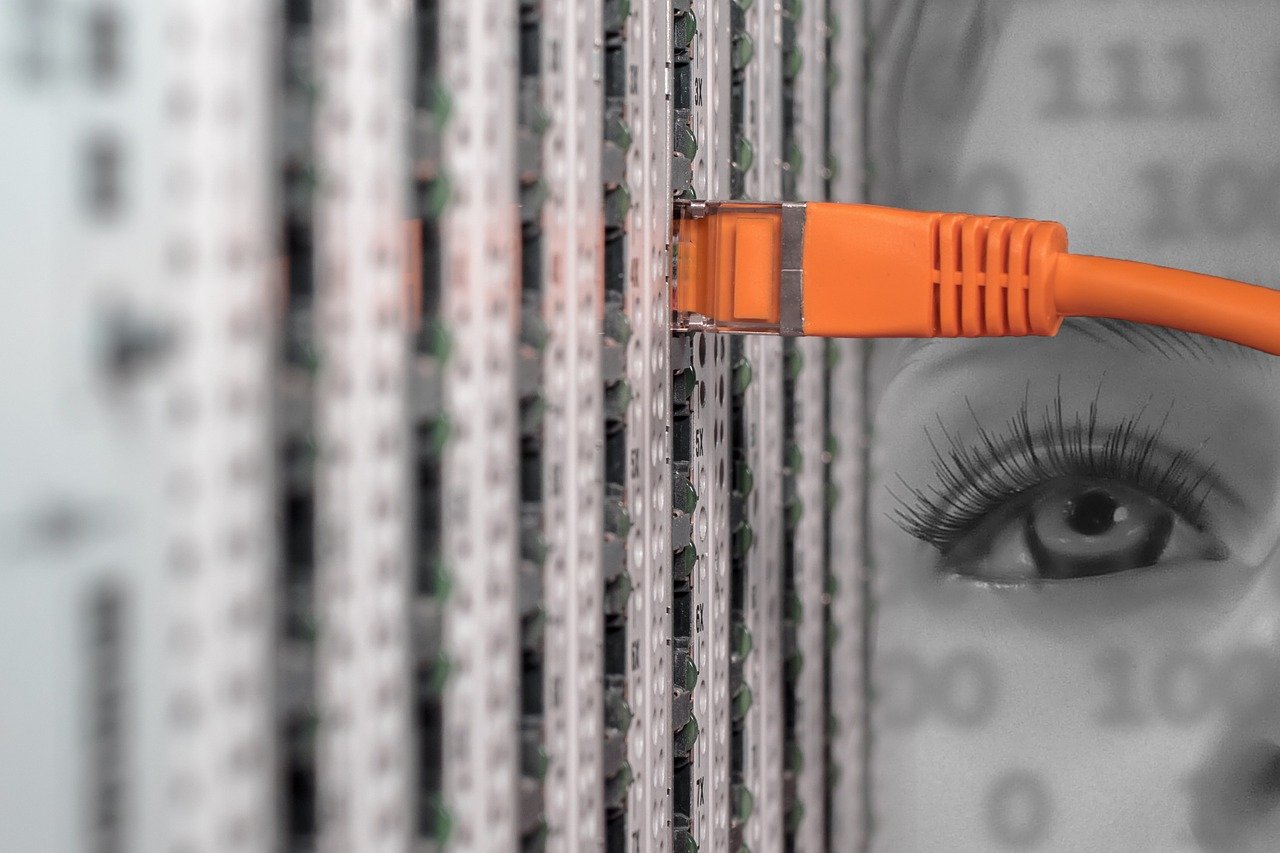Managed Services vs. Break-Fix IT
What happens when break-fix IT breaks?
As a business owner, you make daily decisions on how to serve your customers and how to improve your company. As part of this, you choose partners and solutions to create a support system that guarantees the quality of your work. A business process review is a popular step in the direction of improvement. For IT support services, small and medium-sized companies often fall into a costly “break-fix” cycle. Business owners can quickly end this break-fix madness by partnering with a managed services provider for affordable, reliable IT plans that are based on unique needs.

What is “break-fix” IT?
If a computer or a phone breaks or a server goes down, do you call around until you find someone who can fix the problem? This is break-fix IT. You go about your business, and when something breaks, you pay someone to fix it.
Large companies often have an in-house break-fix team that can manage everything from mobile phones to on-site servers, but these tasks need to be balanced with more complicated demands. No matter what your company size, break-fix IT is expensive and stressful. Managed IT services provide a way for you to break the break-fix cycle while lowering both risks and costs. You can even move to a more competitive managed cloud environment via new cutting-edge hosting solutions.
Signs you’re in a break-fix IT model:
- Unpredictability across departments: Your technology fails, and all departments spin into chaos.
- Downtime: Unexpected software and hardware failures reduce productivity and increase costs.
- Lost revenue: Downtime is only one part of the problem, especially when a security breach is the cause of shutdown.
- Outages: If the network is down, how can your employees support your customers?
- Stress: The inherent stress of a break-fix IT strategy can result in high turnover and toxic work culture.
Managed IT Services that End Break-Fix IT Unpredictability
- Remote support, including remote desktop sharing
- Help desk and on-site support
- Office & mobile solutions
- Network administration
- Backup services
- Disaster recovery services
- Software & security updates
- Email security/filtering
- Vendor relationship management
- Technology consulting
- Compliancy consulting & reporting
- Cybersecurity & penetration testing
Managed Services Provide Unbreakable IT Solutions
While the break-fix model may work for a time, it ends up costing more than you plan for. This might lead you to consider hiring new in-house IT staff. However, a managed service provider can give you the same talent at lowers costs, and the services are 24/7/365 — and you don’t have to pay for benefits, vacation days, sick days, training, and everything else that supports an in-house IT department.
EstesGroup wants you to find the best IT services for your business. Learn more about our flexible IT solutions today.
Ready for a managed cloud solution that lets you completely focus on your business while EstesGroup IT & ERP specialists manage your infrastructure? Get a free demo of ECHO, our EstesCloud hosting solution. Learn more about SYSPRO hosting, Sage hosting, Epicor hosting, and Prophet 21 hosting today.